Effortless Conversion: M4A to MIDI Explained
Being principally designed as transport files, M4A files are extensively used in the storage of audio and include compressed music tracks and podcasts. MIDI also occupies one of the leading positions among the most used file formats in representing music. It would then free up musicians, producers and fans to work more with a format that can be more easily edited and replayed on different instruments and software. In this article we shall explain how to convert m4a to midi and bring to your notice the tools that are ideal for this purpose. Let's get starte!
Part 1: Understanding M4A and MIDI Formats
To guide you before proceeding with the conversion of M4A files to MIDI therefore learn about the two formats below.
What is M4A?
MPEG-4 Audio or M4A is an audio file format, just like MP3 for storing music, podcast, or any other audio. Recorded music in the M4A format sounds great and is proportionately light-sized for applications like streaming and archiving. Unlike MIDI, however, the M4A file stores real audio data-waves-and does not contain the music's data in a structured and editable format.
What is MIDI?
MIDI refers to Musical Instrument Digital Interface, it means digital communication between various instruments and applications. Another thing which should be understood is that MIDI is not like M4A file format which contains actual files of audio data. This makes MIDI an essential format for music creation, editing, and performance, especially for composers and producers looking to modify individual elements like pitch, instruments, and timing.
Part 2: Why Convert M4A to MIDI?
Benefits for Editing and Composing of Music:
- Editable: MIDI may be edited in such a way that individual components of a song could be modified-for instance, changing the instrument, modifying tempo, or changing the notes. Such high control is impossible using an audio format like M4A, which instead edits the entire audio.
- Compact Size: They are much smaller in size compared to M4A files since they don't store audio data, but rather, they store the instructions by which a desired sound is reproduced. This makes it easier to deal with, especially for music producers who have many tracks.
- Flexibility: MIDI can be played on almost all digital instruments or software because of its great flexibility, making it ideal for any individual who wants to collaborate on music creation or production from different platforms.
- Music Analysis: Music Analysis: With the help of MIDI files, paper and pencil analysis of musical work becomes possible, so talented musicians or composers could study other pieces of work and learn from them.
For these reasons, transforming M4A to MIDI may well be of particular use to anyone who wants to remodel, manipulate or analyse music in a more useable and artistic manner.
Part 3: 5 Best Tools for M4A to MIDI Conversion
These are the five best software programs for transforming M4A to MIDI.
1. Audacity:
Audacity is a free, open-source based app for audio editing. Although it doesn't convert M4A directly into MIDI, it does provide highly developed editing features using plugins for the same. There are other audio formats that Audacity supports, which makes it very versatile for common audio manipulations.

Features:
- Open-source and free to use
- Provides advanced editing capabilities, including pitch adjustment, tempo change, noise reduction, and more
- Has wide support for audio file formats, including M4A
Pros
- Absolutely perfect for beginners and pros alike
- Every little detail is customizable with plugins
- Free software with no cost involved
Cons
- Doesn't natively convert audio to MIDI (needs plugins)
- Steeper learning curve for new users
- Less functionality of MIDI in comparison to dedicated MIDI software
2. Wavetable
Wavetable is an audio-to-MIDI conversion tool, simplifying the process of extracting MIDI data from audio files; it accepts M4A and many more formats besides, while featuring real-time MIDI conversion.

Features:
- Converts audio to MIDI with average quality of recognition
- Allows the processing of various instruments and individual notes
- Supported formats are M4A and others
Pros
- User-friendly interface and easy navigation
- Advanced tools for music production and editing
- Converts audio to MIDI instantly
Cons
- The free version only offers basic functions
- Conversions are not always 100% accurate for complex compositions
3. Melodyne
Melodyne is a professional-grade audio editing application using strong pitch correction and audio-to-MIDI conversion. It supports both monophonic and polyphonic audio and allows one to take MIDI data out of audio files, such as M4A, among others.

Features:
- Advanced pitch detection and manipulation tools
- Convert multitrack audio (polyphonic) into a MIDI
- Supports all mainstream audio files, including M4A
Pros
- Audio-to-MIDI conversion of the finest quality
- Works well with mono and polyphonic audio
- Seamless software used by professionals
Cons
- Real pricey (premium)
- Not exactly 'friendly' for beginners/rookies
4. Ableton Live
Ableton Live is in a list of the most favorable DAWs equipped with amazing tools for audio to MIDI conversion. From where it derived melodies, harmonies, and rhythm data for conversion of M4A files into MIDI. It also has an interface that can easily be navigated by novices, and those with expert level skills.

Features:
- Audio-to-MIDI conversion is quite precise
- Comprehensive set of tools for music production and editing
- Supports the M4A file format
Pros
- Industry-standard DAW with virtually endless features
- High-quality MIDI conversion capabilities
- Live performance and studio recordings are possible
Cons
- Expensive (has subscription)
- Heavy learning curve for new users
5. Score Cloud:
ScoreCloud is an innovative music transcription software that converts an audio file into sheet music or even MIDI, including M4A formats. With automatic transcription capabilities, it's fast and straightforward to use, more useful for musicians in a visual context.

Features:
- Automatic music recognition and transcription
- Simultaneous conversion of M4A to sheet music and MIDI
- Simple interface for fast results
Pros
- Fast conversion process
- Best for musicians that like having sheet music
- Ideal for new users and infrequent users
Cons
- Little or not editing options on MIDI file
- Less features with the free version
Part 4: Bonus Tip: Make Audio Conversion Easier with HitPaw Univd (HitPaw Video Converter):
HitPaw Univd is an easy-to-use audio and video format converter, including M4A. It does not support direct conversion of M4A to MIDI but may convert M4A files to other compatible formats, like MP3 or WAV, which can be processed by other tools further into MIDI. The converter supports fast processing and user-friendly interface and is a perfect solution for the general audio format conversion.
Features:
- Wide Format Support: Change audio and video files through multiple formats include mp3 to wav, m4a, flac, mp4, avi, mov
- Fast Conversion Speed: Performs quicker and faster file conversion without impairing quality.
- Batch Conversion: Users can input a number of files all at once, thereby reducing the time when handling very many files in a project.
- User-Friendly Interface: For rookies and experts who prefer straightforward and sleek design of the application with convenient navigation.
- High-Quality Output: Converted files ensured to have perfect quality for sound and video.
- No Technical Requirements Needed: Extremely simple and straight for all users, with very little setup.
Steps to use HitPaw Univd Functions
Step 1: Launch the application and select “Add Audio” or drag your audio file onto the workspace. For videos, opt for “Add Video” or drag the file.

Step 2: Click the triangle next to each entry to select individual output formats or use “Convert all to” for a uniform format. Adjust additional parameters if necessary.

Step 3: Once all settings are confirmed, click “Convert” or “Convert All” for efficient, lossless conversion.

Step 4: Access the “Converted” tab to view the converted content. Click “Open Folder” to retrieve the files or choose “Add to edit list” if further editing is needed.

Part 5: FAQs about M4A to MIDI Conversion:
Q1. Why is converting M4A to MIDI challenging?
A1. There is nothing complicated in the process of converting audio to a set of music instructions: In fact, converting M4A to MIDI is not an easy task at all. The conversion needs accurate computations and especially so in case of instrumentals with different voices.
Q2. What is the difference between M4A and MIDI formats?
A2. For real sound, there is M4A which is a compressed audio format, while MIDI carries other information (notes, instruments, tempo) and has no sound that can be edited.
Conclusion:
Converting M4A to MIDI can be a very helpful process for music creators, editors, and enthusiasts looking to remix or change audio files. Moreover, HitPaw Univd lets you convert M4A into other compatible formats effortlessly, making your audio editing workflow even smoother.






 HitPaw Edimakor
HitPaw Edimakor HitPaw VikPea (Video Enhancer)
HitPaw VikPea (Video Enhancer) HitPaw FotorPea
HitPaw FotorPea

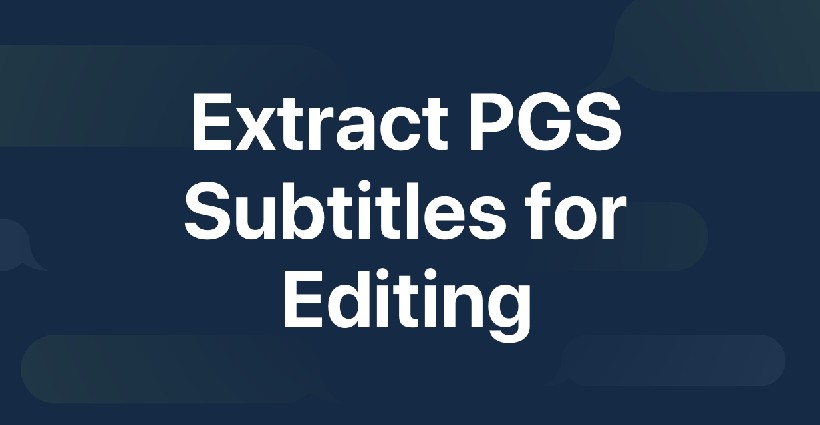

Share this article:
Select the product rating:
Daniel Walker
Editor-in-Chief
My passion lies in bridging the gap between cutting-edge technology and everyday creativity. With years of hands-on experience, I create content that not only informs but inspires our audience to embrace digital tools confidently.
View all ArticlesLeave a Comment
Create your review for HitPaw articles