Guide to Know How to Change Music from M4A to MP3
Music is accessible than ever in the digital world. There are wide ranges of file formats one can download and stream. Today, the two most common audio formats are M4A (MPEG-4 Audio) and MP3 (MPEG1 Audio Layer 3). MP3 is supported by nearly everybody where M4A has better audio quality. Quite many people come across M4A files and want to convert them into MP3 for compatibility in different devices, applications, or platforms. Let's go through 6 ways on how to convert M4A to MP3 and explain how to use these tool in details in this guide.
6 Ways to Solve How to Change Music from M4A to MP3
Can M4A files be converted to MP3 files, and the conversion itself is completely free? Check out six easy tools to quickly convert your music formats and improve compatibility across devices.
1. HitPaw Univd (HitPaw Video Converter)
HitPaw Univd is a powerful software designed for converting short videos and audio files. This software is user-friendly so that anyone can use it, even without technical expertise, and conversion speeds are simply exceptional so that users can convert their files quickly without delay. This software supports a wide range of formats, including how to change music M4A to MP3, so it is great for converting music from M4A to MP3 easily. Be it video or audio, HitPaw will convert it in the smoothest and most efficient way possible. It's an important tool for someone looking for a hassle-free media conversion experience.
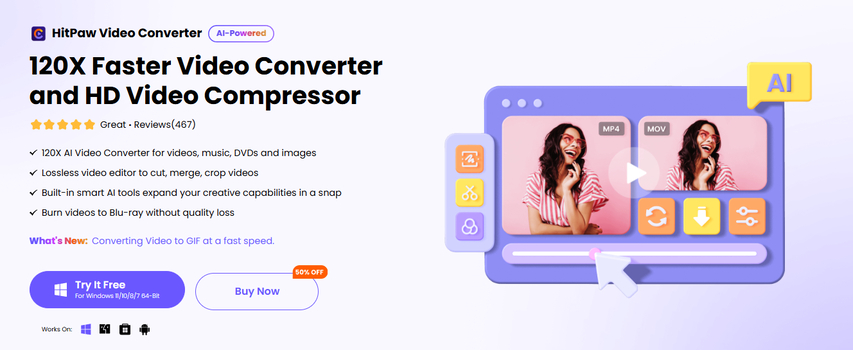
Key Features:
HitPaw Univd - All-in-one Video Solutions for Win & Mac
Secure Verified. 254,145 people have downloaded it.
- Multi Support: M4A to MP3 is another widely used audio/video format.
- Convert Files: Convert multiple files at a go, saving time and effort.
- Advanced Processing: HitPaw uses advance algorithms to make processing much faster without compromising the sound quality.
- Editing Functions: Trim, crop, or edit audio before converting it if necessary.
- User Interface: The simple features that are conducive both with beginner and expert users.
Secure Verified. 254,145 people have downloaded it.
2. HandBrake
HandBrake is a video transcoder but also has a feature as an audio converter. This application was basically designed to be a video format transcoder, and it enables the downloading of audio files, M4A to MP3 among others, and it does not have any charges that are involved, and many users consider this a suitable free conversion tool.
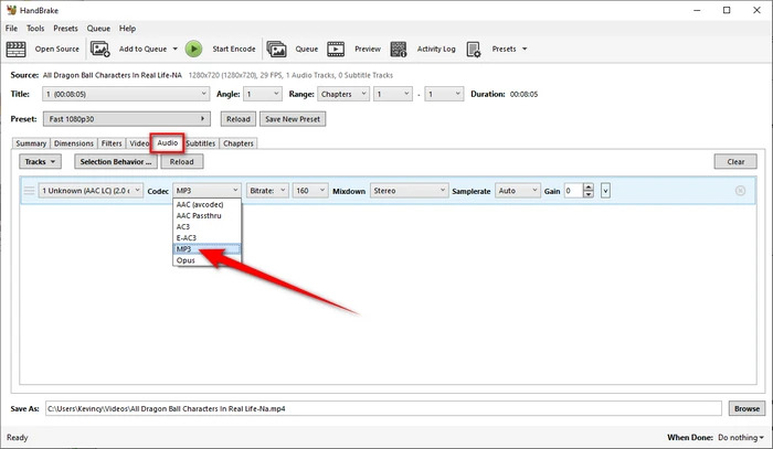
Pros
- Absolutely free and open source
- Comprises of the total features suited for professional usage.
- Batch conversion is supported for multiple files.
Cons
- It is video file oriented software, so it has not many audio features.
- User interface may be a little bit overwhelming for beginners.
- There is no proper support for converting M4A to MP3 without custom parameters.
3. Audacity
Free and open source audio editing software, Audacity has been massively used to edit, mix and convert a wide range of audio files; including change music format from mp3 to m4a with all the audio editing tools on the market, Audacity is probably the best loved by music producers because it is so good at editing.
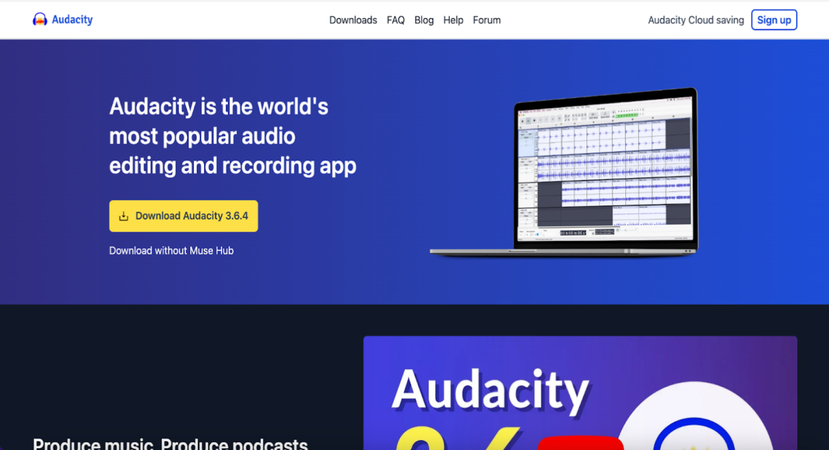
Pros
- Totally free with no limitations.
- Audio treatment strengthening.
- Good support for a variety of audio formats, including M4A and MP3.
Cons
- Requires installation of some variables.
- Not so easy to use as other converters, particularly for beginners.
4. CloudConvert
CloudConvert is an online file conversion site offering more than 200 supported formats from M4A to MP3. CloudConvert is straightforward because you do not have to download or install any software. Upload your files, choose your preferred output format, and you're good to go with a few clicks. This is good tool to change music format from m4a to mp3.
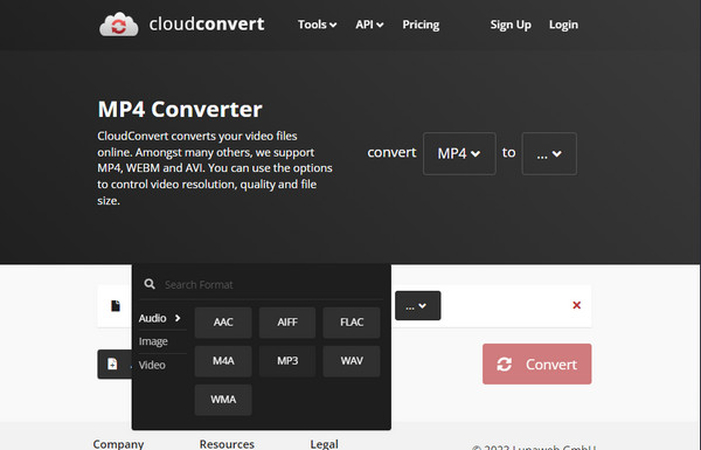
Pros
- No installation required for software.
- Simple and user-friendly.
- Supports multiple file formats.
- Free versions available for small files (app).
Cons
- Dependent on network speed when transferring.
- Free version can be limited in functionality-for example, file size restrictions.
- Requires an internet connection to operate.
5. AVS Audio Converter
One of the most popular audio converter is AVS Audio Converter that can convert audio file in many formats such as M4A and MP3. This device is famous for its simple design and fast switching.
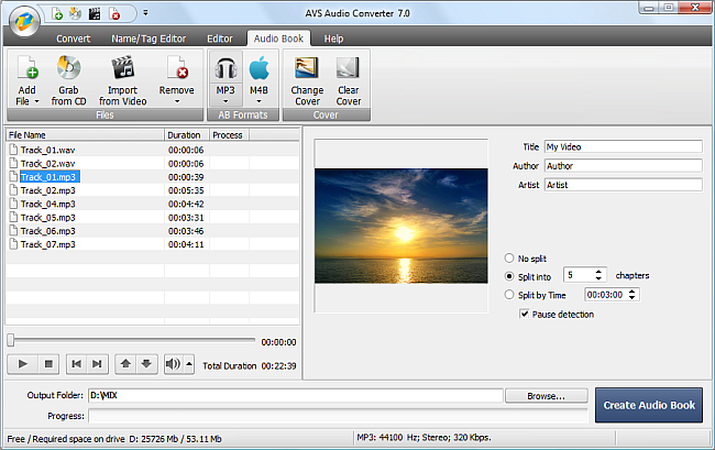
Pros
- Supports several audio formats.
- Quick conversion.
- Batch conversion function.
- Easy-to-use interface.
Cons
- AVS Audio Converter is not free software, and is not provided in free version.
- No advanced features such as audio editing.
6. XLD (X Lossless Decoder)
XLD is a free lossless converter that has support for various audio files, including M4A and MP3. As such, it is of great importance to Mac users who need fast and excellent conversion solutions. XLD offers minimal audio fidelity to convert the file, ideal for an audiophile's needs.
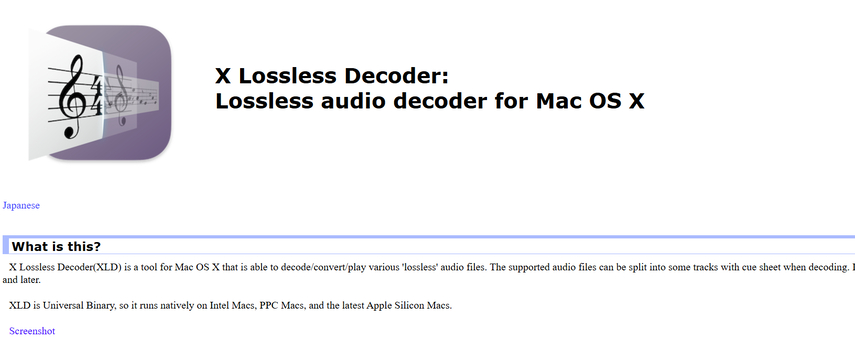
Pros
Lossless conversion, high quality.
Supports more than one format.
Free for use.
Cons
- Works only in macOS.
- Not as handy as some other software compared to HitPaw and Audacity.
How to Convert Music from M4A to MP3 with HitPaw Univd?
Step 1:Launch the application and select “Add Audio” or drag your audio file onto the workspace. For videos, opt for “Add Video” or drag the file.

Step 2:Click the triangle next to each entry to select individual output formats or use “Convert all to” for a uniform format. Adjust additional parameters if necessary.

Step 3:Once all settings are confirmed, click “Convert” or “Convert All” for efficient, lossless conversion.

Step 4:Access the “Converted” tab to view the converted content. Click “Open Folder” to retrieve the files or choose “Add to edit list” if further editing is needed.

FAQs
Q1. What is the best converter for M4A to MP3?
A1. Depending on your requirements, it might be the best, but HitPaw Univd is a very recommended tool due to its ease of use, speed of conversion, and output quality. It allows for batch conversion, which makes it useful for processing many files.
Q2. How much time does it take for HitPaw to convert M4A to MP3?
A2. This conversion time is completely determined by the file size and computer speed. However, HitPaw is fast-processing, so conversions are fast and efficient.
Conclusion
There are 6 tools in this guide how to change music from M4A to MP3, such as HitPaw Univd, HandBrake, Audacity, CloudConvert, AVS Audio Converter and XLD. Among them, HitPaw Univd has a familiar and easy to use interface, as well as very high output quality, as it is very fast and can be used by beginners and professionals. Unlimited process means even this application of M4A to MP3 conversions will even go without any quality loss. Try HitPaw Univd now and enjoy hassle-free conversion!











 HitPaw VoicePea
HitPaw VoicePea  HitPaw VikPea (Video Enhancer)
HitPaw VikPea (Video Enhancer) HitPaw FotorPea
HitPaw FotorPea
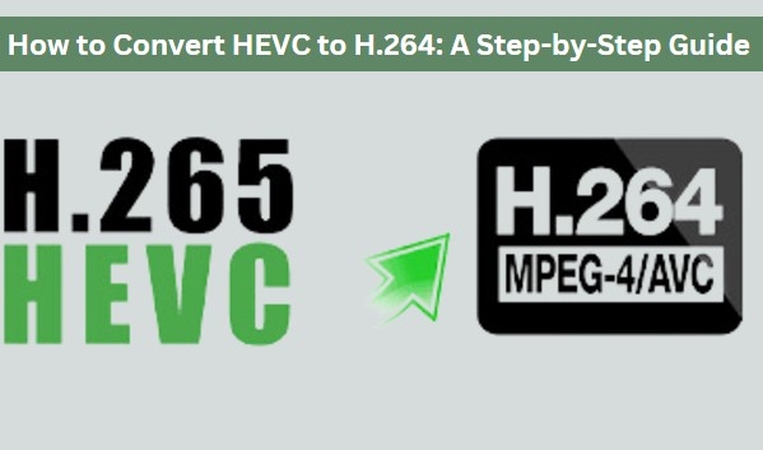
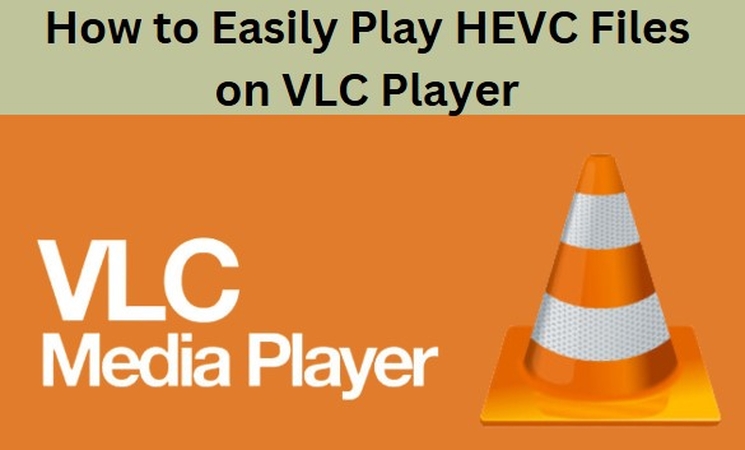

Share this article:
Select the product rating:
Daniel Walker
Editor-in-Chief
My passion lies in bridging the gap between cutting-edge technology and everyday creativity. With years of hands-on experience, I create content that not only informs but inspires our audience to embrace digital tools confidently.
View all ArticlesLeave a Comment
Create your review for HitPaw articles