[2025 Updated] Can Ren'Py Play M4A? How to Solve it?
Ren'Py is one of the popular visual novel engines, supporting multiple formats of multimedia, but the Ren'Py native application doesn't support the play of M4A files. It's very annoying for developers when they require M4A files for their projects. Fortunately, the problem of converting M4A to a supported Ren'Py format, such as MP3 or OGG, is easy. In this article, we'll look at how we can solve this problem and present you with HitPaw Univd (HitPaw Video Converter), the application that will easily help you convert M4A for use in Ren'Py.
Part 1: Can Ren'Py Play M4A?
M4A is a widely used audio format that boasts great quality sound and compression. Most commonly used for storing music and voice recordings, the file is usually found within the Apple ecosystem. However, its proprietary nature presents significant problems when trying to work with Ren'Py, can renpy play m4a?
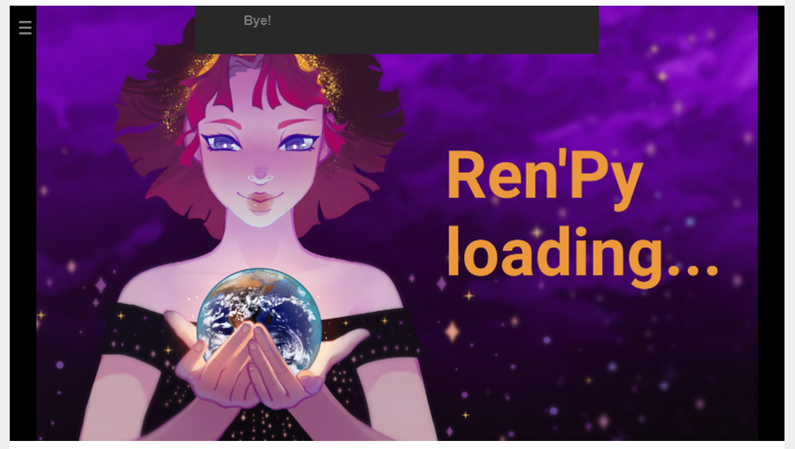
Why Ren'Py Does Not Support M4A?
Most applications of Ren'Py for visual novels won't accept M4A natively because M4A supports the AAC format, with which Apple applications and everything related to such platforms heavily relies. Can renpy play m4a? this is still not a naturally supported form by Ren'Py when it comes to the development of a codec, any developer might often face significant conflicts in the mixing of its files in your project.
Ren'Py Supported Audio Formats
Ren'Py supports multiple audio formats such as OGG Vorbis (.ogg), MP3 (.mp3), and WAV (.wav). These are quite popular and widely supported audio formats in Ren'Py, and so they are considered the first choice for audio in a visual novel created by a game developer.
The Solution: Converting M4A to Compatible Formats with Ren'Py
Although Ren'Py cannot play M4A files directly, the solution is quite simple. A good audio converter will help you convert your M4A files into an MP3 or OGG format. In the next section we will introduce you to a powerful tool that will allow you to easily convert M4A files for easy use with Ren'Py.
Part 2: Best Converter to convert M4A to Ren'Py Supported Audio Formats
When it is about the conversion of M4A to Ren'Py-supported file formats, the very best converter available is HitPaw Univd. It is Powerful tool for making all file conversions to audio and video smooth and efficient. It doesn't matter if you're going from M4A; a great tool, support various file formats such as MP3, OGG, or WAV, through any kind of Ren'Py project. The overall ease with which you work has its user-friendly interfaces while ensuring the conversion remains this easy even for less capable beginners.

Key Features of HitPaw Univd
HitPaw Univd - All-in-one Video Solutions for Win & Mac
Secure Verified. 254,145 people have downloaded it.
- Wide Format Support: HitPaw supports all different types of audio and video format, such as M4A, MP3, OGG, WAV and more, so you should be able to convert your file for Ren'Py without compatibility issues.
- Convert with High Quality: There is no loss in any audio fidelity when changing can renpy play m4a after conversion because the tool ensures that all conversions are high quality.
- Fast and Efficient: HitPaw is very fast in terms of converting, so you don't have to wait too long before the files are ready for you to import into Ren'Py.
- Ease of Use Interface: With HitPaw, anyone can easily convert audio files without needing technical know-how, be it a first-time user or a more experienced user.
Secure Verified. 254,145 people have downloaded it.
How to Use HitPaw Univd to Convert M4A to Ren'Py Supported Audio Formats?
Step 1:Launch the software and either click “Add Audio” or drag and drop your audio file onto the conversion board. For video files, use “Add Video” or drag and drop accordingly.

Step 2:Click the inverted triangle next to each file to set an output format individually. Alternatively, use “Convert all to” for a consistent output format across files. Adjust parameters if necessary.

Step 3:Once selections are finalized, click “Convert” or “Convert All” for high-quality, lossless output on Windows.

Step 4:Go to the “Converted” tab to access the processed files. Click “Open Folder” to locate them or use “Add to edit list” for further modifications.

FAQ about Ren'Py Play M4A
Q1. Can Ren'Py play audio in MP3 format?
A1. Ren'Py can play MP3 audio files. MP3, in fact, is one of the supported formats for Ren'Py, and more specifically background music and sound effects in visual novel games are popularly used with this format. Let's say you have audio in M4A format, you can then convert it to MP3 format using converter such as HitPaw Univd.
Q2. What is the best audio format for Ren'Py?
A2. The best audio format for Ren'Py depends on your needs. OGG is generally the preferred format due to its smaller file size and open-source nature, which makes it ideal for games. However, MP3 is also commonly used and widely supported. Ren'Py can work with other formats, but OGG and MP3 are the most reliable choices.
Q3. Why is OGG the preferred audio format for Ren'Py?
A3. OGG is open-source, lightweight, and offers high-quality audio at smaller file sizes compared to MP3 or WAV. This makes it ideal for game development, as it reduces the overall size of the game without compromising sound quality.
Conclusion
Can renpy play M4A? Ren'Py does not support M4A files. However, HitPaw Univd is a handy tool for fast conversion from M4A to other compatible formats, such as MP3 or OGG. User-friendliness, high-speed conversion, and good quality output of HitPaw make it the perfect choice for game developers. Try it now to make sure your audio files are all set for your Ren'Py project!











 HitPaw VoicePea
HitPaw VoicePea  HitPaw VikPea (Video Enhancer)
HitPaw VikPea (Video Enhancer) HitPaw FotorPea
HitPaw FotorPea


Share this article:
Select the product rating:
Daniel Walker
Editor-in-Chief
My passion lies in bridging the gap between cutting-edge technology and everyday creativity. With years of hands-on experience, I create content that not only informs but inspires our audience to embrace digital tools confidently.
View all ArticlesLeave a Comment
Create your review for HitPaw articles