Convert JPG to DXF: A Complete Guide for Photographers
How are photographers and designers extracting images from formats like JPG into the more versatile vector formats of DXF? Whether one is working with technical drawings or designs, it can be really quite inconvenient to then have to go through the process of conversion. This guide will talk about what a DXF file is and present the five best converters that you can use to change your JPG files into DXF files for both Windows and Mac users. We highlight one of the top recommendations in this post: HitPaw Univd (HitPaw Video Converter).
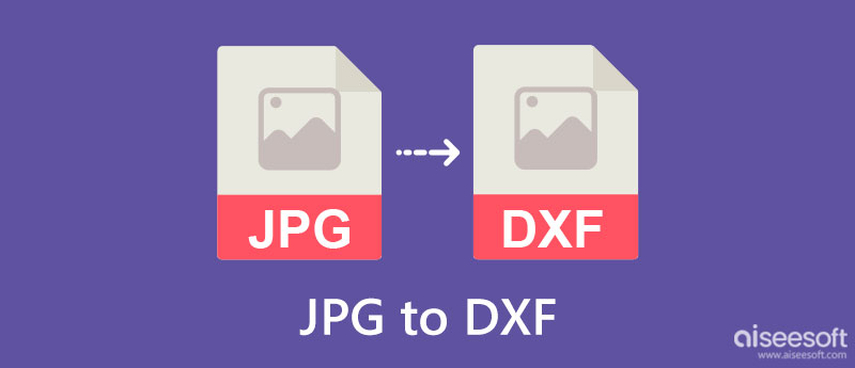
Part 1: What is a DXF File?
A DXF file is a vector CAD format. It is developed by Autodesk and not comparable with the JPG type, which is a raster image format, made of pixels. Thus, making use of mathematical formulas, DXF files can create lines, shapes, paths exactly, which means they don't lose their quality upon enlargement. The customer thus uses the file in engineering, architecture, and graphic design.
Part 2: 5 Best Ways to Convert JPG to DXF
All those tools are not created equal when it comes to JPG to DXF conversion. Here we'll have the top five converters, with their pros and cons that will help you reach a most informed decision:
1. Scan2CAD
Scan2CAD is a high power utility for professionals who required accurate image-to-vector conversions. Advanced algorithms and options set by the user have made Scan2CAD one of the favorites among architects, engineers, and designers. From converting technical drawings to detailed images, Scan2CAD finds provision for the security of accuracy and efficiency. Scan2CAD is a well resourceful utility, which is mainly used by professionals as it provides high-accuracy vectorization and advanced image processing abilities.
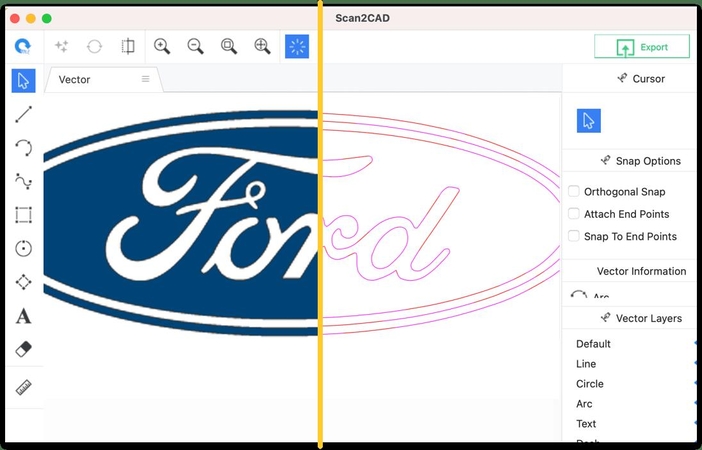
Pros
- High accuracy vectorization using professional image processing software
- Changeable conversion settings so that you get the maximum possible output.
- Available for both Windows and Mac
Cons
- Premium tool and thus comes with relatively high prices
- Tends to have a steeper learning curve for the beginners
- Limited free trial period.
2. Autodesk AutoCAD
Autodesk AutoCAD is the Gold standard in CAD software. It has a rich range of features, using which it makes possible for the users to convert JPG images to DXF and then provide minute editing post-conversion. Suitable for professional circles, it offers strong tools for creating, modifying, and analyzing complex drawings. AutoCAD is an industry-standard CAD software from Autodesk that is powerful and very well known. It offers reliable JPG to DXF conversion along with many other features.
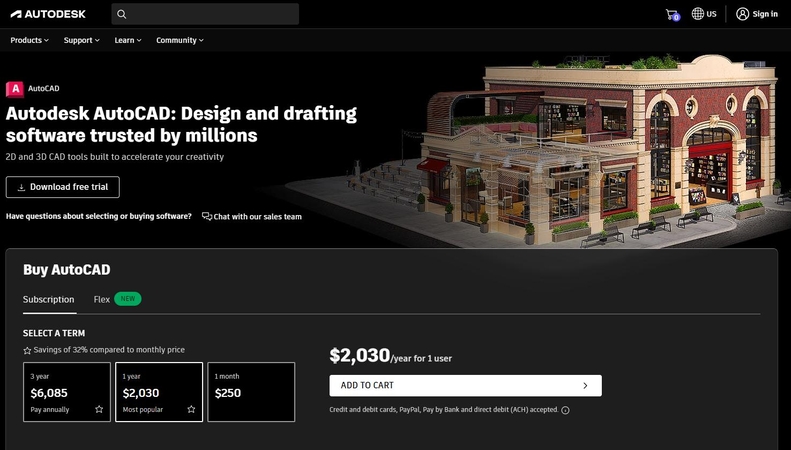
Pros
- Industry-standard tool known for reliable performance.
- Supports various file types and detailed editability.
- Integrates wonderfully with other Autodesk tools.
Cons
- Expensive subscription necessity
- Complex interface could overwhelm new users
- Resource-intensive software that requires a very powerful system
3. Inkscape
Inkscape is one of the most versatile and free vector graphics editors; it is best for users who need a free alternative to converting images. The trace bitmap function in Inkscape also enables a user to make conversion from DXF to JPG, a good thing especially for amateur vector editors or even working ones on a tight budget. Its simplicity coupled with frequent updates makes it worth using both for amateurs and professionals.

Pros
- No charge- It is free and open source.
- Simple interface. This software is suitable for beginners.
- It is frequently updated with a wide community support
Cons
- Limited advanced features as compared to the paid versions
- Manual adjustment must be done before it achieves an optimum result
- It takes more time to process the images if the images are complex
4. Convertio
Convertio is a relatively handy online solution with rapid conversions in terms of changing file formats. Users can quickly convert JPGs to DXF files without the need for installation of software, making it very convenient. Ideal for occasional users who want the convenience of conversion but do not intend to download the full application, Convertio made things relatively easy with a simple interface. Convertio is an online converter that allows easy JPG to DXF conversions, very fast.
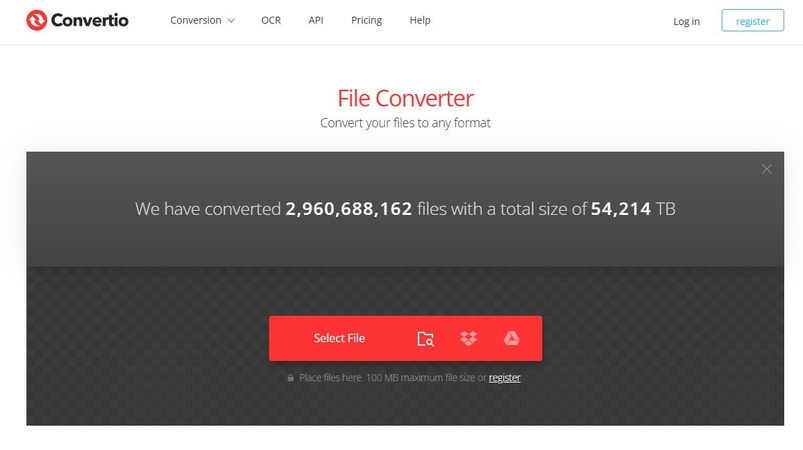
Pros
- Web-based tool, not necessary to install.
- Supports many file formats
- Fast conversion with straightforward procedure.
Cons
- Free version only supports converting a limited amount of file size.
- Very dependent on the internet which can be a drawback since file conversions require an internet connection.
- Output quality has limited customization options.
5. AnyConv
AnyConv offers a simple online tool for people looking for effortless conversion from JPG to DXF. It has an easy interface that allows drag-and-drop of files to upload and it processes them quick, best suited for smaller projects or when you need convenience to work on the go. The best part is that it doesn't ask for sign-up or installation. AnyConv is an easy online file converter where you can easily convert JPG to DXF format without any sign-up and downloading.

Pros
- AnyConv online converter is very easy to use.
- There is no need for registration.
- Really easy file conversion - it takes not much time to convert files for a small project.
Cons
- Less features compared to actual software.
- Quality of conversion for high precision images is not so good.
- No special set of options for customization, which looks really basic.
Part 3: Bonus: The Best Image Converter - HitPaw Univd
HitPaw Univd is the best for full media functionality. Although it is mainly a video converter, good image conversion quality makes this utility a useful supplement for professional photographers, hobbyists, and anyone seeking professional results in JPG to DXF conversion. HitPaw Univd can support multiple formats. The utility converts videos and audio files into preferred formats but doesn't end there it also includes image conversion. You will be able to convert your images into your preference of format, including the DXF format.
Key Features of HitPaw Univd:
- High Quality Output: All your converted files will come in high resolution with no errors.
- Ease of Use: Simple design allows beginners and experts to use the software.
- Fast Processing: You will convert all your high-resolution images in a split second.
- Cross-Platform Compatibility: The software comes in two formats, one for Windows and the other for Mac users.
Step 1: Start HitPaw Univd, select the Image Converter feature in the Toolbox tab, and import your images.

Step 2: Preview your images by clicking on them. You can add more files if needed and delete them individually or all at once.

Step 3: Choose your desired output format (JPG, WEBP, PNG, BMP, TIFF, or JPEG) for all images and select the output directory.

Step 4: Click "Convert All" to quickly batch convert your images to JPG or PNG.

Part 4: FAQs about JPG to DXF
Q1. When do I need JPG to DXF?
A1. Convert JPG to DXF if there is a need for exact, scalable vector files for designs and CAD work. Vector files are easier to edit and modify than raster images.
Q2. Is HitPaw Univd free?
A2. Yes, there is a free version of HitPaw Univd with most features, but the paid one has several additional features, like conversion in batch and quality of conversion.
Q3. Can I convert JPG to DXF without the software?
A3. Yes, it is achievable free and fast on online converters like Convertio and AnyConv because they have instant online conversions, but not as good-quality and customizable as special tools.
Q4. Which format is better for CAD: JPG or DXF?
A4. DXF is preferred for CAD applications because it delivers a scalable, editable format for detailed working, not like JPGs whose fixed pixel structure makes them undesirable for many details on their surface.
Conclusion
Converting JPG to DXF is neither rocket science. You are going to have to settle for either a better, stronger piece of software like Scan2CAD, or an open, online service called Convertio. Don't forget about HitPaw Univd: perfect, all-purpose converter with ease of use and good output quality. Choose the tool that suits your workflow best and start converting today to lighten the design work flow process.






 HitPaw Edimakor
HitPaw Edimakor HitPaw VikPea (Video Enhancer)
HitPaw VikPea (Video Enhancer) HitPaw FotorPea
HitPaw FotorPea
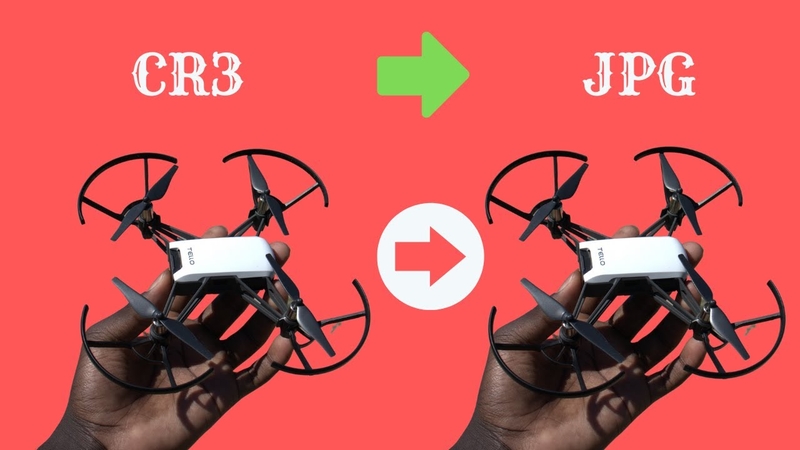

Share this article:
Select the product rating:
Daniel Walker
Editor-in-Chief
My passion lies in bridging the gap between cutting-edge technology and everyday creativity. With years of hands-on experience, I create content that not only informs but inspires our audience to embrace digital tools confidently.
View all ArticlesLeave a Comment
Create your review for HitPaw articles