Convert JFIF to PDF and PNG: Simple and Efficient Solutions
JFIF file format used for compressed images, however, it does not support features such as transparency or layering, which means that converting JFIF to PNG or PDF is required for editing, printing, or web design. Right tools make the process easily with little bit of effort. This article explores the easy ways of transforming JFIF to PDF and PNG through top online and offline tools. It also explores why HitPaw Univd (HitPaw Video Converter) is a viable alternative for conversion of one format to other efficiently.
Part 1: Understanding JFIF and Its Popularity in Image Formats
A JFIF is an improved version of the JPEG format. Due to its ability to compress images without significant loss of quality, making it ideal for sharing and storage with the least consumption of space. But, it lacks like transparency or layering, which makes converting it to formats like PNG or PDF necessary for tasks such as editing, printing, or web design.
bKey reasons for its popularity:- Efficient Compression: It compresses the image size with quality, making it suitable for web use.
- Wide Compatibility: Compatible with most image viewers, editors, and web browsers to provide smooth usability.
- Fast Loading Times: Ideal for online platforms where speed is crucial.
- Versatile Use: Used in everything from photography to email attachments and website graphics.
Part 2: The Best JFIF Images HitPaw Univd
HitPaw Univd is a reputable video conversion tool. It helps the user to process various files using images and videos among the file types. HitPaw stands out for its overall usefulness, enabling users to convert various video and image formats with ease. It has an easy-to-use interface along with high-speed processing and excellent quality retention. Hence, it is the right tool for anyone interested in converting images or videos.
Key Features of HitPaw Univd:
- Wide Format Support: HitPaw Univd supports many types of multimedia formats for images and video including MP4, MOV, JPG, or more.
- High conversion speed: Optimized performance enables fast conversion speed and can handle multiple files within a very short time, therefore saving you time.
- Lossless Quality: HitPaw converts without affecting the quality of images and videos. You don't have to worry about a loss in the image and video quality during conversion.
- Batch Conversion: This feature allows converting several files at one go. This saves much time and effort, especially in cases with a high quantity of media files.
- Friendly Interface: HitPaw has an intuitive interface that is not complicated for new users. Even the simplest design enables them to convert file without much technical knoeledge.
How to use HitPaw Univd functions?
Step 1: Open the HitPaw Univd, navigate to Toolbox, and pick the Image Converter option. Import your desired images.

Step 2: Click on an image to preview it. Add extra images if needed or delete existing ones either one-by-one or in bulk.

Step 3: Select the output format (JPG, PNG, WEBP, BMP, TIFF, or JPEG) and set the folder where converted files will be stored.

Step 4: Press "Convert All" to batch convert all imported images to your preferred format effortlessly.

Part 3: Top Online and Offline Tools for JFIF Conversion
1. Zamzar:
Zamzar is a very popular online file converter. It offers a simple interface for converting JFIF files into formats like PDF or PNG. This web-based service is easy to use, as it does not require installations, and supports many file types. Zamzar ensures quick and efficient conversions. It's ideal for users who have a quick solution with no technical background and, therefore, are the best choice for use by casual and professional.
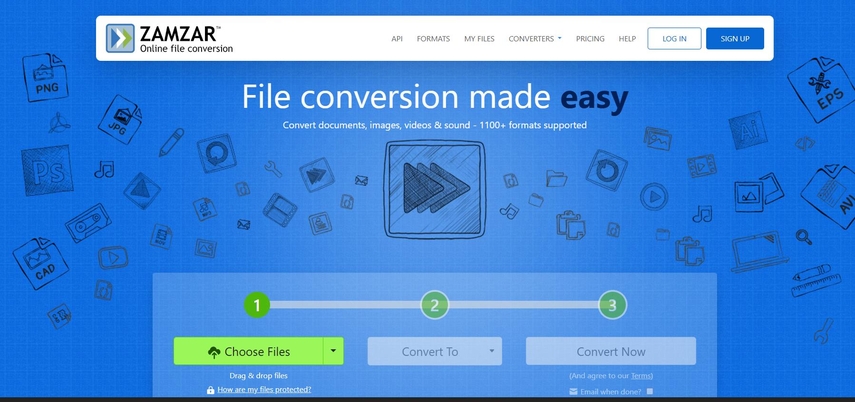
Pros
- Free to use for small files
- Has no need for software to install
- Accepts an extensive number of formats
Cons
- The file size is limited for free usage
- It requires a stable internet connection
2. CloudConvert:
CloudConvert is a handy, web-based tool designed for converting files between hundreds of formats, including JFIF to PDF and PNG. With its intuitive interface and customizable options, users can adjust quality, resolution, and other settings to meet specific requirements. This tool supports both single-file and batch conversions, making it ideal for individuals and businesses.
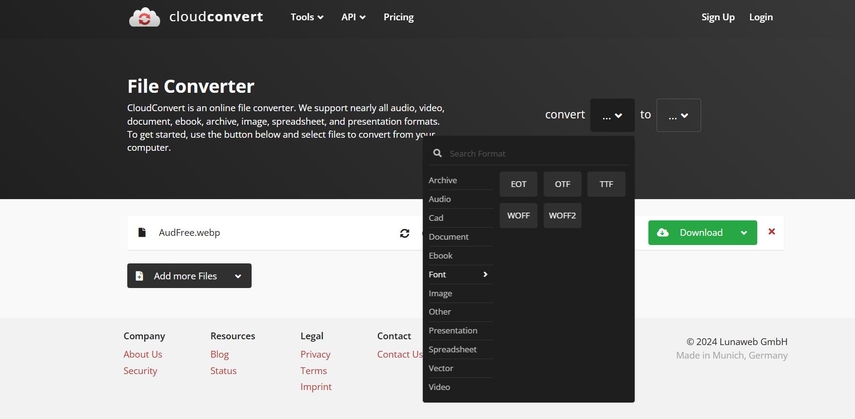
Pros
- Highly customizable settings for quality.
- Secure with strong privacy policies.
- Supports batch conversion.
Cons
- Premium plans needed for extensive use.
- Processing time is slower for big files.
3. Convertio:
Convertio is an online conversion platform that is easy to use for converting JFIF to PDF or PNG formats. This web-based tool is accessible from any location and does not need to be downloaded as software. Convertio offers addition with cloud services such as Google Drive and Dropbox to upload and save files. With this simple design, Convertio becomes a wonderful option for any user seeking an efficient file image conversion.
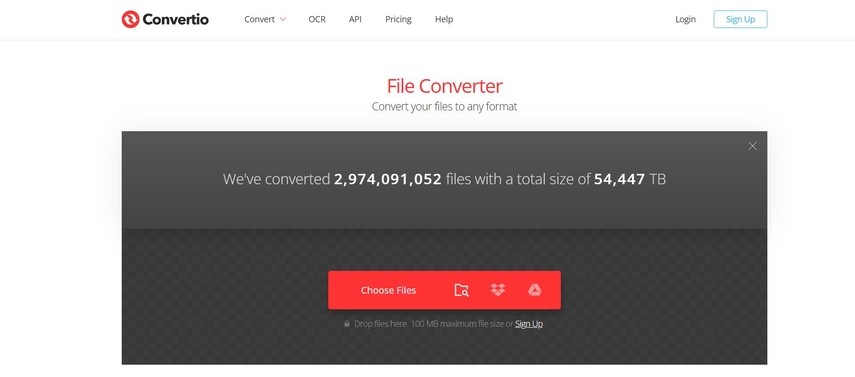
Pros
- Interface is friendly for users
- Integration with cloud services such as Google Drive
- Rich variety of supported formats
Cons
- Free usage is limited
- Ads can interfere
4. XnConvert:
XnConvert is a strong offline tool in converting JFIF to PDF, PNG, or other formats. This utility is specifically designed for people who like desktop solutions and will support batch processing of jfif to gif, pdf and various files for simultaneous conversion. The utility also has a feature set that includes the ability to resize, crop, and format images. XnConvert is available for Windows, Mac, and Linux systems.

Pros
- Easy-to-handle batch processing.
- Windows, Mac, and Linux-compatible
- Advanced editing options available.
Cons
- Installation necessary.
- Interface can be old.
Part 4: FAQs about JFIF to PDF
Q1. Are there any size limitations for JFIF conversion tools?
A1. Yes, online tools like Zamzar and Convertio often impose file size limits for free users. For larger files, premium plans are better options.
Q2. Can HitPaw Univd handle other image or video formats?
A2. Absolutely! HitPaw Univd excels at managing over 1000 video and image formats, offering high-quality conversions across different file types.
Conclusion:
Converting JFIF to PDF or PNG format is quite easy by using the right converter. Online tools are great for quick one-off tasks, but an offline tool has all the added features. While HitPaw Univd is an excellent tool to handle images and videos of different types efficiently. Get started on your conversions today with the techniques best suited for you, and experience more of the capabilities of HitPaw Univd in your other multimedia projects!






 HitPaw Edimakor
HitPaw Edimakor HitPaw VikPea (Video Enhancer)
HitPaw VikPea (Video Enhancer) HitPaw FotorPea
HitPaw FotorPea

Share this article:
Select the product rating:
Daniel Walker
Editor-in-Chief
My passion lies in bridging the gap between cutting-edge technology and everyday creativity. With years of hands-on experience, I create content that not only informs but inspires our audience to embrace digital tools confidently.
View all ArticlesLeave a Comment
Create your review for HitPaw articles