How to Resize Videos for Instagram: A Comprehensive Guide
This comprehensive guide will walk you through everything you need to know about resize video for Instagram. From understanding Instagram's video specifications to using various tools and techniques for resizing, we'll cover all the essential steps to ensure your videos look professional and polished.
Instagram Video Aspect Ratio
Instagram primarily supports four types of videos: feed videos, Story videos, IGTV videos, and Reels. These video formats have some common aspect ratios, but not all of them align perfectly. Feed videos and IGTV videos, for example, often utilize a 4:5 or 9:16 aspect ratio, while Story videos and Reels typically use a full-screen 9:16 aspect ratio to provide an immersive viewing experience.
When your video does not meet these specific requirements, Instagram will automatically crop the video or add borders to fit the necessary dimensions, ensuring it conforms to their platform's standards. This automatic adjustment helps maintain a uniform and visually appealing display across different types of content on the platform.
So, to avoid converting your video into an undesired format, let's go over the supported Instagram video aspect ratios and display sizes before we begin scaling videos.
Instagram Video Specifications
| Platform | Aspect Ratio | Maximum Dimension |
|---|---|---|
| Instagram Feed | 1:1, 4:5, 16:9, 1.91:1 | 1080×1080px, 1080×1350px, 1080×608px |
| Instagram Story | 9:16, 1.91:1 | 1080×1920px, 1080×608px |
| IGTV Video | 9:16, 16:9 | 1080×1920px, 1920×1080px |
| Instagram Reels | 9:16 | 1080×1920px |
Part 1. How to Resize Video for Instagram Online
If you're looking to resize a video for Instagram online, Kapwing is a highly recommended tool. Kapwing is a versatile online video editor that offers a wide range of utilities, including a video resizer specifically tailored for social media platforms like Instagram.
Its user-friendly interface and powerful editing features make it an ideal choice for both beginners and experienced users. With Kapwing, you can easily adjust your video's dimensions to fit Instagram's requirements, ensuring that your content looks perfect on your feed or stories. Here's a detailed guide on how to use Kapwing to resize a video for Instagram.
Step 1: Visit Kapwing's official website and navigate to the "Resize Video" tool category.
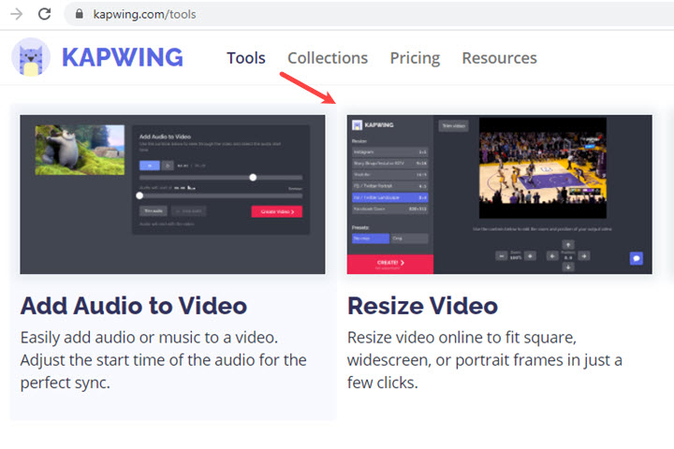
Step 2: Import your film from a local folder or paste its URL into an online video. Wait a while for the video to be uploaded online. Then, select the export size for your video. For example, if you want to broadcast the video on Instagram Story, choose 9:16.
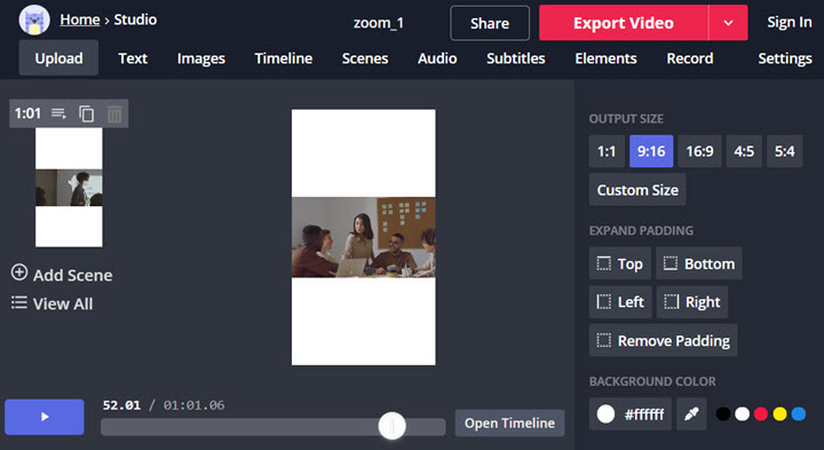
Tips: You may see that Kapwing added white padding to the video to accommodate the output size. What happens if you don't want the background? Open the Kapwing online cropping tool and modify the box on the video to make it the right display size for Instagram.
Step 3: Click the red button in the upper right corner to export the video as an MP4. When the final processing has been completed, you can download the video and share it on Instagram.
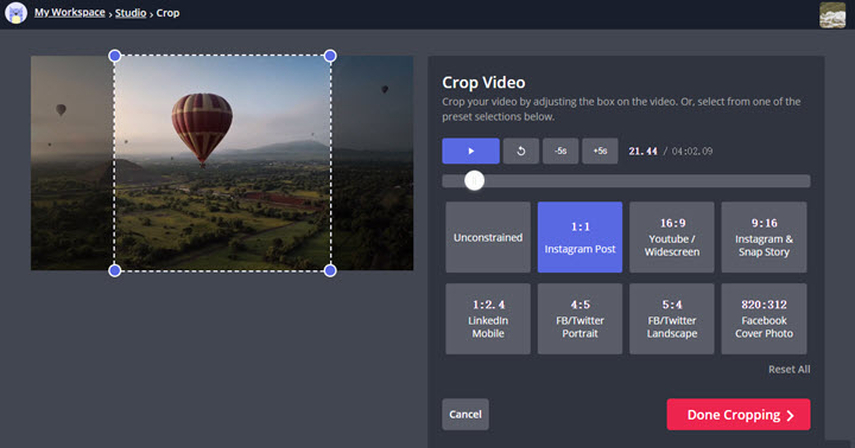
Part 2. The Best Tool to Download Instagram Media with HitPaw Univd (HitPaw Video Converter)
To effectively download Instagram media, HitPaw Univd stands out as an excellent tool. This versatile software not only converts videos into various formats but also includes a robust Instagram downloader. Its user-friendly interface, high-speed conversion, and support for a wide range of formats make it a popular choice for users looking to download media from Instagram seamlessly. Whether it's videos, photos, or stories, HitPaw Univd provides a comprehensive solution.
The converter's compatibility with numerous formats and devices makes it highly versatile, ensuring that the downloaded media can be played on different gadgets without any compatibility issues. Furthermore, HitPaw Univd supports various social media platforms, making it a one-stop solution for all media downloading and converting needs.
Features
- User-friendly interface
- High-speed downloading
- Supports a wide range of formats
- Batch downloading capabilities
- High-definition output
- Built-in video editing tools
- Compatible with numerous devices
- Easy URL analysis and media extraction
How to download Instagram videos through HitPaw Univd?
Step 1: Download and install the HitPaw Univd for free on your PC. When you launch it, you will be presented with two options for entering the Instagram downloader center.
Way 1: Go to the Toolbox menu and pick Instagram Downloader.

Way 2: Navigate to the Download tab and click the inverted triangle icon to pick Instagram Downloader.

Step 2: In the Instagram Downloader, search for the username or photo/video URL you want to download. To view the online instructions, click "How to download". When you provide a username, this application examines your profile picture and Instagram stories. When you provide a video/photo URL, this application will examine the posts, photographs, and videos under that link.
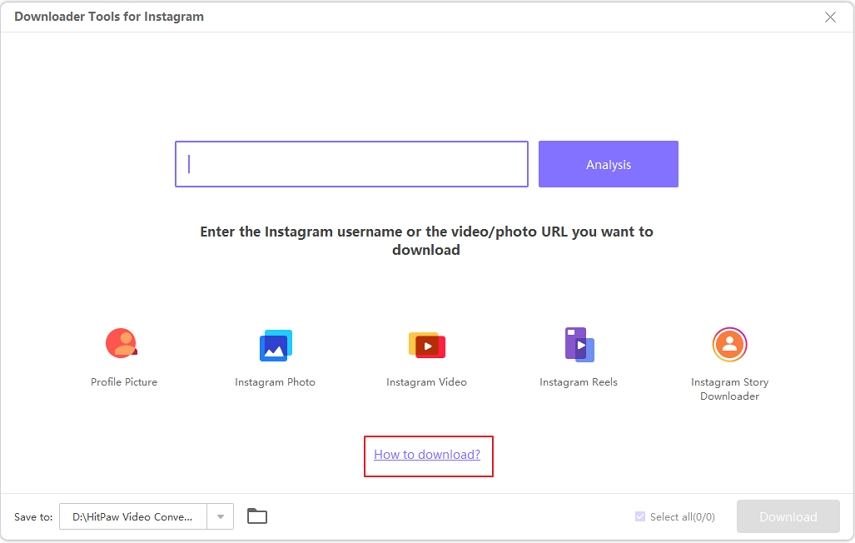
Step 3: Select the profile, photo, video, or post you want to save and click the save button to save it to your computer. You may also use the "Select all" option to download all of the materials that were evaluated.
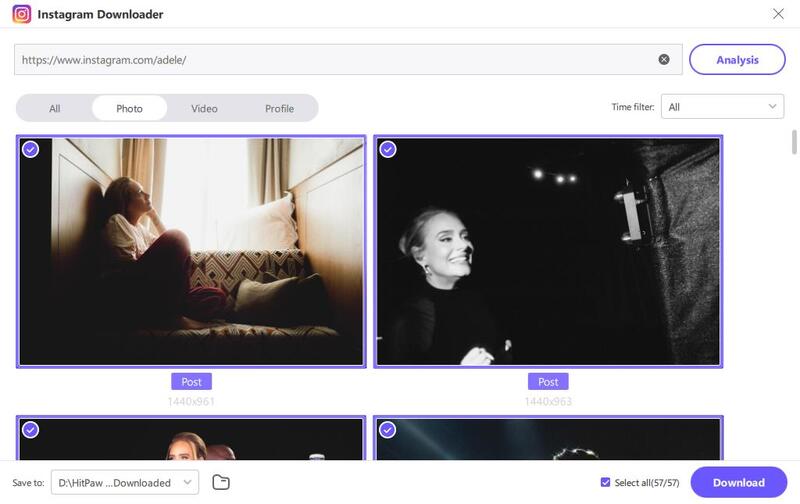
Part 3: FAQs of Instagram Video Resizing and Downloading
Q1. How do I resize a video for Instagram?
A1.
To resize video for Instagram, you can use video editing software or online tools. Adjusting the aspect ratio to match Instagram's specifications is crucial. For instance, use a 1:1 aspect ratio for feed videos, 9:16 for stories, and 4:5 for portrait posts.
After resizing, export the video in a format supported by Instagram, such as MP4. Many video editing applications like Adobe Premiere Pro, Final Cut Pro, and online tools like Kapwing or InShot can help you achieve the perfect dimensions and quality for your Instagram videos.
Q2. Can I download videos from Instagram directly?
A2.
Instagram does not provide a direct download option for videos on its platform. However, you can utilize third-party tools like HitPaw Univd to download videos from Instagram. This involves copying the URL of the desired video and pasting it into the downloader.
HitPaw Univd, among other tools, offers a straightforward and efficient way to download and convert Instagram videos, allowing you to save content for offline viewing or repurposing.
Bottom Line
Resizing videos for Instagram is an essential skill for anyone looking to maximize their presence on the platform. By adhering to Instagram's video specifications and utilizing reliable tools, you can ensure your videos look professional and meet the platform's requirements.
HitPaw Univd stands out as a robust and efficient tool for downloading and converting videos, making it an invaluable asset for content creators and social media enthusiasts. With the right approach and tools, you can enhance your Instagram content, engage your audience effectively, and maintain a polished online presence.







 HitPaw Edimakor
HitPaw Edimakor HitPaw Watermark Remover
HitPaw Watermark Remover  HitPaw VikPea (Video Enhancer)
HitPaw VikPea (Video Enhancer)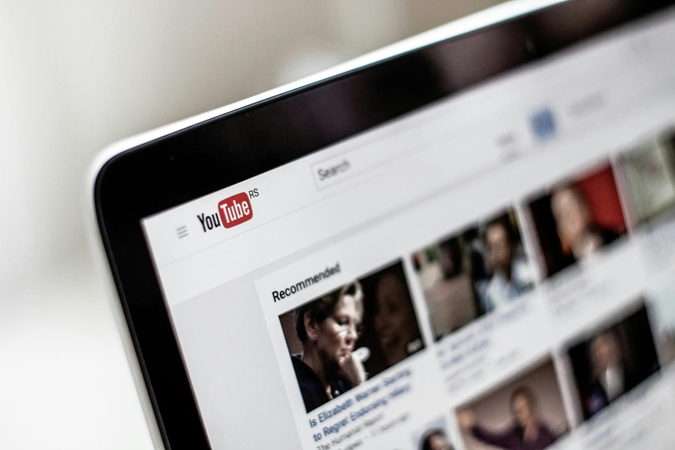



Share this article:
Select the product rating:
Daniel Walker
Editor-in-Chief
My passion lies in bridging the gap between cutting-edge technology and everyday creativity. With years of hands-on experience, I create content that not only informs but inspires our audience to embrace digital tools confidently.
View all ArticlesLeave a Comment
Create your review for HitPaw articles