Instagram Thumbnail Download: Easy Methods for High-Quality Images
Instagram is known for its visually appealing content, and often, the video or post thumbnails are as engaging as the content itself. Whether it's for personal use or repurposing content, downloading Instagram thumbnails in high quality can be very useful. However, Instagram doesn't offer a native way to download Instagram video thumbnail directly from posts or Reels. In this article, we'll guide you through some of the easiest and most effective methods to download thumbnail Instagram.
Part 1. Best Way to Download Instagram Thumbnail in High Quality
If you're looking for a reliable and high-quality solution, HitPaw Univd (HitPaw Video Converter) is one of the best thumbnail downloaders for Instagram. Not only does it support Instagram, but it also works with over 1,000 other platforms, including YouTube, TikTok, and Facebook. HitPaw allows users to download videos, playlists, thumbnails, and audio files within seconds. It's perfect for those who need high-resolution images without hassle.
HitPaw Univd - All-in-one Video Solutions for Win & Mac
Secure Verified. 254,145 people have downloaded it.
- Download Instagram Video, Photo, Reels, Story, Tagged, Video Thumbnail
- Download Instagram thumbnails in their best available resolution
- Besides Instagram, it also supports downloading from YouTube, TikTok, and many more
- The software ensures rapid downloads without compromising on quality
- Easy to navigate, making it ideal even for beginners
Secure Verified. 254,145 people have downloaded it.
Steps to Download Instagram Thumbnails with HitPaw Univd:
Step 1.Start by downloading and installing HitPaw Univd on your PC. Open the software and go to the Toolbox tab. Choose the Instagram Downloader from the toolbox.

Step 2.Enter Instagram Reel Link: Copy the URL of the Instagram post or reel and paste it into the search bar. Click the Analysis button.

Step 3.Preview and Download: Preview the video and thumbnail. Once selected, click Download to save the thumbnail in high quality.

Using HitPaw Univd ensures that you get the best possible resolution for your Instagram thumbnails, making it the ideal choice for professionals and content creators.
Part 2. Download Instagram Reel Thumbnail Online
If you prefer not to install software, there are several online tools available that allow you to quickly download Instagram thumbnails. These tools are great for one-time or occasional users looking for fast solutions.
1. SnapDownloader Instagram Thumbnail Downloader
SnapDownloader is a well-known name when it comes to downloading media from social media platforms like Instagram. It offers a fast and simple way to grab video thumbnails with minimal effort. The tool is browser-based, so you don't need to worry about installing any programs or dealing with technical complications. Its intuitive interface allows you to paste the Instagram video or reel URL and instantly generate the corresponding thumbnail image.
#Steps to Download:
- 1.Go to the SnapDownloader Instagram Thumbnail Downloader website.
- 2.Copy the Instagram video or reel link.
- 3.Paste the link into the designated field on the website.
- 4.Click the Download button, and the thumbnail will be saved to your device.

2. InstaVideoSave.Net Instagram Photo & Thumbnail Download
InstaVideoSave.Net is another reliable online service for downloading Instagram photos and thumbnails. This tool is perfect for those looking for a quick solution without any installation. The website allows you to enter the URL of any Instagram post or reel and download thumbnail Instagram directly. It's straightforward and doesn't require any login or registration, making it ideal for casual users who want a no-fuss experience.
- 1.Visit the InstaVideoSave.Net Instagram Thumbnail Downloader.
- 2.Copy and paste the Instagram post or reel link into the input field.
- 3.Hit Download, and the tool will generate the thumbnail, ready for saving.

3. Toolzin Instagram Downloader
Toolzin is another great online platform for downloading Instagram media, including thumbnails. The website offers a wide range of download options, from videos and images to full Instagram profiles. It's a versatile tool that works directly in your browser and doesn't require any software installation. Toolzin is user-friendly, and all you need to do is provide the Instagram URL of the post or reel, and the tool will automatically download Instagram story thumbnail.
- 1.Open the Toolzin Instagram Downloader.
- 2.Paste the Instagram link for the post or reel you want.
- 3.Click Download, and the thumbnail will be generated for saving.

Online tools like these are convenient for users who prefer not to install extra software. However, they may have limitations in terms of image resolution and speed.
Limitations of Downloading Instagram Thumbnail Online:
- Most online tools do not guarantee high-resolution thumbnails.
- Intrusive pop-ups that interrupt the download process
- Slower or unstable connections can cause delays in downloading or processing images
Part 3. Download Instagram Reels and Video Thumbnails Using Instagram App
If you don't want to use third-party tools, you can still grab thumbnails directly through the Instagram app, though it involves a bit of a trick. This method is useful when you only need a quick screenshot of a thumbnail and don't mind some minor editing.
1.Open Instagram: Launch the Instagram app and go to the profile where the desired reel or video is uploaded.
2.Switch to Reels Section: Scroll to locate the reel but do not open it.
3.Disable Internet: Turn off Wi-Fi and mobile data on your phone.
4.Preview the Reel: Tap and hold the reel to get a preview. This preview will be stuck on the thumbnail for a few seconds.
5.Take a Screenshot: Press the Volume Down + Power Key together to capture a screenshot.

6.Edit the Screenshot: Open the saved image and crop it to remove unnecessary parts like the interface.
Limitations of Downloading Instagram Reel Thumbnail using This Method:
- The image resolution will be lower than the original thumbnail.
- You'll need to manually crop and edit the image to make it usable.
- Not ideal for professional use due to quality constraints.
Conclusion
Downloading Instagram thumbnails is easier than ever, thanks to a range of tools and methods. For high-quality thumbnails, HitPaw Univd stands out as the top choice, providing fast, efficient downloads with the best image resolution. With it, you can easily save any Instagram thumbnail for personal or professional use!


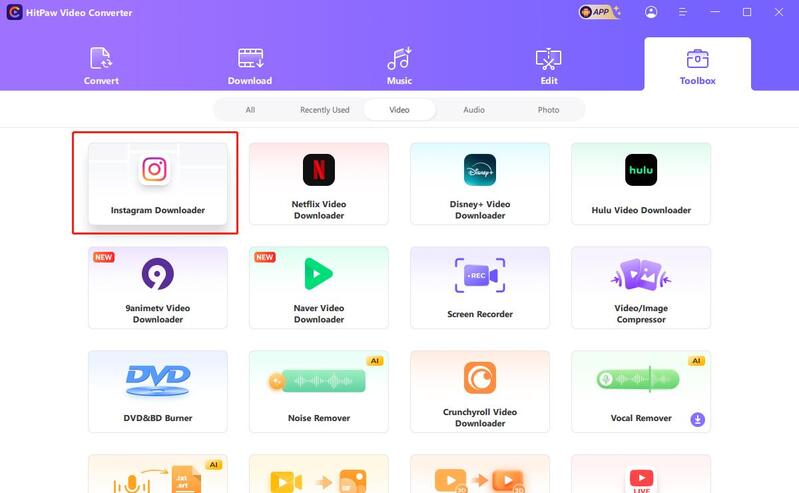
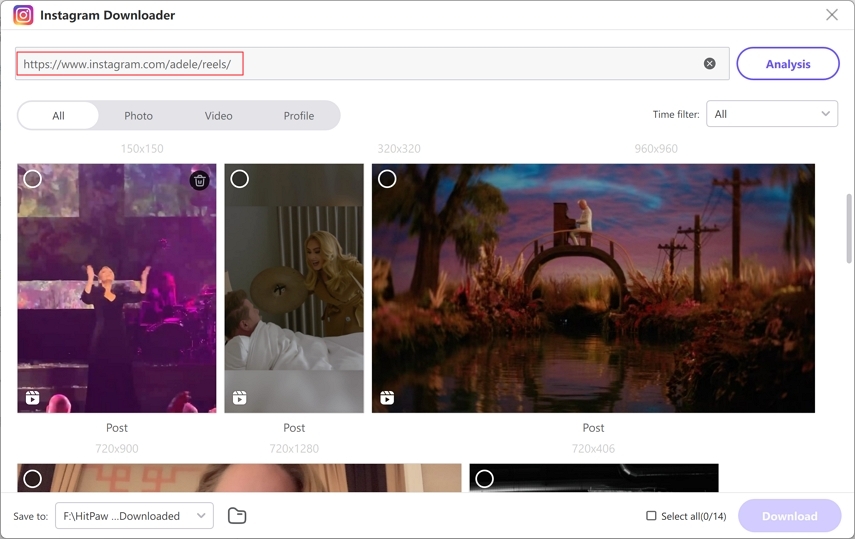
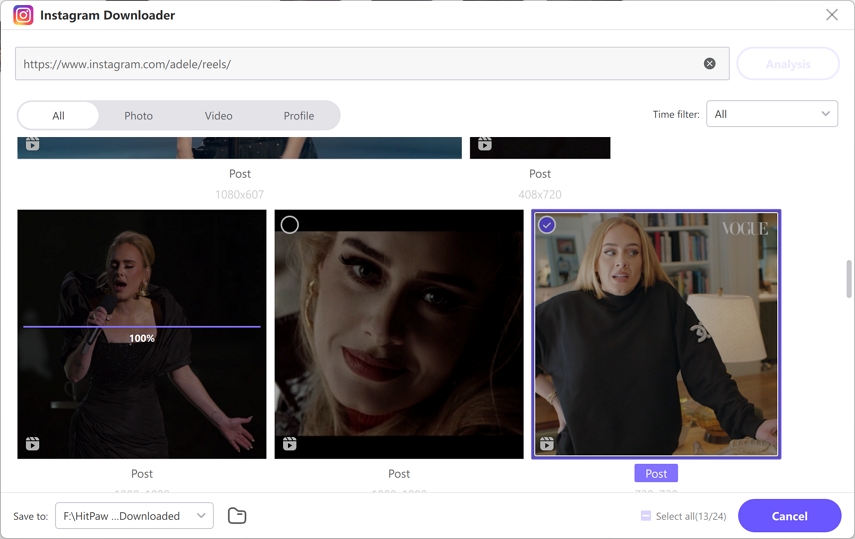






 HitPaw VoicePea
HitPaw VoicePea  HitPaw VikPea (Video Enhancer)
HitPaw VikPea (Video Enhancer) HitPaw FotorPea
HitPaw FotorPea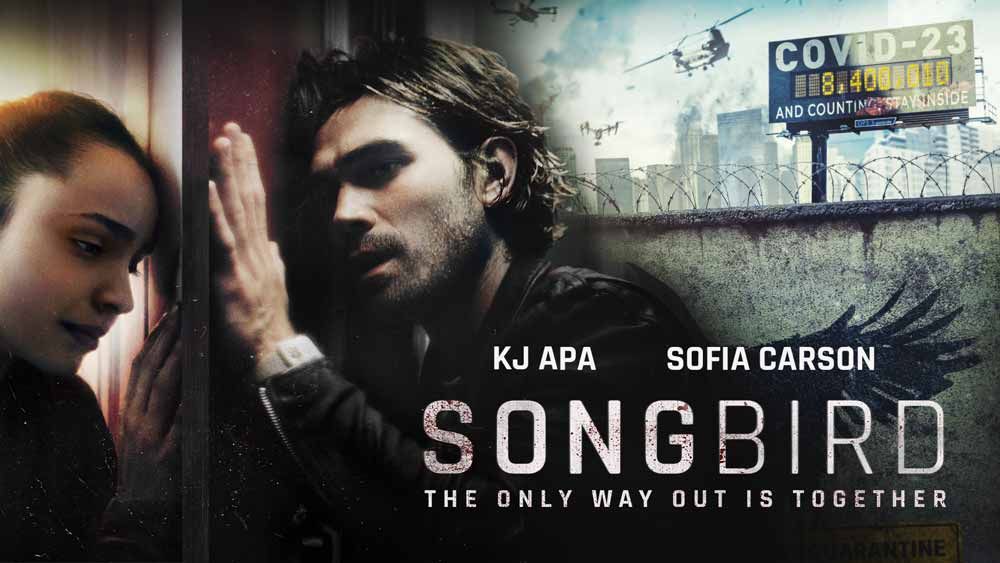

Share this article:
Select the product rating:
Daniel Walker
Editor-in-Chief
My passion lies in bridging the gap between cutting-edge technology and everyday creativity. With years of hands-on experience, I create content that not only informs but inspires our audience to embrace digital tools confidently.
View all ArticlesLeave a Comment
Create your review for HitPaw articles