Instagram Reels vs. Stories: Which One Is Better for You
Instagram continues to evolve as one of the leading platforms for sharing visual content, with its Reels and Stories features offering two unique ways for users to express themselves. While both Reels and Stories allow for creative expression, they serve different purposes and offer distinct benefits for content creators and casual users alike. Whether you're trying to engage with your audience or just share a quick moment, knowing the differences between Reels and Stories can help you choose the right format for your goals. In this article, we'll get reel vs story Instagram to help you know which one is better suited to your needs.
Part 1: What are Instagram Reels and Stories?
Before diving into the Instagram story vs reel comparison, it's important to understand what Instagram Reels and Stories are and how they function within the platform. Both Reels and Stories offer a dynamic way to share content but have different lifespans, purposes, and features.
1. What are Instagram Reels?
Instagram Reels are short-form videos that allow users to share creative, entertaining, and informative content in a more permanent way compared to Stories. These videos can be up to 90 seconds long and can include a variety of effects, audio, and interactive elements like captions, hashtags, and AR filters. Reels are often used to create viral content and can be discovered by a broader audience through the Explore page. The key advantage of Reels is their ability to reach beyond your followers and attract new viewers to your profile.
2. What are Instagram Stories?
Instagram Stories, on the other hand, are more ephemeral in nature. Stories are temporary posts that disappear after 24 hours unless saved to your highlights. They provide a more casual way to share moments, updates, or behind-the-scenes content with your existing followers. Stories can include images, videos, polls, stickers, and text, making them highly interactive. The main purpose of Stories is to keep your followers engaged with frequent updates without cluttering your main feed.
Part 2: Instagram Reels vs. Story: What Are the Differences?
Now that we have an overview of Instagram reel vs story, let's break down the differences between these two formats. Each offers unique strengths depending on the type of content you want to share, your audience's preferences, and your overall goals.
Feature
Instagram Reels
Instagram Stories
Duration
Up to 90 seconds
Up to 15 seconds per story
Performance
Public and algorithm-driven (appears on Explore page)
Visible to followers and close friends
Format
Full-screen vertical videos
Photos, videos, text, stickers, polls
Interaction
Likes, comments, shares, hashtags
Replies, polls, quizzes, stickers, and direct messages
Location
Appears on Explore page, profile Reels tab
Visible in Story highlights and main Story feed
Drafts
Can save as drafts for future posting
No drafts feature, must be posted immediately
Captions
Supports captions and hashtags to enhance discoverability
Limited caption space, no hashtags for discoverability
Hashtags
Up to 30 hashtags for increased visibility
No hashtags in Stories, mainly visible to followers
Visibility
Can reach both followers and non-followers
Primarily visible to followers or close friends
Part 3: Instagram Reels vs. Stories: When Should You Use Them?
Understanding the differences between Reels and Stories is one thing, but knowing when to use each is another. Choosing the right format depends on the type of content you want to create, the goals you have, and how you want to engage with your audience.
1. When Should You Use Reels?
Reels are ideal when you want to create high-quality, creative content with the potential to go viral. Since Reels can appear on the Explore page and reach users beyond your follower base, they are a powerful tool for growing your audience. Reels work best when you're looking to showcase something entertaining, informative, or inspiring that you want to live longer on your profile. Whether you're sharing tips, promoting a product, or jumping on a viral trend, Reels can boost your visibility and bring in new followers.
2. When Should You Use Stories?
Stories are perfect for sharing quick updates, personal moments, or behind-the-scenes content. They are less polished than Reels and more conversational in tone. Because Stories disappear after 24 hours, they're great for keeping your followers engaged with frequent, time-sensitive posts without taking up permanent space on your profile. Use Stories when you want to offer a snapshot of your day, share a candid moment, or interact with your followers using stickers, polls, and direct messages.
Bonus Tip: How to Download Instagram Reels and Stories for Sharing
Instagram does not allow you to directly download Reels or Stories from other profiles, making it difficult to share content across different platforms. Fortunately, tools like HitPaw Univd (HitPaw Video Converter) enable you to download Reels and Stories from Instagram, including the original audio. This feature makes it easier to share content on other social media platforms or keep it for personal use.
HitPaw Univd - All-in-one Video Solutions for Win & Mac
Secure Verified. 254,145 people have downloaded it.
- Downloads Instagram Reels and Stories with original audio and high-quality video
- Supports downloading from multiple sources including Instagram, TikTok, Facebook
- Save Instagram Reels and Stories to more compatible formats like MP4
- Easy-to-use interface for batch downloading and fast downloading
- Easy sharing downloaded Reels and Stories on other platforms
Secure Verified. 254,145 people have downloaded it.
Step 1.Begin by downloading the HitPaw Univd on your PC. Once installed, open the program and navigate to the "Toolbox" tab. From there, select the "Instagram Downloader" option.
Step 2.Copy the link of the Instagram Reel or Story you wish to download and paste it into the search bar within the HitPaw Univd. Click the “Analyze” button to proceed.

Step 3.Once the analysis is complete, you'll be able to preview the Reels or Stories. Select the ones you want to download, then click the “Download” button to save them directly to your computer for sharing.

Conclusion
Both Instagram Reels and Stories have their own strengths and are suited for different purposes. Reels are ideal for creating engaging, long-lasting content that can reach new audiences, while Stories are perfect for frequent, casual updates meant for your followers. By understanding the differences between the two, you can make better decisions on which format to use for your content strategy. And with tools like HitPaw Univd, you can even download Reels and Stories for offline viewing or sharing on other platforms.



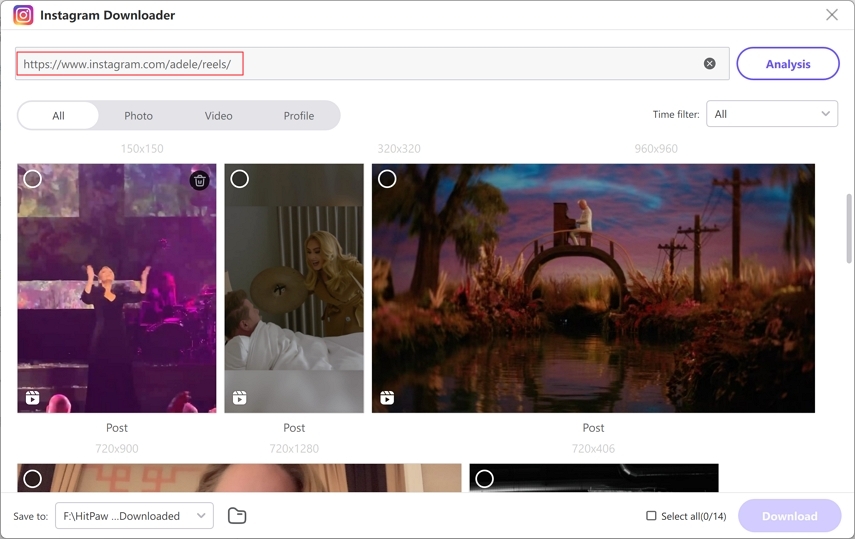
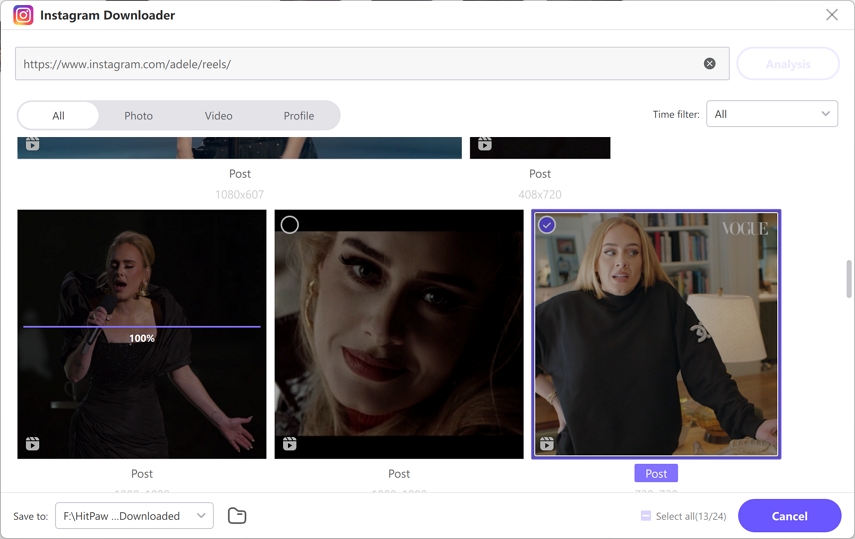





 HitPaw VoicePea
HitPaw VoicePea  HitPaw VikPea (Video Enhancer)
HitPaw VikPea (Video Enhancer) HitPaw FotorPea
HitPaw FotorPea
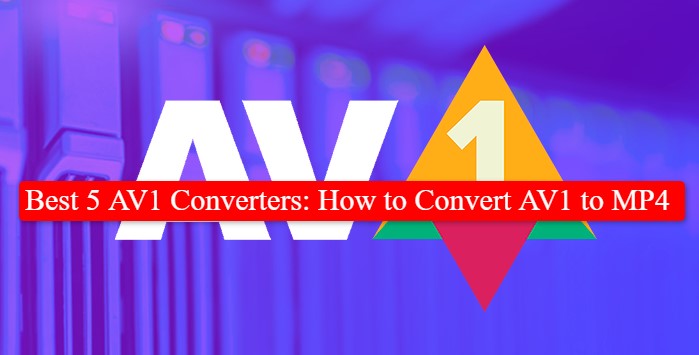


Share this article:
Select the product rating:
Daniel Walker
Editor-in-Chief
My passion lies in bridging the gap between cutting-edge technology and everyday creativity. With years of hands-on experience, I create content that not only informs but inspires our audience to embrace digital tools confidently.
View all ArticlesLeave a Comment
Create your review for HitPaw articles