How to Make Perfect Instagram Post Size? Best Tools
Instagram has become an incredibly powerful visual storytelling medium. However, though selecting the best photo or video is a great starting point for an optimal post, there is much more to ensure your content gets the best view quality and display format. Read on to discover the best Instagram post size, quick resizing tips, and the top tools to use in order to take full advantage of HitPaw Univd.
Part 1: Understanding of Instagram Post Size
The beginning of making attractive content on Instagram lies in understanding the significance of post sizes. It will make sure that your images and videos are presented to your audience in the best way possible, ensuring quality and effective engagement. Let's dig into why size matters and how it impacts your Instagram strategy.
Importance of Instagram Post Size
Maintaining the right size for an Instagram post is very important for maintaining quality and appeal in content. Optimized Instagram post size dimensions can make your images look professional, engaging, and more aesthetically pleasing. Incorrect sizing will lead to cropping, blurring, or distortion, which could very negatively affect your post's impact and reach.
The Perfect Instagram Post Sizes for Every Format
Instagram supports various formats, each with its own set of size requirements. Here is a table summarizing the ideal Instagram post size ratio:
Format
Recommended Size
Aspect Ratio
Square Post
1080 x 1080 pixels
1:1
Portrait Post
1080 x 1350 pixels
4:5
Landscape Post
1080 x 566 pixels
1.91:1
Instagram Stories
1080 x 1920 pixels
9:16
IGTV and Reels
1080 x 1920 pixels
9:16
Quick Tips for Resizing Instagram Posts
- Maintain Aspect Ratios: Always preserve the aspect ratio to avoid unwanted cropping or stretching for Instagram post sizes.
- Use High-Quality Images: Start with high-resolution images to ensure quality is preserved after resizing.
- Preview Before Posting: Use Instagram's preview feature to check how your post looks before publishing.
- Leverage Editing Tools: Obtain professional photo and video editing software to make precise size changes.
- Consider Content-Type: Change the post size according to the content type whether an image, video, or carousel so the whole thing doesn't get disturbed.
Part 2: 4 Best Tools to Resize Your Instagram Posts
There are plenty of tools that can help with Instagram post sizing, but here are the four best, along with their pros and cons.
1. HitPaw Univd
HitPaw Univd is a multi-purpose tool that can be used for easy resizing of images and videos. The tool provides a user-friendly interface that makes it very easy to change the size of Instagram posts, hence, making it suitable for users at all levels of expertise. It ensures high-quality output with the preservation of the resolution and clarity of your content. It resizes efficiently and simply using HitPaw Univd and keeps the quality of the original output without decreasing the final product. It supports several file types and provides editable settings to make fine-tuning adjustments.
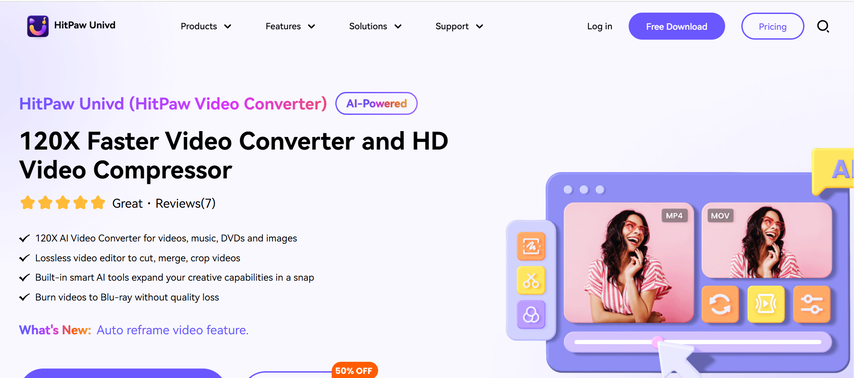
Pros:
- The cropping tool has an inbuilt Instagram size option that is easy to work with in changing images and videos to fit well for posting in Instagram stories or posts.
- The tool enables one to resize either images or videos, hence enabling flexibility in terms of media used.
- The tool ensures that the output quality is high and there is no loss in resolution or clarity, so it is suitable for maintaining the quality of your content after resizing or cropping.
Cons:
- The dedicated Instagram size feature and some of the more advanced tools are only available as part of the premium subscription, which may be a limitation for users on the free version.
- The free version of the tool offers only a limited set of features, which means that users may need to upgrade to access the full range of functionalities.
2. Canva
Canva is a very good designing tool for the best size for Instagram posts whereby it is not only friendly and has many template libraries. Can be used with ease to easily resize and create Instagram posts; they can also be dragged in place. Whether you're creating a story or a post, Canva provides you with tailored dimensions to fit Instagram's requirements perfectly. The platform also allows for collaborative projects, where teams can work together on designs in real-time.
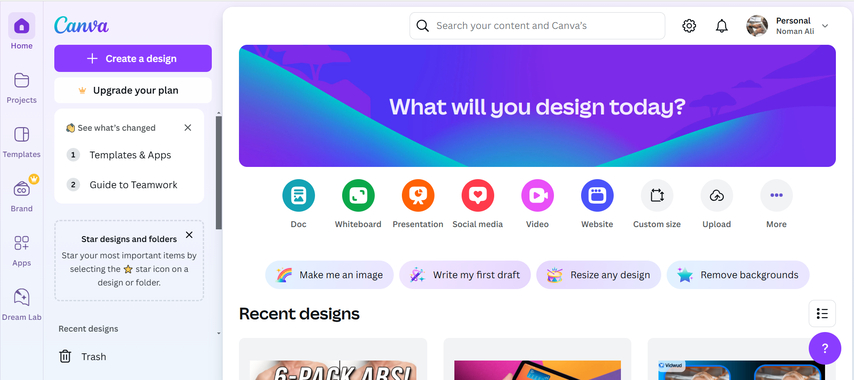
Pros:
- Easy drag-and-drop design
- Extensive library of templates
- Free version available
Cons:
- Some advanced features are locked behind a paywall
- Limited video resizing options
- It canbe overwhelming due to the numerous features
3. Adobe Photoshop
Adobe Photoshop is a professional-grade image editing tool renowned for its unmatched precision, flexibility, and advanced features, making it ideal for creating high-quality Instagram post sizes. Photoshop allows manipulation of any visible aspect of a picture: size, all the way down to small details that might be otherwise overlooked, such as layers or filters.
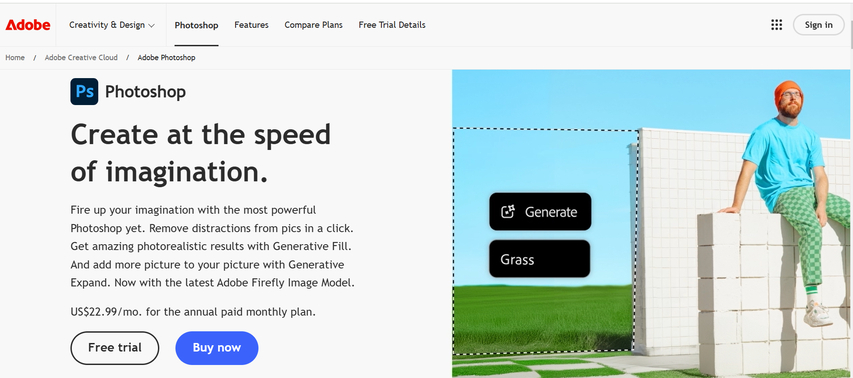
Pros:
- Advanced editing functionalities
- High control of dimensions and quality
- Formats supported
Cons:
- Resource-intensive software
- The subscription model
- Long learning curve
4. PicResize
PicResize is a great tool for adjusting Instagram post sizes. It's simple, fast, and easy to use, allowing you to resize images in bulk. This feature helps save valuable time for both social media managers and content creators. You could choose specific sizes for your pictures on Instagram, or use set options for pictures on different media platforms. PicResize also offers primary image editing.
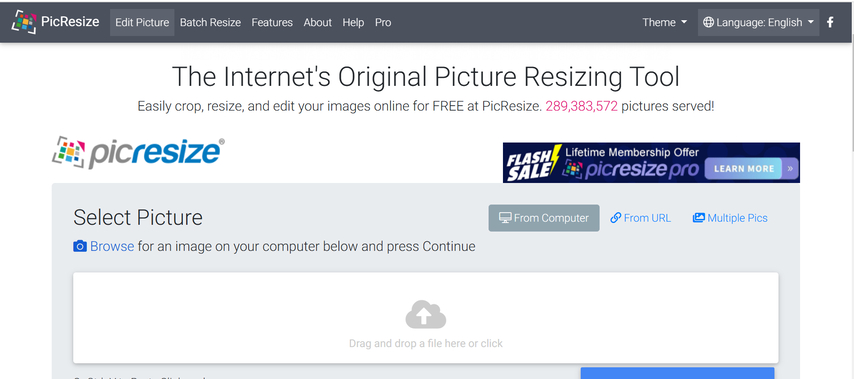
Pros:
- Simple and quick resizing process.
- Allows batch processing of images.
- Free and easy to use.
Cons:
- Limited customization for images.
- Basic interface with fewer design options.
- No mobile app version is available.
Part 3: How to Use HitPaw Univd for Instagram Post Size?
HitPaw Univd is just the most advanced tool in a simple way at resizing Instagram post size. These are very simple steps.
How to Resize Instagram Post Dimensions - Video Post
Step 1: Rotate Your Video
Easily rotate your video 90 degrees clockwise, 90 degrees counterclockwise, or flip it upside down to suit your needs.
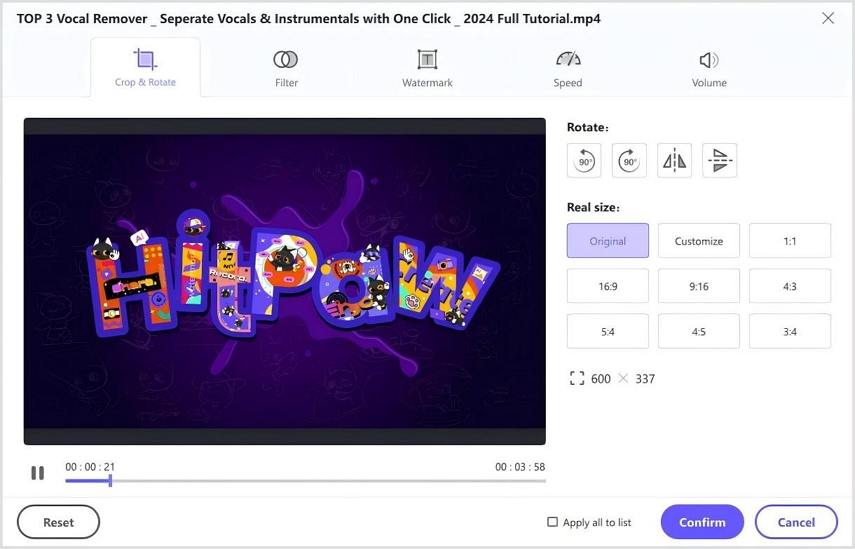
Step 2: Crop the Video Frame
Use the playback window to adjust the frame by dragging the edges of the cropping matrix manually. Alternatively, select a preset aspect ratio from the options on the right for automatic cropping. Click the play button to preview your adjustments.
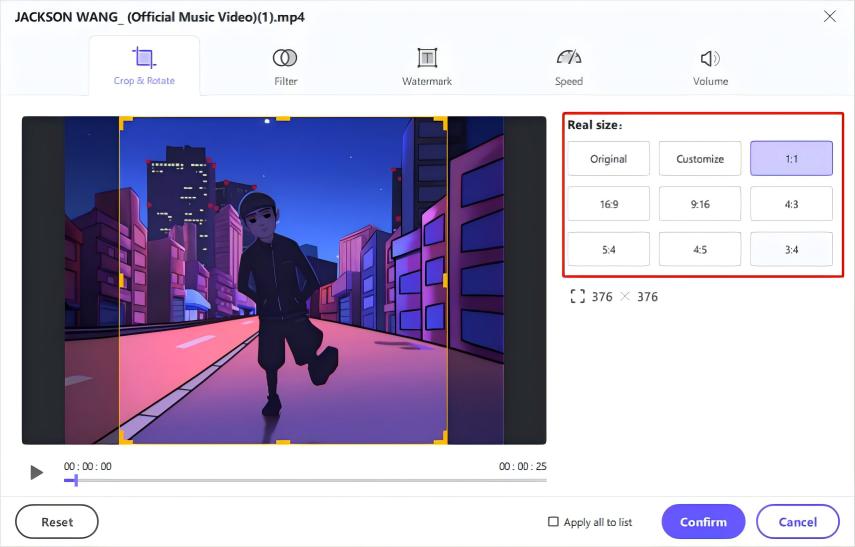
Step 3: Confirm and Export
Once satisfied with the cropped video, choose an output format to export your final version.
How to Resize Instagram Post Dimensions - Image Post
Step 1:Import multiple images and view them in a list. Use the + icon to add or the x icon to remove images.

Step 2:Adjust the crop using fixed Instagram scale or a custom ratio. Note: custom ratios apply only to individual files.

Step 3:Under the preview window, rotate the image or flip it horizontally/vertically.

Step 4:If you are not satisfied with the result. Click the reset button to revert settings and edit the image for Instagram post again.

Step 5:Once satisfied, click Export to save your edited images.

Part 4: FAQs About Instagram Post Size
Q1. What's the recommended size for Instagram feed photos?
A1. The ideal Instagram post size is usually square-sized at 1080 x 1080, a portrait-sized post at 1080 x 1350, and landscape post sizes at 1080 x 566 pixels, respectively.
Q2. How do I resize without losing quality?
A2. To resize while not losing quality, use high-quality images, stick to the aspect ratio, and make use of tools like HitPaw Univd that cause less loss when resizing. If you only have low-quality pictures that you can't replace, you can also use HitPaw FotorPea to enhance them.
Q3. Can HitPaw Univd handle video resizing as well?
A3. Yes, with HitPaw Univd video resizing, one can easily do video resizing so that the videos will fit accordingly within the desired format of Instagram.
Conclusion
In conclusion, the right size of an Instagram post is crucial for maintaining the visual appeal of your content. You can easily resize your images and videos to fit Instagram's requirements by understanding the different formats and using tools like HitPaw Univd. With its ease of use, high-quality output, and versatile features, HitPaw Univd is the best choice for beginners and professionals looking to create the perfect Instagram post size.





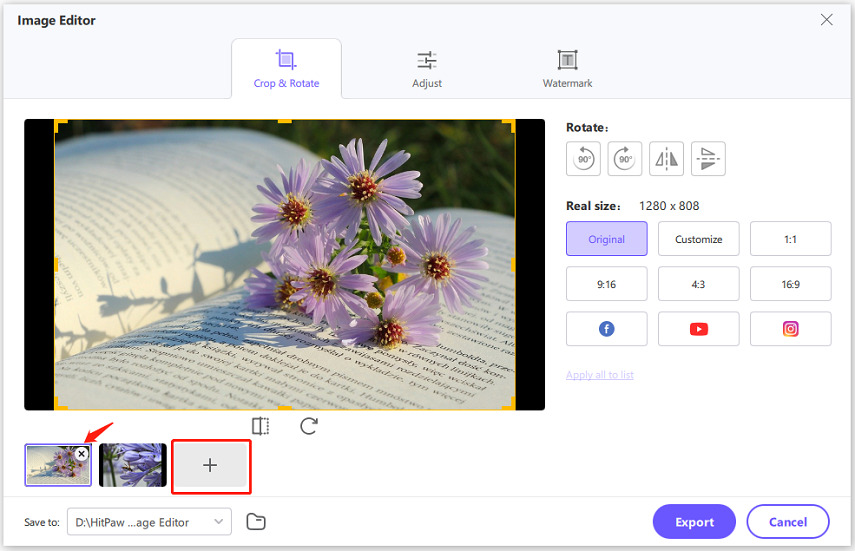
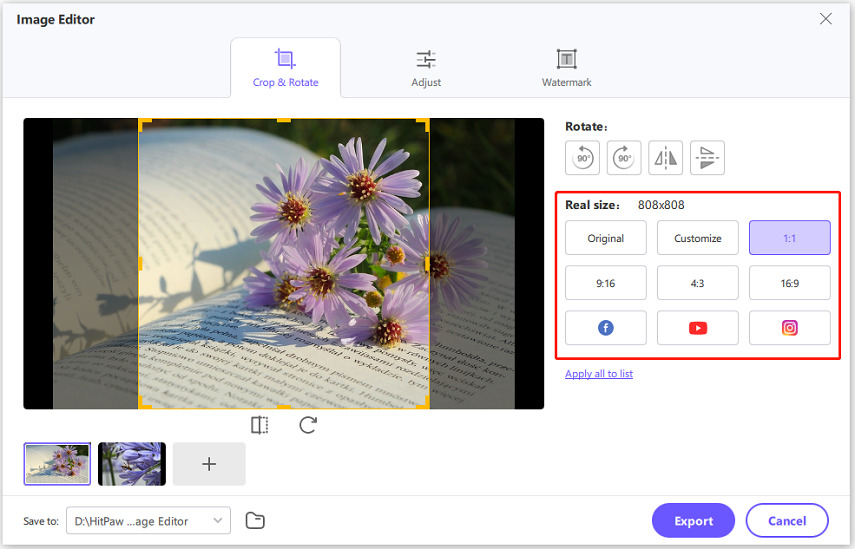
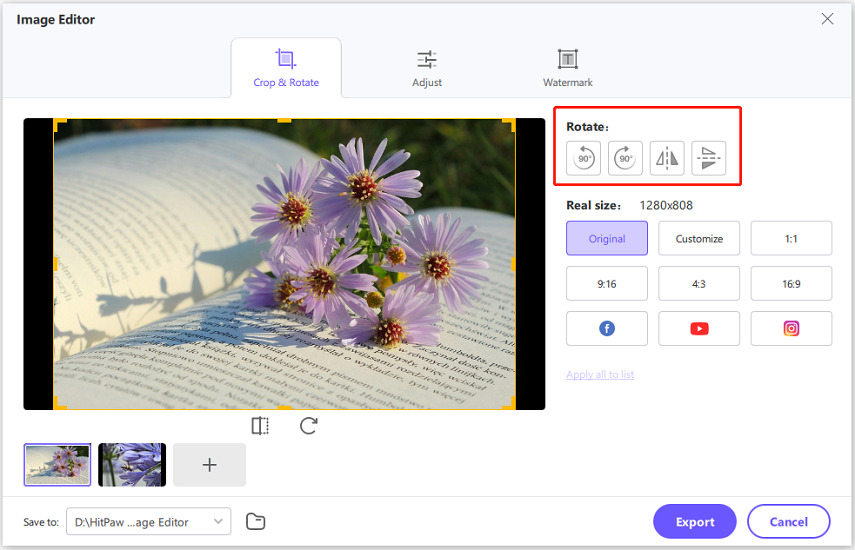
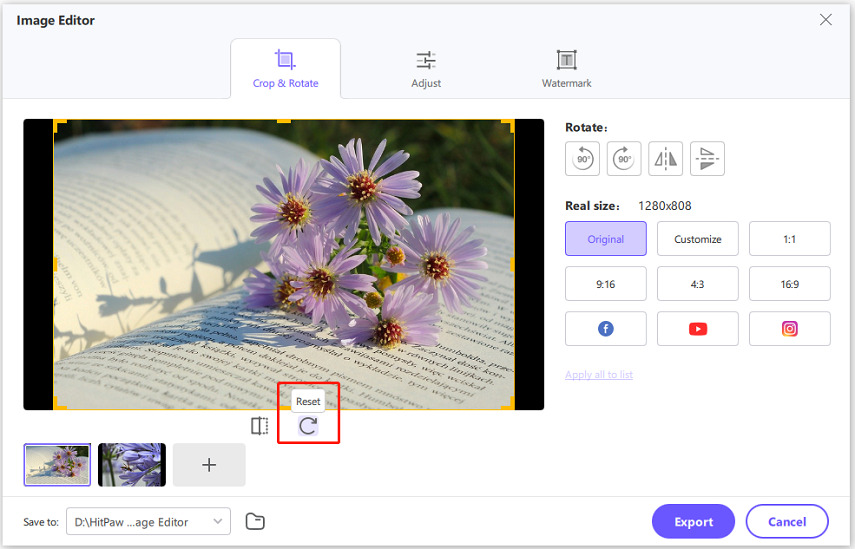
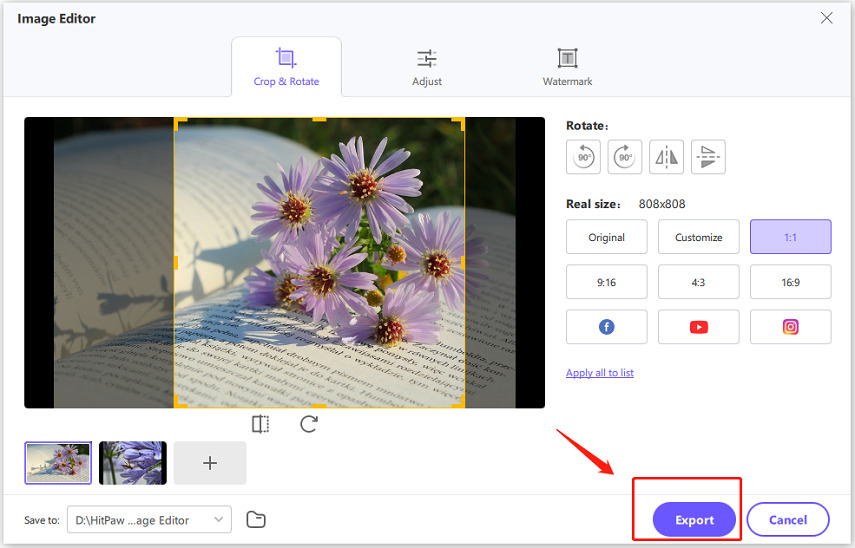

 HitPaw VoicePea
HitPaw VoicePea  HitPaw VikPea (Video Enhancer)
HitPaw VikPea (Video Enhancer) HitPaw FotorPea
HitPaw FotorPea
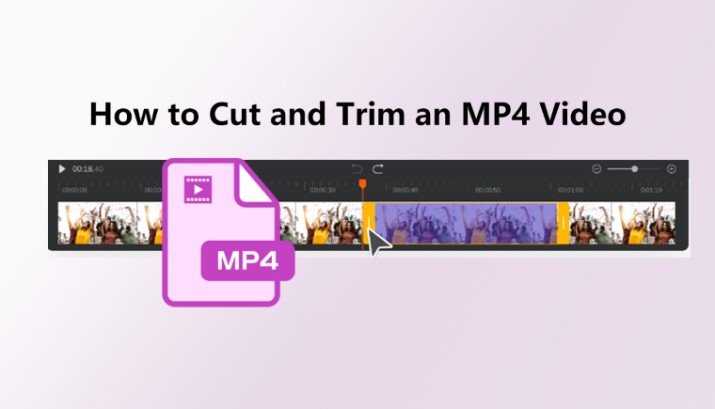

Share this article:
Select the product rating:
Daniel Walker
Editor-in-Chief
My passion lies in bridging the gap between cutting-edge technology and everyday creativity. With years of hands-on experience, I create content that not only informs but inspires our audience to embrace digital tools confidently.
View all ArticlesLeave a Comment
Create your review for HitPaw articles