3 Easy Ways on How to Save Reels from Instagram to Gallery
Instagram Reels have become a popular way to share creative and engaging short-form videos. But what if you want to save a Reel to your gallery for offline viewing or sharing with others? Fortunately, there are multiple ways to save Reels on Instagram to gallery, whether it's using Instagram's built-in feature, screen recording, or third-party apps like HitPaw Univd (HitPaw Video Converter). In this guide, we'll explore each method so you can easily download Reels and store them on your smartphone.
Part 1: Can You Download Instagram Reels to Gallery?
The answer is a straightforward YES if you want to download a Reel from your own Instagram account. Instagram provides an option to save your posted Reels directly to your gallery in just a few steps.
If you're looking to download a Reel from someone else's account, the answer is also YES, but with a few conditions. The Reel must be public, and users in certain regions, like the U.S., have permission to download public Instagram Reels as long as the account owner hasn't restricted downloads through privacy settings.
Part 2: How to Save Reels on Instagram to Gallery
Saving Instagram Reels to your device's gallery can be done in a few different ways. Whether you want to use Instagram's built-in feature, record your screen, or opt for a third-party tool, each method has its own advantages. Below, we'll guide you through each process step-by-step, so you can easily download and save Reels for offline viewing or sharing.
1. Save Instagram Reels Using Instagram's Built-in Feature
Instagram has introduced a built-in feature for downloading or saving Instagram Reels. One of the biggest advantages of this method is that it's quick, secure, and part of Instagram's native features. However, not all Reels are available for download, depending on the creator's settings. Here's how to download Reels from Instagram to gallery using the built-in feature:
1.Open Instagram App: Launch Instagram on your mobile device.
2.Navigate to the Reel: Scroll through your feed or visit the profile of the user who posted the Reel. Locate the one you want to download.
3.Access Options: Tap on the three dots (•••) in the bottom-right corner of the Reel post.
4.Choose Download: In the options menu, look for "Download" and tap it to initiate the download.

5.Confirmation: Instagram will show a confirmation message indicating the Reel has been saved to your device.
6.Check Gallery: Open your phone's gallery or designated folder where videos are stored to find the downloaded Reel.
Note: Not all Reels can be downloaded using this method as it depends on the creator's privacy settings.
2. Save Instagram Reels via Recording Your Screen
If the built-in feature is unavailable, screen recording is a simple alternative. This method allows you to save any Reel regardless of privacy settings, as long as it's visible on your screen. However, this method may not provide the same quality as a direct download. How to save Instagram Reels to gallery using screen recording:
- 1.Open Instagram: Play the Reel you wish to save.
- 2.Start Screen Recording: Activate the screen recording feature on your device (usually found in the notification bar for Android or Control Center on iPhone).
- 3.Record the Reel: Let the video play while recording.
- 4.Stop Recording: When the Reel finishes, stop the recording.
- 5.Check Gallery: The recorded video will be saved in your gallery, but be mindful that the video quality may vary, and notifications may be captured as well.
3. Download Insta Reels Using a Video Download App
Another method to save a Reel without screen recording or trimming is by using a third-party app like HitPaw Univd App. This app can download videos from Instagram, YouTube, Facebook, TikTok, and many other platforms. It's a quick and easy solution to save Reels directly.
1.Open Instagram and navigate to the Reel you want to save. Tap on the three dots (…) in the bottom right corner, then select “Link” to copy the Reel's link.
2.Launch HitPaw Univd on your Android device, and the app will automatically analyze the link.
3.Once the analysis is complete, choose the desired file type (video or audio) and quality.
4.Click the Download button to start downloading the video.

5.After downloading, you can find the video in your phone's Download folder.
Part 3: Best Way to Download Instagram Reels Without Watermark
When using Instagram's built-in features, videos may include watermarks, which some users may find undesirable. To download Instagram Reels without a watermark, HitPaw Univd is a great alternative. This tool offers easy downloading of Instagram content, including Reels, in high quality and without watermarks.
HitPaw Univd - All-in-one Video Solutions for Win & Mac
Secure Verified. 254,145 people have downloaded it.
- Download Instagram Videos, Reels, Photos, tags without limits
- Save your favorite Reels without watermark for offline viewing, sharing
- Download videos from Instagram, YouTube, Facebook, and other platforms
- Ensures original resolution and quality of downloaded Instagram reels
- Easy-to-use interface with batch download options
Secure Verified. 254,145 people have downloaded it.
Step 1.Download and install the software on your PC. Go to the Toolbox tab and select Instagram Downloader.
Step 2.Copy the link of the Reel you want to download and paste it into the search bar. Click the Analyze button to fetch the video. Then, preview and select the desired Reels.

Step 3.Hit the Download button to save the Instagram Reels to your device without any watermark.

FAQs on Saving Reels from Instagram to Gallery
Q1. Is it legal to download Instagram Reels?
A1. Yes, as long as you download Reels for personal use and the video is shared publicly by the creator.
Q2. Can I save Reels from private accounts?
A2. No, Instagram Reels from private accounts cannot be downloaded unless you use screen recording, and even then, it's only for personal viewing.
Q3. How do I remove the watermark from downloaded Reels?
A3. To download Reels without a watermark, you can use third-party apps like HitPaw Univd.
Conclusion
Saving Instagram Reels to your device's gallery is straightforward with several methods available. You can use Instagram's built-in download feature for an easy and secure process, screen recording for a universal solution, or a third-party tool like HitPaw Univd to download videos without watermarks. With these tools, you'll always have access to your favorite Reels for offline viewing and sharing.




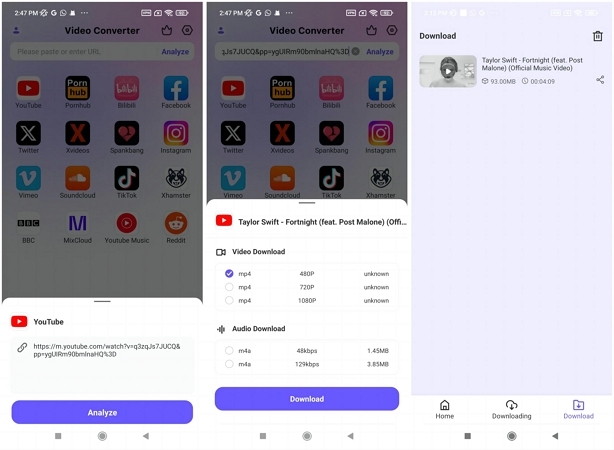

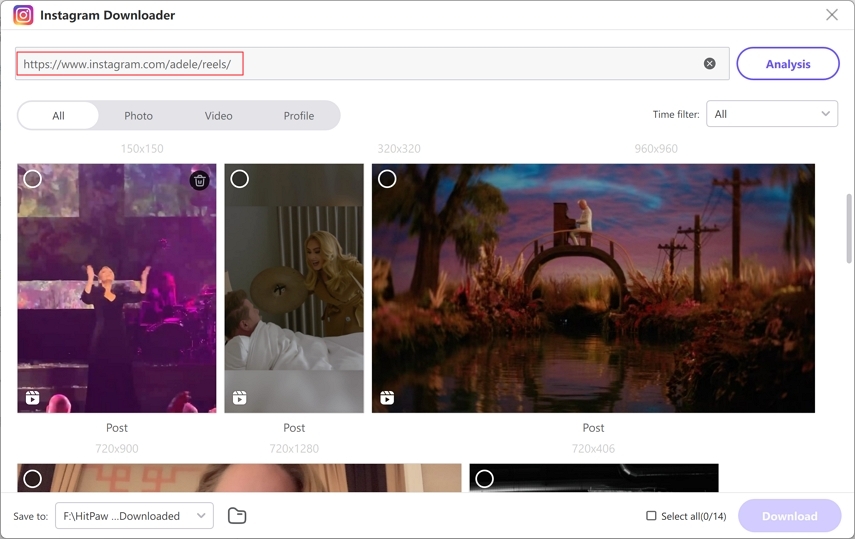
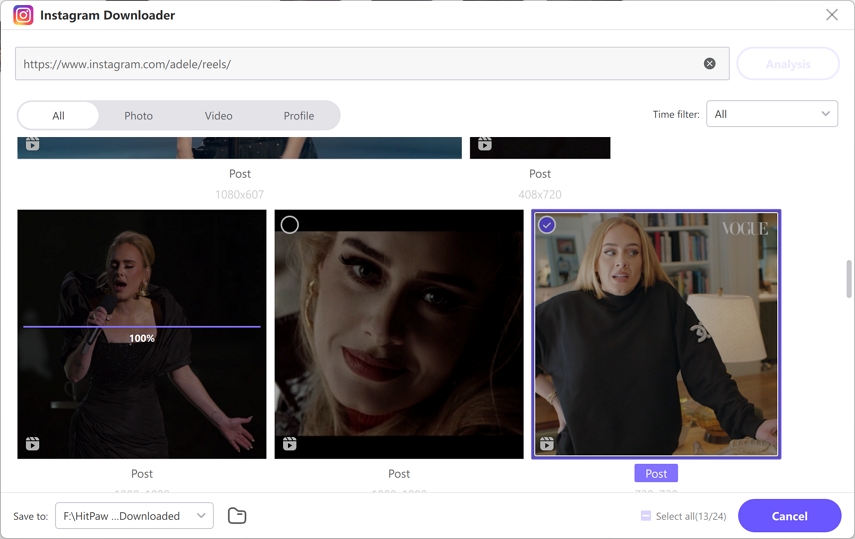





 HitPaw VoicePea
HitPaw VoicePea  HitPaw VikPea (Video Enhancer)
HitPaw VikPea (Video Enhancer) HitPaw FotorPea
HitPaw FotorPea

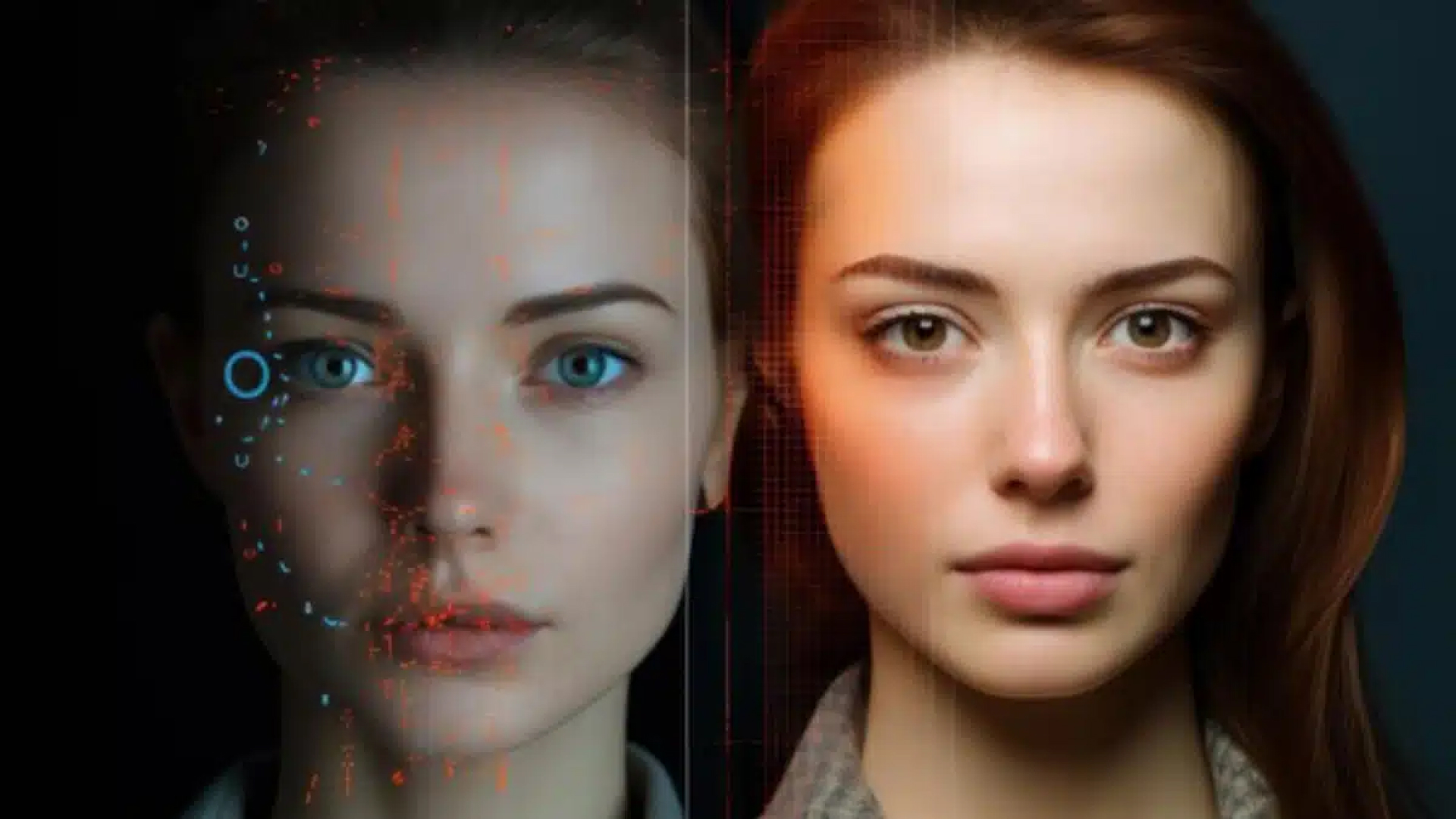

Share this article:
Select the product rating:
Daniel Walker
Editor-in-Chief
My passion lies in bridging the gap between cutting-edge technology and everyday creativity. With years of hands-on experience, I create content that not only informs but inspires our audience to embrace digital tools confidently.
View all ArticlesLeave a Comment
Create your review for HitPaw articles