Master How to Repost on Instagram Without Watermarks
Instagram is a leading social networking app that allows users to share photos and videos seamlessly with friends. Available for free on both Android and iOS devices, this app has become a top platform for photo and video sharing. Users can easily repost content, but a common challenge is a watermark that appears on shared posts from other users or editing tools. To achieve a clean, professional look, watermark removal tools like HitPaw Watermark Remover offer a helpful solution.
This guide will show you how to repost a story on instagram and provides tips for removing watermarks from reel and stories. Ensure to read this guide till the end.
Part 1. How to Repost Story or Reel on Instagram

Reposting on Instagram means sharing content that someone else has already posted on the platform. It involves taking an existing post—whether it's a photo, video, text, or other content—and publishing it again on your own account.
How to Repost a Story When Tagged
How to repost a reel on Instagram? Instagram reposting works in two scenarios: when you’re tagged in a story and when you’re not. If you’re tagged, reposting is straightforward–just tap the “Add to Your Story” option, and the story will be shared directly on your profile.
When someone tags you in their Instagram Story, the platform makes it easy to repost:
- 1. Check Your DMs: When tagged, you'll receive a direct message notifying you of the tag.
- 2. Select “Add to Your Story”: Open the notification and tap on the “Add to Your Story” option.
- 3. Edit and Post: Customize the story with text, stickers, or filters, then share it with your followers.
Notes:Ensure the original story is public; private accounts won’t allow reposting.
How to Repost a Story When Not Tagged
However, there isn't a built-in repost option for stories or reels you aren't tagged in. In these cases, you can share the link to the story, reel in direct messages, or use a third-party app to repost it to your profile or story feed.
- 1. Use a Third-Party App: Apps like Repost for Instagram or StorySaver let you save and share stories seamlessly.
- 2. Take a Screenshot or Record: For static stories, take a screenshot; for videos, screen record (ensure you have the creator’s permission).
- 3. Upload as a New Story: Share the content on your story, tagging the original creator to give credit.
Caution: Reposting without tagging or crediting the creator may violate Instagram’s content guidelines.
Important Considerations When Repost Story on Instagram
When using the Instagram repost app or sharing content on any social media platform, it's important to consider the legal and ethical implications. Here are key considerations.
- Avoid Copyright: Sharing content without permission can lead to copyright issues. Ensure that you have the right to repost video on instagram without watermark.
- Give Credit: Always credit the original creator when reposting their content on social media platforms. This will show your appreciation towards their work.
- Community Guidelines: Familiarize yourself with your platform’s community guidelines and terms of service.
Part 2. Repost Videos on Instagram Without Watermark
How to repost Instagram video without Watermark? A watermark usually appears to credit the original creator when reposting videos on Instagram. However, there is a way to remove these watermarks from Instagram videos, allowing you to repost them as if they were your own.
HitPaw Watermark Remover is a tool designed to help you eliminate watermarks from your videos. Utilizing advanced AI technology, this program automatically detects and removes watermarks, ensuring a clean result. The standout feature of HitPaw is its ability to completely remove watermarks without causing any blurring or distortion.
Additionally, users can use the same tool to easily add their own customized watermark after removing the watermark from a video. Furthermore, HitPaw Watermark Remover lets you preview the video and download it in HD quality once the process is complete.
Video Guide on How to Remove Watermark from Instagram:
Features of HitPaw Watermark Remover to Remove Watermark
Here are the top-notch features of HitPaw Watermark Remover that enables users to Instagram repost no watermark:
- Remove Watermark Automatically: HitPaw Watermark Remover employs AI technology to detect and eliminate watermarks automatically. This tool's best feature is its ability to completely remove watermarks from videos without blurring them.
- Erase Anything You Desire: This tool allows users to delete anything they want, including logos, text, stamps, people, dates, stickers, and more.
- 5-AI-Powered Modes: The program offers five different AI modes to meet various requirements, including AI Model, Smooth Filling, Texture Repair, and Edge Filling.
- Batch Processing: This tool allows you to remove watermarks from multiple Instagram posts simultaneously.
Steps to Remove Watermark in HitPaw Watermark Remover
How can I remove watermark from Instagram videos? Using HitPaw Watermark Remover, you can easily remove watermarks from Instagram videos. Here is the step-by-step process.
Step 1: Launch HitPaw Watermark Remover
Download and install the HitPaw Watermark Remover from its official site and launch it. The program's main interface will now appear on your screen.

Step 2: Import Instagram Video to Remove Watermark
Now click on the program's center to upload the Instagram video with a watermark. Users can also use drag-and-drop features to upload the video.

Step 3: Choose the Watermark Remover Mode
This program provides five distinct modes for removing watermarks from videos: Smooth Filling, AI Model, Gaussian Blur, Color Filling, and Matte Filling. Simply select the mode that best suits your needs.

Step 4: Remove and Export the Video
Once you have successfully chosen the AI mode, click on the play button to complete the removal process. Preview the video, and if satisfied, click the "Export" button to download the Instagram video without a watermark.

Part 3. Repost Videos on Instagram Using Instagram Repost App

How to repost Instagram story you’re not tagged in? You must require an Instagram repost app to repost videos you are not tagged in. Regram is a user-friendly app for Instagram repost that enables users to share videos even if they aren't tagged. This tool allows you to easily download any video from Instagram by simply pasting the video's URL. Once the video is downloaded to your device, you can post it on the platform effortlessly. However, we recommend removing the watermark using HitPaw Watermark Remover for a cleaner look before sharing.
Steps to Repost Video on Instagram Using Regram
Follow the instructions given below to learn how to repost tagged post on Instagram using Regram:
- First, users must download and install the "Regram" app on their device. Once installed, the app must be launched to download videos from Instagram.
- Navigate to Instagram and choose any video you want to repost. Then, copy the video's URL.
- Open the Regram app and paste the URL into the empty field. The app will detect the URL and locate the video you wish to download. Simply tap the “Download” button to initiate the downloading process.
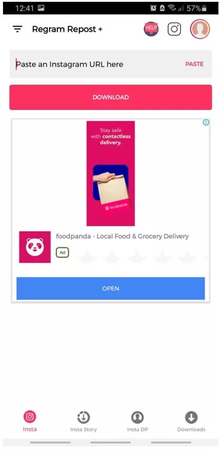
Part 4. FAQs about How to Repost on Instagram
Q1. How to Repost Tagged Post on Instagram?
A1.
Reposting a tagged post on Instagram is straightforward. Follow the below instructions to do it:
Q2. How Can I Remove Watermarks from Instagram Video?
A2. To remove a watermark from an Instagram video, we recommend using HitPaw Watermark Remover, one of the best tools available. This program allows users to effortlessly eliminate watermarks from videos. It utilizes AI technology to detect and remove watermarks automatically, ensuring a seamless and efficient process.
Q3. How Do You Repost a Video on Instagram Without Copyright?
A3.
To protect yourself from any copyright violation it is essential to know how do you repost video on Instagram without copyright. Below are some tips to help you avoid copyright issues:
Conclusion
If you’re an Instagram enthusiast looking to learn how to repost a story & reel on Instagram, this guide is perfect for you. We have mentioned the methods for reposting stories on the platform, whether you’re tagged or not. Additionally, we introduce HitPaw Watermark Remover, one of the best tools available for effortlessly removing watermarks from videos.






 HitPaw VoicePea
HitPaw VoicePea  HitPaw FotorPea
HitPaw FotorPea HitPaw Univd (Video Converter)
HitPaw Univd (Video Converter) 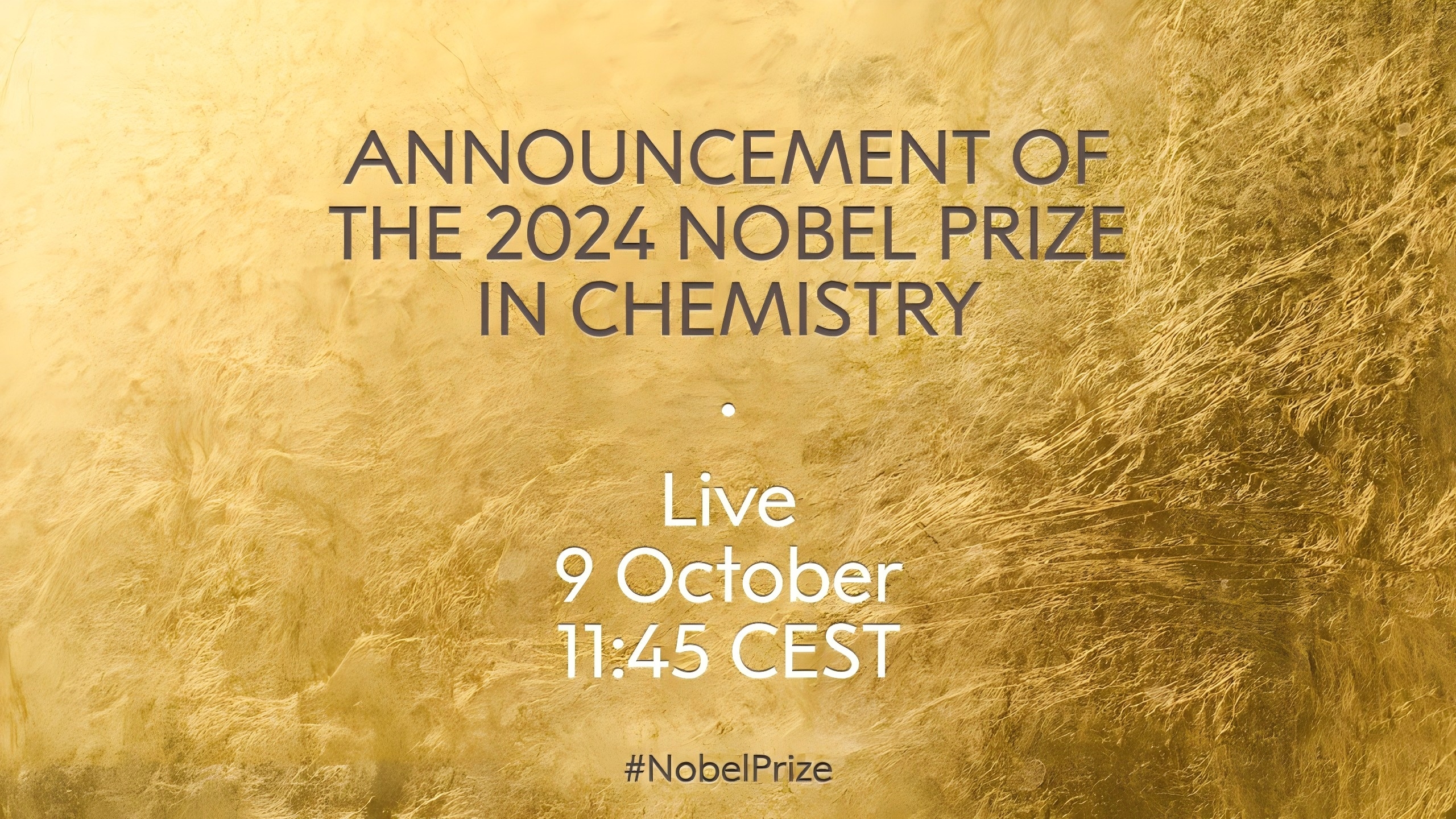



Share this article:
Select the product rating:
Daniel Walker
Editor-in-Chief
My passion lies in bridging the gap between cutting-edge technology and everyday creativity. With years of hands-on experience, I create content that not only informs but inspires our audience to embrace digital tools confidently.
View all ArticlesLeave a Comment
Create your review for HitPaw articles