How To Hide Tagged Posts on Instagram
You often find yourself being tagged in posts you're not privy to. This can be annoying especially when the post is degrading your personality. The worst part is that the public posts you're tagged in on Instagram can be viewed by any Instagram user including the users you respect most.
In this article, you'll learn how to hide posts you're tagged in on Instagram. But first, to hide posts you're tagged in on Instagram, go to your Instagram profile, open the post you're tagged in, then, click the three dots at the top right corner. Next, choose “Post Options” and lastly, select “Hide from My Profile”.
Part 1: Can You Hide Tagged Posts on Instagram?
Being tagged and tagging other people in a post is a common practice in all social media platforms. It not only helps reach a wider audience but it guarantees a higher open rate on that specific post. On the negative side, you'll often find yourself tagged in a post you wish never existed.
Instagram has provided a simple way for anyone to hide a tagged post. The simple answer is, “Yes, you can hide tagged posts on Instagram.” Whether you're tagged in a reel, video, photo, you can hide the post. You can also limit the persons who can tag you by changing the “Privacy Settings” on your profile.
Part 2: Why You May Want to Hide Tagged Posts
Some photos, stories, reels or videos when posted portray a different character from how you'd love to be perceived. When you are tagged in such a post, you'll have to hide it so that your friends or followers won't see the post in your timeline. The key reason you may want to hide tagged posts is to be sure your followers won't see the posts.
Other reasons to make you hide tagged posts are:
- To keep your profile neat and organized
- Ethical and integrity reasons
If you're a professional or an influencer it's important to maintain your profile relevant with your career. Some tags will misinform your new followers and shy away if the post isn't inline with your profession or niche.
A high office holder always wants to be seen as ethical. To protect and preserve your image in the society and amongest fellow Instagram users, hiding tagged posts on Instagram isn't an option. When you find yourself tagged in a post that degrades you, hide the tag.
Part 3: Step by Step Guide to Hide a Tagged Post on Instagram
Anyone who can see your profile can also see the posts you're tagged in.To your advantage, the person who tagged you doesn't know when you hide the post. If you hate being tagged on posts, follow these steps to hide tagged posts on Instagram on an Android phone.
- Step 1.Go to Instagram and click the post you're tagged.
- Step 2.Next click on three horizontal dots in the top right.
- Step 3.Now tap on the “Tag Options”.
- Step 4.Lastly click on the “Hide From My Profile”.

Part 4: How to Hide All Tagged Posts on Instagram
If you've been tagged on multiple posts, here's how to hide the posts.
- Click on your profile picture to open your profile.
- Tap on the three horizontal lines in the top right,
- Click on “Your activity”.
- Click on “Tags” then tap “Select”.
- Select the multiple posts you're tagged in from your profile, then click “Hide” at the bottom.
- Click “Hide” again to confirm.
Extra Tip: How To Download Tagged Reels/Videos on Instagram
While some posts you're tagged in on Instagram aren't worth to be watched or seen again, others qualify to be part of your library. To keep Instagram reels and videos for future reference on your computer or smartphone, download and save them. HitPaw Univd (HitPaw Video Converter) is the best Instagram reels and video downloader. This program also downloads photos, stories and profile pictures from Instagram.
Even though HitPaw Univd is limited to Windows and Mac, it's also designed to download Instagram posts for smartphones and tablets. Whether a beginner or IT expert, you can use this program to download unlimited reels and videos easily and fast.
Why HitPaw Univd is The Best Instagram Downloader
HitPaw Univd - All-in-one Video Solutions for Win & Mac
Secure Verified. 254,145 people have downloaded it.
- It supports downloading reels, videos, photos, and stories in bulk simultaneously.
- Has a GPU hardware acceleration feature for faster downloading of Instagram posts.
- Streamlined and easy to navigate user-interface.
- Downloads and converts videos to/from 1000+ formats.
- Downloads Instagram posts for smartphones and tablets.
Secure Verified. 254,145 people have downloaded it.
How to Download Reels from Instagram With HitPaw Univd
Follow the following steps to download and save Instagram Reels on your Windows and Mac.
Step 1.Download and install HitPaw Univd on your PC or Mac. Launch it and click on the “Toolbox” tab then select “Instagram Downloader”.
Step 2.Copy the URL of the Reel you want to download and paste it in the search bar. Click the Analysis button to analyzing it.

Step 3.After analysis, you can preview the photos, videos and profile under the reel. Select the reel(s) you want to download and click the Download button to start downloading your Instagram Reel to computer.

Conclusion
To recap how to hide tagged posts on Instagram, click the post you're tagged, tap the three dots and select “Tag Options”. Lastly, choose “Hide from My Profile”.
As you hide tagged Instagram posts you don't want people to see, you also need to save the most favorite posts for future reference. The most suitable Instagram downloader you should use is the HitPaw Univd. It not only downloads Instagram Posts but it's also the best choice for downloading Facebook reels, TikTok, YouTube and other social media platform posts.


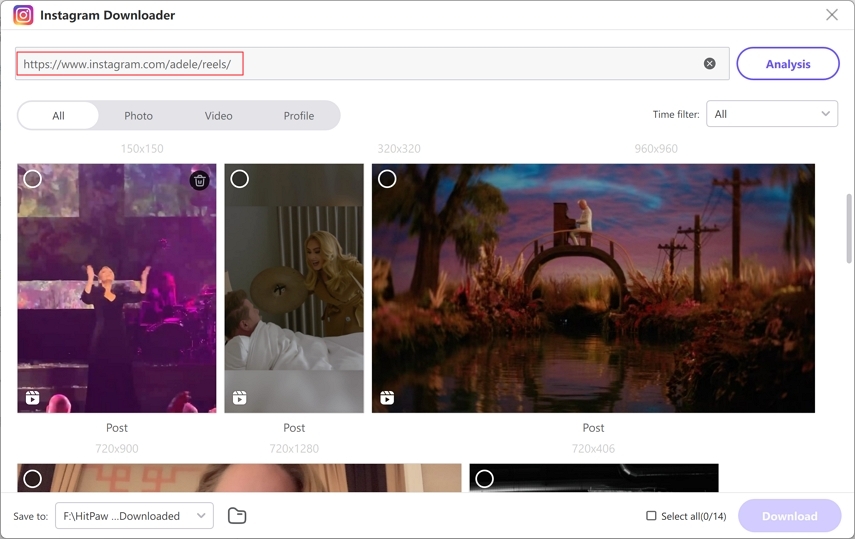
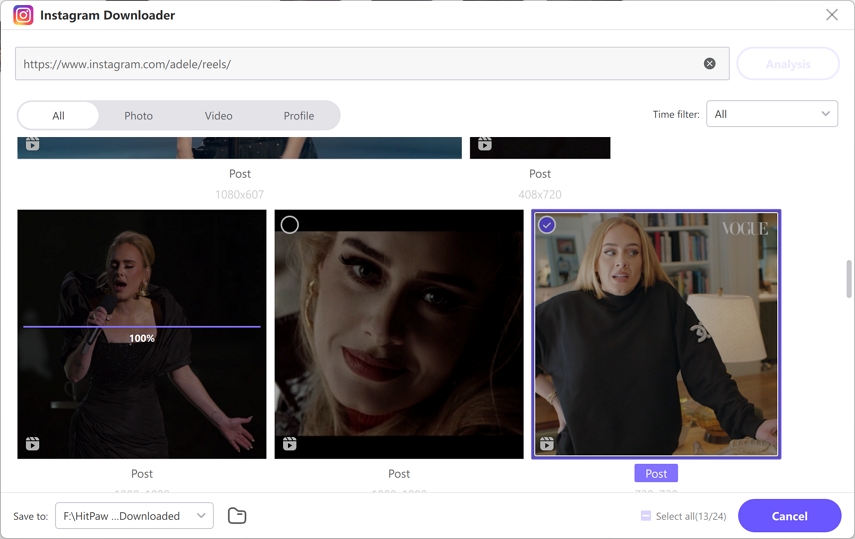





 HitPaw VoicePea
HitPaw VoicePea  HitPaw VikPea (Video Enhancer)
HitPaw VikPea (Video Enhancer) HitPaw FotorPea
HitPaw FotorPea
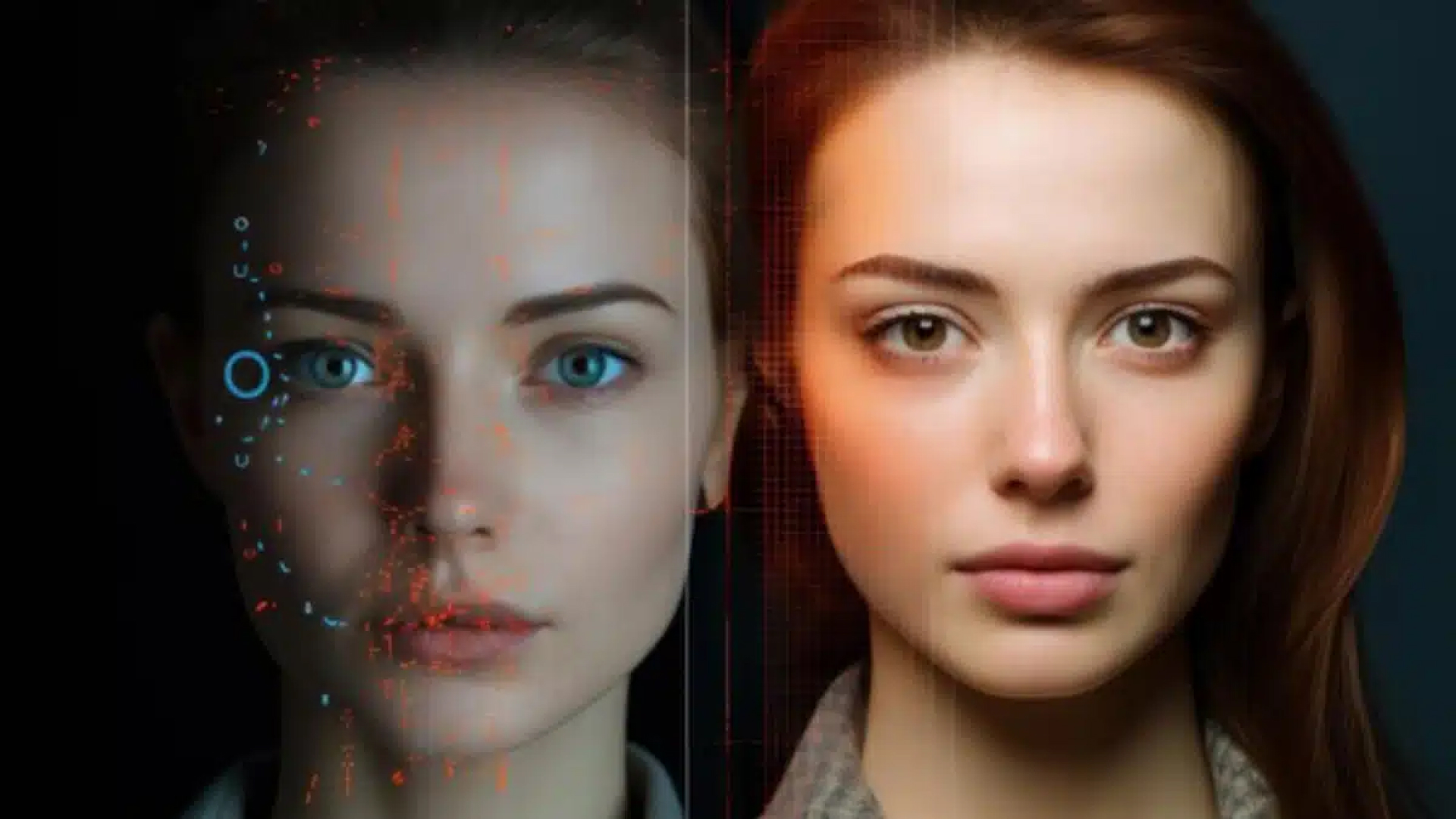


Share this article:
Select the product rating:
Daniel Walker
Editor-in-Chief
My passion lies in bridging the gap between cutting-edge technology and everyday creativity. With years of hands-on experience, I create content that not only informs but inspires our audience to embrace digital tools confidently.
View all ArticlesLeave a Comment
Create your review for HitPaw articles