How to Get Instagram Wrapped 2025
Are you an Instagram enthusiast? The end year is approaching fast; like me, you're eagerly waiting to see your Instagram stats. A year recap of your Instagram posts, reels, videos, and photo stats is critical if your goal is growing your audience reach and increasing engagement.
With Insta wrapped, you'll get a personalized overview of your yearly Instagram activity- comments on posts, photo likes, and most watched stories. In this article, we'll illustrate how Instagram wrapped works, how to get Instagram wrapped, and the simplest Instagram wrapped download process.
Part 1: How Instagram Wrapped Works
Instagram Wrapped isn't an Instagram In-app. You'll have to download Wrapped for Instagram from third-party apps like the Wrapped app. We'll discuss other methods on how to get Instagram Wrapped in the next part.
Like Spotify, Instagram introduced Instagram Wrapped in 2023 but only for a limited time. In the same way Spotify Wrapped provides personalized data from Spotify users, Instagram Wrapped provides personalized data from Instagram users. This data is usually a representation of your Instagram year recap.
Instagram wrapped works by statistically analyzing and providing a summary of a user's Instagram activity of the year. In simple terms, Wrapped for Instagram uses Instagram users' data export to calculate the year's account activity. These activities include most watched reels, blocked accounts, most active times, follower growth, engagement metrics, story highlights, top friends, and many more.
Part 2: How To Get Instagram Wrapped
Even though Instagram Wrapped is available in the App Store and therefore only for iOS devices, getting one for other operating systems like Android and Windows isn't difficult. Google Play has the Wrapped 2023 but its uptake has raised doubts on its authenticity.
Here are the sure ways how to get Instagram Wrapped.
Way 1: Download From a third-party app
It's possible to get an Instagram Wrapped-like experience by downloading a third-party app and generating your Instagram year recap. Among the most popular apps you can download is Wrapped. With this app, you'll get comprehensive yearly stats on how your Instagram account has interacted with the other users.
Follow these steps to get Wrapped for Instagram:
- Go to the App Store and search “Wrapped”. Click on the app, download and install the app on your iPad or iPhone.
- Sign in with your Instagram account details and grant the app permission to access your Instagram activities.
- Wrapped will analyze the years' Instagram activity and generate your personalized Wrapped story for you to see.
- Share your Wrapped Story. If you want to share your Instagram Wrapped, tap on the share button to share the year's Instagram stats.
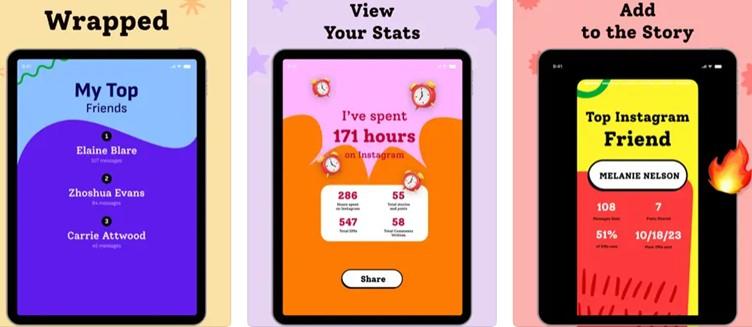
Among the years' stats, you'll see include your most liked and commented-on posts, hours you've spent online, most-watched Stories, and total direct messages. You can share your Wrapped story on Instagram or save it to your phone.
Way 2: Download Instagram Wrapped with HitPaw Univd (HitPaw Video Converter)
If you want to get this year's accurate Wrapped for Instagram, download your Instagram data and generate your personalized Instagram data. To get an Instagram year recap, download each Instagram feature onto your device and use any analytical tool to generate a pie chart and statistical graph showcasing your desired summary of your Instagram activities.
To see this year's Instagram Wrapped, download your Instagram data with HitPaw Univd. Whether it's your tagged photos, video, Stories, or Reels, this program allows you to download on your Mac and Windows in seconds. It's easy to use and ultra-fast to download any Instagram activity.
HitPaw Univd Features
HitPaw Univd - All-in-one Video Solutions for Win & Mac
Secure Verified. 254,145 people have downloaded it.
- Download Instagram photos, videos, posts, and tagged photos and videos for accurate computation
- Download Instagram data with user name or link directly
- Batch downloader and thus you can download whole year activities without limitations
- Streamlined and easy-to-understand user interface
- Other 30 useful tools including video editor, video converter, video compressor, AI tools, etc.
Secure Verified. 254,145 people have downloaded it.
How to Download Instagram Wrapped with HitPaw Univd
With HitPaw Univd allows IG users to see their Instagram year recap by downloading Instagram activities. Here's how to download this year's Instagram reels, stories, photos, and video activities.
Step 1.Free download and install HitPaw Univd. Launch and go to the Instagram Downloader. To access the Instagram Downloader, click on the “Toolbox” menu and choose “Instagram Downloader”.
Step 2.Enter an IG user name or a reel/tagged link, and click the Analysis to start analyzing the info.

Step 3.After analysis, you can preview the photos, videos and profiles that are included under this IG name.

Step 4.Select the file(s) that you want to download and click the Download button to start downloading Instagram videos to computer.

With all your Instagram activities downloaded to your computer, use a data analysis tool like Microsoft Excel, Statistical Analyser, or Microsoft Azure to generate an easy-to-understand chart of your Instagram Wrapped.
Conclusion
With Instagram Wrapped data you'll know where to put more effort and employ new social media post engagement strategies. Now that getting Instagram year recap was your challenge, the above illustrated ways will guide you on how to get Instagram Wrapped. And since IG Wrapped from third party apps have been proven to provide inaccurate data, use the program - HitPaw Univd to download all your Instagram activities for this year.


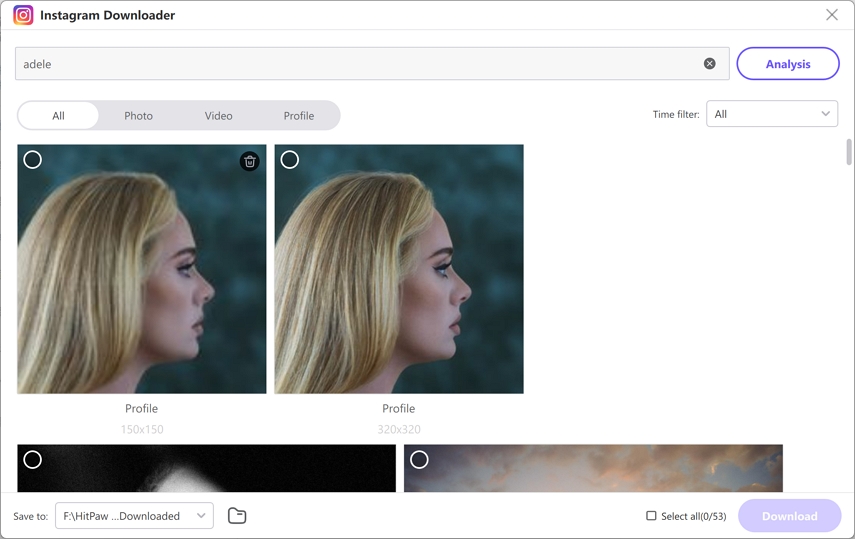
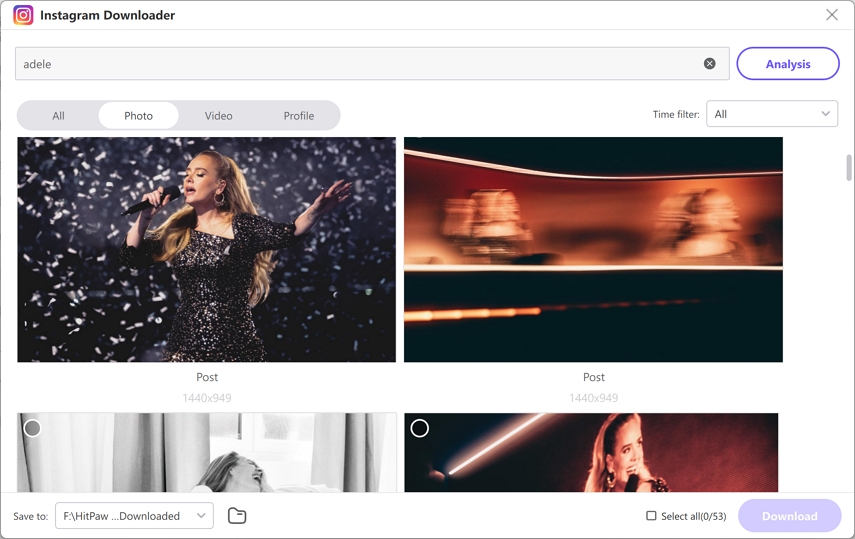
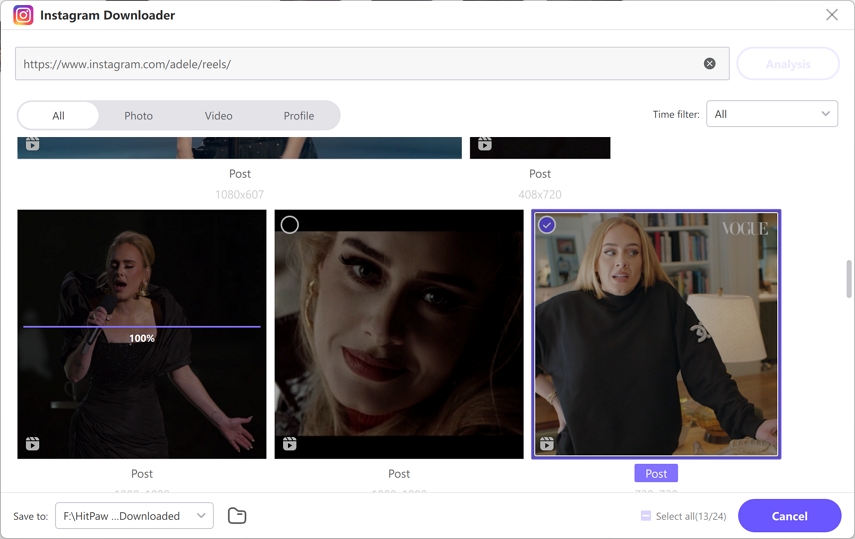





 HitPaw VoicePea
HitPaw VoicePea  HitPaw VikPea (Video Enhancer)
HitPaw VikPea (Video Enhancer) HitPaw FotorPea
HitPaw FotorPea



Share this article:
Select the product rating:
Daniel Walker
Editor-in-Chief
My passion lies in bridging the gap between cutting-edge technology and everyday creativity. With years of hands-on experience, I create content that not only informs but inspires our audience to embrace digital tools confidently.
View all ArticlesLeave a Comment
Create your review for HitPaw articles