Easy Solutions to Download Reel Without Watermark
"Wanting to have my stuff backed up so I can start deleting stuff off my page, but when I try and save my reels it has my IG watermark. Anyone know how to download reels without the watermark??"
Instagram Reels have taken the world by storm, offering short, engaging content that users love to share and save. However, when you try to download a Reel directly from Instagram, it often includes a watermark. This can be inconvenient if you want to back up your videos or repost them without distractions. Thankfully, there are methods to download Instagram Reels without watermarks, whether you're using a desktop tool, online website, or mobile app. In this guide, we'll walk you through the easiest ways to save Reels in high quality and watermark-free.
Part 1: The Easiest Way to Download Instagram Reels Without Watermark
If you're looking for a hassle-free method to download Reels without watermark, HitPaw Univd (HitPaw Video Converter) is the perfect solution. This versatile software supports downloading video and audio content from over 1,000 popular websites, including Instagram, YouTube, Facebook, and TikTok. With its user-friendly interface and efficient download speeds, HitPaw Univd is a top choice for saving Instagram Reels without any unwanted branding.
HitPaw Univd - All-in-one Video Solutions for Win & Mac
Secure Verified. 254,145 people have downloaded it.
- Download Instagram Reels, profile pictures, videos, tagged posts without watermark
- Effortlessly save Reels to MP4, MOV and more for offline enjoyment anytime
- Download from 1,000+ websites like YouTube, Facebook, TikTok, and more
- Rip audio from Instagram and other popular platforms
- Maintain original quality of Instagram Reel video and audio
Secure Verified. 254,145 people have downloaded it.
How to Download Instagram Reels Without Watermark Using HitPaw Univd
Step 1.Free download and install HitPaw Univd on your PC or Mac. Once installed, go to the "Toolbox" tab and select the "Instagram Downloader" option.

Step 2.Copy the link to the Instagram Reel you want to download. Paste the link into the search bar of HitPaw Univd and click the "Analysis" button.

Step 3.After the tool analyzes the link, a list of available videos will appear. Select the Reels you want to download and click the "Download" button. The videos will be saved to your computer without watermarks in their original quality.
Part 2: Websites to Download Instagram Reels Without Watermark Online
If you prefer not to install software, several online tools allow you to download Instagram Reels without watermarks. These websites are easy to use and don't require any installations.
1. SSSInstagram
SSSInstagram provides a simple way to download IG Reelswithout watermarks. Simply paste the Reel URL into the search bar, and the website will generate a high-quality, watermark-free video for you to download.
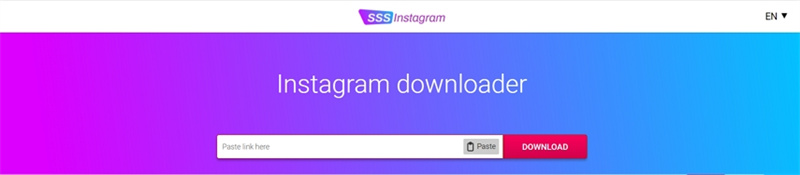
2. IGram
IGram is another reliable platform for Instagram reel download no watermark. The site is fast, intuitive, and works on both desktop and mobile browsers, allowing you to save Reels with ease.
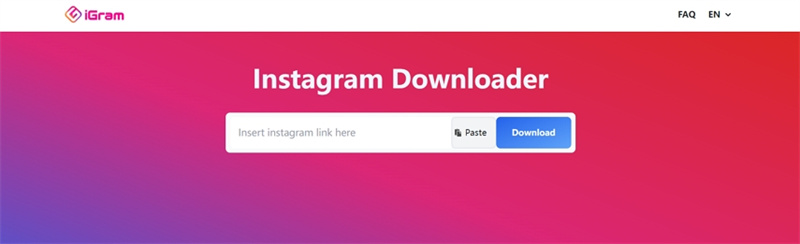
3. InstaVideoSave
InstaVideoSave offers a free solution to download IG Reel no watermark. Just paste the video link into the website, and you'll be able to download your desired Reel in high quality.

Part 3: Apps to Download Instagram Reels Without Watermark on Android
For Android users, downloading Instagram Reels without watermarks is easy with dedicated apps. Below are some of the best Android apps for this purpose:
1. Reels Downloader: Downloader
Reels Downloader: Downloader is a handy app that allows users to save Instagram Reels without watermarks. It supports quick downloads and maintains the original video quality, making it perfect for those who want to keep their favorite Reels offline.

2. Video and Reels Downloader
Video and Reels Downloader allows you to download both Instagram videos and Reels without watermarks. With a simple interface and fast download speeds, Video and Reels Downloader ensures that saving your favorite Instagram content is a breeze.

Frequently Asked Questions About Downloading Instagram Reels Without Watermarks
Q1. Which is the best software to download Reels no watermark?
A1. HitPaw Univd is one of the top tools for downloading Instagram Reels without watermarks. It supports over 1,000 websites and ensures high-quality downloads with an intuitive user interface for both Windows and Mac.
Q2. Can I download Instagram Reels from the Instagram app itself?
A2. Yes, Instagram's latest update allows users to download certain Reels directly from the app, but only for Reels that the creators have allowed for downloading. Simply click the share button on the Reel and select the download option. The Reel will be saved directly to your gallery.
Q3. How can I save someone else's Instagram Reel to my camera roll?
A3. You can save another user's Reel by clicking the share icon, selecting "Add to Your Story," and then posting it to your story. Once posted, the Reel will automatically be saved to your camera roll.
Q4. Are there size or duration limitations when using HitPaw Univd for Instagram Reels?
A4. No, HitPaw Univd generally supports various video sizes and durations, giving you flexibility for Instagram reels download without watermark.
Q5. Is it legal to download Instagram Reels for personal use?
A5. While downloading Instagram Reels is possible, it is technically not legal according to Instagram's terms of service. Always respect copyright laws and ensure you credit the original creator if you use their content for any purpose.
Conclusion
Downloading Instagram Reels without watermarks is possible through a variety of methods. Whether you prefer to use a powerful software like HitPaw Univd, an online tool, or a mobile app, each option ensures that you can save and share Instagram Reels in high quality, watermark-free. With these methods, you can easily back up your Reels and enjoy them offline whenever you want.


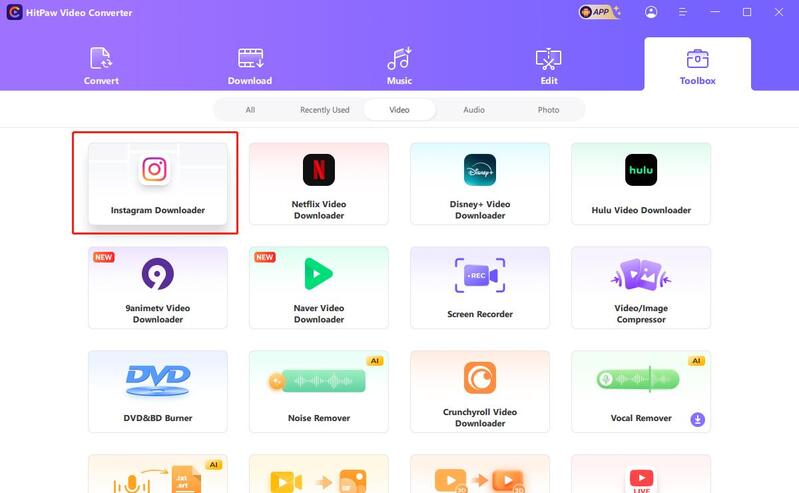
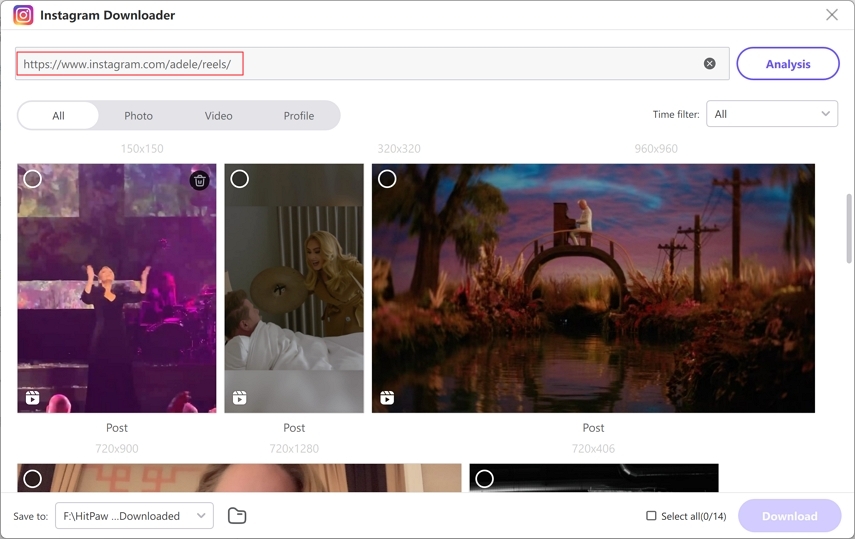





 HitPaw VoicePea
HitPaw VoicePea  HitPaw VikPea (Video Enhancer)
HitPaw VikPea (Video Enhancer) HitPaw FotorPea
HitPaw FotorPea
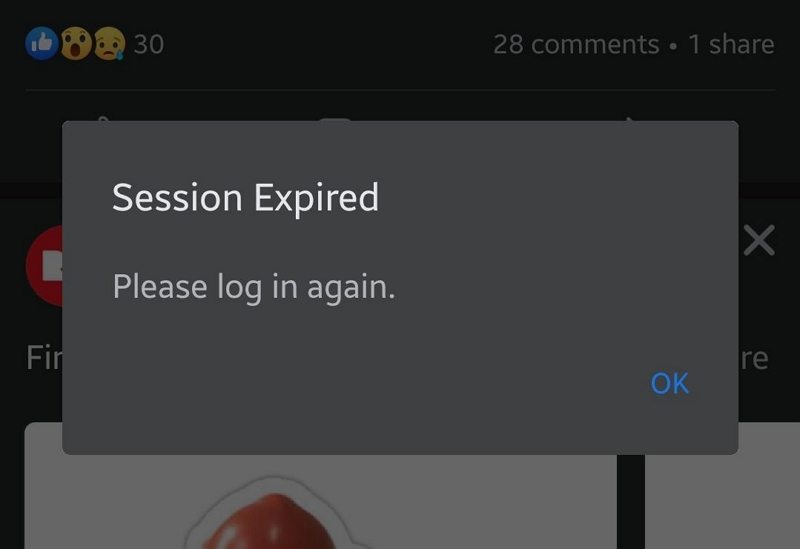


Share this article:
Select the product rating:
Daniel Walker
Editor-in-Chief
My passion lies in bridging the gap between cutting-edge technology and everyday creativity. With years of hands-on experience, I create content that not only informs but inspires our audience to embrace digital tools confidently.
View all ArticlesLeave a Comment
Create your review for HitPaw articles