4 Easy Ways to Download Instagram Tagged Posts
Instagram tagged posts are a great way to keep track of memories with friends, events, or moments you're a part of. Whether you want to save tagged Instagram posts for personal use or archive them on your device, Instagram doesn't offer a direct download option. However, with the right tools, you can easily download and save tagged posts from your profile or any other public Instagram account. In this article, we'll cover the easiest ways to download Instagram tagged posts using HitPaw Univd (HitPaw Video Converter) and explore other online tools.
Part 1. The Easiest Way to Download Instagram Tagged Posts
If you're looking for a simple and effective way to download all your tagged posts at once, HitPaw Univd is your best option. It allows you to download the entire gallery of Instagram photos and videos that you, your friends, and any other public users have been tagged in. This tool enables you to save tagged posts from your Instagram profile or other public accounts directly to your computer in just a few minutes.
HitPaw Univd - All-in-one Video Solutions for Win & Mac
Secure Verified. 254,145 people have downloaded it.
- Download Instagram tagged posts, pictures and videos, and more
- Supports bulk downloading to grab multiple tagged posts at once
- Retains the original quality of images and videos.
- Easy-to-use interface for a seamless downloading process.
Secure Verified. 254,145 people have downloaded it.
Steps to Download Instagram Tagged Photos and Videos Using HitPaw Univd:
Step 1.Download HitPaw Univd from its official website and install it on your PC. Open HitPaw Univd, then go to the Toolbox tab and select Instagram Downloader.

Step 2.Paste the URL of the Instagram tagged post you wish to download in the search bar. Click the Analysis button to process the tagged post.

Step 3.Preview the tagged videos and photos, and select the ones you want to download. Click the Download button to save the Instagram tagged posts to your computer.

This method allows you to download all tagged posts quickly and easily, saving you time and effort.
Part 2. Online Instagram Tagged Viewers to Extract Data from Tagged Posts
If you prefer not to download a dedicated tool, there are several online Instagram tagged post viewers that allow you to view and download tagged content from any public profile. Below are some top solutions.
1. PhantomInstagram Tagged Post Extractor
PhantomInstagram Tagged Post Extractor is a powerful tool that allows you to extract data from Instagram tagged posts effortlessly. This online automation extracts tagged content from Instagram profiles, enabling you to download it.
Steps to Use PhantomInstagram Tagged Post Extractor:
- 1.Connect to Instagram: Install PhantomBuster's browser extension to retrieve your Instagram session cookie.
- 2.Provide Profile URLs: Copy the Instagram profile URL and paste it into Phantom's setup to process a single profile. For multiple profiles, create a public Google Sheets spreadsheet with profile URLs in column A, and paste the sheet's URL into Phantom's setup.
- 3.Automate the Process: Set the Phantom to repeat the process automatically, allowing it to extract tagged posts while you're away. The automation runs from the cloud, so you don't need to keep your browser open.

2. Fully Anonymous Insta Tagged Posts Viewer
Fully Anonymous Insta Tagged Posts Viewer allows you to view and download tagged posts from any public Instagram profile without logging in. It's completely anonymous, and you can access all tagged posts shared by the user.
Steps to Use Fully Anonymous Insta Tagged Posts Viewer:
- 1.Search the Profile: Type the Instagram profile name in the search bar, including any special characters.
- 2.View Tagged Posts: All tagged posts will appear on your screen. Click on the preview to view it in full resolution.
- 3.Download: Right-click on the post or hold your finger on a mobile device to save the post to your device.

3. Andryou Instagram Tag Download
Andryou's Instagram tag downloader is a userscript that allows you to download all photos and videos associated with a specific hashtag. It's a quick solution for bulk downloading tagged posts without needing to open each post individually.
Steps to Use Andryou Instagram Tag Downloader:
- 1.Install TamperMonkey or GreaseMonkey: Install the userscript manager (TamperMonkey for Chrome or GreaseMonkey for Firefox).
- 2.Install the Userscript: Get the script from Greasy Fork.
- 3.Search a Hashtag: Log into Instagram, search for the desired tag, and refresh the page to see the download buttons.
- 4.Download Tagged Posts: Click the download buttons to save the tagged posts directly to your device.
Conclusion
Downloading Instagram tagged posts is now easier than ever with tools like HitPaw Univd and online viewers. Whether you're looking to download your own tagged content or grab posts from public profiles, these methods ensure you can save your favorite tagged memories quickly and efficiently. Choose the method that works best for you, and start downloading Instagram tagged posts today!


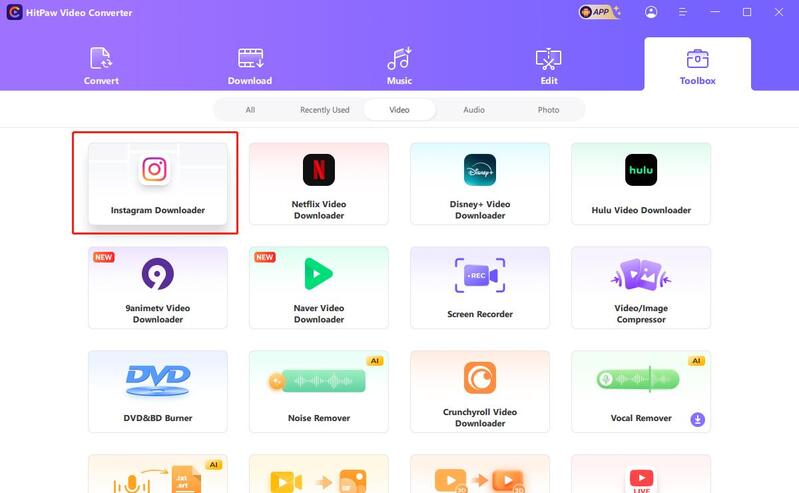

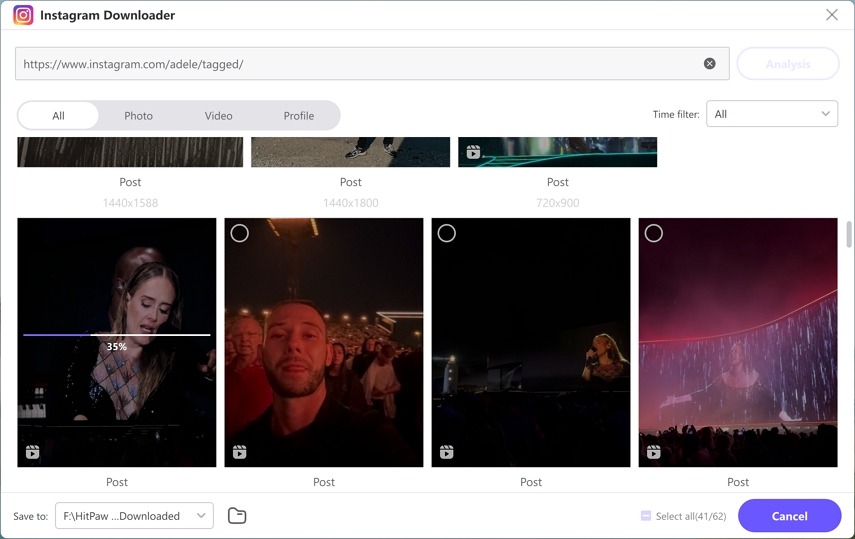





 HitPaw VoicePea
HitPaw VoicePea  HitPaw VikPea (Video Enhancer)
HitPaw VikPea (Video Enhancer) HitPaw FotorPea
HitPaw FotorPea
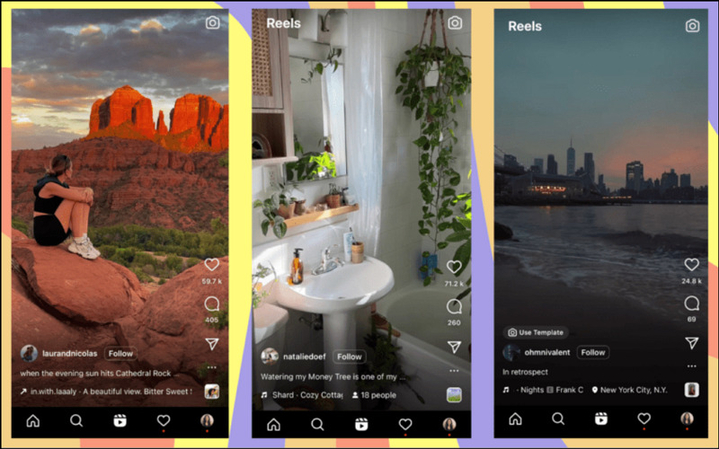


Share this article:
Select the product rating:
Daniel Walker
Editor-in-Chief
My passion lies in bridging the gap between cutting-edge technology and everyday creativity. With years of hands-on experience, I create content that not only informs but inspires our audience to embrace digital tools confidently.
View all ArticlesLeave a Comment
Create your review for HitPaw articles