How to Download Instagram Reels with Audio (High Quality)
Instagram Reels have become a popular way to share creative, short-form videos with friends and followers. Whether it's a catchy tune or a funny sound effect, audio plays a huge part in making these videos engaging. However, downloading Instagram Reels with audio can be tricky due to licensing restrictions. In this article, we will explore different methods to download Instagram Reels with sound on your iPhone, Android, or PC. By the end of this guide, you'll know the best ways to save Reels with sound in high quality!
Part 1. Can You Download Instagram Reels with Audio?
Instagram does allow users to download Reels, but there's a catch. You can save your own Reels, and the audio will be included. However, when it comes to downloading Reels posted by others, Instagram's native download feature is currently only available for users in the U.S. But even in those cases, the music often isn't included due to copyright and licensing agreements.
So, while Instagram lets you save Reels to your phone's gallery, the downloaded version will not include the music, meaning you miss out on the full experience. However, there are third-party tools and methods that can help you get the Reels along with the audio.
Part 2. Best Way to Download Instagram Reels with Sound in High Quality
If you're not in the U.S. or just want a more comprehensive solution, HitPaw Univd (HitPaw Video Converter) is a great option to download Instagram Reels with sound, and it offers high-quality output. It ensures that your downloads maintain high-quality video and sound, making it an ideal solution for users who want seamless downloads. It's perfect for users who want to store Reels offline, whether for creative inspiration, reposting, or archiving.
HitPaw Univd - All-in-one Video Solutions for Win & Mac
Secure Verified. 254,145 people have downloaded it.
- Ensure the highest video and audio quality, preserving the original experience of the Reel
- Advanced downloading technology provides quick downloads, even for high-resolution videos
- Work not only for Instagram but also for other platforms like YouTube, TikTok, and Facebook
- Intuitive design makes it simple for anyone to navigate and download Reels
Secure Verified. 254,145 people have downloaded it.
Steps to Download Instagram Reel with audio with HitPaw Univd:
Step 1.Start by downloading and installing HitPaw Univd on your computer. Once installed, go to the Toolbox tab and select Instagram Downloader.

Step 2.Find the Reel you want to download and copy its URL. Paste the link into the search bar on HitPaw and click the Analysis button.

Step 3.Preview the video and select the Reel you want to save. Click Download to start downloading the Instagram Reel with the original audio intact.

Part 3. How to Save Instagram Reels with Audio on iPhone & Android
If you're using a mobile device, there are a couple of ways you can save Instagram Reels with sound.
1. Using Instagram's Built-in Feature
Previously, Instagram did not allow users to directly save stories with music from the story creation screen, but it now does on iPhone. However, during our testing, we found that we were easily able to do that on iOS. This was previously not possible and seems to be a bug of sorts.
- Open Instagram and create a Reel with your photos, videos, and music.
- Instead of posting, tap the three-dot icon in the top-right corner.
- Select Save to save your Reel with music directly to your iPhone's gallery.

While this method is easy, it may not always work as Instagram updates its features. Additionally, this is primarily available on iOS, and Android users may not have the same functionality.
Limitations:
The feature is still being tested and is not available for all users.
Android users don't have a simple native option to download Reels with audio.
2. Recording Your Screen
Another method to save Instagram Reels with sound is by using your device's screen recording feature. This works well for both iPhone and Android users.
Steps to Record Instagram Reel with Sound On iPhone:
- Swipe down from the top-right corner (or up from the bottom on older models) to access the Control Center.
- Tap the Screen Recording button, play the Instagram Reel, and record the entire video with sound.
- Stop recording once the Reel is complete.

Steps to Record Instagram Reel with Sound On Android:
- Open the Quick Settings panel by swiping down from the top of the screen and find the Screen Recording option.
- Start recording while playing the Reel and stop it when finished.
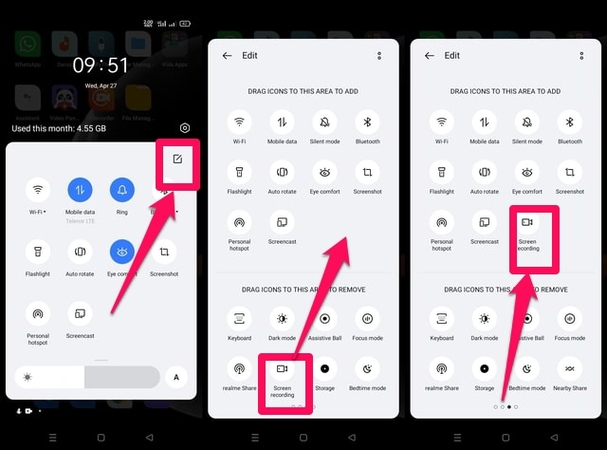
Limitations:
The sound quality might not be as clear, depending on your phone's recording capabilities.
The recording may capture unnecessary elements like notification bars.
Part 4. How to Download Instagram Reels with Music Online
If you prefer not to install any software, there are online tools that allow you to download Instagram Reels with sound.
- Find a reliable website that offers Instagram Reel downloads. Some popular options include Download4.cc, InstaSave and SaveFromNet.
- Copy the URL of the Reel you want to download.
- Paste the URL into the download field on the chosen site.
- Click Download and save the Reel with audio to your device.

While online tools are convenient, they often have limitations, such as lower video quality or slow downloads.
Conclusion
Downloading Instagram Reels with audio can be done in several ways, depending on your device and needs. Whether you use Instagram's built-in feature, HitPaw Univd, or an online tool, each method comes with its own pros and cons. For the best quality and ease of use, HitPaw Univd stands out as a versatile solution, especially for those who want to download Reels in high quality with sound. With these options, you'll never miss a beat on your favorite Instagram Reels!


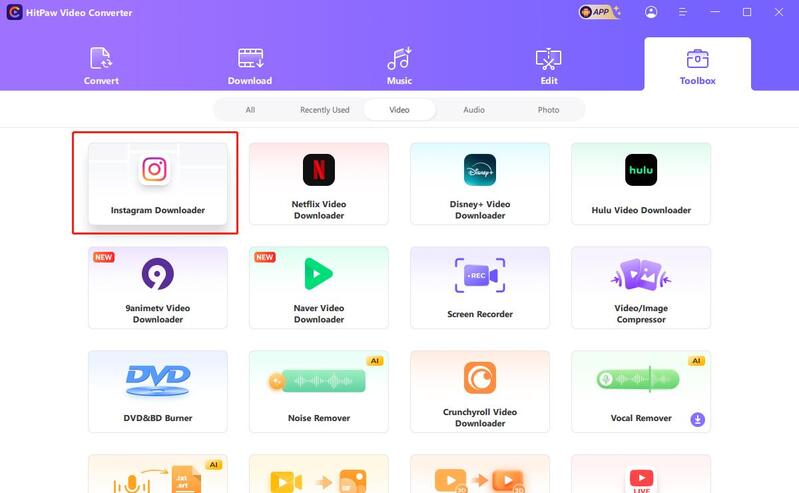
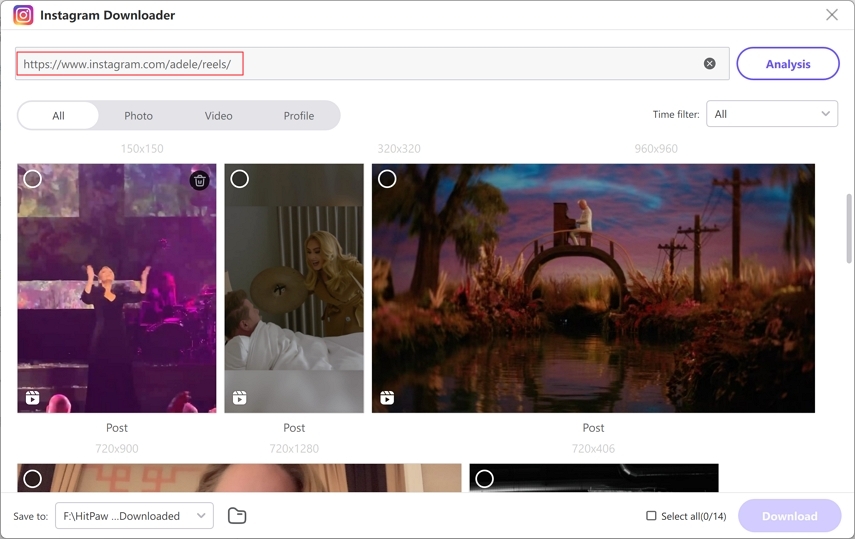
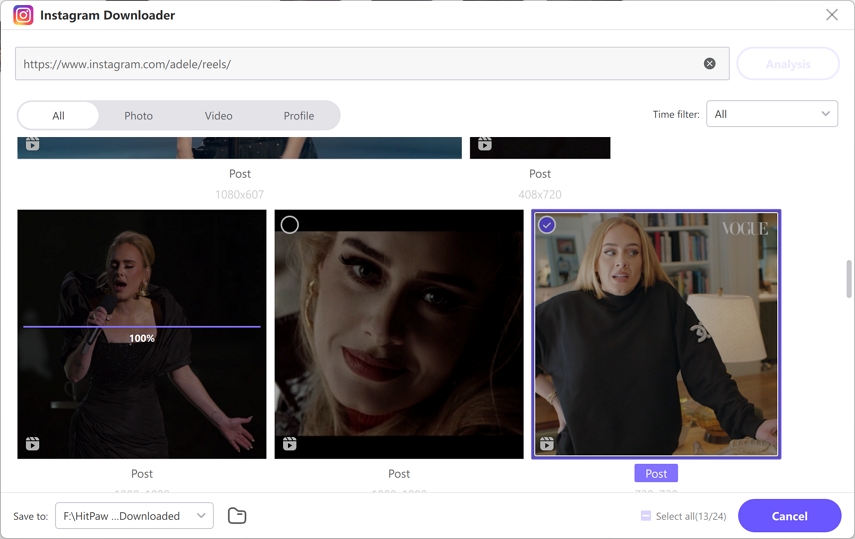





 HitPaw VoicePea
HitPaw VoicePea  HitPaw VikPea (Video Enhancer)
HitPaw VikPea (Video Enhancer) HitPaw FotorPea
HitPaw FotorPea

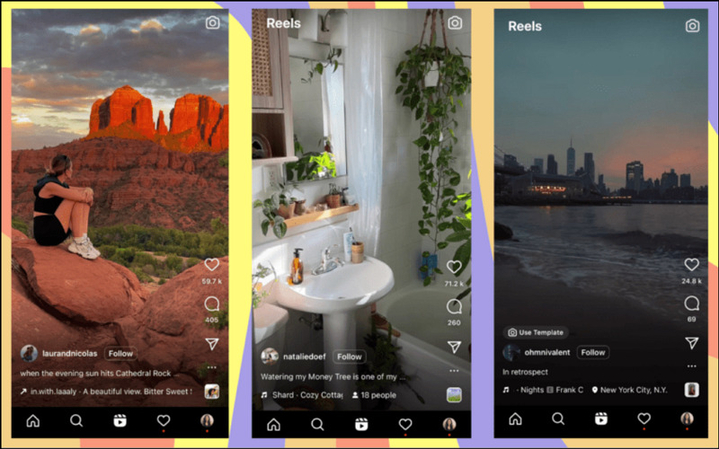

Share this article:
Select the product rating:
Daniel Walker
Editor-in-Chief
My passion lies in bridging the gap between cutting-edge technology and everyday creativity. With years of hands-on experience, I create content that not only informs but inspires our audience to embrace digital tools confidently.
View all ArticlesLeave a Comment
Create your review for HitPaw articles