PNG, JPG, and JPEG: Key Differences and Best Practices for Image Enhancement
It is very important when you are a professional working on digital images that you know the difference between PNG, JPG, and JPG formats. By having this knowledge, you can improve your project results.
In matters of editing, printing, or transfer of images, it is wise to make the difference between JPG, JPEG, and PNG as this distinction will help create major time and precision. In this guide, you will find information on JPG/JPEG/PNG format, their peculiarities, and tips on selecting the appropriate format.
Part 1: Differences Between JPG, JPEG, and PNG
1. JPG and JPEG
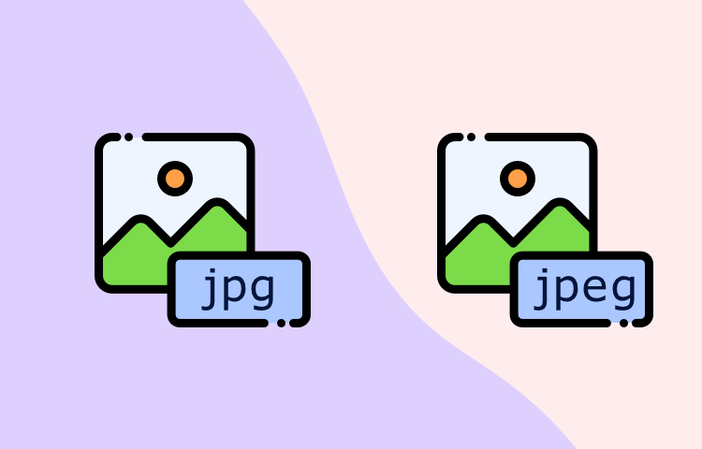
It is important to note that the terms JPG and JPEG are in fact talking about the same image format. The abbreviation JPEG is a format for compressing images, created by a group called the Joint Photographic Experts Group. The extension was made shorter as JPG in earlier versions of Windows where the file name was restricted to three characters only. However, the extensions are one and the same and they are equivalent.
Characteristics of JPG/JPEG:
- JPG reduces image quality by decreasing file size.
- It makes images smaller and good for storing and sharing.
- It can show many colors, making it great for detailed images.
Pros of JPG/JPEG:
- Most used for websites due to small file sizes.
- Easy to share through multiple platforms.
- Compatible with almost every application.
Cons of JPG/JPEG:
- Lossy compression results in reduced image quality over multiple edits and saves.
- Not suitable for images requiring transparency.
2. PNG
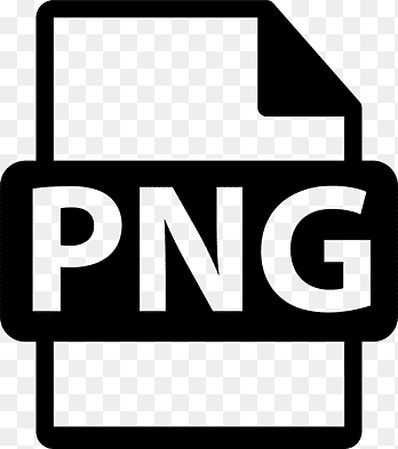
PNG means Portable Network Graphics and is a type of raster image file format. Unlike JPG/JPEG, PNG saves all original image information with no loss of quality, thus suitable for high-quality images that require an alpha channel.
Characteristics of PNG:
- Lossless compression, preserving the original quality.
- Supports transparent backgrounds, which are used for logos and web images.
- Larger file size compared to JPG due to lossless compression.
Pros of PNG:
- No loss in quality, despite how many times the image is saved.
- Supports transparency, making it perfect for graphic design.
Cons of PNG:
- Larger file sizes compared to JPG, which at times can slow down website loading times.
- It is not ideal for complex photos due to the large file size.
Part 2: Choosing the Right Format: JPEG vs JPG vs PNG
1. For Image Editing
As for image editing, the format for JPEG/JPG/PNG depends on a particular case. For images that are likely to be edited several times while still requiring high quality, it is advisable to use PNG. On the other hand, JPG/JPEG is well suited for photographs when small file size is critical and when some loss in quality will not be a major problem.
Example:
- Use PNG when editing a logo for a website where a transparent background is needed.
- Use JPG when editing a photograph, especially for a blog post that requires a small file size.
2. For Storing Your Photos
When storing images on computer or cloud, JPG is preferred most because of small file size. PNG format is only required if the intent is to maintain the high quality of the image or when you require the background to be transparent.
Example:
- Use JPGs for important photos, such as photos of friends and family, that you want to be in efficient condition.
- Use PNG for artwork or designs where high quality is a priority.
3. For Image Printing
For printing, JPG is preferable and especially for photograph images where compatibility and color variation are significant factors. Unless you are printing images with less lines such as a logo or PNG the latter has higher quality and sharpness.
Example:
- Use JPG to print photos from a professional photoshoot.
- Use PNG to print a detailed design or logo.
4. For Websites
In matters concerning web design difference between JPG and JPEG and PNG become very significant. JPG is perfect to minimize website file sizes for those images used in the site, which will increase the loading times. PNG format is useful when the image must be of high quality or if it contains transparency.
Example:
- Use JPG for web pages with many photos to ensure faster load times.
- Use PNG for icons, logos, or images that require transparency.
5. For Image Transfer
JPG is used when it is necessary to transfer the images from one device or through the internet since the process takes less time because of its small size. PNG format may be preferred if image quality is more important than file size.
Example:
- Use JPG to transfer a large number of photos via email or cloud storage.
- Use PNG to transfer a single high-quality design file.
Part 3: Bonus Tip to Enhance Image Quality with Various Formats
No matter the JPEG / JPG / PNG format, your images could be improved by using tools such as HitPaw FotorPea and simply adding or decreasing their quality. This photo enhancement tool helps the user to enhance the focus, color and apply light and other effects seamlessly while not having to worry about file format conversion.
Features of Using HitPaw FotorPea
HitPaw FotorPea - All-in-one Photo Editing Tool for Win & Mac
Secure Verified. 212,820 people have downloaded it.
- Compatible with PNG, JPG, and JPEG formats, providing flexibility in image editing.
- Offers tools to sharpen, brighten, and enhance images without losing quality.
- Easy to use design for various purpose.
Secure Verified. 212,820 people have downloaded it.
Video Tutorial of HitPaw FotorPea
Conclusion
PNG, JPG, and JPEG are all formats of image files and its often determined by the task at hand whether it is editing, printing or posting to the web. JPG/JPEG has low file size and hence supports storage, websites, and fast transfers while PNG supports high-quality images with lossless qualities and needs alpha transparency.
To make sure your images are always in top-notch condition, use the HitPaw FotorPea, which supports all these formats and offers professional quality improvements.






 HitPaw Univd (Video Converter)
HitPaw Univd (Video Converter) HitPaw VoicePea
HitPaw VoicePea  HitPaw VikPea (Video Enhancer)
HitPaw VikPea (Video Enhancer)
Share this article:
Select the product rating:
Daniel Walker
Editor-in-Chief
My passion lies in bridging the gap between cutting-edge technology and everyday creativity. With years of hands-on experience, I create content that not only informs but inspires our audience to embrace digital tools confidently.
View all ArticlesLeave a Comment
Create your review for HitPaw articles