Pixels vs Vector Graphics: Key Features and What Is the Difference?
In digital design, graphics are categorized primarily into two types: pixel graphics and vector graphics. These formats form the backbone of how images are created, stored, and displayed. Whether you're designing a logo, editing a photograph, or creating detailed artwork, knowing the difference between pixel and vector graphics is crucial. This guide explores pixel vs vector graphics, highlighting their unique features, pros, cons, and use cases. We'll also help you decide which type of graphic is best for your project and show you how to easily convert between formats using HitPaw Univd.
Part 1: What Is a Pixel: Key Features
A pixel is the smallest unit of a digital image, often referred to as a picture element. Images made of pixels, also known as raster graphics, are composed of a grid of tiny squares. These squares, or pixels, each hold a specific color value, collectively forming the image we see.
Pixel graphics are widely used in photography, detailed digital art, and screen displays. Let's delve deeper into their features, advantages, and drawbacks.
- Resolution-Dependent: The quality of a pixel-based image depends on its resolution. Higher resolution images contain more pixels, resulting in finer detail.
- Realistic Details: Pixels can capture subtle gradients, textures, and tones, making them ideal for realistic photography and artwork.
- Used in Popular Formats: Common file types such as JPG, PNG, BMP, and GIF are all pixel-based formats.
Pros of Pixel Graphics
- Detail-Oriented: Capable of representing complex textures and intricate details.
- Versatile: Compatible with most digital screens and devices.
- Widely Supported: Pixel-based formats are supported by almost all image editing software.
Cons of Pixel Graphics
- Scaling Issues: Enlarging a pixel image causes pixelation, where individual pixels become visible.
- Large File Sizes: High-resolution images require more storage space.
- Editing Complexity: Altering details without reducing quality can be challenging.
Part 2: What Is a Vector Image: Key Features
A vector image is created using mathematical formulas instead of individual pixels. These formulas define shapes, lines, curves, and colors, allowing the image to be infinitely scaled without any loss of quality. Vector graphics are widely used in logos, icons, and illustrations that require resizing for various platforms.
- Resolution-Independent: Vectors maintain their quality regardless of how much you resize them, making them perfect for print and large-scale designs.
- Mathematical Precision: The shapes and lines in a vector graphic are defined by equations, ensuring clean edges and smooth curves.
- Lightweight Files: Vector graphics generally have smaller file sizes than high-resolution raster images.
Pros of Vector Graphics
- Scalability: Can be resized infinitely without losing clarity.
- Compact File Sizes: Efficient storage and sharing.
- Editable Elements: Every part of a vector image can be individually adjusted.
Cons of Vector Graphics
- Not Ideal for Photos: Vectors cannot replicate the subtle details and textures of photographs.
- Complex Software: Requires specialized tools like Adobe Illustrator or CorelDRAW for editing.
- Limited Formats: Common vector file types include SVG, EPS, and AI, which may not be as widely supported as raster formats.
Part 3: What Is the Difference Between Pixel and Vector Graphics?
Understanding the difference between pixel and vector graphics is vital for choosing the right format for your project. While pixel graphics shine in realism, vector graphics excel in scalability and precision.
Key Differences Between Vector and Pixel Images
Aspect
Pixel Graphics
Vector Graphics
Basis
Grid of tiny squares (pixels)
Mathematical formulas
Resolution
Resolution-dependent; loses quality on scaling
Resolution-independent; always sharp
Best For
Photos, digital art, detailed visuals
Logos, icons, scalable designs
File Types
JPG, PNG, BMP, GIF
SVG, EPS, AI
File Size
Larger for high-resolution images
Compact and lightweight
How to Identify Pixel and Vector Images
- Zoom Test: Zoom in on the image. If it pixelates, it's a raster graphic. If it stays sharp, it's a vector graphic.
- File Extensions: Check the file format. Raster formats include JPG, PNG, and BMP, while vector formats include SVG and EPS.
Part 4: How to Convert Vector Images (SVG/DXF) to Pixels (JPG/PNG/BMP)
HitPaw Univd is a robust and user-friendly tool designed to simplify image conversion while maintaining quality. It's not just an image converter but a complete suite that combines image conversion, compression, and editing capabilities into one intuitive platform. Whether you're working with complex vector graphics like SVG or DXF or need to transform them into pixel-based formats like JPG or PNG, Univd delivers unmatched performance. This software caters to professionals and casual users alike, making it easier to prepare your images for web use, social media, or print.
- Versatile Format Support: Easily converts images to JPG, PNG, WebP, BMP, and more.
- Batch Processing: Convert multiple images at once, saving time and effort.
- Image Editing Options: Resize, crop, and rotate images with built-in tools.
- High Efficiency: Delivers fast conversion speeds without compromising quality.
- Intuitive Interface: Designed for ease of use, even for beginners.
Step 1.Open the software and select the Image Converter function under the Photo tab.

Step 2.Add your SVG or DXF files. HitPaw supports batch imports for efficiency. Choose your desired raster format (e.g., JPG or PNG) under the "Convert All To" option.

Step 3.Specify where the converted files will be saved. Click the Convert All button. HitPaw Univd will quickly process your files into high-quality raster images.

Part 5: Frequently Asked Questions about Pixels and Vector
Q1. Which is better, vector or pixel?
A1. Both vector and pixel graphics have their strengths. Vector graphics are better for designs that require scalability, like logos and illustrations. Pixel graphics, on the other hand, excel in realistic photography and detailed digital art. Choosing between the two depends on your specific project needs. For instance, if you need a design to look sharp on a billboard and a business card, go with vectors. For capturing the fine details of a landscape photo, pixels are the way to go.
Q2. Is a JPG a pixel or vector?
A2. A JPG is a pixel-based (raster) file format. It is ideal for storing and sharing detailed images like photographs due to its compressed size. However, because it's a pixel format, scaling a JPG beyond its original resolution will result in pixelation.
Q3. Is Photoshop vector-based?
A3. Photoshop is primarily a pixel-based (raster) editing tool, designed for photo manipulation and detailed graphic creation. However, it does support some vector tools, such as the Pen Tool, which can create scalable paths. For more advanced vector editing, tools like Adobe Illustrator are better suited.
Q4. Is a PNG a pixel or vector file?
A4. PNG is a pixel-based format. It is commonly used for web graphics due to its ability to support transparent backgrounds. While PNG files maintain high-quality images, they are resolution-dependent and can pixelate when scaled beyond their original dimensions.
Conclusion
The choice between pixel art vs vector art comes down to your project's requirements. Pixel graphics are perfect for detailed and realistic visuals, while vector graphics offer unparalleled scalability and precision. Tools like HitPaw Univd make it easier to convert between these formats, ensuring flexibility and quality. By understanding the strengths of each format, you can confidently choose the right graphic type for any project.









 HitPaw VoicePea
HitPaw VoicePea  HitPaw VikPea (Video Enhancer)
HitPaw VikPea (Video Enhancer) HitPaw FotorPea
HitPaw FotorPea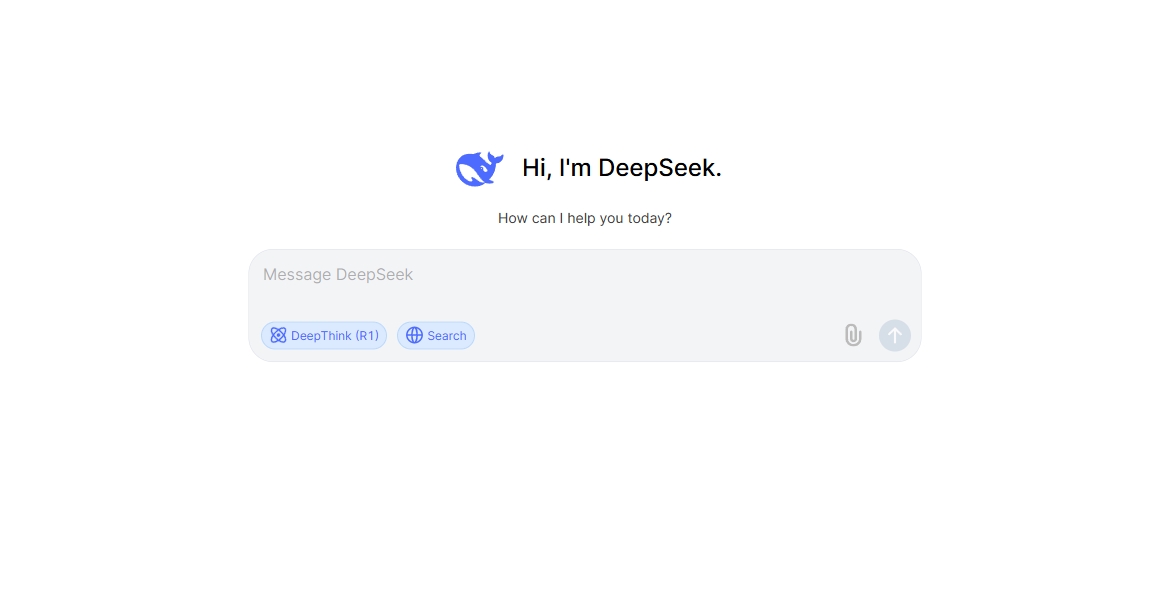

Share this article:
Select the product rating:
Daniel Walker
Editor-in-Chief
My passion lies in bridging the gap between cutting-edge technology and everyday creativity. With years of hands-on experience, I create content that not only informs but inspires our audience to embrace digital tools confidently.
View all ArticlesLeave a Comment
Create your review for HitPaw articles