Best 8 Photography App for Android to Photoshoot Best Images
In recent years, using the mobile camera, we can capture life's precious moments without any hassle. Now, we don't need to accompany bulky DSLR cameras and then the post-photography process to get professional-grade images.
With Android devices becoming increasingly sophisticated and having access to a wide range of apps, even a novice can transform ordinary photos into a striking masterpiece. Wondering how? Well, in this article we will dive deep into the best photography apps for Android in 2024, focusing on both camera and editing tools. Besides this, there will be a bonus tip to enhance your ordinary Photos in a few clicks.
Part 1: Best Photography Camera Apps for Android
Gone are the days when professional photos required heavy cameras. Now using your Android device, with a powerful camera and advanced software, you can capture stunning photos. Let's have a look at some of the best android camera apps for photography.
1. Open Camera
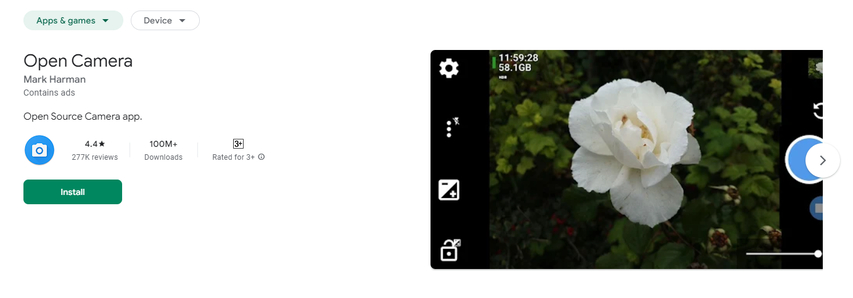
Open Camera is a highly versatile and open-source camera app that is perfect for users looking to have control over their shots. Providing an extensive range of professional-grade features that you can control manually, it's a free alternative to your phone's default camera app.
Key Features:
- HDR and panorama modes
- Manual focus and exposure controls
- RAW format support
- Voice commands for hands-free operation
- Focus stacking for macro photography
Cost: Free
Rating: 4.4/5 on Google Play
2. Footej Camera
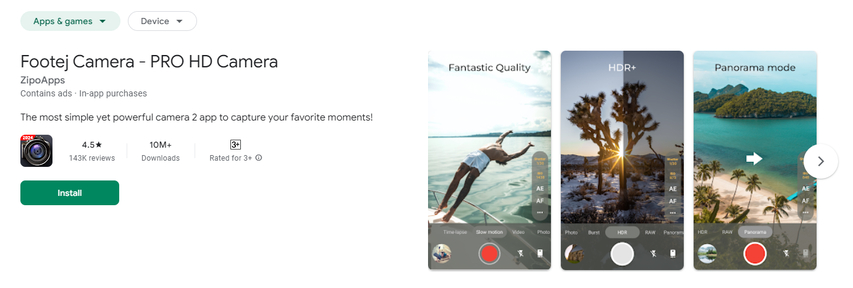
Footej Camera combines a simple, easy-to-use interface with powerful features, and this makes it ideal for both casual and serious photographers. It is also known for ease of use and functionality, but what makes it stand out is its RAW support that ensures that you retain maximum image quality for detailed editing later.
Key Features:
- Advanced histogram display
- Built-in GIF creator
- Time-lapse recording
- Manual ISO control
- Focus peaking
Cost: Free with in-app purchases
Rating: 4.5/5 on Google Play
3. Camera FV-5
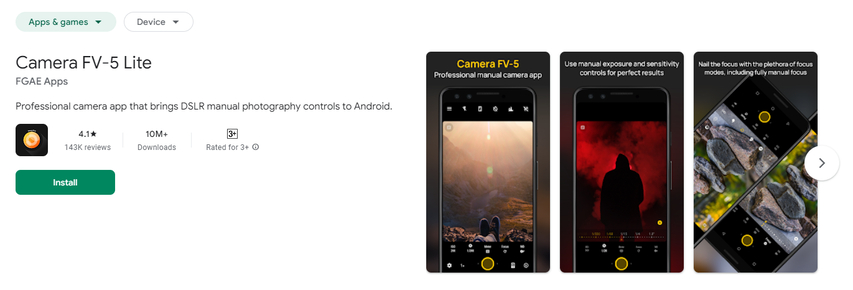
Camera FV-5 mirrors the DSLR experience on your Android device. This app provides a full suite of manual controls, enabling photographers to fine-tune their shots with precision. Paritucally, its long exposure capabilities are particularly useful for capturing stunning night scenes.
Key Features:
- DSLR-like viewfinder
- Long exposure support
- Bracketing mode
- Adjust settings like shutter speed, focus, and white balance manually.
- Intervalometer for time-lapse
Cost: $4.99
Rating: 4.1/5 on Google Play
4. Manual Camera
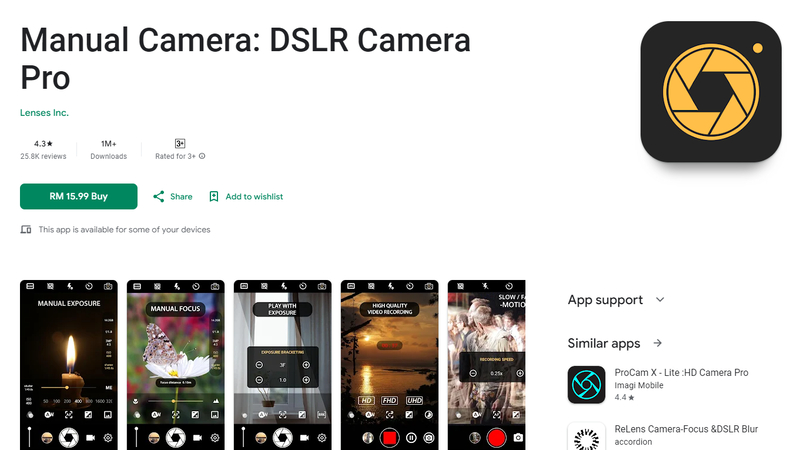
Manual Camera provides full manual control, giving users the ability to fine-tune every aspect of their photography. It's perfect for those who understand the technical aspects of photography and want complete creative control.
Key Features:
- Adjust shutter speed, focus, ISO, and white balance.
- RAW and DNG format support
- Real-time histogram
Cost: $4.99
Rating: 4.3/5 on Google Play
Part 2: Best Photography Editing Apps for Android
Once you have captured the photo, it's time to further enhance your images and make them truly stand out. Let's have a look at the best photography editing apps for Android that can add final polish to your photos.
1. HitPaw AI Marvels
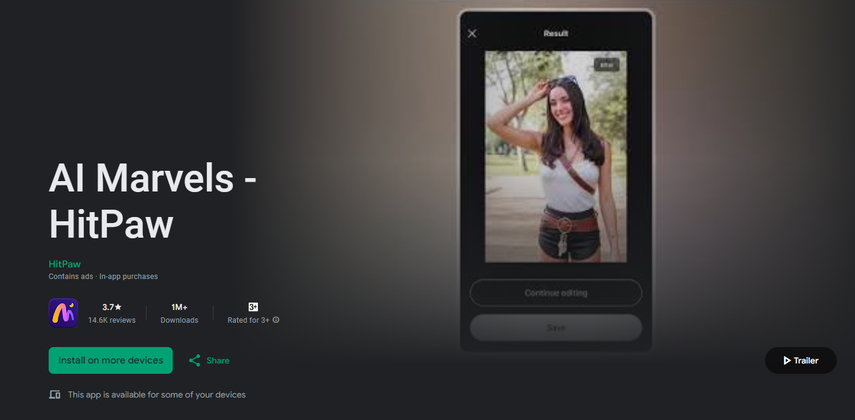
HitPaw AI Marvels harnesses the power of artificial intelligence to simplify photo editing. It's ideal for users who want quick and effective photo enhancements, and the best thing is that even a complete beginner can use it and achieve professional results effortlessly.
Key Features:
- AI-powered enhancement
- Portrait retouching
- Background removal
- Style transfer
- Batch processing
Cost: Free trial available; subscription required for full features
Rating: 3.7/5 on Google Play
2. Adobe Lightroom
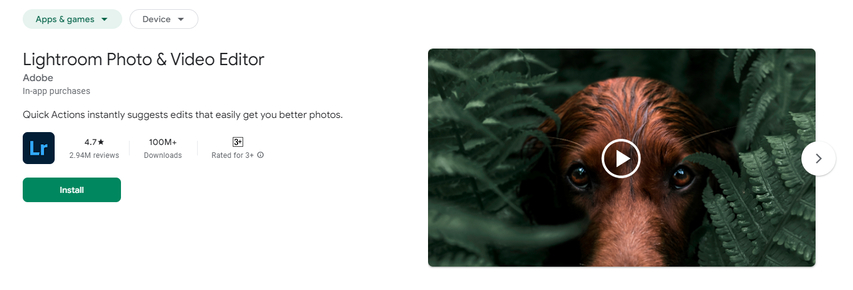
Adobe Lightroom is a powerful, professional-grade photo editor that brings desktop-level capabilities to your mobile device. Lightroom has established itself as the industry standard for photo editing and is a favourite among photographers who need comprehensive editing tools.
Key Features:
- Advanced colour grading
- Exposure adjustments, and detail enhancement
- RAW photo editing support for maximum image quality
- Syncs with Adobe Creative Cloud
Cost: Free with optional premium subscription
Rating: 4.7/5 on Google Play
3. Snapseed
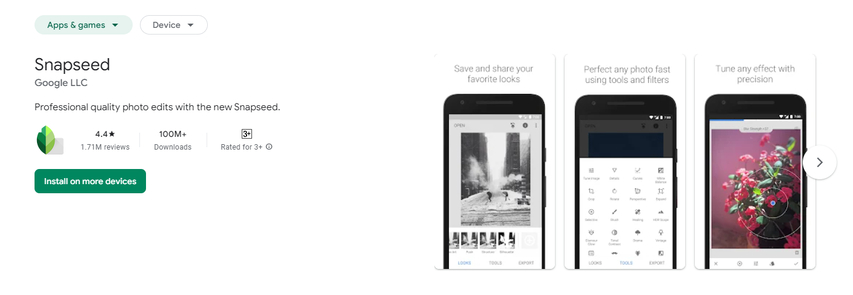
Snapseed, developed by Google, combines powerful editing tools with an intuitive interface. It offers powerful tools and provides great precision and control that many free apps lack. Besides this, its versatility and ease of use cater to both beginners and advanced users, and this makes it a favourite among mobile photographers.
Key Features:
- 29 tools and filters
- Precise control points
- RAW file support
- Healing tool
- Perspective correction
Cost: Free
Rating: 4.4/5 on Google Play
4. VSCO
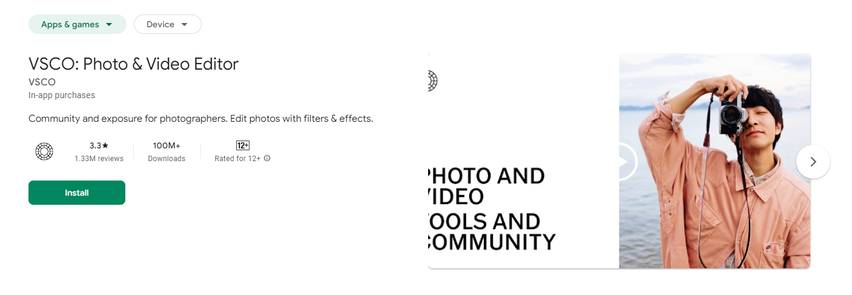
Known for its minimalist design and high-quality filters, VSCO stands out for its artistic filters and creative editing tools. Partially it is known for film-inspired presets, but it also offers a built-in community that fosters creativity, and this makes it more than just an editing tool-it's a space for visual storytelling.
Key Features:
- Film-like presets
- Advanced editing tools
- Creative Community
- Video editing
- Educational content
Cost: Free with a premium subscription for additional filters and tools
Rating: 3.3/5 on Google Play
Part 3: Robust PC App for Batch Photo Processing—HitPaw FotorPea
Now you know what cameras you can use to capture the stunning photos. However, if you have captured the photos on your vacations, family functions, or just want to enhance older photos, tackling them one by one can be a time-consuming task. However, you need not worry about this because HitPaw FotorPea is here to rescue you.
This powerful PC app makes batch photo processing a breeze, letting you edit multiple images just with a few clicks. With its user-friendly interface and advanced AI algorithms, FotorPea streamlines your workflow, saving you time and ensuring consistency across a series of images. It's particularly beneficial for professional photographers who need to edit large volumes of photos quickly.
Some of the key features of HitPaw FotorPea include:
HitPaw FotorPea - All-in-one Photo Editing Tool for Win & Mac
Secure Verified. 212,820 people have downloaded it.
- Reducing Excessive Noise
- Sharpening Photo Details
- Retouching Unwanted Objects
- Adding Filters to Photos
Secure Verified. 212,820 people have downloaded it.
Wondering how to edit the photos using HitPaw FotorPea?
Step 1: Download And Install HitPaw FotorPea
First, head over to the official HitPaw FotorPea website and download the software. Once the download is complete, follow the on-screen instructions to install it on your computer.
Step 2: Launch and Upload your Photo
After the installation is done, open HitPaw FotorPea. Once you're on the main screen, you'll see a menu on the left side.
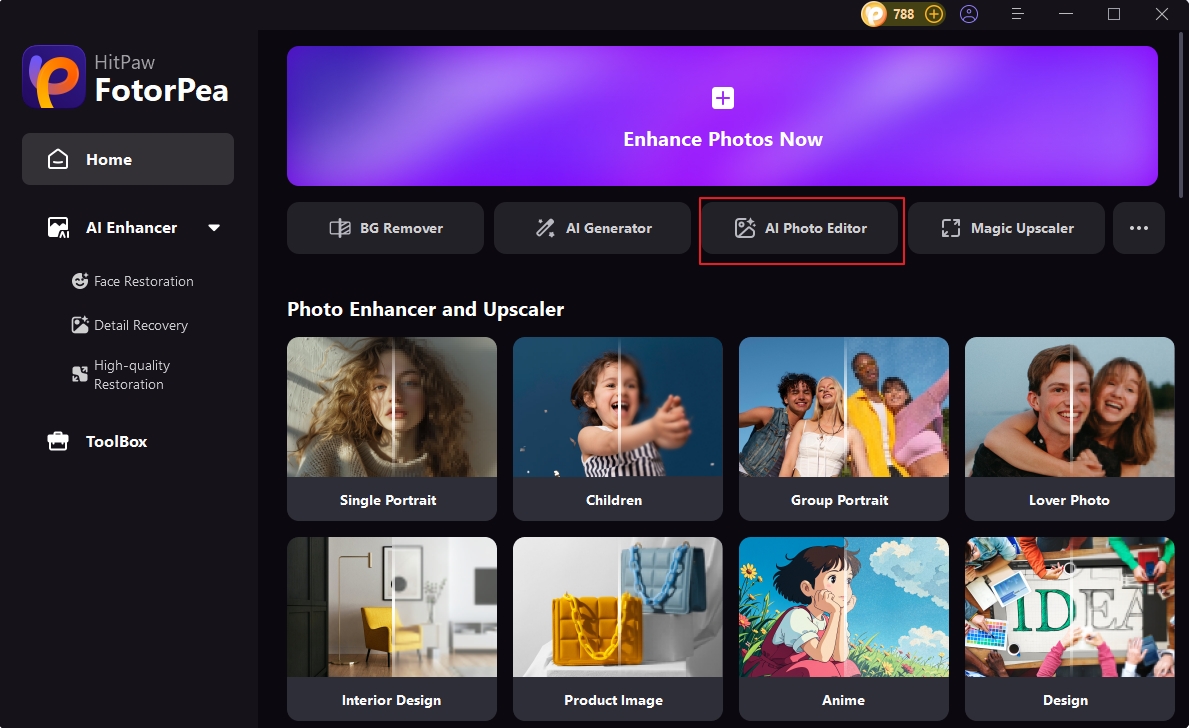
Click on the "AI Enhancer" option. To upload your photo, either click "Choose File" or simply drag and drop your image into the interface.

Step 3: Choose Your AI model
Now, it's time to select the AI model that suits your needs. You can choose from options like Face Model, General Model, Denoise Model, Colorize Model, Color Calibration, Scratch Repair, or Low-light Mode. Pick the one that works best for your photo!
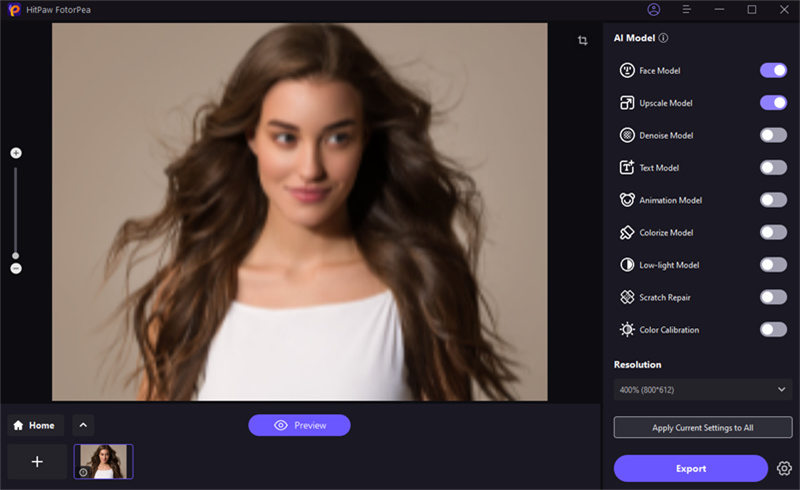
Step 4: Let the Ai work its Magic
Once you've selected your AI model, click on "Preview" and let the AI process your image. Sit back and relax while it does all the hard work!

Step 5: Preview And Export
When the AI processing is complete, compare the before-and-after results. If you're happy with how it looks, simply click "Export" to download your enhanced photo.

The Ultimate Guide of HitPaw FotorPea
Conclusion
With time, mobile photography is becoming more and more exciting. With the best photography apps for andriod, you can open up a whole world of creative possibilities. Whether you're taking amazing shots with apps like Open Camera and Camera FV-5 or fine-tuning them using Snapseed or Lightroom, there's something for photographers of all skill levels.
However, when it comes to fine-tuning multiple images at once, PC tools like HitPaw FotorPea can come into play. Powered by advanced AI algorithms, this amazing tool proves to be a game-changer for batch editing, saving your time and giving professional-grade output.






 HitPaw Univd (Video Converter)
HitPaw Univd (Video Converter) HitPaw VoicePea
HitPaw VoicePea  HitPaw VikPea (Video Enhancer)
HitPaw VikPea (Video Enhancer)
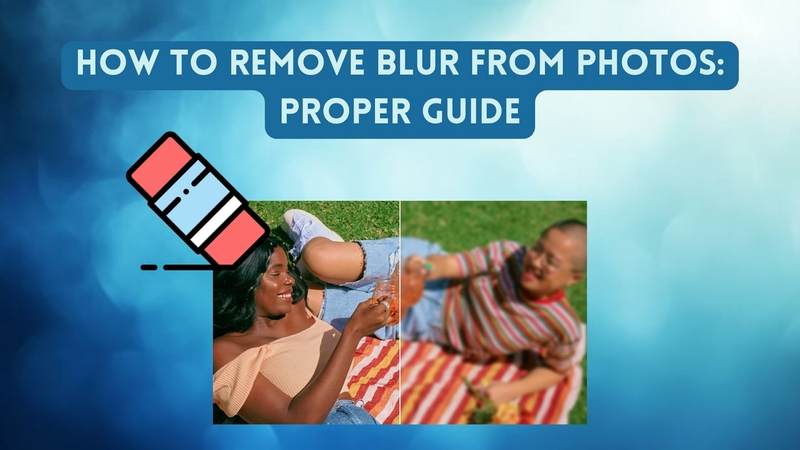

Share this article:
Select the product rating:
Daniel Walker
Editor-in-Chief
My passion lies in bridging the gap between cutting-edge technology and everyday creativity. With years of hands-on experience, I create content that not only informs but inspires our audience to embrace digital tools confidently.
View all ArticlesLeave a Comment
Create your review for HitPaw articles