Best iPhone Wallpaper Download Full HD
Personalizing your iPhone's wallpaper is an excellent way to showcase your unique style and add a touch of individuality to your device. With the rise of high-resolution displays, there is an increasing demand for stunning, high-definition (HD) wallpapers that can truly captivate the eye. IOS 17 live wallpaper download is a popular search term as users look to take advantage of the latest iOS 17 features.
Whether you prefer breathtaking landscapes, abstract designs, or minimalist patterns, finding the perfect wallpaper can elevate your iPhone experience. In this guide, we'll explore the best websites to discover and download remarkable iPhone wallpaper HD options while diving into the seamless process of batch downloading using a powerful software tool.
Part 1. Websites for HD iPhone Wallpapers
When it comes to sourcing captivating wallpapers for your iPhone, several websites stand out as go-to destinations for their extensive collections and high-quality offerings. Here are some of the top websites for IOS 17 live wallpaper download and other HD options:
1. Unsplash
Unsplash is a pioneering platform that offers a vast library of stunning, high-resolution images contributed by a global community of photographers. With a strong emphasis on quality and creativity, Unsplash provides a diverse range of wallpapers spanning various genres, from nature and architecture to abstract and minimalist designs.
Best of all, the images on Unsplash are free to download and use without any copyright restrictions, making it an excellent resource for iPhone users seeking HD wallpapers.
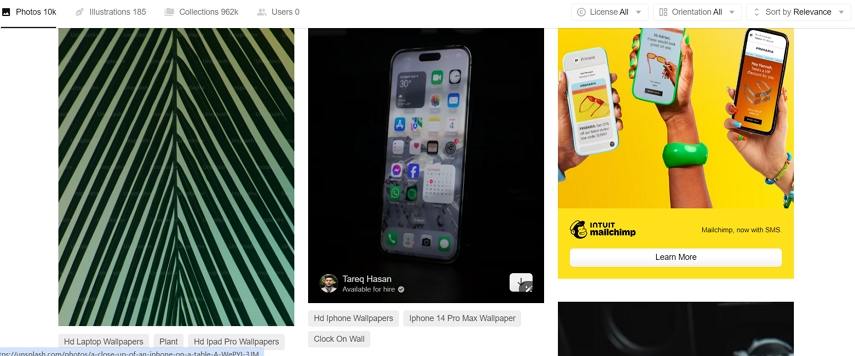
Pros
- A vast collection of high-quality images
- Free to download and use
- User-friendly interface
- Regularly updated with new content
Cons
- Limited search functionality
- No option to filter by resolution or aspect ratio
2. Pexels
Pexels is another popular destination for free HD wallpapers that cater specifically to the needs of iPhone users. With a dedicated section for mobile wallpapers, Pexels offers a curated collection of high-resolution images optimized for various iPhone models.
The website features an intuitive search functionality, allowing users to easily navigate and discover wallpapers based on keywords, categories, or popular trends.
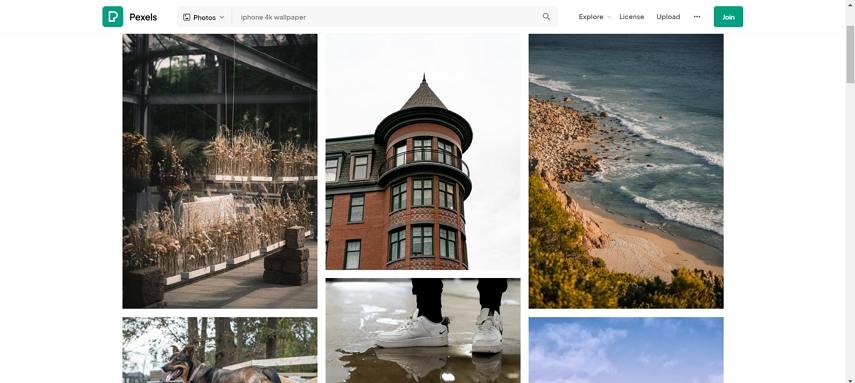
Pros
- Extensive collection of mobile wallpapers
- User-friendly search and filtering options
- High-quality images with rich colours and details
- Free to download and use
Cons
- Limited options for certain niche categories
- No option to upload or contribute your images
3. Freepik
While primarily known for its vector graphics and illustrations, Freepik also hosts an impressive collection of high-quality iPhone wallpaper HD downloads. The website offers a diverse range of wallpapers, including abstract designs, nature scenes, and minimalist patterns.
Freepik's unique selling point is its vast collection of premium resources, which can be downloaded for free with attribution or purchased for commercial use without attribution.
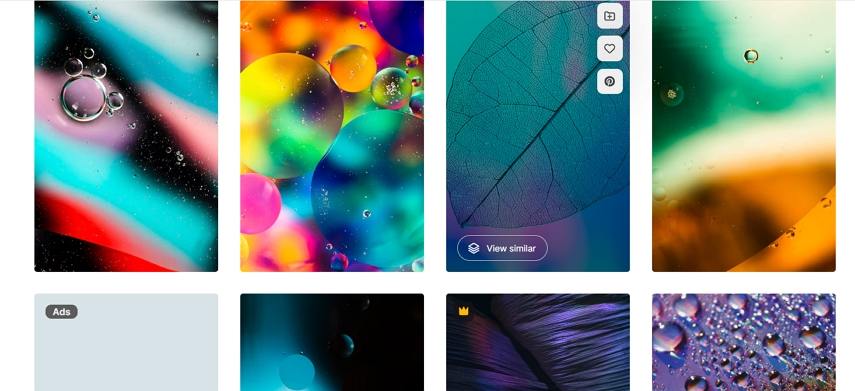
Pros
- Wide variety of wallpaper styles and themes
- Option to download premium resources for free with attribution
- User-friendly search and filtering options
- High-resolution images suitable for various devices
Cons
- Some resources require payment for commercial use
- Navigation can be overwhelming for new users
4. Pixabay
Pixabay is a well-established platform that provides a vast collection of free stock images, vectors, and illustrations that can be used for personal or commercial purposes without attribution. While not exclusively focused on iPhone wallpapers, Pixabay offers a substantial library of high-quality images that can be easily repurposed as stunning iPhone wallpaper HD downloads.
The website's user-friendly interface and powerful search capabilities make it easy to discover and download wallpapers based on specific keywords, categories, or image types.
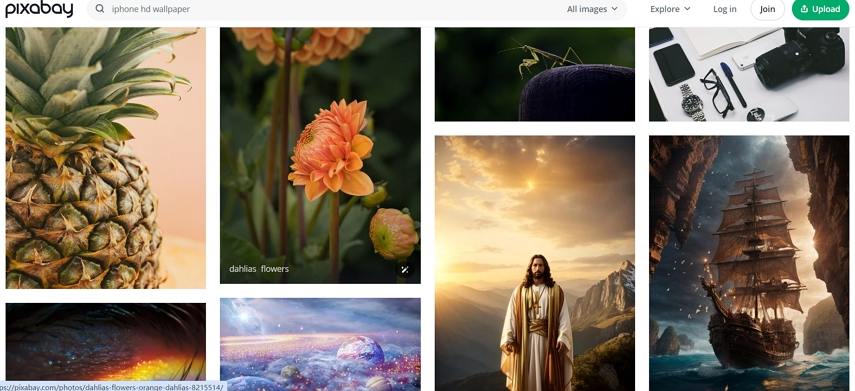
Pros
- Vast collection of free stock images
- No attribution is required for personal or commercial use
- User-friendly interface and powerful search capabilities
- High-quality images suitable for various devices
Cons
- Limited options specifically tailored for mobile wallpapers
- No dedicated filtering for aspect ratios or resolutions
These websites offer a diverse range of options for iPhone wallpaper HD downloads, catering to various preferences and styles. While some provide free resources, others offer premium options for those seeking more exclusive or commercial-friendly content. Many of these sites also offer IOS 17 live wallpaper download choices for the latest iOS release.
Regardless of your choice, these platforms ensure a seamless browsing and downloading experience, empowering you to personalize your iPhone with stunning visuals, including iOS 17 live wallpaper download options.
Part 2. How to Batch Download iPhone Wallpapers 4K
While manually downloading individual wallpapers from these websites can be a time-consuming process, there's a more efficient solution - the HitPaw Univd (HitPaw Video Converter). This powerful software not only enables you to download videos and convert them to various formats but also offers a dedicated feature for batch-downloading images, including 4k iPhone wallpapers and iOS 17 live wallpaper download files.
Features of HitPaw Univd:
- Batch download HD photos and images from Pixabay/Pexels/Unsplash/Freepik
- Download videos from 10000+ sites including YouTube, Facebook, Instagram, Netflix, etc.
- Convert images to JPG, PNG, TIFF in batch and no quality loss
- Compress photos without quality loss
- Leverages hardware acceleration (NVIDIA, AMD, and Intel) for up to 120X faster video conversion
- 20+ AI-based tools like speech-to-text transcription, art generator, noise remover, background remover, etc.
Step-by-Step Guide to Batch Download iPhone Wallpapers HD
Here's a step-by-step guide on how to batch download 4k iPhone wallpapers using HitPaw Univd:
Step 1.After successful installation, launch the HitPaw Univd on your computer. Navigate to the "Toolbox" tab, where you'll find various photo downloaders. Here we select Pixabay Downloader.

Step 2.While not mandatory, signing in to your Pixabay account can provide additional benefits, such as access to your favorites and the ability to download higher-resolution images. If you don't have an account, you can skip this step and proceed to the next one.

Step 3.In the Pixabay Downloader interface, use the search bar to find your desired iPhone wallpaper. You can search by keywords, and categories, or browse through the curated collections.

Once you've found the wallpapers you want to download, you can either open them individually or select multiple images by clicking the "Download" button next to each one.

Step 4.After selecting the wallpapers you want to download, HitPaw Univd will analyze them and provide you with options to choose the output format and resolution. For iPhone wallpaper HD downloads, it's recommended to select the highest resolution available, such as 4K or 8K, to ensure optimal quality on your device's Retina display.

Step 5.With your desired wallpapers selected and output settings configured, click the "Download" button to initiate the batch downloading process. HitPaw Univd will efficiently download all the selected wallpapers in the chosen format and resolution.

Step 6.Once the downloading process is complete, you can access the downloaded iPhone wallpaper HD files in the designated "Save to" folder specified during the setup. From there, you can easily transfer the wallpapers to your iPhone and set them as your new, personalized backgrounds.

By using HitPaw Univd's batch downloading capabilities, you can streamline the process of curating and acquiring stunning 4k iPhone wallpapers, including iOS 17 live wallpaper download options for the latest iOS. This efficient method not only saves time but also ensures that you have access to a diverse collection of high-quality visuals to enhance your iPhone's aesthetic appeal.
Conclusion
Elevating your iPhone's visual experience with captivating HD wallpapers has never been easier. By exploring the wealth of resources available on websites like Unsplash, Pexels, Freepik, and Pixabay, you gain access to a vast collection of stunning iPhone wallpaper HD downloads, as well as ios 17 live wallpaper download choices.
Coupled with the powerful batch downloading capabilities of HitPaw Univd, curating and acquiring your desired wallpapers becomes a seamless and efficient process. Embrace the art of personalization and unlock the full potential of your iPhone's display with these remarkable HD wallpaper options.






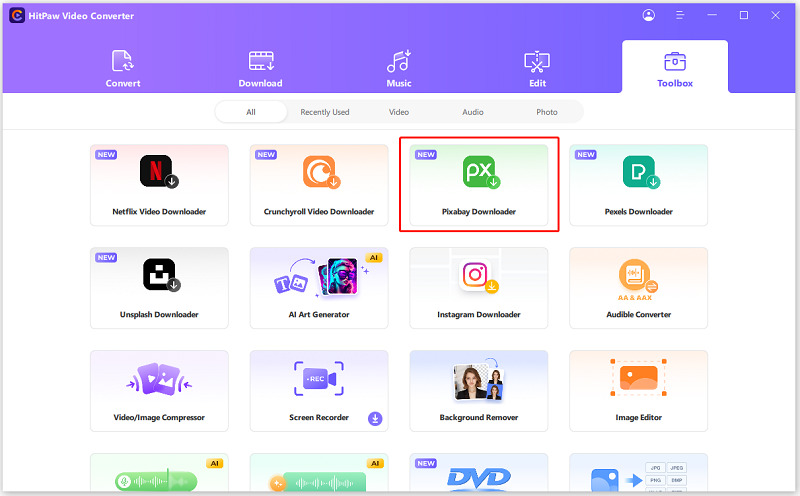
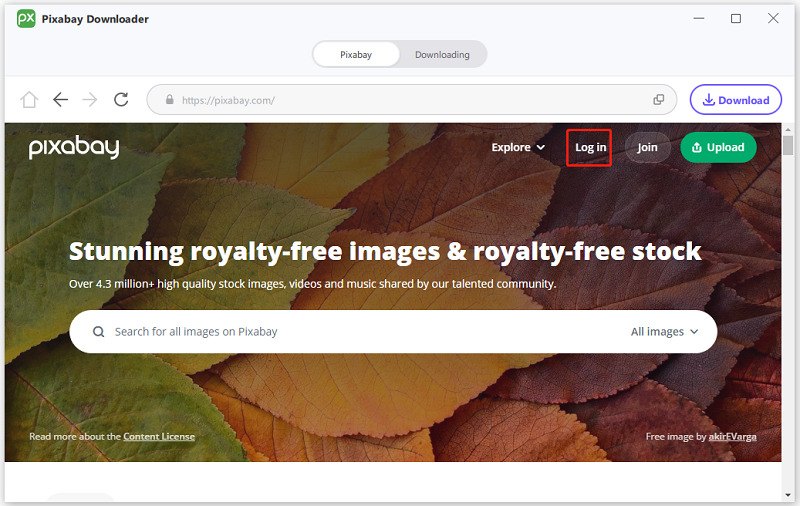
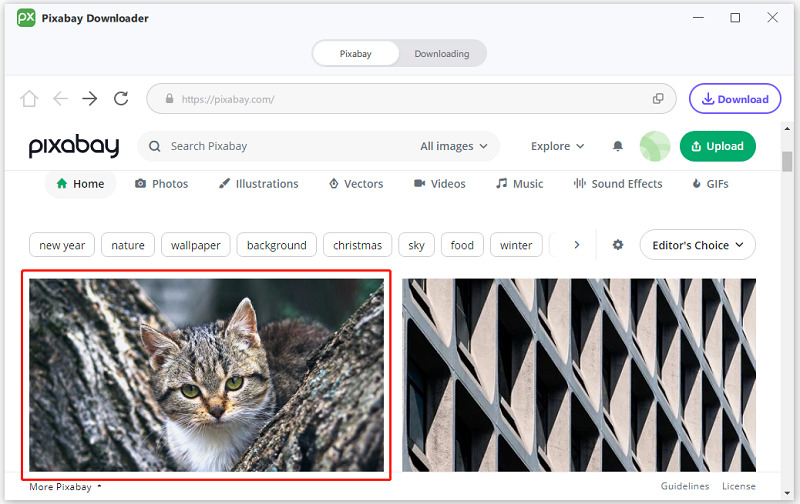
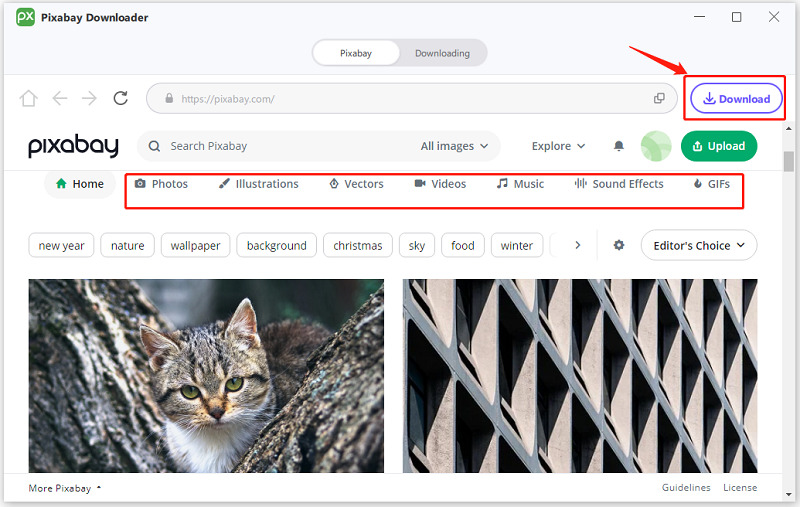
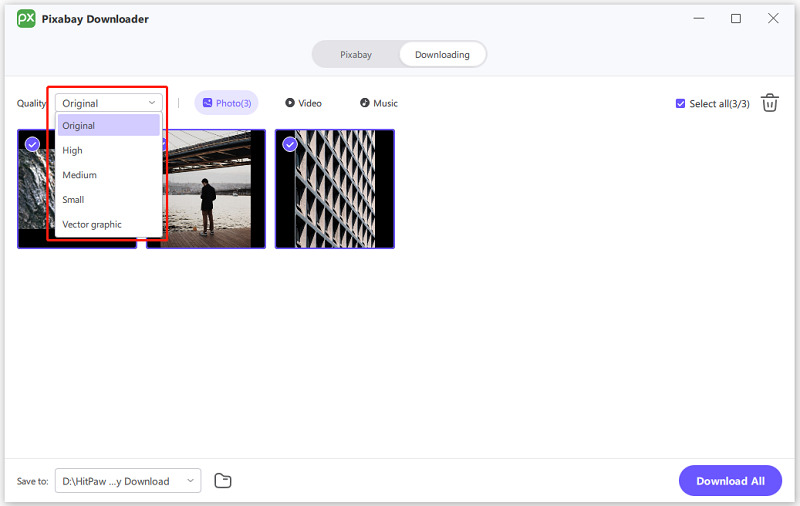
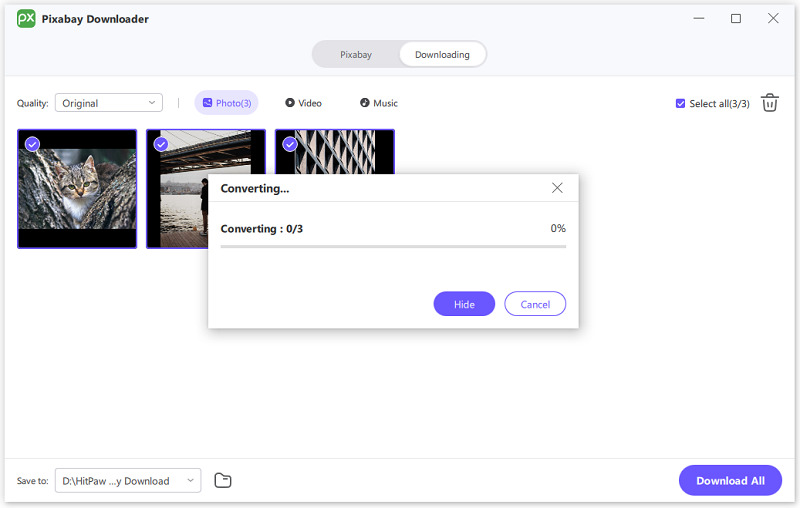
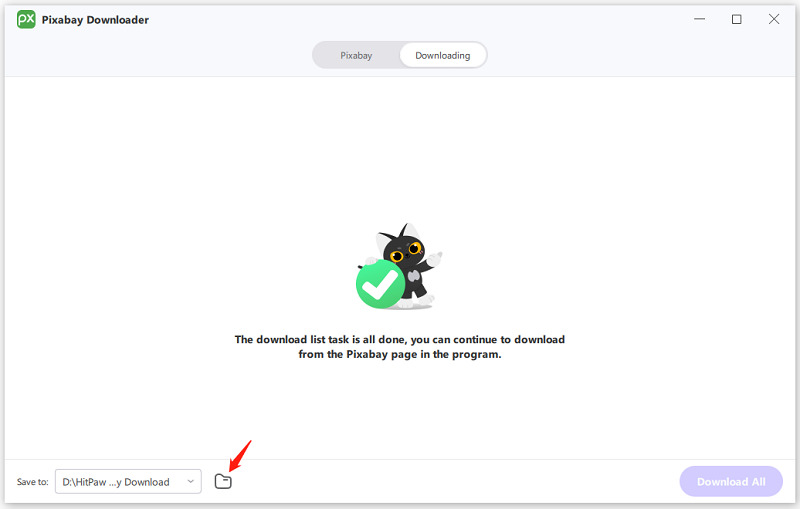

 HitPaw VikPea
HitPaw VikPea HitPaw Watermark Remover
HitPaw Watermark Remover 
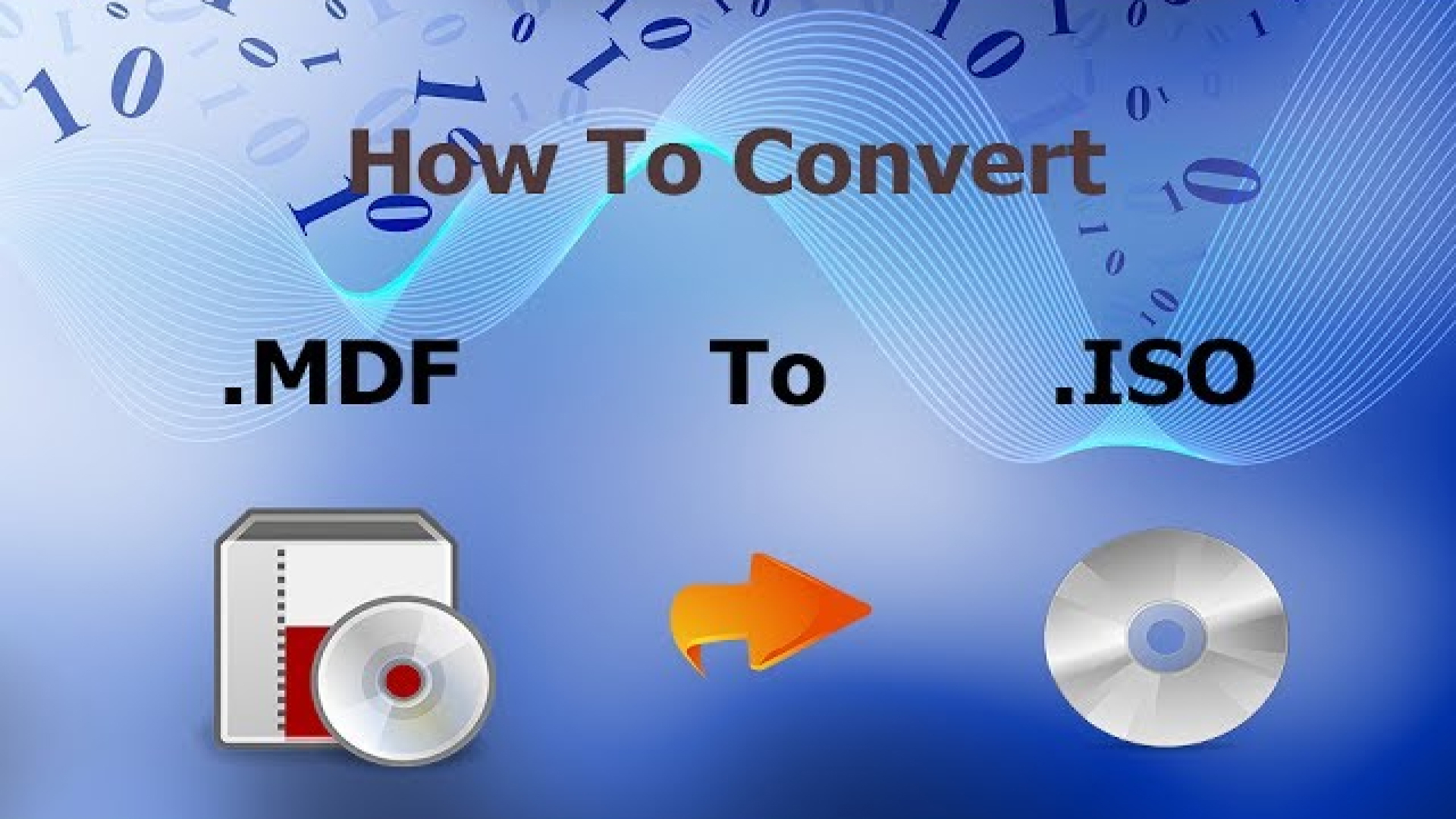


Share this article:
Select the product rating:
Daniel Walker
Editor-in-Chief
My passion lies in bridging the gap between cutting-edge technology and everyday creativity. With years of hands-on experience, I create content that not only informs but inspires our audience to embrace digital tools confidently.
View all ArticlesLeave a Comment
Create your review for HitPaw articles