11 Pexels Alternatives & Competitors in 2024
The demand for high-quality, copyright-free images has increased exponentially in today's digital age. People are always looking for copyright-free images to elevate the aesthetic quotient of their content. Pexels is a popular website with a vast collection of royalty-free images. However, sometimes certain images are not available there, or people need more variety, and that's why we are sharing 11 websites like pexels with you. All these websites have royalty-free images so you can use them freely in your content. We will share their pros and cons as well as software that will help you download multiple photos in one go.
Top 11 Site Like Pexels You Must Try
Pexels has been people's favorite because of its vast collection of high-quality images and easy-to-use website. In our list of pexels similar websites, we have only added websites that meet these two points.
1. Pixabay
Pixabay is a popular website similar to pexels that has a diverse collection of high-resolution images, illustrations, and vector graphics. With over 2 million royalty-free assets, it's a treasure for content creators and businesses alike.
Pros
- Massive library with a variety of high-quality media types.
- User-friendly interface for easy navigation.
- Search filters to find the best image.
- Available in multiple languages, catering to a global audience.
- People can select images upon their orientation.
Cons
- Some premium images are sourced from Shutterstock
- It takes days to upload your images as a creator.
2. Unsplash
Unsplash is another website that is similar to pexels and is popular among the masses due to its high-quality images, easy-to-use interface, and vast collection of artistic images. Unsplash is the ideal community for photographers as it gives them a great platform to show their talent to the whole world.
Pros
- Exceptional visual quality and aesthetic appeal.
- Community-driven platform fostering collaboration.
- Curated collections for thematic exploration.
- Integration with various third-party applications.
Cons
- Limited in non-photo assets like illustrations.
- Images are more artistic than traditional, which restricts their use in commercial contexts.
3. Shutterstock
Shutterstock is a powerhouse in stock photography, offering an extensive library of premium images, vectors, and illustrations. With over 300 million high-quality images, Shutterstock is the most powerful addition to our list of pexels similar sites, as it checks all the boxes and gives even more value.
Pros
- Vast collection of premium, high-quality images.
- Diverse media types, including footage and music.
- Robust search functionality and advanced filtering options.
- Ideal for professional projects and commercial use.
Cons
- Premium content comes at a cost.
- Free images come with a watermark.
4. iStock
iStock is another site like pexels famous for its premium stock content. It offers a range of images, illustrations, videos, and audio clips, providing users with professionally curated visuals. The platform's standout feature is its exclusive Signature collection, ensuring a unique and distinctive visual impact for users seeking premium and exclusive content.
Pros
- Exclusive Signature Collection for distinctive visuals.
- Diverse content types, including illustrations and audio.
- Quality assurance with professionally curated content.
- Customizable subscription plans for different needs.
Cons
- Premium content can be pricey.
- Limited free content compared to other platforms.
5. Adobe Stock
Adobe Stock seamlessly integrates with the Adobe Creative Cloud, offering users a streamlined experience incorporating stock assets into their creative projects and works like other similar sites to pexels. With millions of high-quality images, illustrations, videos, and templates, Adobe Stock caters to both designers and businesses looking for a cohesive and efficient creative workflow.
Pros
- Integration with Adobe Creative Cloud applications.
- Wide variety of media types and templates.
- High-quality, professionally curated content.
- Extended licenses for commercial use are available.
Cons
- Premium content comes with a price tag.
- Limited free content compared to other platforms.
6. Flickr
Flickr is a popular name on sites like unsplash and pexels as it is famous for its vibrant and diverse community of photographers who showcase and share their work. While it may not be solely focused on stock photography, its extensive pool of images under various licenses provides a unique opportunity for users seeking a blend of artistic expression and practical usability.
Pros
- Community-driven platform with diverse visual styles.
- Large repository of images under various licenses.
- Free access to a significant number of images.
- Social features for engagement and collaboration.
Cons
- Limited control over image licensing.
- Quality and licensing can vary among user-uploaded content.
7. Vecteezy
Vecteezy is another name in our list of sites similar to pexels, as it focuses on vector graphics, providing a rich resource for designers seeking scalable and versatile visuals. With a user-friendly interface, it offers a diverse range of vector illustrations, icons, and patterns. Vecteezy's commitment to quality and simplicity makes it a valuable asset for those looking to incorporate customizable graphics into their projects.
Pros
- Extensive collection of vector graphics.
- User-friendly interface for easy navigation.
- Variety of customizable elements for design projects.
- Free and premium options are available.
Cons
- Limited in other media types like photos and videos.
- Premium content requires a subscription or purchase.
8. Stockvault
Stockvault caters to users searching for high-quality stock photos, providing a diverse collection for both personal and commercial use. It has a diverse community of photographers similar to sites like pexels and unsplash. With an emphasis on photography, this platform offers a range of categories, making it easy for users to find the perfect image for their projects.
Pros
- Extensive collection of high-quality stock photos.
- User-friendly platform with easy navigation.
- Free access to a significant number of images.
- Diversity of categories for different project requirements.
Cons
- Limited in other media types like vector graphics.
- Premium content may not be as extensive as other platforms.
9. Kaboompics
Kaboompics has a wide range of visually appealing and high-resolution photographs, capturing the essence of creativity.
Pros
- High-quality, visually appealing photographs.
- User-friendly interface with efficient search capabilities.
- Free access to a vast collection of images.
Cons
- Limited in other media types like vector graphics.
- Premium options may have additional features.
10. Burst
Burst, powered by Shopify, is designed with entrepreneurs and small businesses in mind, providing a curated collection of high-resolution stock photos.
Pros
- Curated collection catering to e-commerce and business.
- Free access to a wide range of high-resolution images.
- User-friendly platform with efficient search functionality.
Cons
- Specialized focus may limit options for other creative projects.
- Limited in other media types like vector graphics.
11. Freepik
Freepik is a famous name among free image sites like pexels and offers stock photos, vector graphics, illustrations, and templates.
Pros
- Extensive collection of stock photos, vector graphics, and illustrations.
- User-friendly interface with easy navigation.
- Free and premium options are available.
Cons
- Premium content may require a subscription or purchase.
- Some content may require attribution, depending on the license.
Ultra-Tips: How to Batch Download Images from Pexels, Unsplash and Pixabay
Finding free websites like pexels is not the end of the story , as the major challenge lies in downloading multiple images on platforms like Pixabay, Pexels, and Unsplash, as it can be extremely time-consuming and boring.
Users often look for efficient solutions to streamline the process, and in such scenarios, HitPaw Video Converter emerges as a savior as it is a user friendly tool that helps you download multiple images in one go without reducing their quality.
Features of HitPaw Video Converter
- HitPaw Video Converter allows users to download multiple images in one go.
- HitPaw Video Converter offers high-speed download without reducing image quality.
- HitPaw Video Converter supports a range of output formats for both photos and videos.
- HitPaw Video Converter has a dedicated Pexels Downloader in the toolbox.
- The software has an intuitive and user-friendly interface, ensuring a hassle-free experience.
How to batch download images from pexels
Step 1:Install and open Pexels Downloader from the HitPaw Video Converter toolbox.

Step 2:Find the photos or videos you want to download by searching them from the search box.

Step 3:Select the photo you want to download and click the download button, you can download multiple images by clicking the download all button.

Step 4:Select the quality to complete the download process.

Watch the following video to learn more details:
FAQs about Website Similar to Pexels
Q1. Is there another site like Pexels?
A1. There are many free websites like pexels that have a wide collection of high-quality images with easy-to-use interfaces.
Q2. What is the best free image site?
A2. There are many similar pexels websites that are free. The most famous one is Pixabay, as it has a vast collection of free images.
Conclusion
We have reached the end of our list of top 11 websites like pexels, and we hope that all our recommendations will be useful for you. We have also talked about HitPaw Video Converter, which makes it easy for you to download multiple images from Pexels in one go without losing quality at high speed.






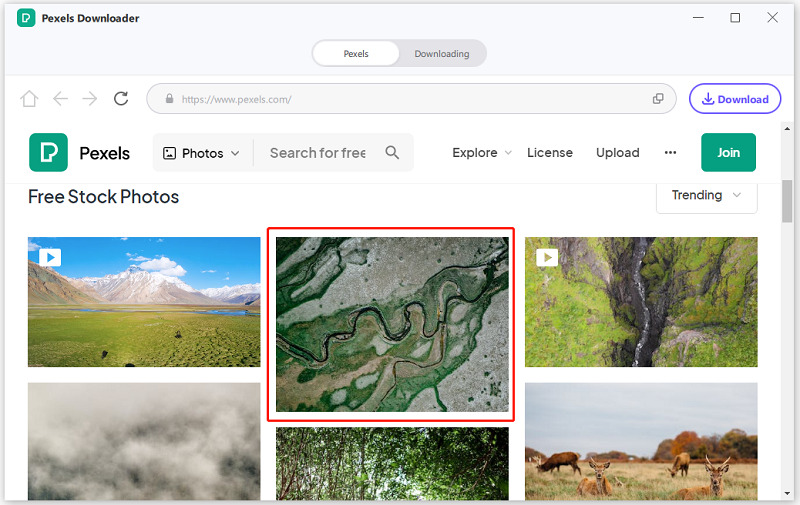

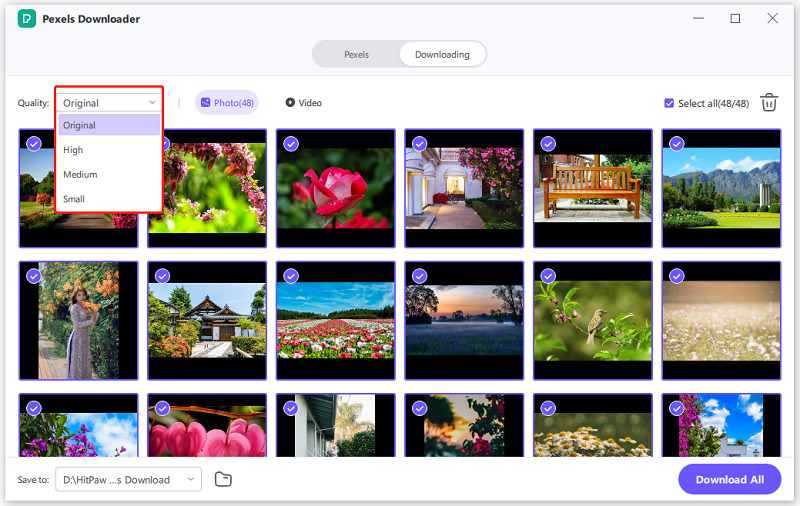

 HitPaw VikPea
HitPaw VikPea HitPaw Watermark Remover
HitPaw Watermark Remover 



Share this article:
Select the product rating:
Joshua Hill
Editor-in-Chief
I have been working as a freelancer for more than five years. It always impresses me when I find new things and the latest knowledge. I think life is boundless but I know no bounds.
View all ArticlesLeave a Comment
Create your review for HitPaw articles