How to Get Pixabay Videos Free Download on PC
Ever wondered how to get cool videos for free from Pixabay on your computer? Pixabay is a great place to download awesome videos without spending money.
In this guide, we'll show you how to use the Pixabay video downloader to download videos on your PC easily. Whether working on a project or studying, Pixabay has many free videos to make your work more interesting.
We'll walk you through the steps to download Pixabay videos for free and use them in your projects. Let's explore the world of Pixabay and learn how to make the most of its free video downloads!
Part 1. What Is Pixabay?
Pixabay, a renowned online platform established in 2010, is a treasure trove for creatives seeking high-quality, royalty-free visuals. Primarily recognized for its extensive library of images, Pixabay has evolved to encompass an impressive collection of free videos. As an invaluable resource, it enables users to access and download high-definition videos for various creative projects, fostering a vibrant community of content creators.
However, cautious use is advised, as Pixabay operates under specific licensing terms. While most content is free to use without attribution, some may require it, necessitating a thorough understanding of usage guidelines. Notably, Pixabay stands out for its user-friendly interface and ease of finding and downloading videos. Yet, limitations such as the potential for repetitive content and the necessity to sift through vast collections are aspects to consider.
Pros
- Expansive library of free videos
- User-friendly interface
- Varied licensing options
Cons
- There are only 1080p videos available, no 4K
Part 2. How Can I Download Pixabay Video for Free?
Pixabay free download video is a straightforward process allowing users to access multimedia content for multiple purposes. Follow these simple steps to download Pixabay video for free:
- 1. Access Pixabay:Open your internet browser and go to www.pixabay.com.
- 2. Search for Videos:Use the search bar to enter keywords and view relevant video results.
- 3. Explore and Select:Hover over a video thumbnail to examine the content closely.
- 4. Choose and Download:Click on the video you want, locate the green DOWNLOAD button, and click it.
- 5. Verification:Complete the human verification step by entering the displayed number.
- 6. Finalize Download:Click the green DOWNLOAD button again to initiate the download.
- 7. Save the Video:Once downloaded, choose to open the video, click FILE, MAKE A COPY, select your desktop, and name the file. Close the image, and the Pixabay video will be saved on your computer.
Following these steps, users can quickly get free video downloads from pixabay and utilize them for their creative projects without worrying about copyright issues.
Part 3. How to Get Pixabay Free Video Download in Batches
Downloading videos from Pixabay one by one can take a lot of work, making it inconvenient for users looking to download multiple videos simultaneously. To streamline this process, using download software is a practical solution. HitPaw Univd (HitPaw Video Converter) stands out as an excellent choice, offering the ability to download free Pixabay video in batches without compromising quality and ensuring a swift download experience.
Key features of HitPaw Univd
- 1.Batch download your favorite photos, videos, and music effortlessly.
- 2.Download HD photos and videos from Pixabay without a watermark.
- 3.Convert images, videos, and audio to 1000+ formats.
Steps to Batch-download Pixabay videos using HitPaw Univd:
Step 1:Download and install the HitPaw Univd on your computer. Launch the software and locate Pixabay Downloader in the Toolbox Tab. Open it.

Step 2:Sign in to your Pixabay account before downloading photos, videos, or music.

Step 3:Search for your preferred content on Pixabay. Open a photo or video, and click the Download button. Pixabay Downloader also supports batch downloads.

Step 4:Pixabay Downloader will analyze and allow you to choose the output format for photos and videos. Click the Download button again, and Pixabay Downloader will initiate the download process based on your chosen settings.

Step 5:Once the download is complete, find your downloaded Pixabay content in your computer's designated "Save to" folder.

Watch the following video to learn more details:
FAQs about Pixabay Video Download
Q1. Are Pixabay videos free?
A1. Yes, Pixabay offers a vast collection of videos that are entirely free to download. Users can access high-quality footage without incurring any charges. Pixabay operates on a Creative Commons CC0 license, allowing users to use, modify, and distribute the videos for personal and commercial purposes without asking for permission or giving attribution. This makes Pixabay a valuable resource for content creators seeking royalty-free videos.
Q2. How do I download copyright-free videos?
A2. To download copyright-free videos, Pixabay is an excellent resource. Visit pixabay.com and use the search bar to find the desired video. Once you've selected a video, click on the download button to save it to your device for free. Additionally, Pixabay offers a user-friendly interface and advanced search filters to help you discover videos that meet your specific copyright requirements. Always check the licensing details associated with each video to ensure compliance with your intended use.
Q3. Is Pixabay safe from viruses?
A3. Yes, Pixabay is a safe platform for downloading videos and other media. The website has a rigorous review process for contributed content to ensure it meets quality and safety standards. Downloads from Pixabay are generally secure and free from viruses. However, it's good practice to have updated antivirus software on your device to provide additional protection.
Q4. How many videos does Pixabay have?
A4. Pixabay hosts a diverse collection of over 2.7 million videos, providing users with a wide range of options for their creative projects. In addition to videos, Pixabay also offers a vast library of high-quality stock photos and music, all available for free download at pixabay.com. The platform's extensive content ensures users can find the perfect visual and audio elements to enhance their work.
Conclusion
Master the art of seamless Pixabay video downloads on your PC effortlessly, expanding your content horizons. Harness the power of free, high-quality resources available at pixabay.com for your projects. For a user-friendly experience and versatile video conversion, we recommend HitPaw Univd. Elevate your creative journey by seamlessly downloading and converting Pixabay videos, and let your imagination soar. Dive into limitless inspiration with Pixabay videos, free download treasures, and HitPaw's intuitive conversion capabilities.





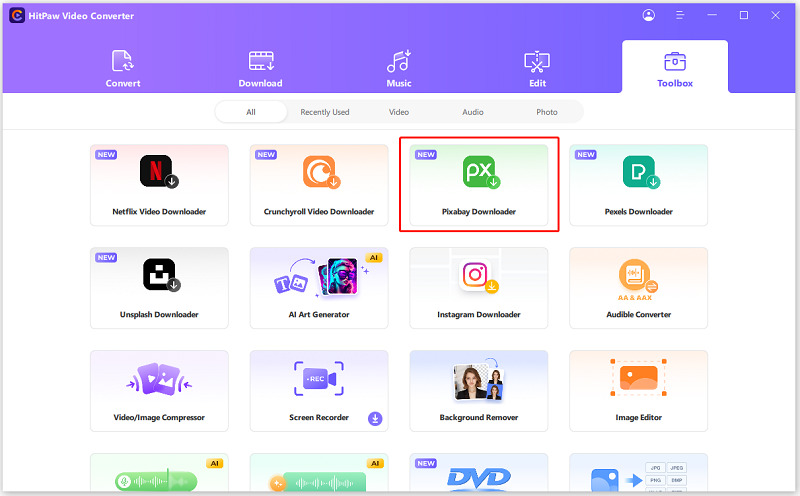
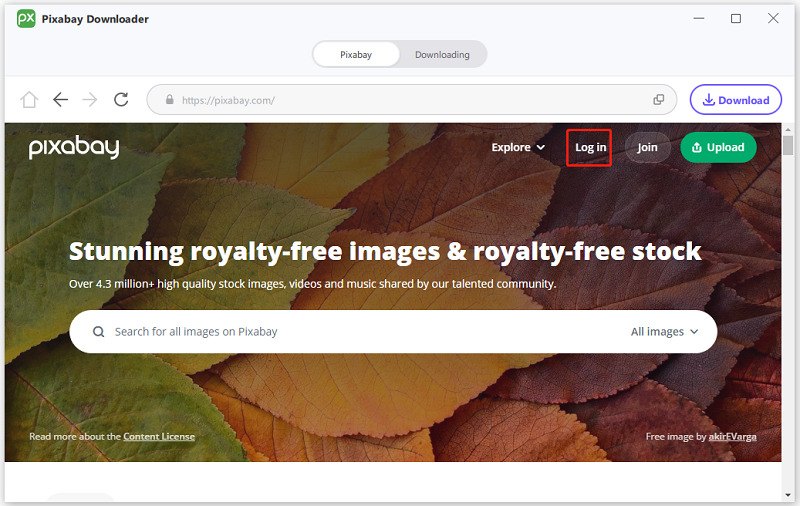
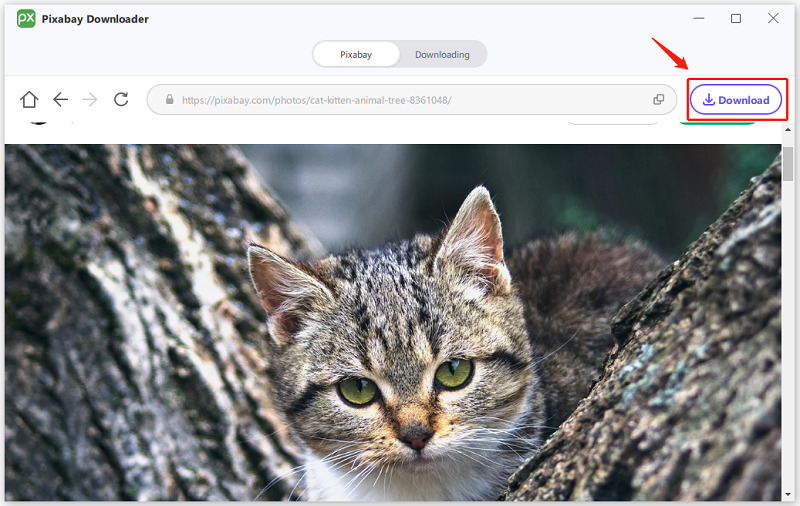
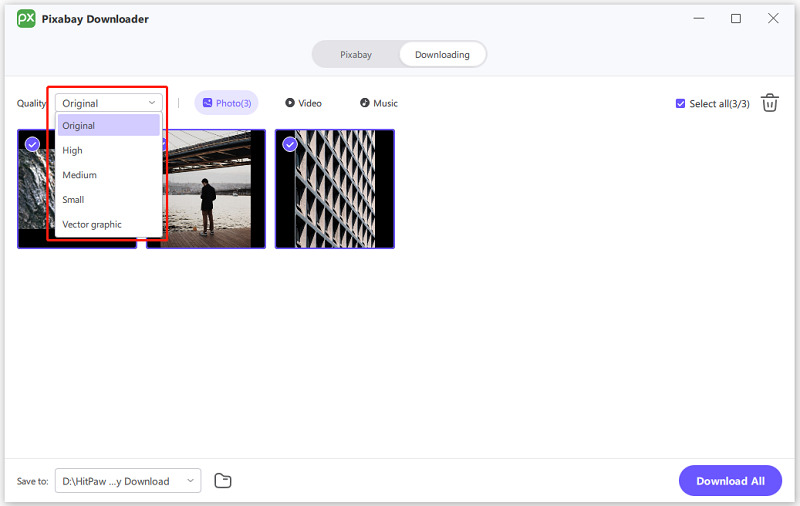
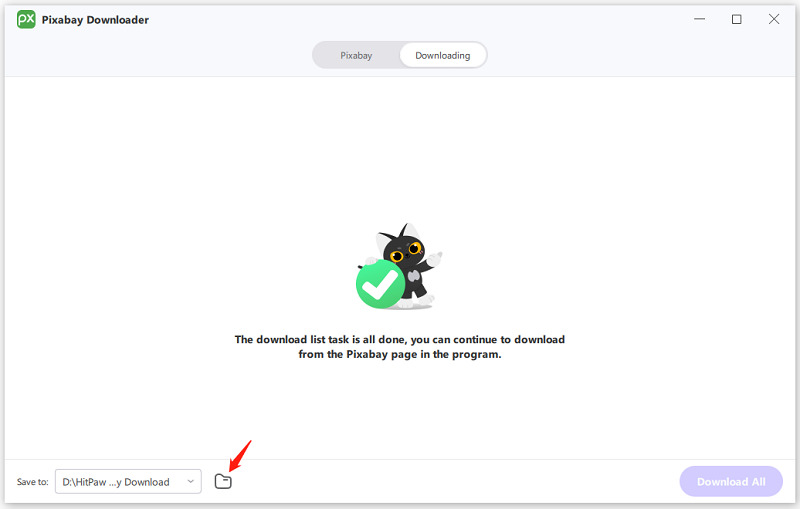

 HitPaw VikPea
HitPaw VikPea HitPaw Watermark Remover
HitPaw Watermark Remover 



Share this article:
Select the product rating:
Daniel Walker
Editor-in-Chief
My passion lies in bridging the gap between cutting-edge technology and everyday creativity. With years of hands-on experience, I create content that not only informs but inspires our audience to embrace digital tools confidently.
View all ArticlesLeave a Comment
Create your review for HitPaw articles