Get Pexels App Download for PC in 3 Ways
In today's digital world, having easy access to pictures and videos is important for making your content look aesthetic. The need for a high-quality royalty platform leads us to the Pexels app, which has a diverse collection of high-quality photos and videos. Pexels is also available as a website, but having its app on your computer makes everything even more effortless. In this article, we'll show you three simple ways to get the Pexels app on your PC and learn about software that will make downloading stock footage from Pexels easier than ever.
Part 1: Easy Ways to Get Pexels Download for PC
Now that we know the importance of having pexels app for pc. Let's dive into the practical side of things. There are various tools available that make the pexels app download process easier than ever. We will give you a brief overview of all apps and a step-by-step overview of how to download the Pexels app through them.
1. BlueStacks
BlueStacks is one of the most popular, used, and oldest Android emulators designed to bring the Android experience to your PC. It is famous for its user-friendly interface as it enables you to run Android apps seamlessly on your computer and is a great tool for pexels download for PC.
- Install and Launch Blue Stacks on your PC.
- Click the "My Apps" button in the emulator and search for the desired app, such as Pexels:
- Select the Pexels app from the search results and install it.
- Log into your Google account to download apps from Google Play on BlueStacks.
- After logging in, the installation process for Pexels depends on your internet connection.
2. NOX Player
NOX Player is another efficient Android emulator that offers a feature of pexels download for PC with speed and customization. It is known for its wide range of Android app options that helps in getting any mobile game or app on your PC.
- Install Nox App Player on your PC.
- After installation, launch Nox App Player and sign in to your Google account.
- Within Nox App Player, click on the "Searcher" icon and look for the Pexels app.
- Choose the Pexels: HD+ Videos & Photos app from the search results and install it on your Nox emulator.
- Once the installation is finished, you can enjoy using Pexels on your PC through Nox App Player.
3. Memuplay
Memuplay stands out as a lightweight Android emulator known for its stability and performance. It is widely used for playing popular Android games like Temple Run, Among Us, etc. You can use it to download Pexels app on your PC.
- Open the official Memuplay website.
- After opening the website, locate and click the prominent "Download" button to initiate the download based on your operating system.
- After the download is complete, double-click the downloaded file to start the installation. The installation process is straightforward, similar to installing any other software.
- Once the installation is finished, open the Memuplay software. Initial loading may take some time, so be patient until it completely loads and becomes available.
- Memuplay comes with the Google Play store pre-installed. On the home screen, double-click the Play Store icon to open it.
- In the Google Play store, use the search bar at the top to look for the Pexels app. Click on "Install" to start the installation process. Always ensure you download the official app by verifying the developer's name, which, in this case, is "Pexels".
- After the installation is complete, locate the Pexels app under the "Apps" menu of Memuplay.
- Double-click the Pexels app icon to open and start using Pexels on your Windows PC or Mac through Memuplay.
Bonus Tips: How Can I Download Stock Footage from Pexel Faster?
Many users often find themselves dealing with the inconvenience of downloading Pexels footage one image at a time. It can be an extremely time-consuming process and can be quite annoying, especially when you have to download a huge batch of pictures.
If you find yourself facing the same issues, then we have software for you that will streamline the whole batch image downloading process and will help you enhance the efficiency of your Pexels experience.
HitPaw Univd (HitPaw Video Converter) is a powerful software that comes with a wide range of features that will help you level up your content game through high-quality batch downloads with zero quality loss.
Features of HitPaw Univd
- Allows users to download multiple images in one go.
- Offers high-speed download without reducing image quality.
- Supports a range of output formats for both photos and videos.
- Has a dedicated Pexels Downloader in the toolbox.
- Has an intuitive and user-friendly interface, ensuring a hassle-free experience.
By incorporating such software into your workflow, you can optimize your time and unlock the full potential of the www pexels com app, making the process of accessing a diverse array of high-quality visuals a breeze. Streamline your creative journey with the convenience offered by these download solutions.
How to batch download images from pexels
Step 1:When your network is ready, download and install HitPaw Univd to your computer.
Step 2:Open Pexels Downloader from the HitPaw Univd toolbox.

Step 3:Find the photos or videos you want to download by searching them from the search box.

Step 4:Select the photo you want to download and click the download button. You can download multiple images by clicking the download all button.

Step 5:Select the quality to complete the download process.

Watch the following video to learn more details:
FAQs about Pexels Download for PC
Q1. Does Pexels have an app?
A1. Yes, pexels com app is available for download on both iOS and Android devices. Users can download it from the App Store for iOS devices and from Google Play for Android devices.
Q2. How to download Pexels app for PC?
A2. You can download pexels for PC using Android emulators like BlueStacks, NOX Player, or Memuplay. These emulators create a virtual Android environment on your computer, allowing you to run the Pexels app seamlessly. Choose an emulator based on your preference, download it from their official websites, install it on your PC, and then search for and install the Pexels app within the emulator.
Q3. Is the Pexels app free?
A3. Yes, the pexels pc app is free to download and use. It provides users with access to a vast collection of high-quality, royalty-free images and videos without any cost. Users can browse, download, and use content from Pexels for their personal and commercial projects without incurring any charges.
Conclusion
In the ever-growing demand for high-quality visuals, Pexels has emerged as a popular go-to platform. Recognizing the need for efficient downloads, the Pexels download app for mobile devices is a valuable solution. For PC users, the use of Android emulators streamlines access, and you can enhance this experience further; HitPaw Univd is a recommended tool. With its high-speed downloads, format versatility, and dedicated Pexels Downloader, HitPaw seamlessly integrates into the Pexels ecosystem. As the reliance on visuals continues to surge, combining Pexels' vast resources with HitPaw's efficiency becomes an optimal choice for content creators and designers alike.






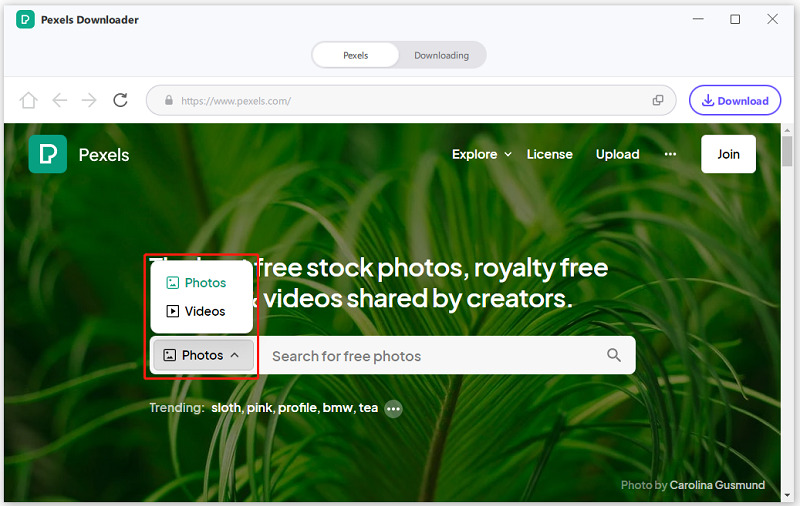

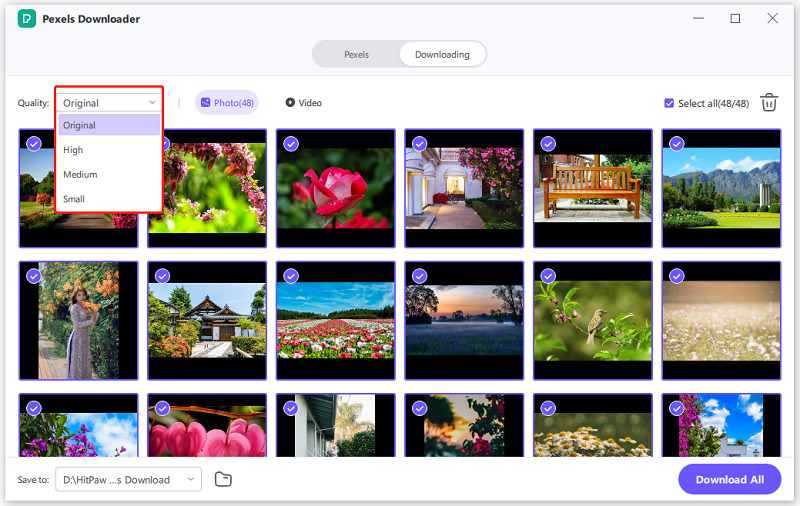

 HitPaw VikPea
HitPaw VikPea HitPaw Watermark Remover
HitPaw Watermark Remover 



Share this article:
Select the product rating:
Daniel Walker
Editor-in-Chief
My passion lies in bridging the gap between cutting-edge technology and everyday creativity. With years of hands-on experience, I create content that not only informs but inspires our audience to embrace digital tools confidently.
View all ArticlesLeave a Comment
Create your review for HitPaw articles