Learn about the Picture Downloader Extension Chrome
Downloading pictures from the internet is really time-consuming work if you do not have the proper tools designed for this purpose. Luckily, there are Chrome extensions meant only for picture downloading which make this much easier and allow you to download images of high quality as easy as possible. So, we will move on by going through the image downloader extension in 2024 and show you an alternative tool. That's a great option for picture downloading as well. Let's get started!
Part 1: Top 7 Chrome Extensions for Downloading Pictures
1. Image Downloader
Image Downloader extension is probably one of the most popular extensions for people who frequently have to download images from sites. With a very straightforward layout, it will serve both the amateur and pro users alike.
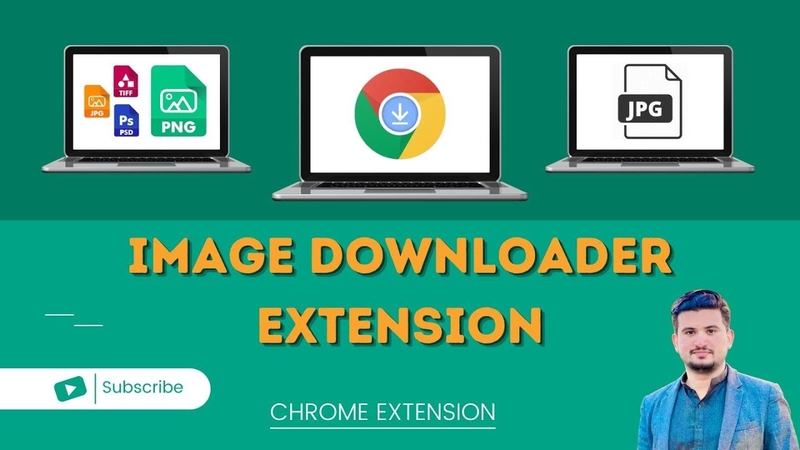
Pros
- It allows for the bulk downloading of pictures.
- Images are filtered by size, which can be helpful for getting high-resolution versions.
- The interface is very simple to use
Cons
- Limited options for customization are available.
- It doesn't download picture chrome on some of the social media.
- Can slow down the browsing speed for image-heavy sites
2. Fatkun Batch Download Image
Fatkun Batch Download Image is an extension which actually is a great tool for mass downloading images from the web. It's perfect for users who need to download a significant amount of images at once.

Pros
- Download all images on one page with only one click
- Support multiple file formats like JPG, PNG, etc.
- Filters can be applied based on the image size or resolution
Cons
- For newbies, the interface could be very clumsy.
- Doesn't support downloading from any website
- Settings for download can only be customized for a few stuffs
3. Download All Images
Download All Images is able to download absolutely all images appearing on a web page with one click. This Addon will be perfect for professional photographers and designers, who work with big amounts of images daily.

Pros
- Downloading with batch is supported
- This addon can detect images, which are hidden in CSS or HTML background.
- You can customise the destinations for downloading for better organisation.
Cons
- May not find all images on some complex sites.
- Very large image groups can delay extension speed performance.
- No advanced filtering options.
4. Double-click Image Downloader
Double-click Image Downloader extension makes downloading so much easier by enabling you to download any image using a double-click. This extension is pretty intuitive and great for one-shot downloads of quick images.
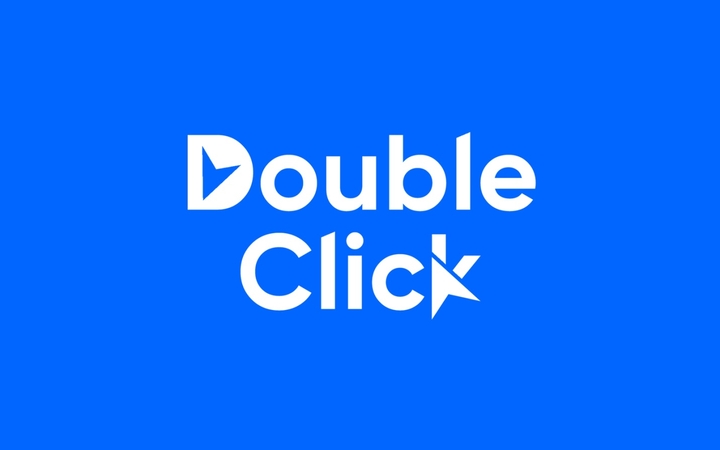
Pros
- Very easy to use with a double click function.
- Works good on most websites and platforms.
- You can actually right-click download.
Cons
- Can't download many images at once.
- It has fewer features compared to more advanced extensions.
- Downloads images accidentally, in case you incorrectly double click the same.
5. Imageye Image Downloader
Image downloader Imageye is another effective Chrome extension that scans web pages and identifies all images, which makes it possible for the user to download them quite easily. Its feature-richness gives an excellent option to download multiple images at once.

Pros
- Advanced filtering is available through size, dimensions as well as URL,
- Allowing downloading background images.
- Easy to use with a clean, modern design.
Cons
- Doesn't handle all sites
- Only offers limited support for social media image download compared to other related options on the list
- The extension may also sometimes miss detecting a few formats of images.
Part 2: Bulk Download Pictures with Chrome Extensions
Actually, mass downloading images will save your time considerably when you are required to download hundreds of images using a webpage. There are numerous chrome extensions which can download several images at one go, and some do not. Below are the two chrome extensions suitable to download multiple images.
1. Fatkun Batch Download Image
As above, Fatkun provides the facility to download hundreds of images in one go and is a very handy extension for mass downloads. You can sift images to show you only the size and the type you need.
2. Image Downloader
Image Downloader extension can download images in batches and allows the setting of parameters like image size to search for only high-quality images. The interface is very simple, and the filtering options do make it a pretty efficient tool for bulk downloads.
Part 3: Donwload Pictures with HitPaw Univd (HitPaw Video Converter)
HitPaw Univd is a comprehensive AI toolset for downloading/converting videos, audios, and pictures. It supports downloading high-resolution image files in such file formats as PNG or JPEG with the best possible quality, so you can save a lot of images with good quality. There is also an application feature in batch download, which allows you to catch a few images at once and, therefore, much quicker than the traditional browser extension. Simple, intuitive interfaces designed for newbies, but also quick and efficient for advanced users. HitPaw Univd is quite a good alternative for those who need more than just a browser-based solution to download media.
Features of HitPaw Univd
- High-Quality Downloads: Supports downloading images in high resolutions.
- Multiple Formats: Allows you to download images in various formats, including PNG, JPEG, and more.
- User-friendly interface: Any inexperience user also can work well with it, the graphical user interface.
- Batch downloading: Many images can be downloaded simultaneously, saving lots of time.
- Fast Download Speeds: HitPaw provides faster download speeds than some extensions browser, meaning that the larger files download much faster.
Steps to use HitPaw Univd Functions
Step 1: Download and install HitPaw Univd on your computer. After installation, open the app, go to the Toolbox tab, and select Pixabay Downloader.
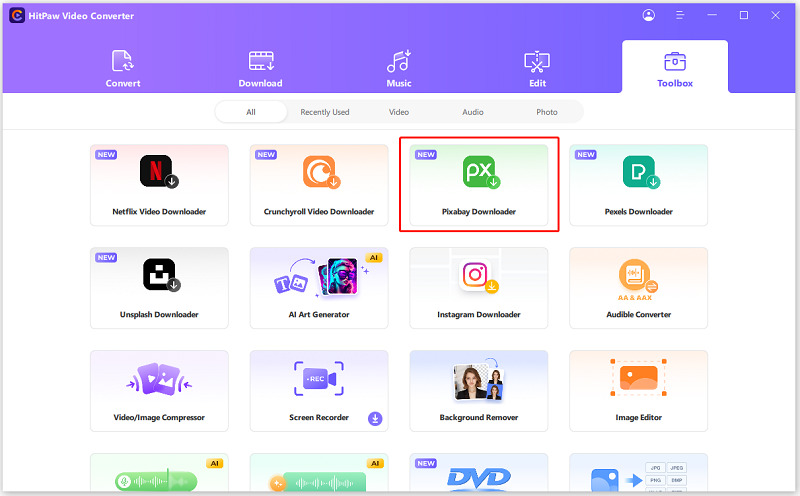
Step 2: To start downloading photos, videos, or music, make sure you log in to your Pixabay account.
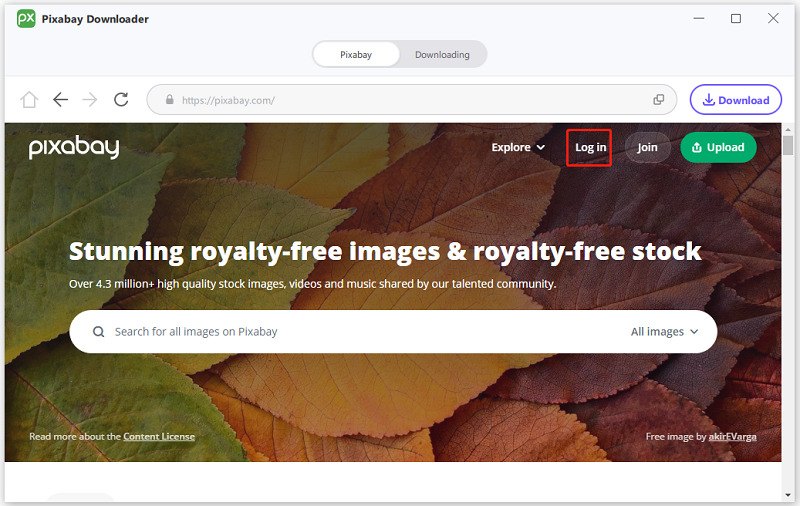
Step 3: Browse through Pixabay and find the photos, videos, or music you want to download. Open a specific file, or select multiple items for a batch download. Click the Download button to begin the analysis.
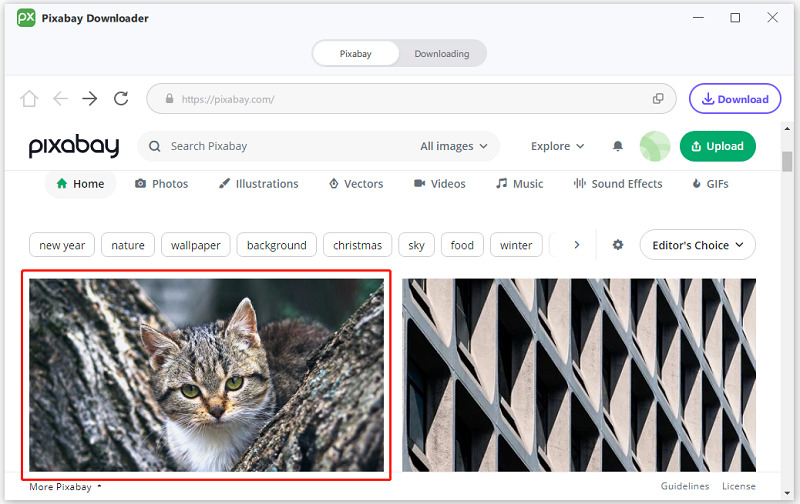
Step 4: After analysis, choose the format for your photos or videos. Click Download to confirm.
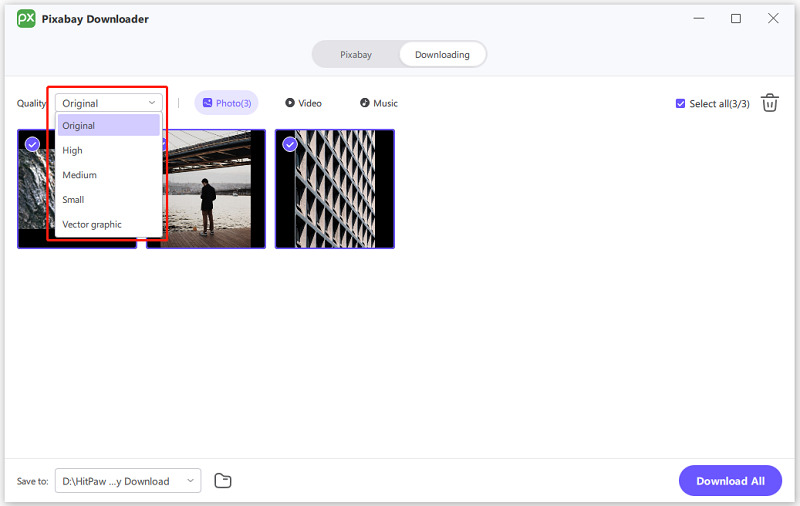
Step 5: The download process will begin based on your chosen settings.
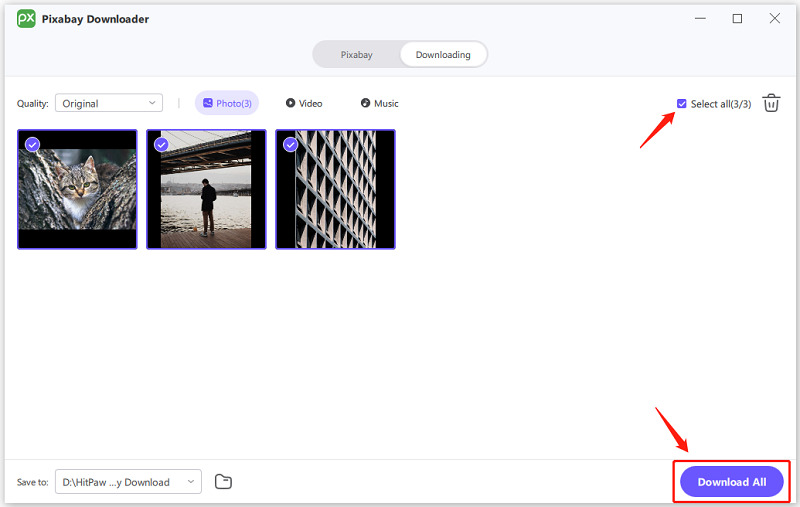
Watch this Video and Know More
Part 4: FAQs about Image Downloader Extension
Q1. Are picture downloader extensions legal to use?
A1. Yes, picture downloader extension chrome are legal to use provided that one is not violating copyright laws. It is permissible to download images for personal use; however, redistributing copyrighted images without permission may be viewed as a problem under legal aspects.
Q2. Can I download images of every website with Chrome extensions?
A2. No, not all websites allow their images to be downloaded by Chrome extensions. Many may block downloading in order to comply with the rights of its content providers, like those of social media or paid content sites. Always check a website's terms of service before downloading images from the website.
Q3. Why might I use HitPaw Univd instead of a Chrome extension to download images?
A3. While Chrome extensions are alright, installing HitPaw Univd gives you much more flexibility. They support a lot more file types, and they also download that much quicker. Additionally, HitPaw does allow for bulk downloads without requiring a cumbersome browser extension. If large files have to be downloaded, or in use, then HitPaw is definitely the better option.
Conclusion
Downloading images from the web is something that becomes very easy when you've got the right tools around. Picture downloader extension chrome, such as Image Downloader extension, Fatkun Batch Download Image, and Imageye, offer fast ways of downloading images. If, however, you need something a bit more comprehensive that will run with better performance and can accept more media formats, you could do far worse than HitPaw Univd. It boasts speed in download, has an intuitive interface, and offers wide-ranging advanced features for the download of images.






 HitPaw Edimakor
HitPaw Edimakor HitPaw VikPea (Video Enhancer)
HitPaw VikPea (Video Enhancer)
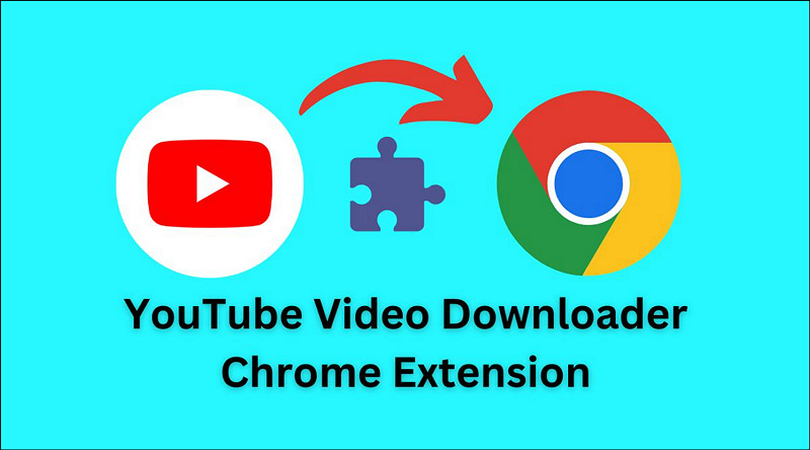
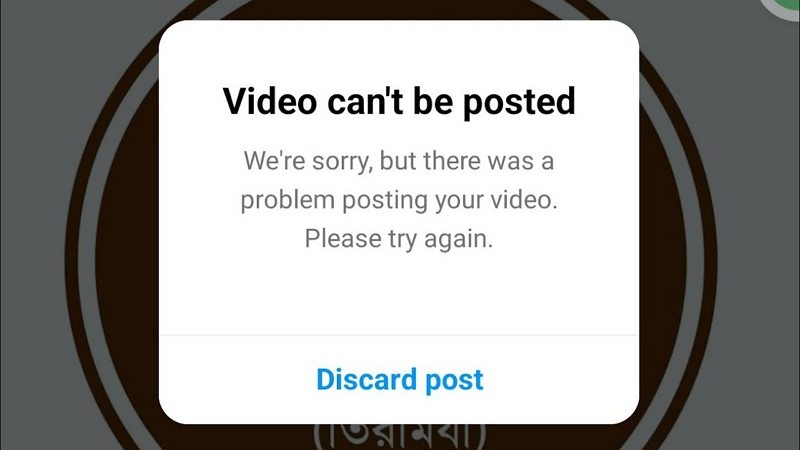

Share this article:
Select the product rating:
Daniel Walker
Editor-in-Chief
My passion lies in bridging the gap between cutting-edge technology and everyday creativity. With years of hands-on experience, I create content that not only informs but inspires our audience to embrace digital tools confidently.
View all ArticlesLeave a Comment
Create your review for HitPaw articles