Get 2025 Happy New Year iPhone Backgrounds!
As the New Year tactics, many of us look forward to fresh starts and new beginnings. One fun and smooth way to celebrate is by updating your phone's background with festive New Year wallpapers. You might want a bright fireworks show, a calm winter landscape, or an inspiring quote to kick-start the year. Having the ideal Happy New Year iPhone wallpaper can establish the mood for the upcoming months.
In this post, we will discover places to get free New Year wallpapers for iPhone, learn how to download them at high quality with HitPaw Univd (HitPaw Video Converter), and we will show off some of the top Happy New Year 2024 wallpapers for iPhone.
Part 1: Where Can I Find Royalty-Free New Year Wallpaper iPhone
Searching for the ideal New Year's iPhone wallpaper should not be tough. Several websites provide many free images that are perfect for your phone. Here are some top websites from where you can get amazing New Year wallpapers for iPhone:
1. Unsplash
Unsplash provides many free, high-quality images. Just look up "New Year" or "New Year 2024" to find lovely professional photos ideal for wallpapers. Skilled photographers capture the images on Unsplash, and the Unsplash license permits use for both private and business purposes.
2. Pexels
Pexels offers an impressive range of royalty-free images. There, you can find many New Year's wallpapers with pictures of parties and quiet winter scenes. The images are high quality and easy to download for your wallpaper. Pesters' easy-to-use website makes it simple to search and find just the right image.
3. Pixabay
Pixay hosts countless free images and videos for you. Search for keywords related to Happy New Year iPhone wallpaper to find many options. You do not need credit for using Pixabay's images for personal or business uses, but thanking them is nice. They have a large selection, so finding the ideal image to celebrate the New Year is easy.
4. WallpaperAccess
WallpaperAccess handpicks high-quality wallpapers tailored for various screens. The section for New Year's has a selection of festive visuals designed for mobile use. The website is user-friendly and lets people download wallpapers suited to their tastes. With categories for different themes and occasions, WallpaperAccess helps you find the right wallpapers for any holiday.
5. Freepik
Freepik provides a mix of free and paid images. Its large collection includes many New Year wallpapers that can update your iPhone's look for the new year. The site offers vector images and illustrations ideal for those seeking a unique touch beyond ordinary photos. Although some images need a premium account, numerous free options are still available.
Part 2: Downloading High-Quality New Year's iPhone Wallpaper
To ensure that your New Year's wallpaper 2024 iPhone appears top-notch, you should download it in high resolution. HitPaw Univd is a powerful tool for downloading pictures in the sharpest quality possible.
Watch the following video to learn more details:
Features of HitPaw Univd
- Download High-Quality Images and Videos: Get images and videos in the top resolutions you can find.
- Quick File Conversion: Change files to different formats fast when needed.
- Download Lots at Once: Grab many images or videos at the same time.
- Easy Interface: Simple to use even if you're just starting.
- Edit Before Downloading: Fix up images and videos before you download them if you need to.
Steps to Download New Year iPhone Wallpaper with HitPaw Univd
Here's a simple step-by-step guide to download New Year iPhone wallpapers from Pixabay using HitPaw Univd:
Step 1: Get HitPaw Univd
- Download: Download the HitPaw Univd.
- Install: Follow the installation steps to install the app on your computer.
- Open: Launch the app and go to the "Toolbox" tab. Click on "Pixabay Downloader".
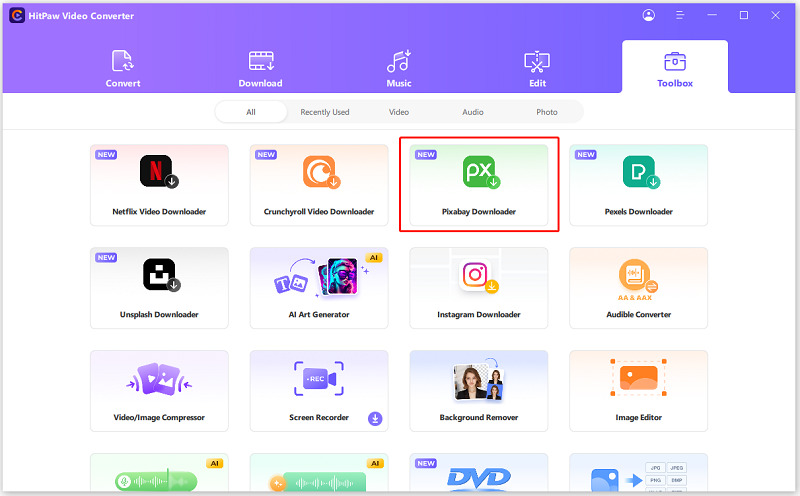
Step 2: Sign In to Pixabay
- Sign In: Sign in to your Pixabay account using the HitPaw app. This lets you download content.
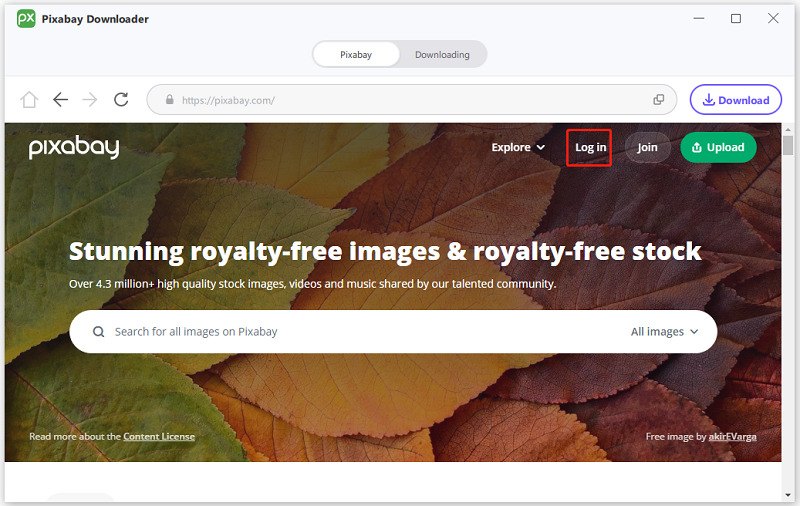
Step 3: Find New Year Wallpapers
- Search: Use the search bar to type "New Year iPhone Wallpapers" or similar keywords.
Step 4: Choose and Analyze Wallpaper
- Select: Pick the New Year wallpaper you like.
- Analyze: Click the "Download" button next to the wallpaper. The app will analyze the file.
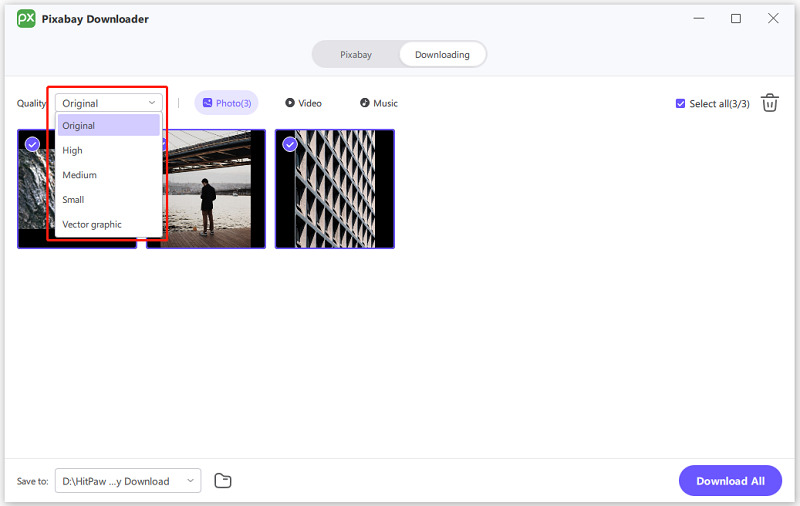
Step 5: Pick Output Format
- Format: Choose the format you want (like JPEG or PNG).
Step 6: Download the Wallpaper
- Download: Click "Download All" to start downloading the wallpaper in 4K.
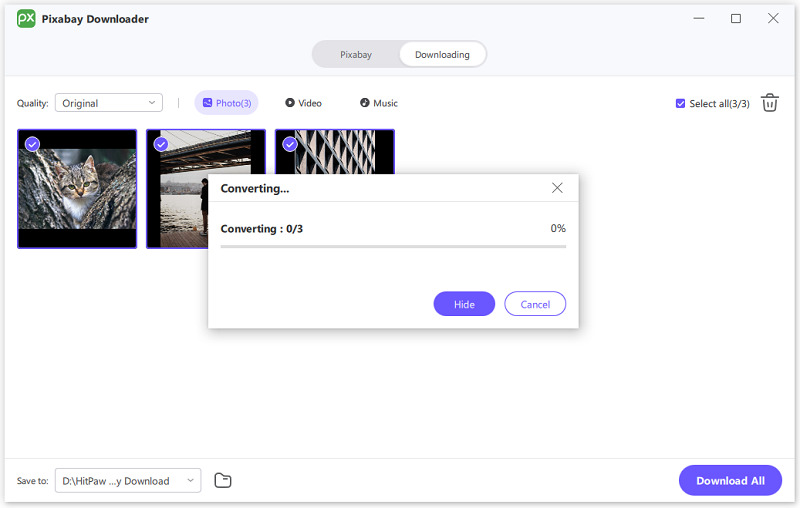
Step 7: Transfer to iPhone
- Find File: The wallpaper will be saved in your "Save to" folder.
- Transfer: Move the wallpaper from your computer to your iPhone using iTunes, AirDrop, or another method.
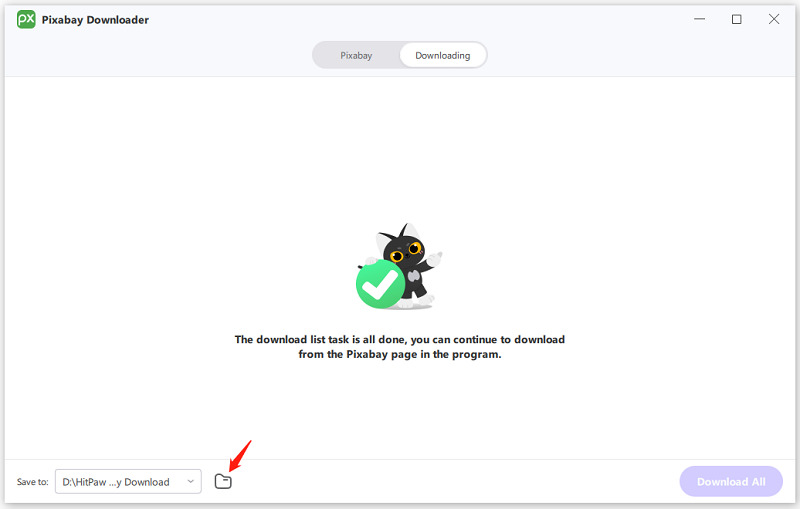
Now, you can enjoy your New Year wallpaper on your iPhone!
Part 3: [Bonus Tips] Best 10 Happy New Year iPhone Wallpaper
To help you get began, right here are a number of the fine Happy New Year iPhone wallpaper alternatives for 2024:
1. Festive Fireworks:A vibrant show of fireworks lights up the nighttime sky, perfect for welcoming the New Year with a bang. This form of wallpaper adds a sense of excitement and celebration to your device.
2. Winter Wonderland:Picture a peaceful winter setting with trees covered in snow and a calm environment. This wallpaper suits those who love the peacefulness and charm of winter views.
3. Golden 2024:The year "2024" shines in gold on a simple black background. This wallpaper is great for people who like a neat, modern style.
4. City Party:A lively city scene with fireworks bursting in the background shows the thrill of New Year's Eve. It brings the excitement and life of city parties right to your phone.
5. Motivational Quote:This wallpaper has an inspiring quote to help you start the year feeling positive and determined. It reminds you every day to keep your eyes on your targets.
6. Champagne Toast:Champagne glasses clink together in this festive wallpaper, which captures the fun and friendship of New Year's celebrations. It's perfect for feeling the New Year's cheer.

7. Party Confetti:Colorful confetti falls, showing the happiness and celebrations of the New Year. This joyful wallpaper brings colors and fun to your device.
8. New Year's Resolutions:A neat and simple design shows common New Year's resolutions to keep you driven. This wallpaper is useful and uplifting.
9. Abstract Art:A lively and contemporary abstract art piece brightens your screen. Abstract wallpapers help give your device a distinctive and artistic feel.
10. Minimalist 2024:This wallpaper features "2024" in bold, modern text on a simple background. It's perfect for people who like a clean, fashionable style.
Conclusion
Start 2024 by changing your iPhone wallpaper; it's a fun and easy celebration method. The internet offers endless New Year Wallpaper iPhone choices fitting your taste. Also, with HitPaw Univd, you can download these pictures in the best quality, making sure your new wallpaper shines on your phone. Follow this guide's steps to quickly update your phone's background, giving it a fresh and festive look to begin the New Year.
FAQ
Q1. Can I put copyrighted pictures as my iPhone's background?
A1. You can put copyrighted pictures on your iPhone's screen, but you cannot share or sell them unless you get the copyright owner's permission. Before you use an image, make sure to look at its license.
Q2. How do I make sure the wallpaper fits my iPhone screen right?
A2. Find images that have the same pixels as your iPhone. Most new iPhones have a pixel size of 1170x2532. You might need to trim or change the image with your phone's settings to make it fit just right.
Q3. Can I change the wallpapers before I set them on my supporting iPhone?
A3. You can tweak and adjust your wallpapers before you set them on your iPhone using built-in options or tools such as HitPaw Univd. This lets you tailor your wallpaper to better match your tastes and the specifications of your device.
Q4. Is the HitPaw Univd free to use?
A4. HitPaw Univd has a free version that includes basic features. The premium version offers more advanced features and higher-quality downloads, as well as quicker download speeds and more formats and resolutions.







 HitPaw VikPea
HitPaw VikPea HitPaw Watermark Remover
HitPaw Watermark Remover 
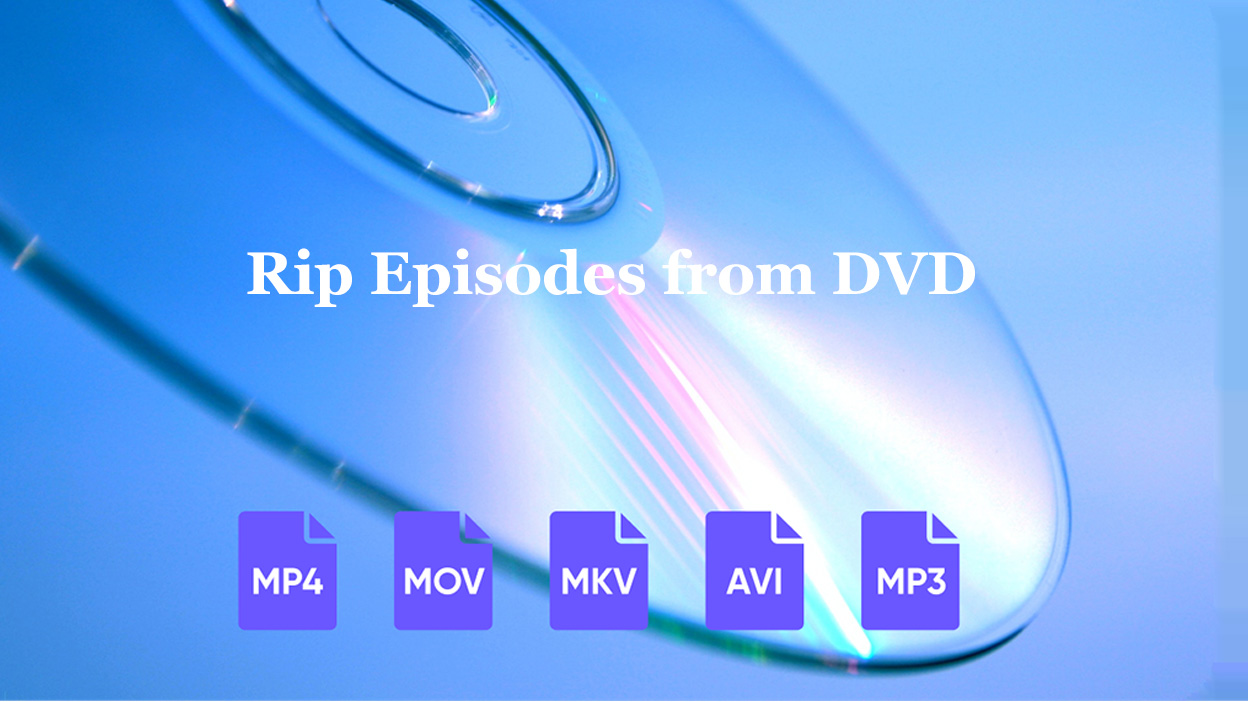


Share this article:
Select the product rating:
Daniel Walker
Editor-in-Chief
My passion lies in bridging the gap between cutting-edge technology and everyday creativity. With years of hands-on experience, I create content that not only informs but inspires our audience to embrace digital tools confidently.
View all ArticlesLeave a Comment
Create your review for HitPaw articles