How to Download Pixabay Copyright-Free Videos?
In a world where people are more careful about using pictures and videos due to copyright rules, Pixabay stands out as a safe option for free resources. This article will help you understand how to download Pixabayv royalty-free videos without worrying about copyrights.
We'll keep it simple, guiding you through the steps to get videos quickly and explaining the rules so you can use them confidently. Whether you're a creator or just curious, this guide ensures you can make the most of Pixabay's collection without legal concerns.
Let's explore the world of Pixabay copyright-free videos together!
Part 1. Are Pixabay Free Videos No Copyright?
Pixabay is a treasure trove of creative resources, offering a vast collection of free photos, illustrations, videos, music, animated GIFs, vectors, and sound effects. Users can explore myriad visual and auditory delights in this digital haven without worrying about copyright constraints. Regarding Pixabay's video content, the platform proudly adheres to its commitment to providing material free from copyright restrictions.
Pixabay's free videos are a valuable resource for commercial and non-commercial purposes. Here's why:
Versatile Usage: Users can employ Pixabay videos for various purposes, from personal projects to commercial ventures.
No Copyright Concerns: Pixabay's video library is specifically curated to ensure users can utilize the content without copyright issues.
However, it's important to note that many Pixabay-free videos have no copyright content; trademarks, publicity, or privacy rights may still protect some depicted elements. Therefore, users must exercise discretion and diligence when incorporating Pixabay's resources into their creative endeavors. Pixabay's commitment to providing free videos without copyright adds a valuable dimension to the creative landscape, fostering a culture of accessibility and collaboration.
Part 2. How to Download Pixabay No Copyright Video?
If you're searching for high-quality, copyright-free videos, Pixabay is a go-to platform that grants the public permission to utilize any video on the site without legal restrictions. Follow these simple steps to download no copyright videos Pixabay effortlessly:
1. Open Your Internet Browser:
Double-click the icon of your preferred Internet browser, such as Explorer, Firefox, or Chrome.
2. Visit Pixabay:
Type www.pixabay.com into the address bar at the top of the screen and press ENTER.
3. Search and Select:
Input keywords into the search bar and press ENTER. Browse through the videos and click on the chosen video.
4. Download and Verify:
Click the green DOWNLOAD button. A box will appear; complete the human verification by entering the displayed number and clicking the green DOWNLOAD button again.
5. Save to Desktop:
After download, a box appears at the bottom. Click OPEN, then go to FILE and MAKE A COPY.
6. Choose Location and Save:
In the pop-up box, click DESKTOP once, then double-click the FOLDER named after yourself. Enter a descriptive name for the video (e.g., "flower"). Click SAVE. Close the downloaded video by clicking the red X.
With these straightforward steps, you can effortlessly download captivating, copyright-free videos from Pixabay for your creative projects.
Part 3. How to Get Pixabay Copyright Free Video Download in Batches?
Downloading Pixabay copyright-free videos in batches can be time-consuming when limited to one video at a time. To overcome this challenge, utilizing reliable download software becomes crucial. HitPaw Univd (HitPaw Video Converter) emerges as a practical solution, allowing users to download Pixabay videos in batches without compromising quality and with exceptional download speed.
Here are five essential features of the HitPaw Univd:
- 1.Effortlessly enhance creative work with embedded innovative AI tools
- 2.Seamlessly burn videos to Blu-ray while maintaining quality for a premium viewing experience.
- 3.Enjoy an ultra-fast 120X download speed for swift access to your favorite content.
- 4.Download music to lossless FLAC (WAV) or high-quality 320kbps MP3 formats.
- 5.Access HD photos and videos from Pixabay without watermarks for professional-quality content.
Steps for Pixabay copyright free video download using HitPaw Univd:
Step 1:Download and install the HitPaw Univd on your computer. Launch the software and locate Pixabay Downloader on the Toolbox Tab. Open it.

Step 2:Sign in to your Pixabay account before initiating the download process.

Step 3:Search and select your preferred photos, music or royalty-free videos pixabay. Use the Download button to start the analysis by Pixabay Downloader.

Step 4:After analysis, choose the desired output format for photos and videos, then click the Download button. Pixabay Downloader will commence the download based on your specified settings

Step 5:Once the download task is completed, locate your downloaded Pixabay photos, videos, and music in the designated "Save to" file.

Watch the following video to learn more details:
FAQs about Pixabay Video No Copyright
Q1. Are Pixabay videos copyright-free?
A1. Yes, Pixabay videos are copyright-free. All videos on Pixabay are released under the Creative Commons Zero (CC0) license, which means they can be used for free, even for commercial purposes, without requiring attribution. This license allows users to download, modify, and use the videos without worrying about copyright issues.
Q2. How do I get copyright-free videos?
A2. To access copyright-free videos, you can visit websites like Pixabay. Pixabay offers a vast collection of high-quality videos that are free for various purposes. Other platforms, such as Pexels and Unsplash, also provide copyright-free videos. When using these sites, checking and adhering to the specific licensing terms associated with each video is essential.
Q3. Can I use Pixabay royalty-free videos?
A3. Yes, Pixabay provides royalty-free videos; users can use them for commercial purposes without paying royalties. However, it's crucial to review and comply with Pixabay's terms of use to ensure proper and legal usage. Users should be aware of any additional restrictions or requirements specified by the content creators, if any, and always check for the most up-to-date licensing information.
Q4. How do I know if a video is royalty-free?
A4. Determining if a video is royalty-free involves a few steps. First, look for copyright notices: Check for any explicit copyright information associated with the video. Second, check the video description: Some creators may specify licensing terms in the video description. Third, research the source: Verify the video's origin and licensing on the platform. Fourth, search copyright databases: Utilize copyright databases to cross-reference information. Fifth, use content ID systems: Platforms may have Content ID systems that indicate copyright status. Last, reach out to the creator or rights holder: If in doubt, contacting the creator or rights holder can clarify licensing details.
Conclusion
Accessing Pixabay's copyright-free video library is effortless. Search for "Pixabay no copyright video" on their platform. Downloading high-quality, royalty-free videos from Pixabay has always been challenging, ensuring your content remains legally compliant. For a seamless experience, consider using HitPaw Univd to convert and enhance your downloaded videos effortlessly. Elevate your projects with Pixabay's extensive collection and HitPaw's user-friendly tools, making content creation a breeze. Unlock the world of no copyright video Pixabay offers, backed by HitPaw's versatile capabilities.





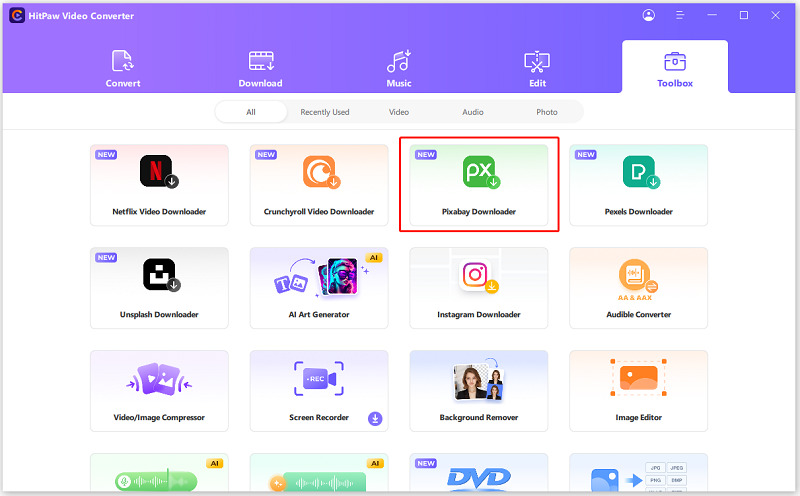
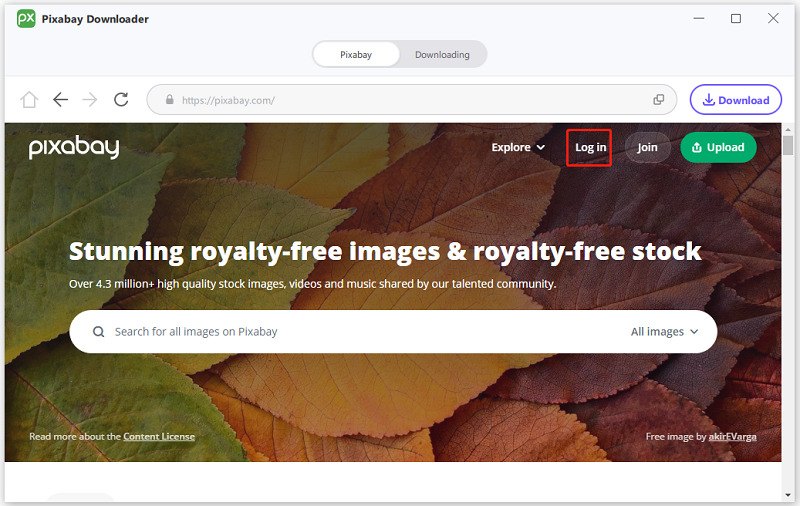
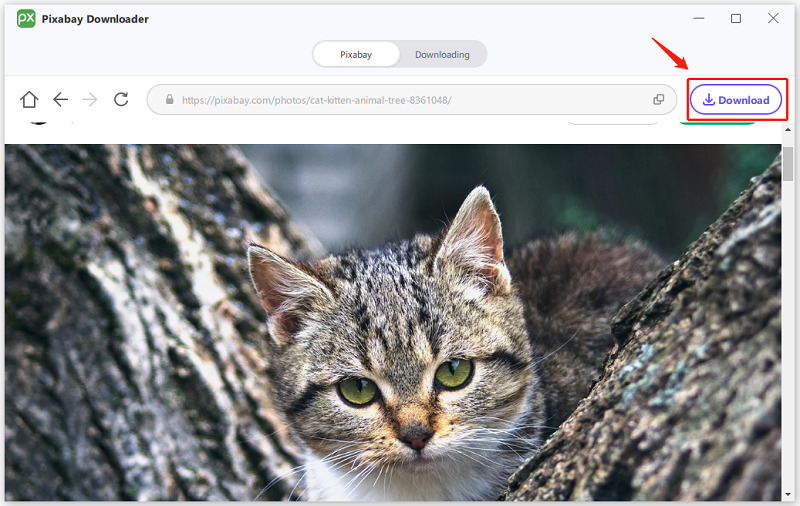
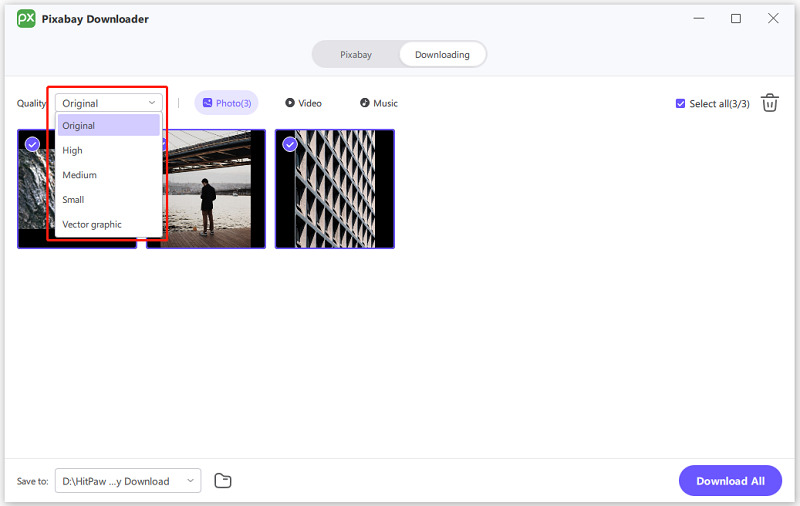
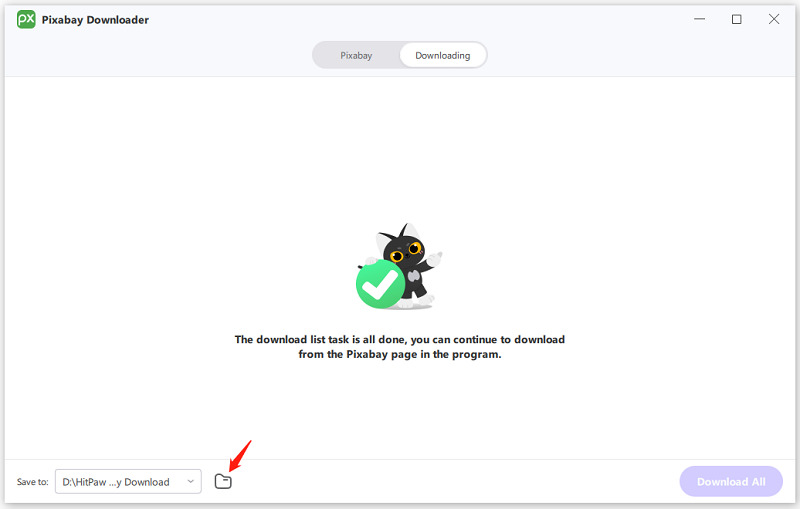

 HitPaw VikPea
HitPaw VikPea HitPaw Watermark Remover
HitPaw Watermark Remover 
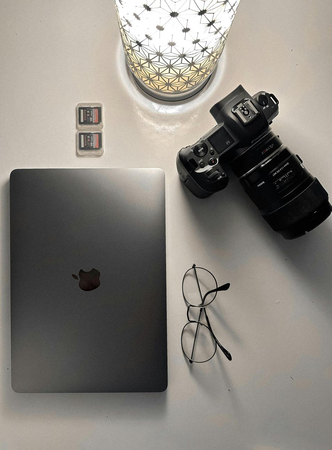


Share this article:
Select the product rating:
Daniel Walker
Editor-in-Chief
My passion lies in bridging the gap between cutting-edge technology and everyday creativity. With years of hands-on experience, I create content that not only informs but inspires our audience to embrace digital tools confidently.
View all ArticlesLeave a Comment
Create your review for HitPaw articles