2 Ways to Convert PNG to Base64 in 2025
Converting images from one format to another can be daunting, especially when you're not sure which format to choose. However, if you're looking for a compact yet versatile format, then Base24 might just be the right choice for you. Base24 is a binary-to-text encoding scheme that uses 24 unique characters to represent data. It's commonly used in financial services for encoding card numbers, but it's also useful for encoding images.
If you have a PNG image that you want to convert to Base24, there are a few steps you'll need to follow to get the job done. In this guide, we'll walk you through the process of convert PNG image to Base24, so you can use it wherever you need it. Let’s get started, shall we?
Part 1: What is Base64?
Base64 is a type of encoding that is often utilized to represent binary data in a text format. It works by converting each set of three binary bytes into a group of four ASCII characters, which can then be transmitted over text-based channels like email or instant messaging. The resulting text is safe to send over these channels because it only contains characters that are typically used in text communication.
Base64 is used in a number of different applications, including email attachments, digital signatures, and data encryption. One of its most common uses is in web development, where it is used to encode images and other binary files that are embedded in HTML pages. This allows web developers to include images and other media in their pages without having to worry about compatibility issues or file format restrictions.
Part 2: Why to Convert PNG to Base64?
In today's digital age, we often come across various file formats while working with websites, applications, and other digital platforms. PNG is a popular image format that is widely used on the web. However, there are situations where it is necessary to convert PNG images to Base64 format. Here are some of the reasons why you might need to convert PNG to Base64
1. Embed Images in HTML and CSS
When designing a website, it is sometimes necessary to embed images directly into the HTML or CSS code. This can be done using the "data URI scheme," which allows you to embed the image directly into the code by converting it to Base64 format.
2. Simplify Image Sharing
When you need to share an image with someone, it can be a hassle to upload the image to a file sharing service or send it as an email attachment. By converting the image to Base64, you can simply copy and paste the code into an email or chat message, making it easier to share.
3. Store Images in a Database
If you need to store images in a database, it is often easier to store them in Base64 format. This eliminates the need for a separate image file and makes it easier to manage the images in the database.
4. Protect Image Copyright
If you want to protect the copyright of your images, you can convert them to Base64 format. This makes it more difficult for others to copy or download the images, as they are embedded in the code rather than a separate file.
Part 3: How to Convert PNG to Base64?
Are you looking for ways to convert PNG to Base64? If yes, here are top two ways you can convert PNG to data image PNG base64:
1. Pixlied PNG to Base64 Converter
Pixlied is an effortless and effective online tool for converting PNG images to Base64 format. Base64 is a binary-to-text encoding scheme that makes transmitting data across different systems and platforms more accessible. Pixlied's online PNG to Base64 converter is a simple tool that allows users to convert data image PNG Base64 to image within moments.
One of the best things about Pixlied is that it is entirely free. There are no hidden fees or subscriptions required, and it can be accessed from any device with an internet connection. The interface is user-friendly and straightforward, making it easy for novice users to encode PNG to Base64.
2. Convert PNG to Base64 with Atatus
Next, we have Atatus! It is another popular web application performance management tool that can convert PNG to Base64 online. This feature can be incredibly helpful for web developers who need to optimize their website's performance. PNG images can be large, slowing down a website's load times.
If you decode PNG to Base64, it’ll reduce the file size of images without sacrificing image quality. This can lead to faster load times and a better user experience for website visitors. Atatus makes this process easy by providing a simple interface to convert PNG images to Base64 strings.
Bonus Tips: How to Convert PNG to Other Formats with HitPaw Univd (HitPaw Video Converter)
HitPaw Univd is an all-in-one video converter software that can easily convert almost any video and audio format. However, what most people don't know is that It also provides a great solution for converting PNG images to other formats like JPEG, BMP, and more. Let’s discuss how to convert PNG to other formats with HitPaw Univd.
One of the great features of HitPaw Univd is its ability to convert images to other formats. The software supports a wide range of image formats, including PNG, JPG, BMP, GIF, and more. Whether you want to convert a single image or multiple images, HitPaw Univd can get the job done quickly and efficiently.
To convert PNG to other formats using HitPaw Univd, simply follow these steps:
Step 1: Download and install HitPaw Univd from the official website.
Step 2: Launch the converter and find Image Converter in Toolbox tab.

Step 3: Click the "Add Images" button and select the PNG image you want to convert.

Step 4: Choose the output format you want to convert the PNG image to.

Step 5: Click on the "Convert" button to start the conversion process.

Watch the following video to learn more details:
FAQs
Q1. Can I Convert PNG to Base64 Online?
A1. Yes, you can easily convert a PNG image to Base64 online using various free online tools available on the internet. You just need to upload the PNG file to the tool, and it will then convert the image to a Base64 string that you can copy and use as needed.
Q2. Is PNG Better Than Base64?
A2. PNG and Base64 are two completely different things. PNG is a file format that is used to store images, while Base64 is a method of encoding binary data into text format. So, it's not really appropriate to compare PNG and Base64 as they serve different purposes.
Wrapping it Up!
Converting PNG files to Base24 can be a complex and time-consuming process. However, with the right tool, the process can be made much simpler and faster. HitPaw Univd is one such tool that makes it easy to convert PNG files to various formats quickly and efficiently. With its user-friendly interface and powerful conversion capabilities, HitPaw Univd is a must-try for anyone looking to streamline their PNG to Base24 conversion process. Give it a try today and experience the convenience of hassle-free file conversion.






 HitPaw Edimakor
HitPaw Edimakor HitPaw Watermark Remover
HitPaw Watermark Remover  HitPaw VikPea (Video Enhancer)
HitPaw VikPea (Video Enhancer)
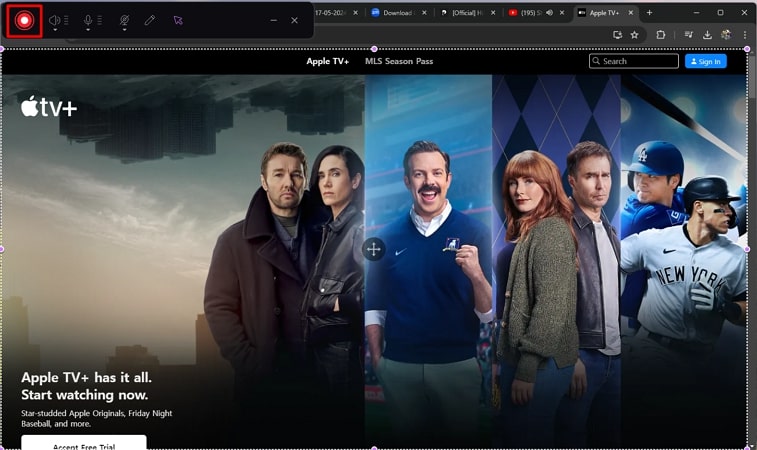


Share this article:
Select the product rating:
Daniel Walker
Editor-in-Chief
My passion lies in bridging the gap between cutting-edge technology and everyday creativity. With years of hands-on experience, I create content that not only informs but inspires our audience to embrace digital tools confidently.
View all ArticlesLeave a Comment
Create your review for HitPaw articles