2025 Best Magic Eraser Online Free to Remove Unwanted Things
In our digital driven era, the demand for effortlessly removing backgrounds and objects from images has become indispensable. Whether you're aiming to craft eye-catching social media content, design polished advertisements, or elevate the appeal of personal photos, the ability to seamlessly erase backgrounds is a game-changer.
Opting for a professional retoucher or freelancer is a convenient choice, but it often comes with a hefty price tag and time constraints. In this exploration, we unveil the top 8 magic eraser online tools that empower you to achieve impeccable results swiftly and effortlessly.
Part 1: Online Magic Eraser Tool
In the fast-paced world of digital content creation, the ability to seamlessly remove backgrounds from images is a game-changer. Numerous online platforms offer magic tools to simplify this process, each with its unique features and advantages. In this article, we'll explore some of the top players in the field.
1. HitPaw Online
HitPaw Online Background Remover earns its spot as the top-rated free tool due to its one-click operation and ad-free experience. With an intuitive interface, users can effortlessly remove backgrounds from images without the need for complex settings adjustments.
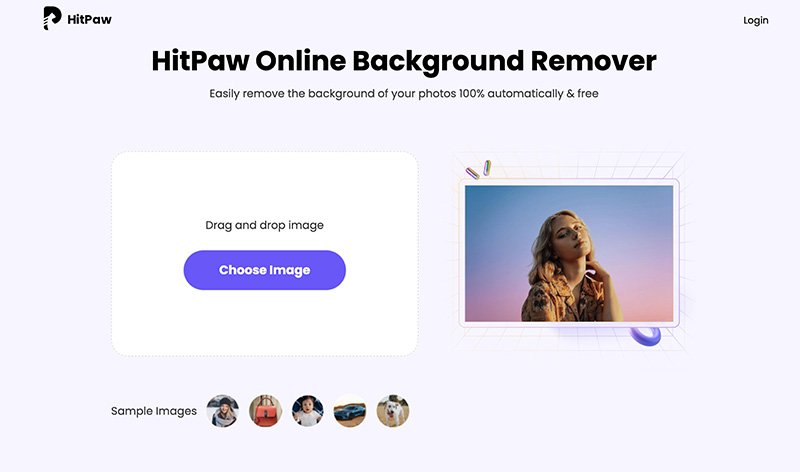
Highlights:
- One-click background removal
- Support for bulk picture background removal
- No watermark on images
- 100% free with no ads
- No desktop download is required
2. Canva
Canva, widely recognized for its graphic design capabilities, also offers a robust background removal tool. While not its primary focus, Canva's background remover is fast and efficient. Users can remove backgrounds by simply uploading an image and clicking the "Erase " button.
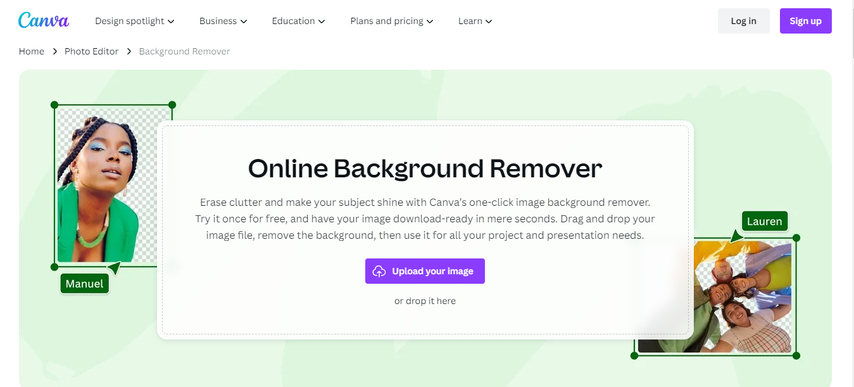
Pros
- Efficient background removal
- High-quality images after editing
- Ideal for social media content
Cons
- Requires account creation
- Pro subscription or free trial is needed for advanced features
3. Picsart
Picsart's eraser tool goes beyond mere background removal, allowing users to upload any images, remove elements, and further customize it with design tools and graphic effects. Batch editing is another feature enabling users to edit up to 50 photos at once.
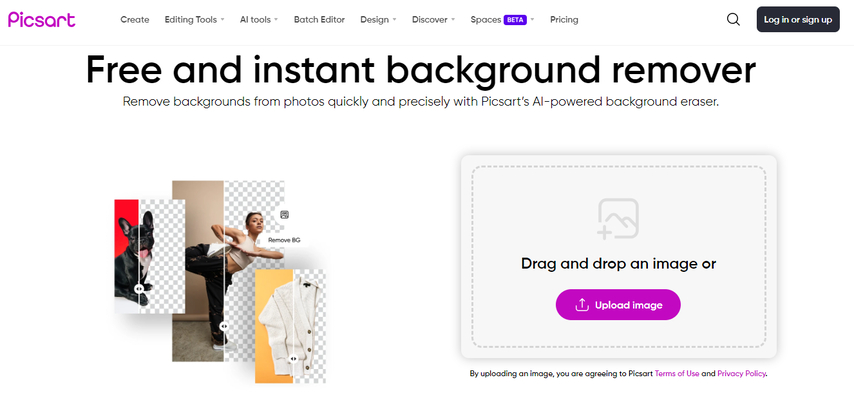
Pros
- Fast and efficient editing
- Batch editing for time efficiency
- Diverse design tools and graphic effects
Cons
- No specific background removal feature was highlighted.
4. Pixlr
Pixlr is an online photo editing service offering an automatic background removal feature. Its user-friendly interface caters to beginners, allowing for background removal without the need for registration. Pixlr works on any device with internet access and can remove backgrounds from multiple images simultaneously.
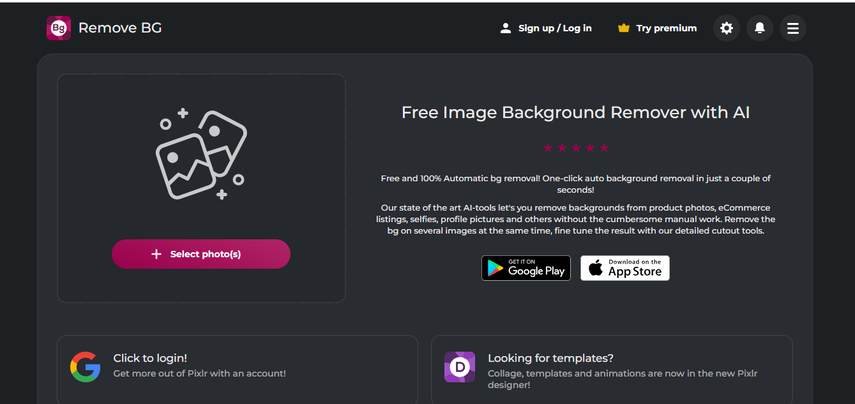
Pros
- User-friendly interface
- Works on various devices
- Simultaneous background removal for multiple images
Cons
- The free version includes watermarks
- Popup ads may appear
5. Remove. bg
Remove. bg specializes in removing white backgrounds, providing a clean canvas for further editing. It boasts an one-click environment removal process that takes a minimum of 5 seconds. The platform offers various background designs, but the free version limits users to 612 x 408 resolutions.
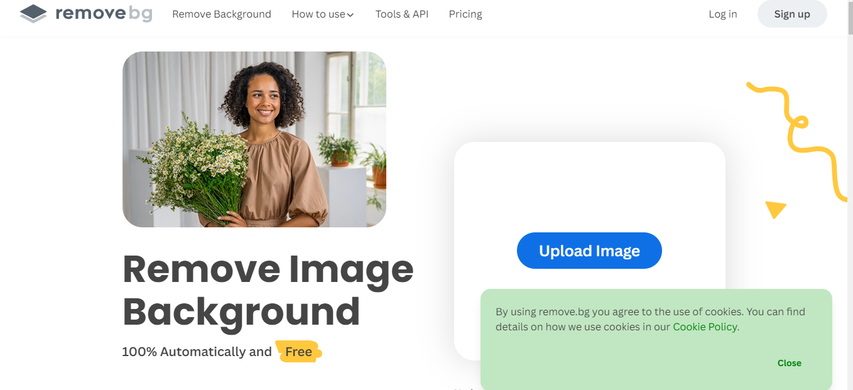
Pros
- Swift background removal
- Provide creative background options
Cons
- Free version limited to 612x408 resolution
- High subscription fees for premium services
6. PhotoRoom
PhotoRoom is touted as the best free tool for removing objects, people, or watermarks in just three seconds. Its magic eraser works by allowing users to paint over unwanted elements, automatically removing them from the photo. This feature is handy for refining images by eliminating unwanted content.
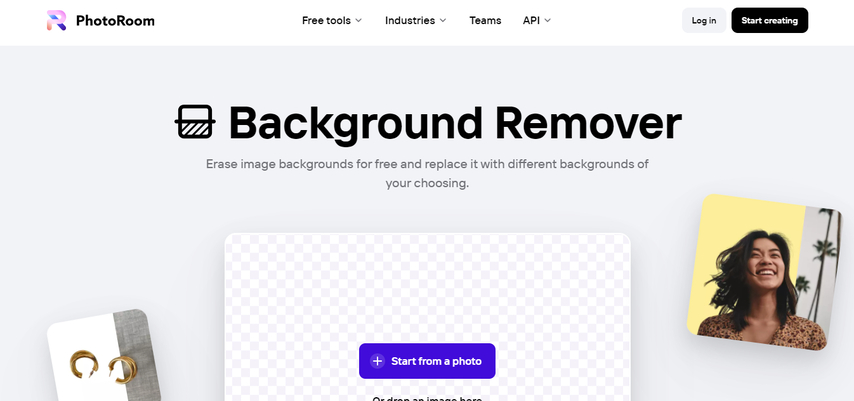
Pros
- Efficient removal of objects
- User-friendly interface
- Ideal for erasing undesired content
Cons
- No specific mention of background removal
7. Spyne AI Magic Eraser
Spyne AI Magic Eraser stands out for its combination of advanced AI technology and user-friendly interface. This tool caters to both beginners and professionals, offering efficient background removal without compromising on quality. It is especially beneficial for photographers, graphic designers, and ecommerce businesses looking for precise product background removal.
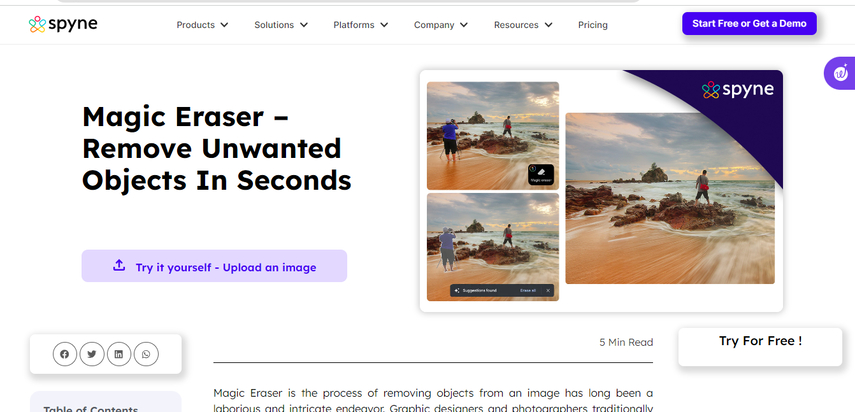
Pros
- Seamless and precise background removal
- Suitable for photographers, designers, and commerce businesses
Cons
- No specific cons are mentioned
8. PhotoKit:
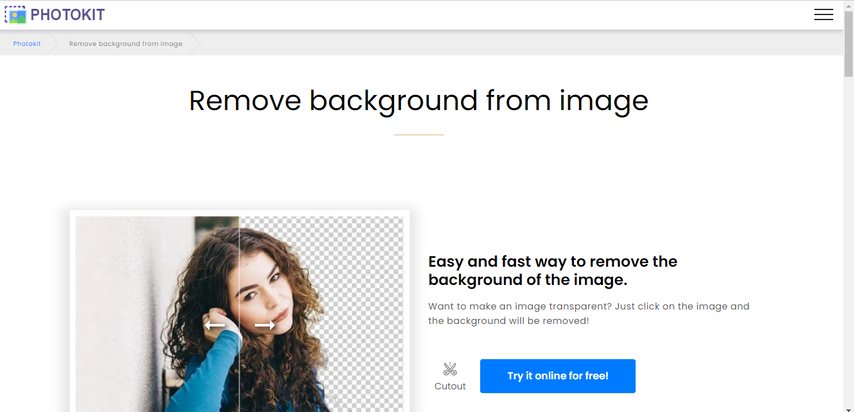
PhotoKit distinguishes itself with richer foreground recognition types and finer detail. It promises to remove 100% of the background in just one click within five seconds. Additionally, PhotoKit offers an innovative brush for various editing needs, including object deletion, watermark removal, and wrinkle and blemish removal.
Pros
- Automatic background removal in one click.
- Innovative brush for detailed edits.
- Enhances image quality, clarity, and exposure.
Cons
- Subscription fees can be high.
The online magic tools mentioned cater to various needs, from simple one-click background removal to more advanced features for graphic designers and professionals. Users can choose based on their specific requirements: a quick social media post or a detailed image editing project. The key is to find the tool that aligns with your preferences and workflow, ensuring a smooth and efficient editing experience.
Part 2: Extra PC Tip than Magic Eraser Free Online
In the realm of photo editing, HitPaw FotorPea emerges is a powerful tool, transcending the boundaries of conventional editing. This software provides a seamless experience in enhancing photo quality effortlessly. The simplicity of its interface, coupled with its advanced design tools, allows users to elevate the resolution and overall appeal of their photos with just a click, eliminating the need for manual editing.
Key Features of HitPaw FotorPea:
- Utilize a larger brush for easy elimination of people or unwanted objects.
- A smaller brush is ideal for precise touchups, refining facial details in portraits or erasing old stains.
- With HitPaw FotorPea, you can easily remove backgrounds from your photos for creative editing.
- Enhance visual effects in your ID photos by replacing or changing the background color.
- Eliminate background colors and experiment with different colors for stunning visual effects.
Using HitPaw FotorPea to Remove Background and Objects:
Step 1: Import Photo
Click "Remove BG" to add photos for background removal or drag the image directly into the edit box.
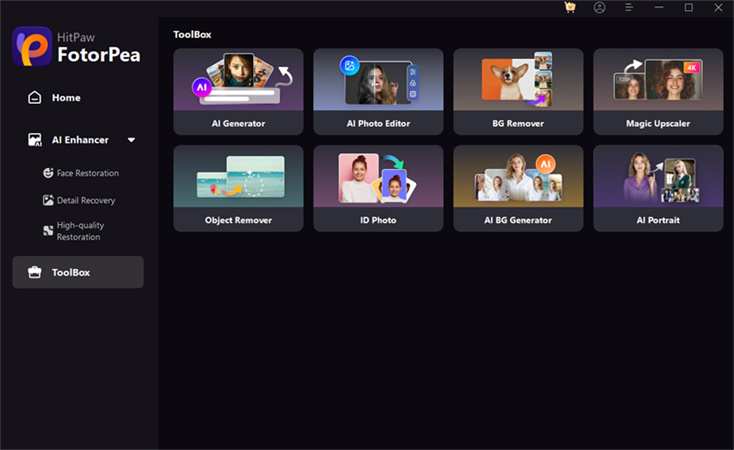
Step 2: Automatic Recognition
The software automatically recognizes the background and removes it, presenting the output on the left and the original image on the right.
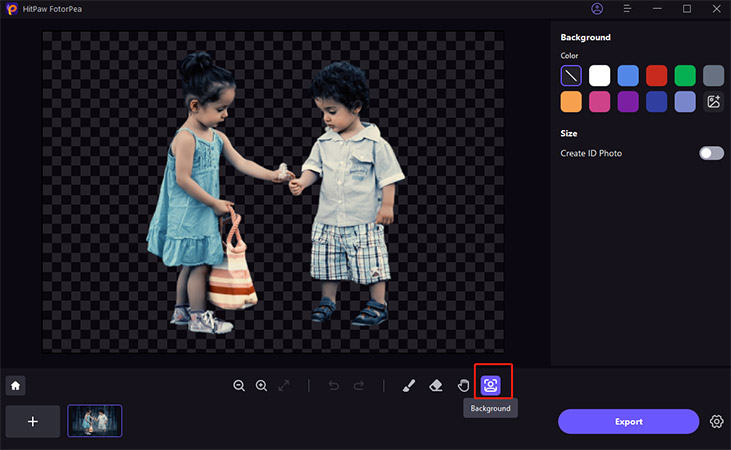
Step 3: Adjust Reserved Areas
Utilize the Brush button to adjust the areas you wish to keep, with options to manipulate brush size.
Step 4: Adjust Erased Areas
Use the Erase button to fine-tune the areas you want to remove, adjusting the eraser size as needed.
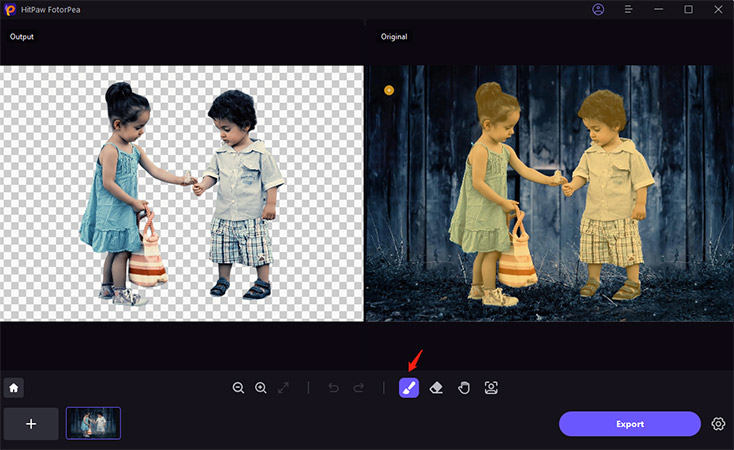
Step 5: Change the Background Color
After adjustments, select the background color to replace the removed background.
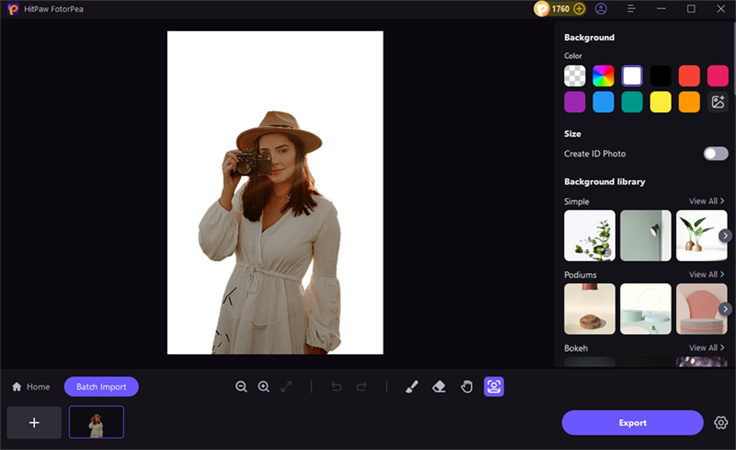
Step 6: Export the Photo
View the edited image in the Output, choose the path for saving, click "Export", and save the final photo(s) to your computer.
HitPaw FotorPea simplifies the intricate process of photo editing, making it accessible to users of all skill levels. With its diverse features and user-friendly interface, it stands out as a go-to solution for transforming and enhancing your photos effortlessly.
Part 3: FAQs about Magic Eraser Photo Online
Q1. How do you erase unwanted distractions with a magic eraser?
A1. Easily remove distractions using HitPaw FotorPea. Simply upload your photo, choose Magic Eraser, and let the tool do the work.
Q2. How do I use Google Magic eraser online?
A2. Open Google Photos, select the photo, and tap "Edit". Find Magic Eraser in Tools or Suggestions for busy backgrounds.
Conclusion
Here, we've explorer a variety of online magic eraser tools that simplify background and object removal—These user-friendly solutions offer convenience and efficiency. Among them, one device stands out as exceptionally powerful—HitPaw FotorPea. With its robust features, HitPaw FotorPea goes beyond expectations, ensuring a seamless background and object removal experience.






 HitPaw VikPea
HitPaw VikPea HitPaw Photo Object Remover
HitPaw Photo Object Remover

Share this article:
Select the product rating:
Daniel Walker
Editor-in-Chief
My passion lies in bridging the gap between cutting-edge technology and everyday creativity. With years of hands-on experience, I create content that not only informs but inspires our audience to embrace digital tools confidently.
View all ArticlesLeave a Comment
Create your review for HitPaw articles