Best 8 Tools to Remove Logo Background Free for All Platforms
Using photo editing software to manually remove a logo's background could take time and effort. However, because these platforms are free and distinctive, creators might take down brand backgrounds immediately. Designers may save their resources and time by applying approaches that efficiently utilize logo background remover free tools instead of consulting a developer or acquiring picture editing software. We'll talk about the top free tools for effectively removing backgrounds from logos in the paragraph that follows.
Part 1. Desktop Remove Background Logo Free
1. Best Automatic Removal - HitPaw FotorPea
HitPaw FotorPea is a proficient tool for photo editing and background removal powered by artificial intelligence. Its unique feature is its ability to erase brand backgrounds with a few clicks automatically. You can easily erase and make a logo image's background transparent by using the HitPaw logo background remover free.
For eliminating logo backgrounds, HitPaw FotorPea offers four essential features
- Automated background removal: Without the need for manual selections. HitPaw AI can recognize the logo and eliminate the background instantaneously.
- Bulk processing: You can eliminate backgrounds from several logo pictures simultaneously.
- Various file types: Supports PNG, JPG, BMP, and other standard image formats
With this free remove background from logo tool, you can rapidly remove logo backgrounds in three easy stages as follows:
1. Upload an image of your logo to HitPaw FotorPea by going to ‘Remove BG’ tab and hit ‘Start Remove’.

2. The algorithm automatically separates the logo from background. Use the brush and eraser tools to make edges more clear.

3. Export the logo image with the erased backdrop.
Using this tool, you may remove logo background free in seconds. With the use of AI-powered technology, backdrops from a variety of logo images can be quickly and easily removed.
2. Photo Editor - Adobe Photoshop
The most popular photo-editing program to remove background from logo for free, Adobe Photoshop, is renowned for its many creative tools. Its strong selection and masking features, which go beyond simple editing, make it an excellent option.
Fine-grained control is provided by the pen tools, magnetic lasso, fast selection tools, and more sophisticated settings like layer styles, adjustment brushes, and blend modes. Online editors and free mobile apps struggle to match this degree of accuracy.
Compared to cut-outs in other editors, Photoshop's automated AI tools expedite multi-step logo extractions, saving time. Despite having superior capabilities, its subscription pricing makes it less affordable for frequent personal use than less expensive options.
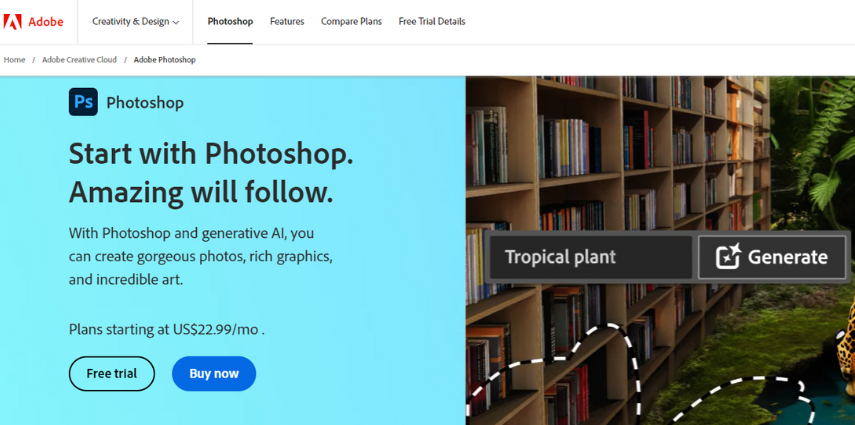
Pros
- Accurate tool selection and masking.
- Options for layering and transparency
- Speed-enhancing automated features Industry-standard feature set.
Cons
- Pricey for personal usage only
- Needs resources from the operating system
- Installing software might be challenging
Part 2. Online Free Remove Background from Logo
1.Remove.bg
Remove.bg is a free web tool that enables users to swiftly remove background on logo free with a few clicks. Remove.bg uses advanced AI technology to remove backgrounds from photos and accurately isolate logos automatically.
It analyses every pixel and runs advanced algorithms to separate foreground objects from their backgrounds, making it an excellent background remover for logo free. Remove.bg's distinctive Magic Brush enables customized selective deleting and restoration. This degree of control and precision is unusual for a free online service.
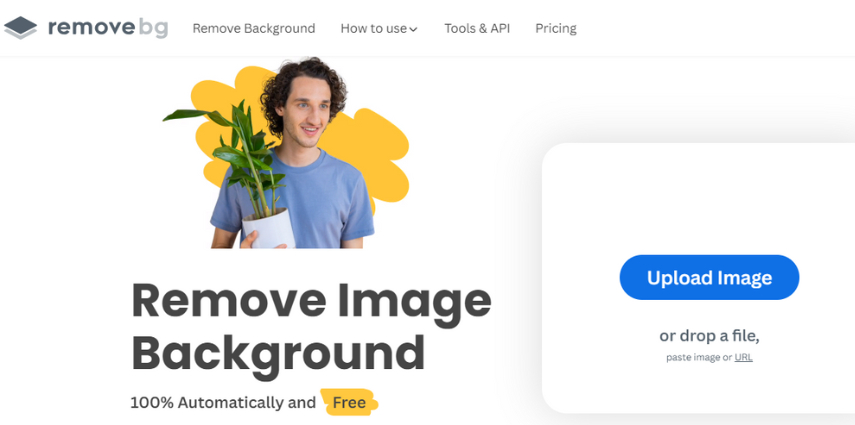
Pros
- Completely free functionality.
- One-click auto-selection
- Magic Brush for Customization
Cons
- The magic brush has limited uses
- Complex images might not split cleanly
- Watermarking for free versions
2. Photoscissors
PhotoScissors is an online background remover logo free tool that allows users to cut out logos and objects against complex backgrounds easily. With a simple upload, PhotoScissors utilizes AI-powered image recognition to detect the foreground object automatically and isolate it from the background. This one-click removal tool provides a quick and easy way to extract logos and graphics for use in design projects. Compared to manually selecting with shape tools, PhotoScissors automates the process.
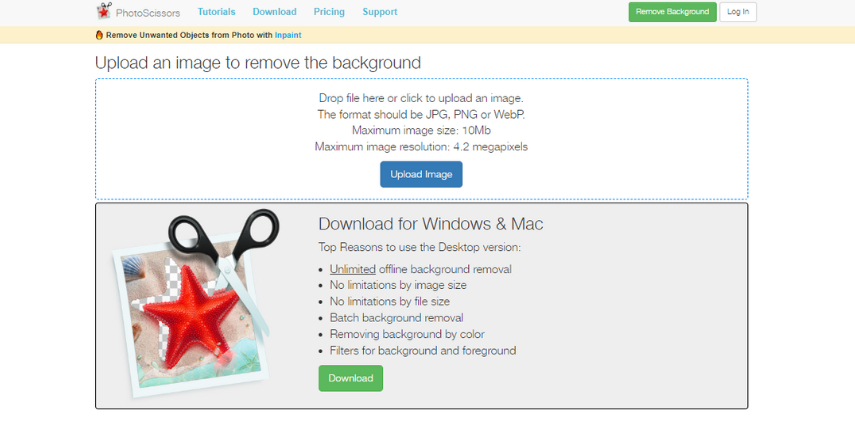
Pros
- Automated one-click selection
- Refine selection with drawing tools
- Web-based with no downloads required
Cons
- Only JPEG files, no PNG
- The free version adds a watermark
3.PhotoRoom
PhotoRoom is an online editing app that makes it easy to logo remove background free using automated subject preference. PhotoRoom utilizes progressive AI technology to identify the primary topic in an image, such as a logo, and release it from multimedia backgrounds. A special feature is removing logos from photos, films, and GIFs with a single click.
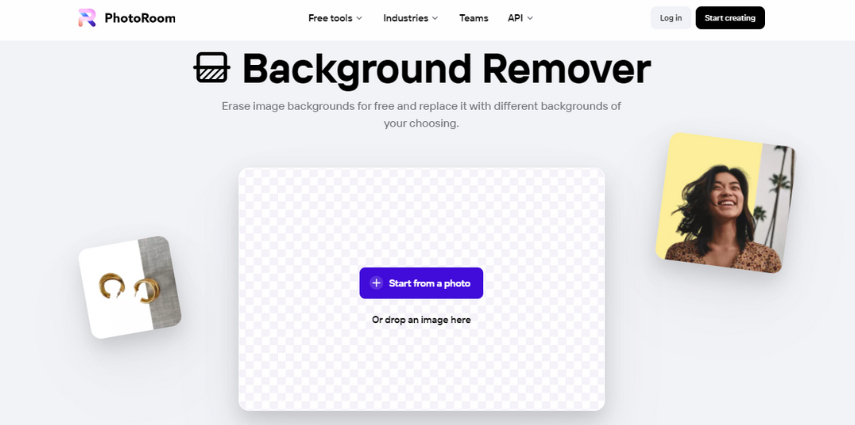
Pros
- Easy one-click selection.
- Supports photos, videos, and GIFs
- Tools for selecting can be customized
Cons
- The free version stores low-resolution watermarked images
- Five downloads maximum per month
- There is no unlimited use, unlike other software
Part 3. Mobile Remove Background from Logo for Free
1.Background Eraser from Handycloset
Users of this app may easily remove the background of a logo free on mobile and online devices. Its AI technology allows for simple uploading and can identify the focal point, such as a logo, in an instant, eliminating the backdrop with a click. Logos can be extracted from intricate backdrops or clips without needing installation. The eraser tool also allows users to refine their selections manually. Although it provides an easy solution for simple logo designs, the free edition includes a watermark.
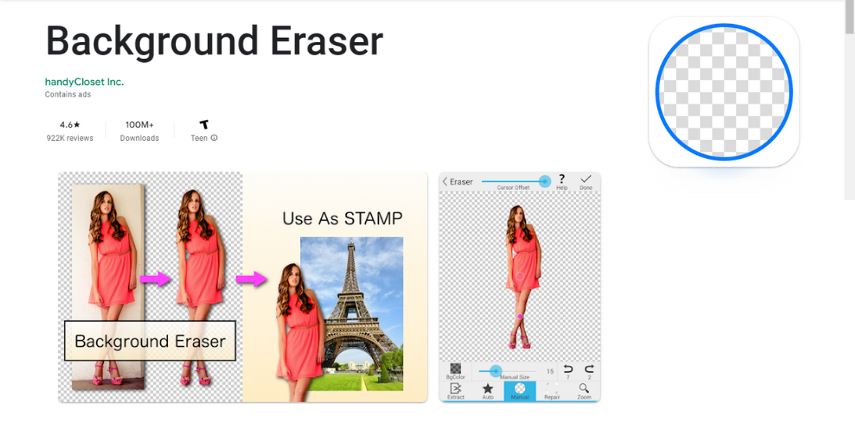
Pros
- Automatic elimination and detection
- Fine-tuning with an eraser tool
- Online-based; no downloads needed
Cons
- Restrictions on image quality
- Limited possibilities for customization
2.Adobe Express
Adobe Express is a readily available graphic design tool that makes it simple for users to remove background of logo free. By leveraging Adobe Sensei AI, it instantly detects logos and isolates them from complicated backgrounds with a single click. Adobe Express is available on both android and iOS. Although logo extracts may be transferred to Photoshop and other apps for additional customization, its main benefit is connecting with the entire Adobe Creative Cloud suite.
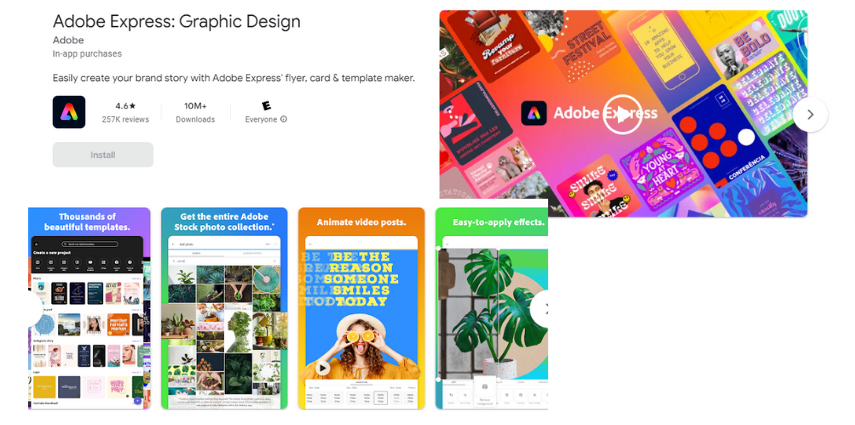
Pros
- Single-click automated selection with one click
- Combination with Creative Cloud Integration
- There is no need to download
Cons
- Free pictures with watermarks
- Restrictions on intricate imagery
3.PhotoCut App
PhotoCut App enables users to remove background logo free and easily with a one-click automatic selection. The program, powered by AI, rapidly recognizes logos and removes them from photographs. PhotoCut is free on iOS and Android devices and requires no downloads or web uploads. Furthermore, with modern tools, the refinement of selections is improved. Nonetheless, it provides a useful photo editing alternative for mobile users.
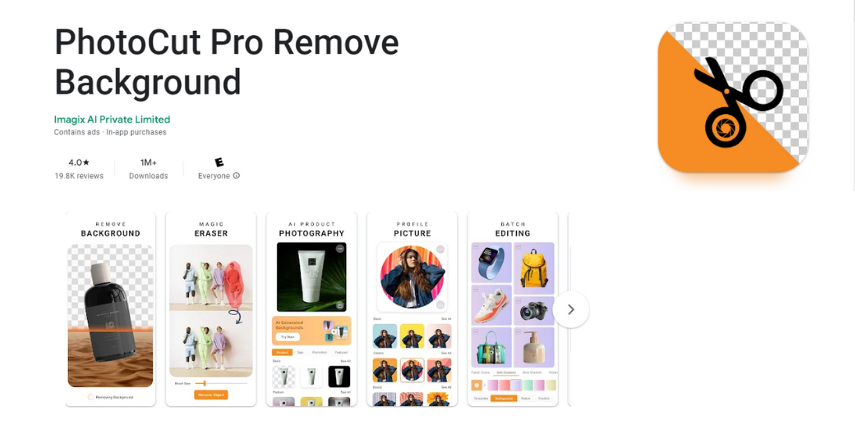
Pros
- Automatic identification and removal
- A mobile app for editing while on the run
- No uploads are necessary
Cons
- Limited selection refining.
- There needs to be more customization possibilities.
Part 4. Comparison of Background Remover for Logo Free
| Tool | Functions | Availability | Ratings | Features |
|---|---|---|---|---|
| HitPaw FotorPea |
|
Windows,Mac,IOS,Android | 4.9/5 | AI-powered auto background removal, bulk editing, object removal |
| Adobe Photoshop | Image editing, compositing, graphics design | Windows, Mac | 4.7/5 | Layers, selections, advanced editing tools |
| Remove.bgr | Background removal | Web app, Chrome extension, iOS, Android | 4.2/5 | Auto background removal, bulk processing |
| PhotoScissors | Background removal | Windows, Mac, Web | 4.0/5 | Auto background removal, layer support, cutout |
| PhotoRoom | Background removal, image editing | Web app, iOS, Android | 4.1/5 | Auto background removal, image filters and effects |
| Handycloset | Background removal | Android | 3.5/5 | Auto background removal, easy to use |
| Adobe Express | Basic image editing | Web app, iOS, Android | 4.0/5 | Filters, effects, simple editing tools |
Conclusion
It's evident from comparing many logo background remover free solutions that HitPaw FotorPea is the most feature-rich and reliable app. The most practical option for free logo background removal is offered by HitPaw, with its platform availability, bulk editing features, and AI-powered auto background removal.

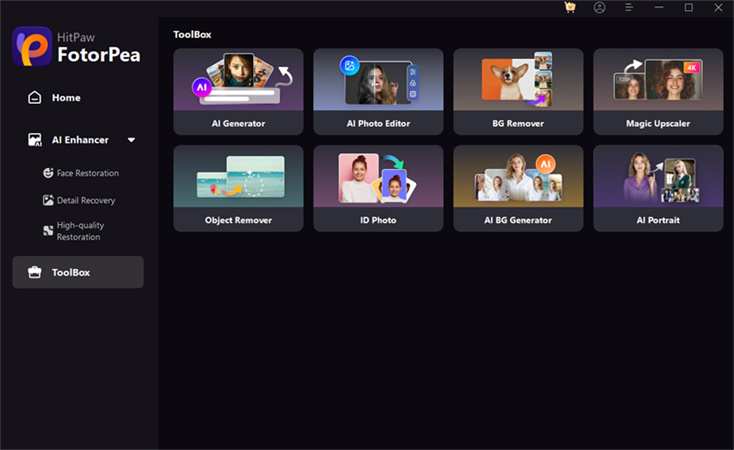
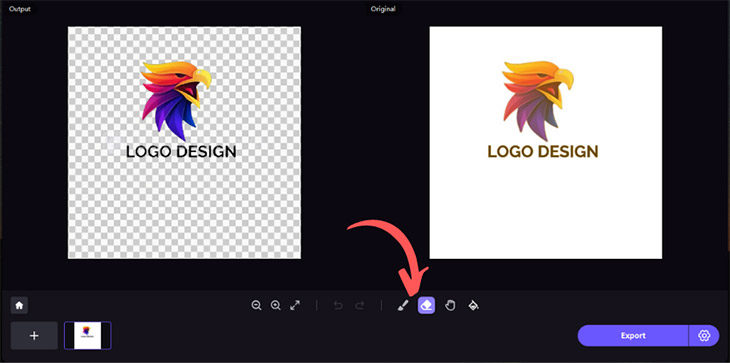





 HitPaw VikPea
HitPaw VikPea HitPaw Photo Object Remover
HitPaw Photo Object Remover HitPaw Watermark Remover
HitPaw Watermark Remover 



Share this article:
Select the product rating:
Daniel Walker
Editor-in-Chief
My passion lies in bridging the gap between cutting-edge technology and everyday creativity. With years of hands-on experience, I create content that not only informs but inspires our audience to embrace digital tools confidently.
View all ArticlesLeave a Comment
Create your review for HitPaw articles