Learn 6 Methods Here to Customize a Good Background Picture
Ever wondered how to make your online presence stand out across various platforms like LinkedIn, Facebook, Twitter, YouTube, and Instagram? The answer lies in choosing the suitable backdrop for your profile. A good background picture can significantly impact the impression you leave on the internet.
In this guide, we'll explore six ways to discover and select good background pictures that enhance your online persona. From LinkedIn's professional vibe to Instagram's visual appeal, we'll help you find the perfect backdrop for every platform, ensuring your profile reflects the best version of you.
Let's dive into the world of good background pictures for profiles in 2024.
Part 1: Good Backgrounds for Pictures on Social Media
In the world of social media, a captivating background can make all the difference. It serves as the canvas upon which your online persona is painted, influencing the way others perceive you or your brand.

The style of your background largely depends on what message you want to convey, whether it's professionalism, creativity, or personal flair. In this part, we'll explore different avenues to create good background pictures for various social media platforms.
1. Create Stunning Backgrounds with HitPaw FotorPea
HitPaw FotorPea stands out as a powerful platform for creating personalized and artistic profile backgrounds, particularly for platforms like Twitter and YouTube. Its AI art generation capabilities allow users to infuse their style into their profiles, attracting a large following.
Features:
- HitPaw FotorPea enhances images in clarity and colour, ensuring your background pictures stand out.
- Transform text into stunning artwork with a variety of styles, from realistic drawings to surrealistic digital arts.
- Effortlessly remove unwanted backgrounds and replace them with a solid colour for a cleaner look.
- Remove objects from photos to achieve perfect results.
Steps to Generate Profile Background:
Step 1: Choose AI Generator

Click on the Download button to access HitPaw FotorPea's AI Generator.
Step 2: Enter Prompt
Provide a prompt or description of what you want to generate. You can upload an image or choose from prompts provided for reference.
Step 3: Generate AI Images
After entering the prompt, select the image size, resolution, and art style. Click the Generate button to transform your text into AI artwork.
Step 4: Preview and Download AI-generated ArtHitPaw FotorPea generates two images of similar styles. Preview the images and click the Download icon on the chosen artwork to save it to your computer.
2. Edit a Good Background Picture with Picsart
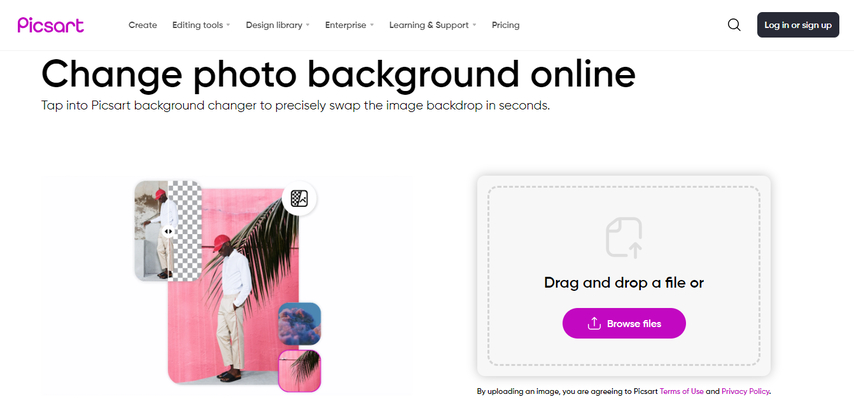
PicsArt is an ultimate AI-powered editing tool offering a myriad of features, including a seamless background changer. With capabilities in video editing, collage making, and stylized effects, PicsArt is a versatile platform for crafting engaging content.
In PicsArt, you can choose a background style that suits your preferences. Additionally, it offers customizable sizes tailored for different social media platforms, ensuring your images fit seamlessly into your profiles.
Pros
- User-friendly interface.
- Diverse background styles and sizes.
- AI-powered editing for enhanced images.
Cons
- Some advanced features may require a learning curve.
3. Use Instagram Background Picture with Canva
Canva is a renowned web designing and development tool, widely utilized for image creation with its free profile picture maker. Beyond that, it empowers users to design websites, photos, videos, and more, making it a comprehensive solution for enhancing your brand's social media presence.
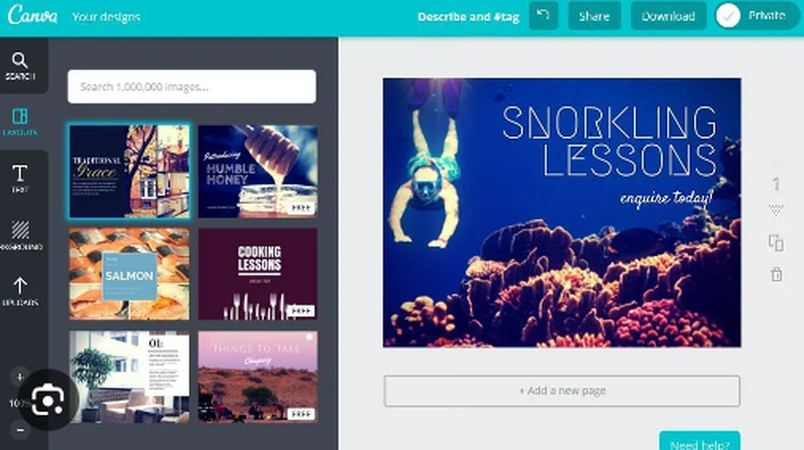
You can unleash your creativity with Canva's wide array of background styles. It provides sizes optimized for different platforms, ensuring your Instagram background picture looks polished and professional.
Pros
- Free profile picture maker.
- Versatile design capabilities.
- Easy integration with social media platforms.
Cons
- Some advanced features may be limited in the free version.
4. Search Good Picture Background for Facebook in Pinterest
Pinterest is a visual discovery platform, and it serves as a valuable resource for finding good picture backgrounds for Facebook. It offers a wide range of styles and themes curated by users, making it a go-to destination for inspiration.

There is a wide range of background styles available on Pinterest. While it doesn't have specific size offerings for social media platforms, you can easily find pins that suit your needs or adapt them to fit your chosen platform.
Pros
- Abundance of creative inspiration.
- Diverse range of background styles.
Cons
- Sizes may need adjustment for specific social media platforms.
Part 2: A Good Background Picture for Work Account
In the realm of work accounts, the importance of a good background for a picture cannot be overstated. Whether you are using LinkedIn to connect professionally or Microsoft Teams for virtual meetings, the suitable visual backdrop can enhance your online presence.
In this section, we'll explore two popular platforms, Unsplash and Freepik, to help you find the perfect background pictures for your work account.
1. Unsplash - Good Background Pictures for Linkedin
LinkedIn, being a professional networking platform, demands a background picture that reflects your work ethos. Unsplash is a treasure trove of high-quality images that cater to various styles suitable for LinkedIn profiles.
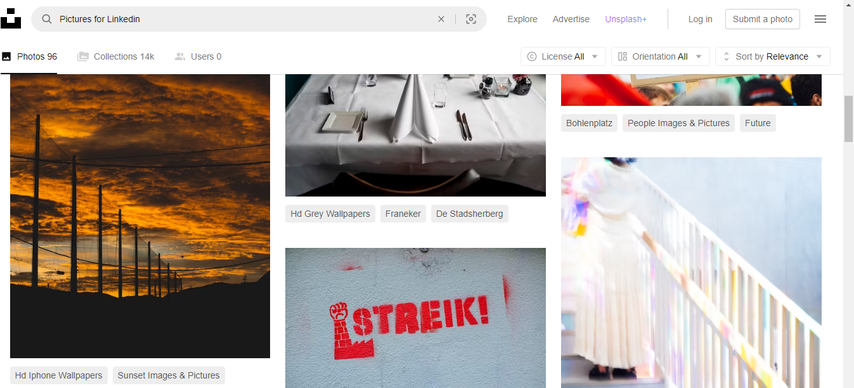
Styles for LinkedIn on Unsplash:
Corporate Professional: Search for keywords like "office," "meeting room," or "business professionals" to find images that exude a corporate vibe. These could include well-lit office spaces, professional gatherings, or minimalist shots of work environments.
Personal Branding: If you wish to convey a more personal touch, search for images related to your industry or expertise. This might include shots of your workspace, tools of your trade, or relevant symbols representing your profession.
Nature-Inspired: For a softer touch, consider nature-inspired backgrounds. Images of serene landscapes, city skylines, or even outdoor workspaces can add a refreshing element to your profile.
Pros
- Vast selection of high-quality images.
- Diverse styles to suit different professional preferences.
- Easy-to-use search feature with relevant keywords.
Cons
- Limited customisation options compared to personalized photos.
- Possibility of seeing the same image on multiple profiles.
2. Freepik - Good Teams Background Pictures
Microsoft Teams, a popular platform for remote collaboration, allows users to customize their background during video calls. While Teams provides default options, Freepik offers an extensive range of backgrounds that can elevate your virtual meetings.
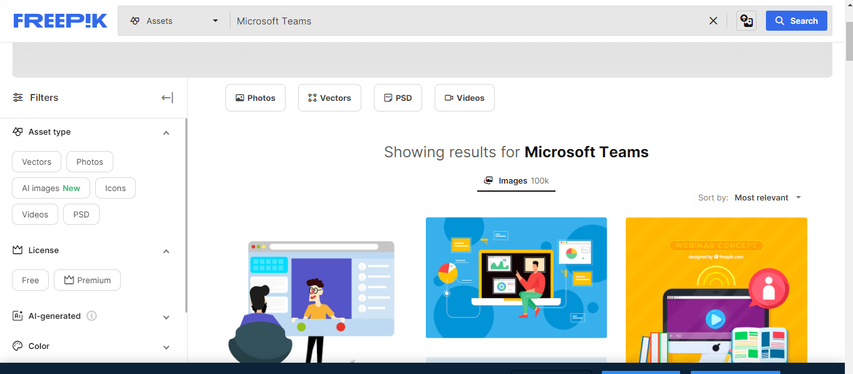
Styles for Microsoft Teams on Freepik:
Team Collaboration: Search for keywords like "teamwork," "collaboration," or "office team" to find images that emphasize working together. This could include shots of colleagues discussing ideas, teamwork visuals, or collaborative spaces.
Clean and Professional: Opt for backgrounds that are minimalistic yet professional. Simple patterns, solid colours, or subtle textures can maintain a polished appearance during virtual meetings.
Branded Backgrounds: For a cohesive look, consider using backgrounds that incorporate your company logo or colours. This adds a touch of branding to your virtual presence.
Pros
- Diverse collection catering to different professional settings.
- Option to choose branded backgrounds for a personalized touch.
- Easy download and integration into Microsoft Teams.
Cons
- Free options may have limited choices compared to premium selections.
- Quality may vary, requiring careful selection.
Part 3: FAQs about Good Picture Background Picture
Q1. What is a good background for an image?
A1. A good background for an image complements the subject, enhances clarity, and maintains visual balance for a captivating overall composition.
Q2. How do I find the perfect background?
A2. To find the perfect background, consider your needs—search for good backgrounds for pictures that match your subject, style, and mood.
Final Thoughts
Choosing the right background pictures is critical for a good profile. Try different sources like stock photos or your photographs, ensuring they match your profile's purpose. Use natural light for bright images and play with different angles. For an easy and reliable solution, use HitPaw FotorPea. It's a simple tool that creates good backgrounds for images. With this, you can improve your profile's look effortlessly. Remember, a nice background makes your profile look good and shows off your personality.






 HitPaw Univd (Video Converter)
HitPaw Univd (Video Converter)  HitPaw VikPea (Video Enhancer)
HitPaw VikPea (Video Enhancer)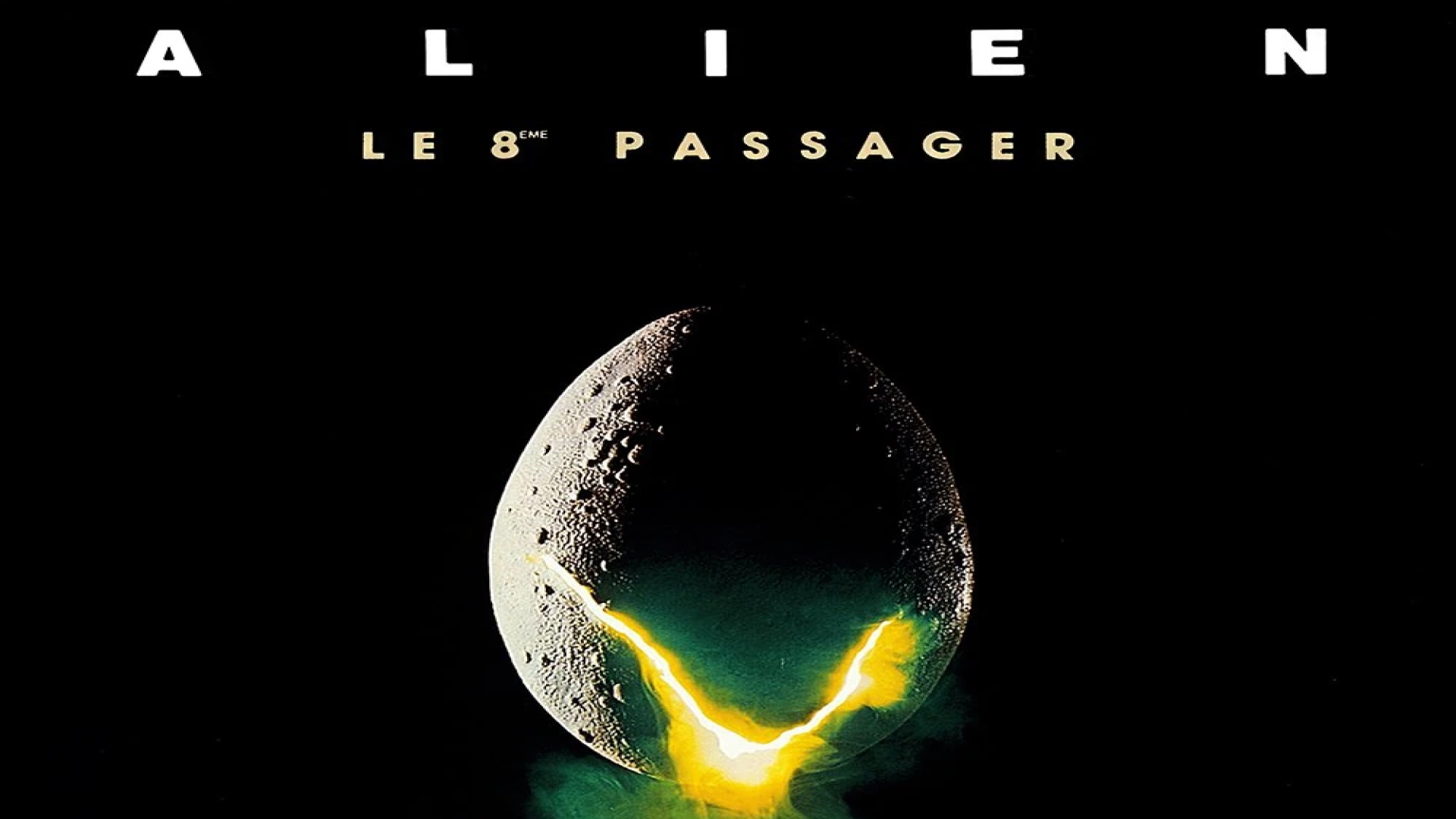

Share this article:
Select the product rating:
Daniel Walker
Editor-in-Chief
My passion lies in bridging the gap between cutting-edge technology and everyday creativity. With years of hands-on experience, I create content that not only informs but inspires our audience to embrace digital tools confidently.
View all ArticlesLeave a Comment
Create your review for HitPaw articles