Best 6 Methods to Find Full HD Background for Photo Editing
In the ever-evolving realm of photo editing, the quest for high-quality backgrounds is paramount. The demand for full HD photo editing backgrounds has surged, driven by the desire to craft visually stunning images. This introduction explores the essential tools that will redefine your editing experience in 2024.
Discover how these resources empower you to seamlessly integrate high-definition elements into your projects, ensuring an unparalleled level of detail. Let's delve into the innovative solutions shaping the landscape of full HD background photo editing.
Part 1: 3 Sites to Download Full HD Background for Editing
Here are three notable sites that stand out in providing stunning backgrounds for your creative endeavours.
1. Pinterest Background Image for Mobile
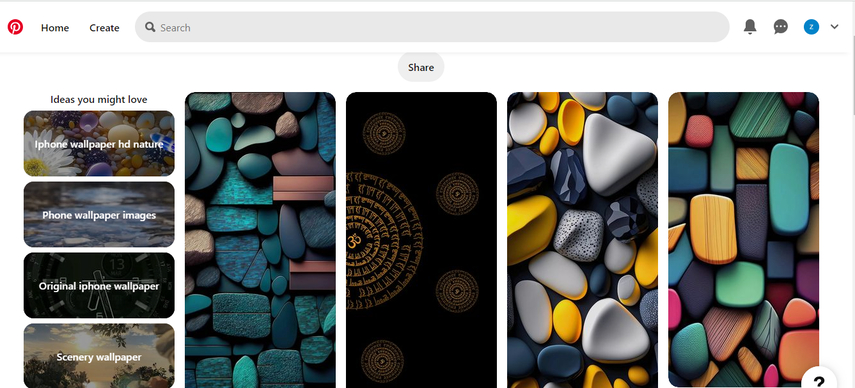
Pinterest, known for its vast collection of visually appealing content, is a goldmine for those seeking full HD backgrounds for mobile editing. The platform hosts a diverse range of images, including high-resolution backgrounds suitable for various editing purposes. Users can easily navigate through categories or search for specific themes, ensuring a seamless experience.
Pros
- Pinterest offers an extensive variety of full HD backgrounds, catering to different editing styles and preferences.
- The user-friendly interface ensures a smooth experience in finding and downloading backgrounds.
Cons
- Some images on Pinterest may be subject to copyright restrictions, requiring users to be mindful of usage rights.
2. Unsplash HD Background Images for Editing
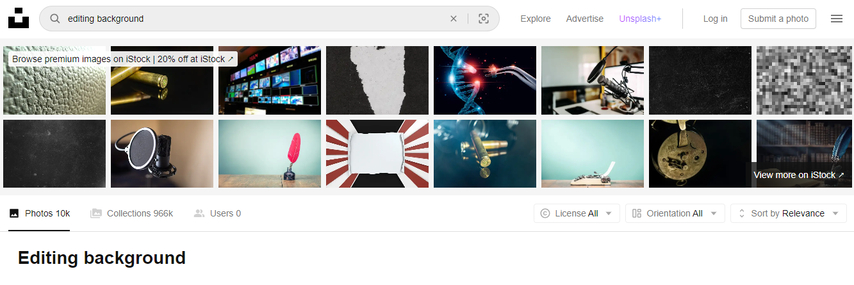
Unsplash is renowned for providing high-quality, royalty-free images, and it excels in delivering HD background images for editing purposes. With a vast community of photographers contributing to the platform, Unsplash ensures a constant influx of fresh and stunning backgrounds to enhance your editing projects.
Pros
- Unsplash maintains a standard of excellence with consistent, high-quality HD background images.
- Users can freely use and modify images without legal concerns.
Cons
- While Unsplash provides excellent images, its search filters might be less robust compared to other platforms.
3. Total PNG CB Background HD for Photo Editing
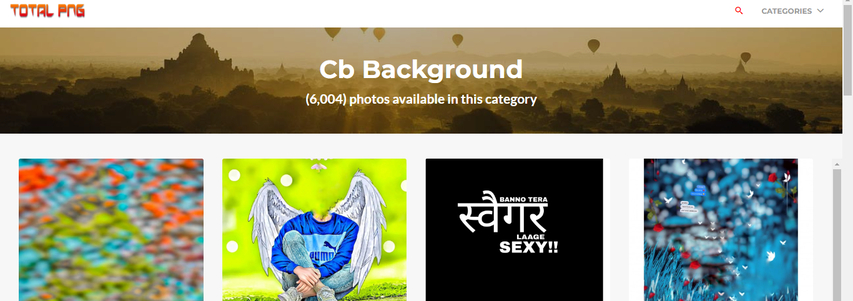
Total PNG CB Background is a dedicated platform catering specifically to the needs of photo editors. Focused on providing full HD backgrounds, this site is a go-to resource for those seeking backgrounds tailored for editing projects.
Pros
- Editing-Centric: Total PNG CB Background prioritizes content suitable for photo editing, saving users time in finding the right backgrounds.
- High Resolution: Users can expect full HD resolution backgrounds, ensuring the best quality for editing projects.
Cons
- Limited Variety: The platform may have a more limited selection compared to larger image repositories like Unsplash.
While these platforms provide an array of full HD backgrounds for editing, it's crucial to be mindful of copyright concerns and stylistic considerations. Copyrighted material and conflicting styles can pose challenges to the seamless integration of backgrounds into your projects. To overcome these issues, the next step is exploring tools offered by full HD background photo editors, empowering users to customize and blend backgrounds effortlessly.
Let's delve into the world of tools that enhance your editing experience and allow for seamless incorporation of full HD backgrounds into your creative projects.
Part 2: 3 Tools with Full HD Background Photo Editing
1. Picsart with Full Size Background
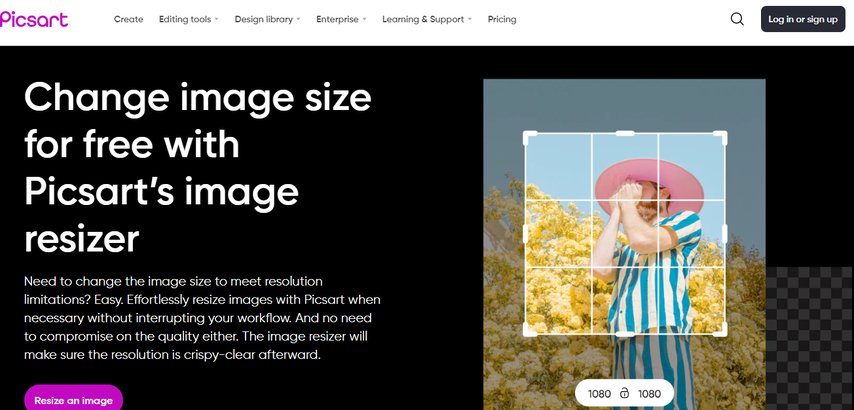
Picsart is a versatile photo editing platform available on both mobile and desktop devices. It has gained immense popularity for its user-friendly interface and a wide array of editing features. With Picsart, users can seamlessly manipulate full HD backgrounds to enhance their photos.
Picsart allows users to import and edit photos with full HD backgrounds effortlessly. The platform offers a diverse range of editing tools, including filters, overlays, and advanced brushes. Its 'Add Photo' feature enables users to incorporate full HD backgrounds seamlessly. Additionally, Picsart provides an extensive library of backgrounds that users can leverage for their projects.
Pros
- PicsArt's intuitive design makes it accessible to both beginners and advanced users.
- The platform offers a plethora of tools to enhance and customize images.
- Users can choose from a vast collection of full HD backgrounds within the app.
Cons
- While the app is free, some advanced features may require a subscription.
- Mastering all the features might take time for new users.
2. Snapseed Full HD Background
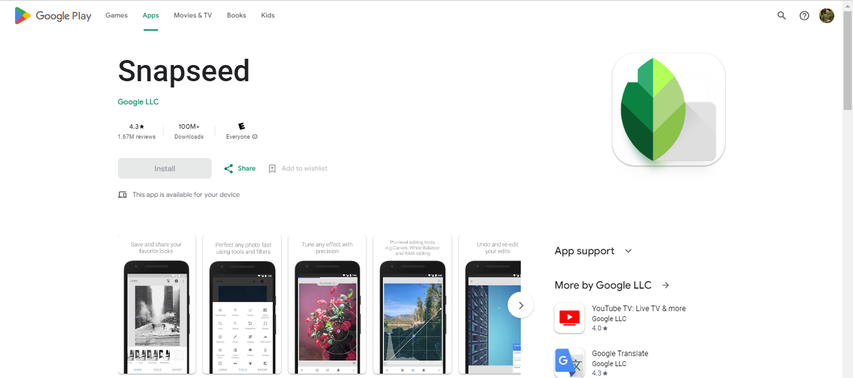
Snapseed is a professional photo editing app available for both iOS and Android devices. Known for its powerful editing capabilities, Snapseed seamlessly handles full HD background edits for users aiming for perfection.
Snapseed offers a variety of tools for full HD background editing. The 'Double Exposure' feature allows users to blend two images with precision, making it ideal for background manipulation. The 'Lens Blur' tool ensures a realistic depth effect, enhancing the overall quality of images.
Pros
- Snapseed is equipped with advanced tools for professional photo editing.
- Users can apply edits selectively to specific areas of the image.
- Edits can be undone or adjusted without compromising the original image quality.
Cons
- Compared to some other platforms, Snapseed may have limited integration with social media platforms.
- Novice users might find the interface overwhelming initially.
3. CB Background Photo Editor
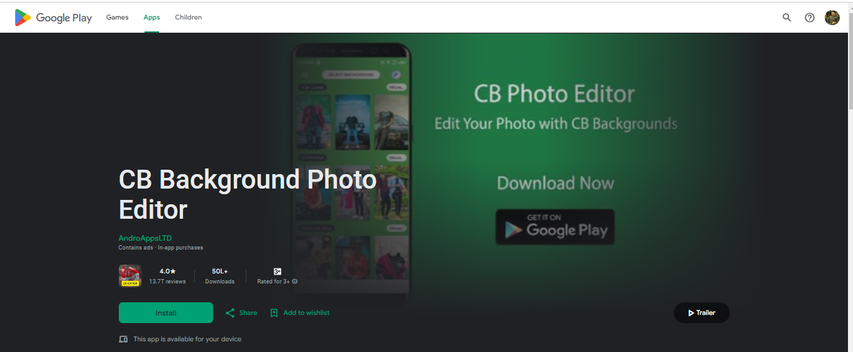
CB Background Photo Editor caters to a niche audience with a focus on creating custom backgrounds for photos. It's available as a mobile app, making it convenient for users who prefer editing on the go.
CB Background Photo Editor is specifically designed for full HD background customisation. It provides tools for adjusting colours, adding effects, and seamlessly blending backgrounds. The app's 'Cutout' feature enables users to precisely cut and paste elements onto new backgrounds.
Pros
- CB Background Photo Editor is tailored for users who prioritize background customisation.
- The cutout tool allows for precise editing, which is crucial for background manipulation.
- The app is straightforward, making it accessible for users with varying levels of expertise.
Cons
- While excellent for background edits, it may lack some advanced editing tools.
- CB Background Photo Editor is primarily designed for mobile devices, limiting its versatility.
Part 3: Extra Tip for Full HD Editing Photo Background
While we've explored various techniques for editing backgrounds, finding the perfect one can still be a challenge. An innovative approach is to leverage the power of AI photo editors to create and enhance backgrounds in stunning full HD quality.
Enter HitPaw FotorPea, the best image enhancer designed to boost images in clarity and colour, and an AI photo generator capable of transforming text into breathtaking artwork.
Key Features of HitPaw FotorPea:
- HitPaw FotorPea excels in enhancing images to full HD quality, ensuring your edited photo backgrounds are vivid and crystal clear.
- With a vast array of art styles, from realistic drawings to surrealistic digital arts, HitPaw FotorPea allows you to unleash your creativity and transform ordinary backgrounds into stunning artworks.
- Effortlessly remove unwanted backgrounds and replace them with a solid color, providing a clean canvas for your editing endeavors.
- Easily remove unwanted objects from photos, achieving perfect results without compromising image quality.
Steps to Edit Full HD Background
Now, let's walk through the steps to generate a full HD photo editing background using HitPaw FotorPea:
Step 1: Choose AI Generator

Click the Download button to access the AI Generator feature within HitPaw FotorPea.
Step 2: Enter Prompt

Provide a prompt or description for what backgrounds in stunning full HD quality you want to generate. You can upload an image from your computer to guide the AI in creating a customized background.
Step 3: Generate background with AI Images

After entering the prompt and adjusting image size, resolution, and art style preferences, click the Generate button to transform your idea into an AI-generated artwork.
Step 4: Preview and Download AI-generated Art
HitPaw FotorPea will present two images with similar art styles for you to choose from. Preview the images and click the Download icon to save your preferred AI-generated art to your computer, ready for use in your full HD photo editing background.
Final Thoughts
Mastering full HD photo editing backgrounds has never been more accessible with these top 6 tools in 2024. From dynamic websites to versatile photo editors, this guide has unveiled a range of methods for creating and enhancing full HD backgrounds for editing. Elevate your images with the best image enhancers that impeccably boost clarity and color.
Explore the prowess of AI photo generators, transforming text into stunning artworks effortlessly. Unleash the power to remove unwanted backgrounds and seamlessly replace them with solid colours. For an all-in-one solution, consider HitPaw FotorPea — an intuitive software for creating and editing impeccable full HD backgrounds.










 HitPaw Univd (Video Converter)
HitPaw Univd (Video Converter)  HitPaw VikPea (Video Enhancer)
HitPaw VikPea (Video Enhancer)
Share this article:
Select the product rating:
Daniel Walker
Editor-in-Chief
This post was written by Editor Daniel Walker whose passion lies in bridging the gap between cutting-edge technology and everyday creativity. The content he created inspires audience to embrace digital tools confidently.
View all ArticlesLeave a Comment
Create your review for HitPaw articles