Best Photo Sky Change Tool to with Bonus Tips and Ideas
Ever scrolled social media and wondered how photographers achieve those stunning sunset shots? Well, more than the photography skills, the secret lies in sky replacement techniques. In the recent few years, this sky replacement technique has become more popular among photographers and social media users because it not only enhances the landscape but also brings an entirely new atmosphere to an image.
But you know what? Changing the sky is not as difficult as it may sound. In this article, we will walk you through the best tools and techniques for change sky in photo. Besides this, there would be some extra tips to master the photo sky change so you can transform ordinary sky shots into extraordinary masterpieces.
Part 1: Best Sky Change Photo Editor—HitPaw FotorPea
In the world of photo editing, HitPaw FotorPea stands out in the crowded space because of its innovative approach. By combining artificial intelligence with user-friendly controls, this powerhouse has made the editing easier for users of all skill levels. So, whether you are a professional photographer or just someone capturing moments, you can change sky in photo using HitPaw FotorPea that feel natural rather than forced.
Reason to Choose HitPaw FotorPea as Sky Replacement Editor:
AI Background Remover & Changer
The background remover tool of HitPaw FotorPea works like a personal photo assistant. Using the power of AI, it removes the background automatically by identifying the areas precisely. Mean, if you are looking to change the sky, simply upload the photo in HitPaw FotorPea, and it will precisely remove the sky without affecting the other element in the photo. And the best thing is, this feature ensures seamless sky changes in photo and preserves small details around tricky areas such as tree branches or building edges.


AI Background Generator
With HitPaw FotorPea, not only can you remove the background, but you can also use AI to generate a new one. HitPaw FotorPea's background generator offers hundreds of sky options ranging from pristine blue skies to dramatic storm clouds and more. However, what makes this feature standout is how it adjusts lighting and color temperature to match your original photo.
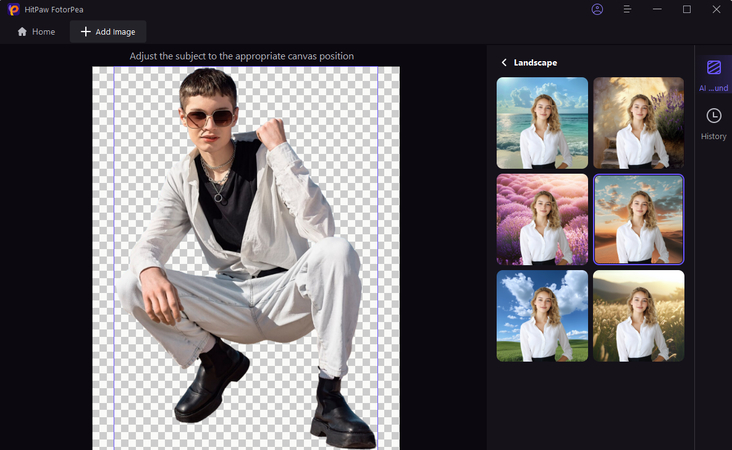
Photo Color Correction
A simple sky replacement might not always look natural if the colors don't match the scene. However, with HitPaw FotorPea, once you've changed the sky, the color correction feature automatically balances the entire image. Mean it will adjust shadows, highlights, and color tones to ensure your subject matches the new sky's lighting conditions.
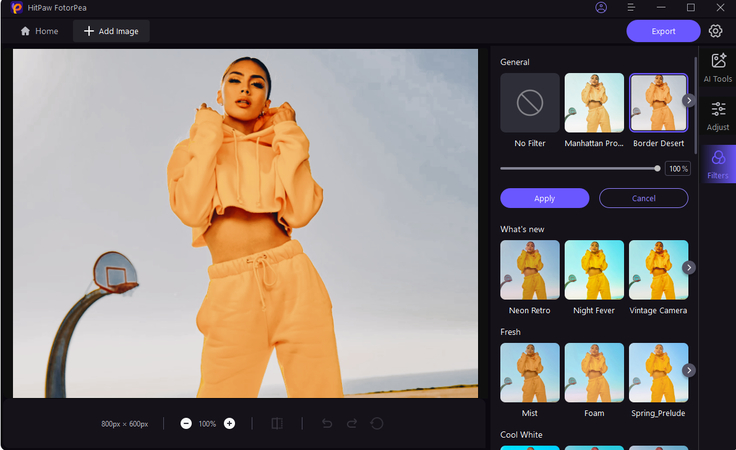
How to Change the Sky in a Photo Using HitPaw FotorPea
Wondering how to replace the sky in photo? Follow these easy steps:
Step 1: Download and Install HitPaw FotorPea
Download HitPaw FotorPea from the official website. Then install it following the on-screen instructions
Step 2: Choose Background Remover
Now, open the software and you will see multiple tools. On the top right side, you will see “Background Remover.” Click on it.
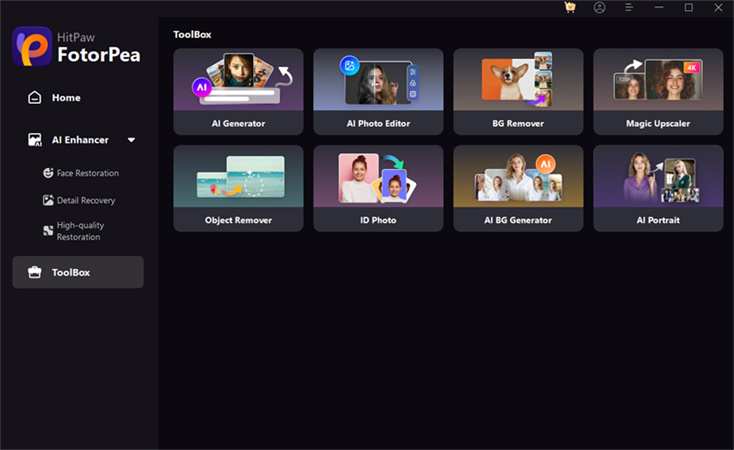
Step 3: Upload the Photo
This is the time to upload the photo you want to edit. Click on upload and select the desired photo.
AI will take few seconds to analyze and process the photo.
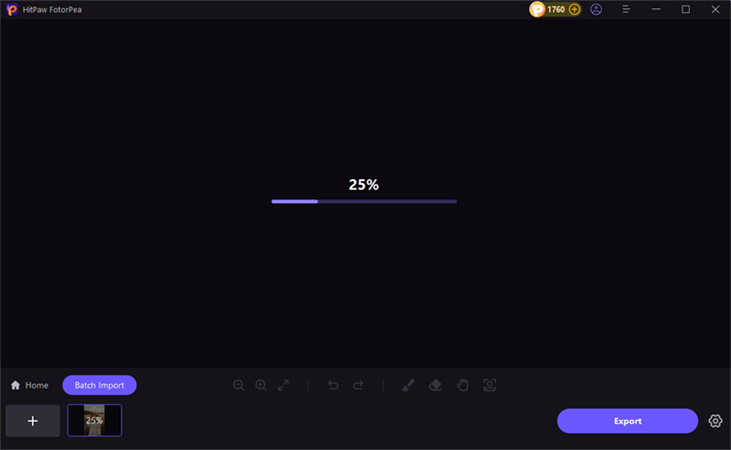
Step 4: Photo with No Background
After analyzing and processing, the powerful AI of hitpaw will remove the background automatically
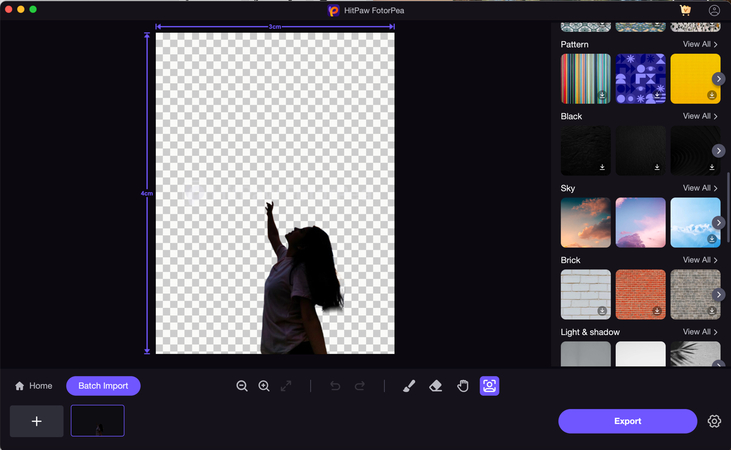
Step 5: Add new sky background
Now you have the image with transparent background, mean you can add a new background to it. On the right hand side, you can see multiple background options, scroll down and choose a new sky background from a collection.
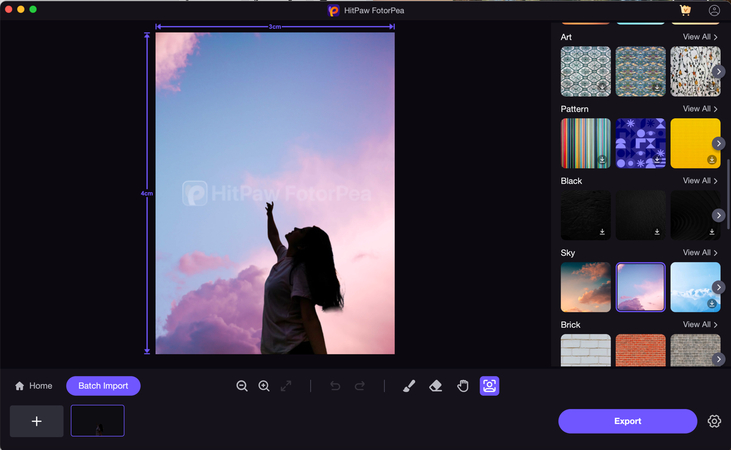
Step 6: Export the final image
Once you are satisfied with the results, download your image by clicking on “Export Buttons”.
This is the ultimate guide of HitPaw FotorPea
Part 2: Alternative Choices for Photo Background Sky Change Online
Apart from HitPaw FotorPea, here are some other excellent alternatives to change the sky in a photo.
1. Fotor: A Versatile Editing Tool
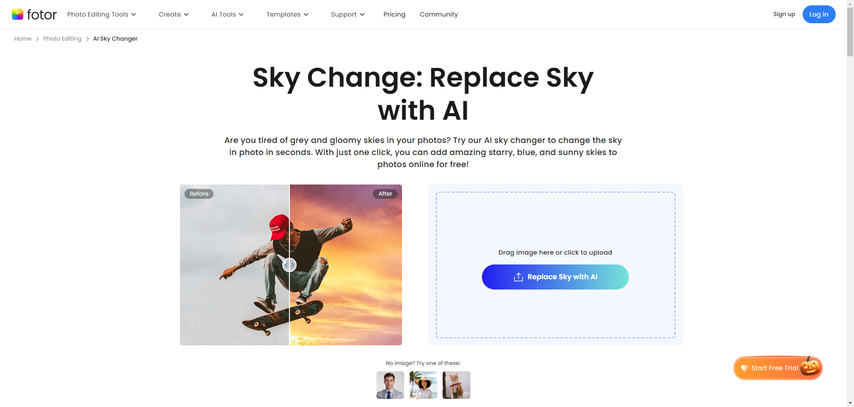
Fotor requires no introduction. This Powerhouse photo editor offers a wide range of editing tools, including sky replacement. Using Fotor, you can quickly switch out dull skies for vibrant ones, and the best thing is, you do not require any editing experience to perform this.
Pros
- User-friendly interface
- Extensive template library
- Batch Processing
- Free basic version available
Cons
- Advance features require subscribing.
- It requires an internet connection for use.
2. Luminar: AI-Powered Photo Adjustment
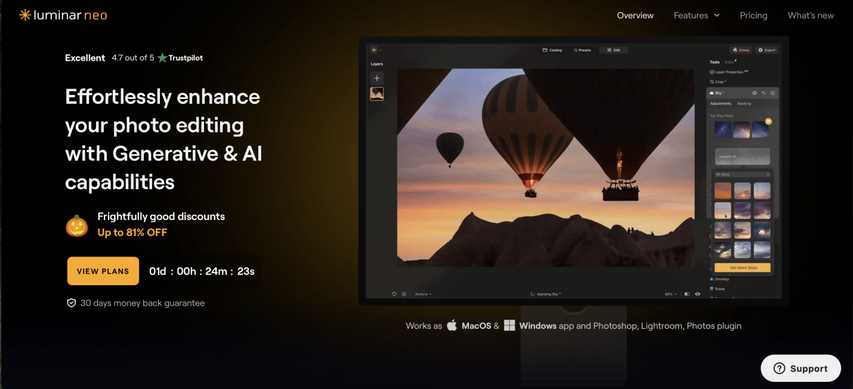
Luminar is another well-known photo editor that is known for its AI-powered editing capabilities. As it specializes in AI photo enhancement, its sky replacement tool performs the task with great precision by adjusting the lighting and tones throughout the entire image.
Pros
- Excellent AI-powered adjustments
- Professional grade result
- Can handle RAW files
Cons
- Steep learning curve
- High price
- May lag on some computers
3. Picsart: Sky Color Edit and More
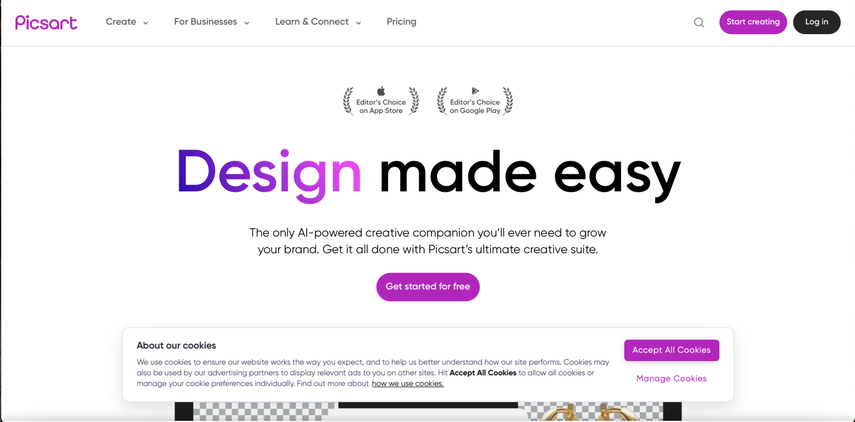
Picsart offers a simple but effective way to change the sky in photos. It's widely known for its creative tools, including filters and effects, but its sky replacement feature is quite amazing. The interesting part is that it combines powerful editing features with social sharing, meaning after editing the photo, you can directly upload it on social media.
Pros
- Mobile app available
- Large library of pre-designed skies
- Supports collaborative editing
- Regular updates with new features
Cons
- Some features require subscription.
- Ads in free version
Part 3: FAQs about Image Sky Changer
Q1. What is the easiest way to change the sky in a photo?
A1. Using AI-powered editors like HitPaw FotorPea, you can change sky in photo quickly and easily without even having the prior editing experience.
Q2. Can I change the sky in photos taken on my phone?
A2. Yes, all mentioned tools work with smartphone photos. But remember, the higher the resolutions are, the better the result would be.
Conclusion
Changing the sky in a photo is a fun part as it transforms even a dull photo into a visually striking masterpiece. However, to do this efficiently, it's important to choose the right tool. While alternatives like Fotor, Luminar, and Picsart offer excellent features, HitPaw FotorPea takes the lead with its AI-driven capabilities and seamless editing options. So, what are you waiting for? Download HitPaw FotorPea and change the sky in a photo with ease.






 HitPaw Univd (Video Converter)
HitPaw Univd (Video Converter) HitPaw VoicePea
HitPaw VoicePea  HitPaw VikPea (Video Enhancer)
HitPaw VikPea (Video Enhancer)

Share this article:
Select the product rating:
Daniel Walker
Editor-in-Chief
My passion lies in bridging the gap between cutting-edge technology and everyday creativity. With years of hands-on experience, I create content that not only informs but inspires our audience to embrace digital tools confidently.
View all ArticlesLeave a Comment
Create your review for HitPaw articles