Check 2025 Latest 6 Sites for Free High Definition Backgrounds
Ever wonder where to get nice pictures for free on your computer or phone in 2024? Sometimes, finding good pictures can be tricky because some websites have rules, and others ask for money. Don't worry! This guide will help you find lots of free HD backgrounds and pictures.
We'll talk about where to find free high definition backgrounds and high-resolution background images without paying. No need to worry about spending money! We'll show you places to get free high-res background images and HD free background photos.
Let's explore a world of great pictures that won't cost you anything.
Part 1: What is Free High Resolution Backgrounds?
Free High Resolution Backgrounds, often termed as free high definition backgrounds, distinguish themselves from regular pictures by serving as settings for other elements—These images, characterized by exceptional clarity, redefine visual appeal.

A high resolution background is more than a mere backdrop; it sets the stage for content, offering a canvas for creativity. Such images are widely sought for website design, presentations, and graphic projects.
The demand for free high resolution background images has surged, as they enhance the overall aesthetic without compromising quality. In a world where visuals matter, these free HD background images elevate the impact of digital content, seamlessly blending artistry with functionality.
Part 2: Online High Resolution Background Images Free
1. Unsplash - Desktop Natural Scene
Unsplash offers a vast collection of free high-resolution background images, especially renowned for its stunning desktop natural scenes. The platform provides an easy-to-navigate interface, allowing users to find their desired free HD background quickly. Whether you're looking for scenic landscapes, city skylines, or abstract designs, Unsplash caters to various preferences.
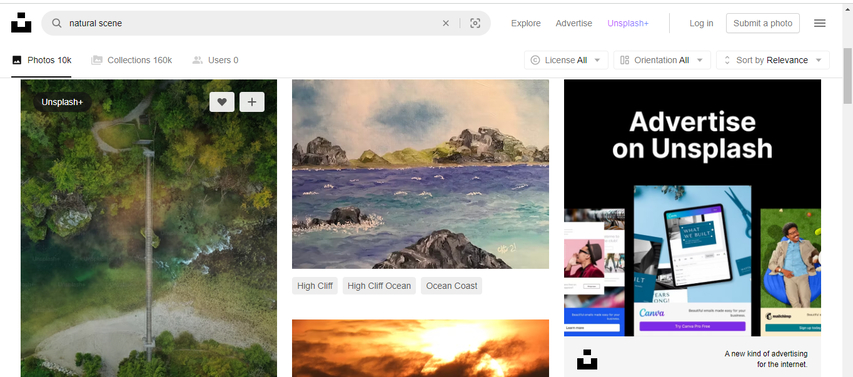
Pros
- Unsplash provides a plethora of high-quality images at no cost.
- The platform offers a wide range of natural scenes for desktop backgrounds.
- Easy navigation makes it convenient for users to find the perfect image.
Cons
- Unsplash may lack advanced AI features for personalized recommendations.
2. Freepik - with AI Photos
Freepik stands out by incorporating AI technology into its vast collection of free high-definition backgrounds. The platform uses AI to curate images based on user preferences, ensuring a personalized experience for those seeking free background HD images. From abstract patterns to vibrant illustrations, Freepik caters to diverse tastes.
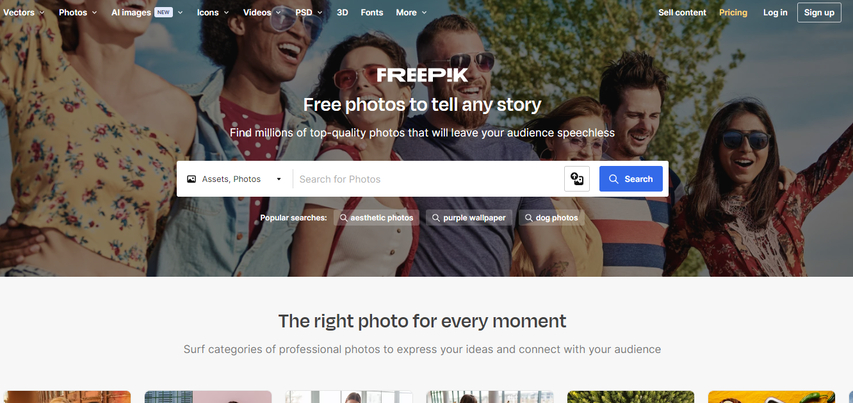
Pros
- Freepik employs AI to recommend background images tailored to individual preferences.
- The platform offers diverse styles, from modern graphics to classic illustrations.
Cons
- While Freepik has a free collection, certain premium content may require payment.
3. Adobe Stock - Multiple Filters
Adobe Stock is a go-to platform for high-resolution background images, allowing users to refine their search through multiple filters. From color schemes to orientation, Adobe Stock provides a customizable search experience for those in need of free HD background photos.
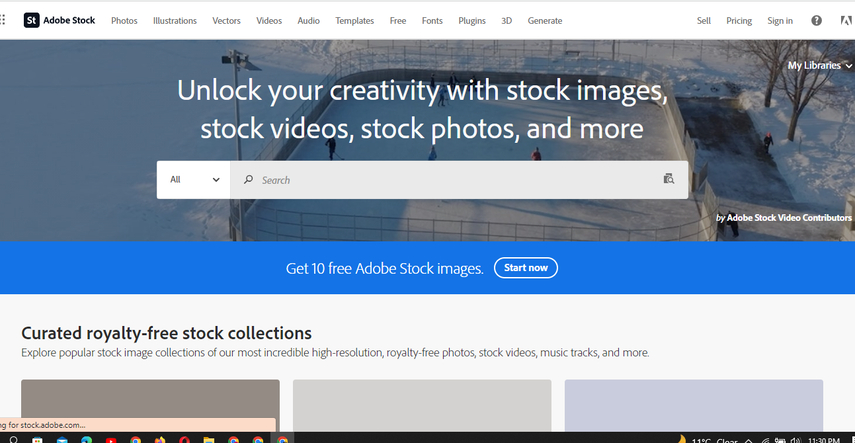
Pros
- Adobe Stock allows users to narrow down their search using various filters.
- The platform is known for its high-quality and professional images.
Cons
- While there are free options, some premium content may require payment.
Part 3: Mobile Free High Res Background Images
1. HD Wallpaper Photo Background:
HD Wallpaper Photo Background is a popular platform offering a variety of free high-resolution backgrounds for mobile devices. The platform caters to users seeking visually appealing HD wallpapers for their smartphones. The availability of diverse styles ensures that users can find backgrounds suitable for different preferences.
Pros
- Vast collection of free HD background images.
- Regular updates with fresh and trendy content.
- User-friendly interface for easy navigation.
Cons
- Advertisements may interrupt the browsing experience.
- Limited customisation options for some wallpapers.
2. HD Wallpapers (Backgrounds):
HD Wallpapers (Backgrounds) is a dedicated app providing users with an extensive library of free high-definition backgrounds. The platform is optimized for various mobile devices, offering a seamless experience for users looking to enhance their screen aesthetics.
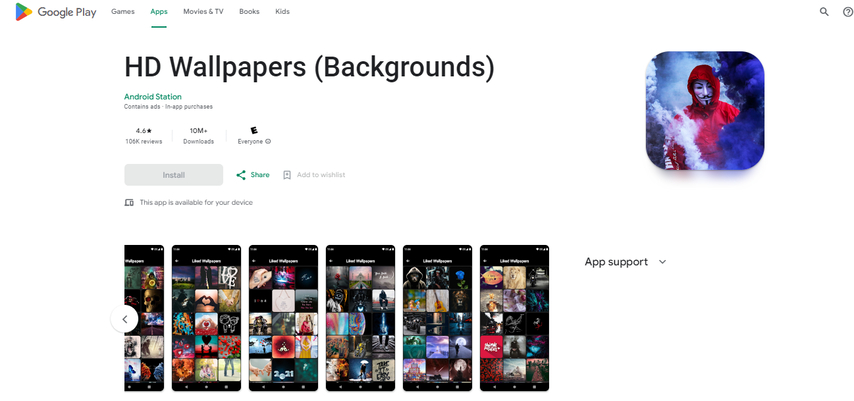
Pros
- Comprehensive selection of high-resolution background images.
- Intuitive search and categorization features for easy exploration.
- Minimalistic design for a clean and clutter-free browsing experience.
Cons
- Ad-supported, which can be intrusive at times.
- Limited customisation features compared to some other platforms.
3. Wallpapers HD for iPhone:
Catering specifically to iPhone users, Wallpapers HD for iPhone offers a curated collection of free high-resolution backgrounds tailored for Apple devices. The platform focuses on providing users with a seamless experience, ensuring compatibility and visual appeal for iPhone screens.
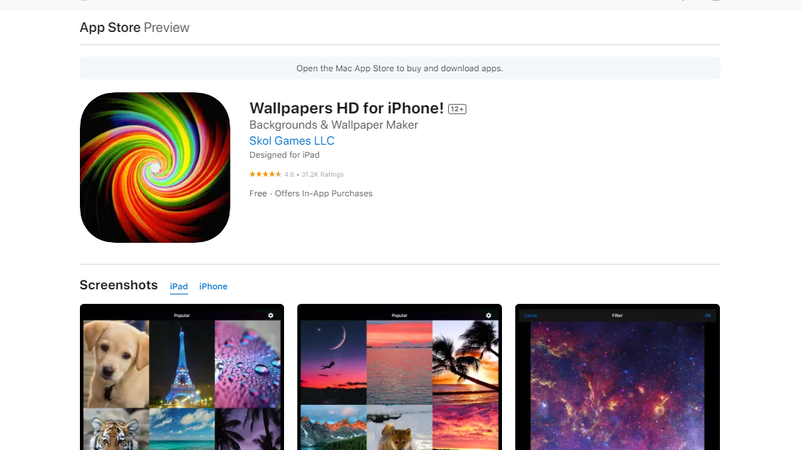
Pros
- Specialized content optimized for iPhone screens.
- Regular updates with iPhone-centric wallpapers.
- Easy one-click download and set as wallpaper functionality.
Cons
- Limited variety compared to platforms catering to multiple devices.
- Advertisements may disrupt the user experience occasionally.
Part 4: Further Step to Free HD Background Images
If you found a favourite background that isn't in HD, consider using the AI photo editor, HitPaw FotorPea, to elevate its quality. HitPaw FotorPea offers a batch processing feature, making it efficient and user-friendly.
This platform boasts several features:
- 1. Best Image Enhancer: Perfectly boosts images in clarity and color.
- 2. AI Photo Generator: Transforms text into stunning artwork.
- 3. Background Removal: Easily removes unwanted backgrounds and replaces them with solid colors.
- 4. Object Removal: Effortlessly removes objects from photos with impeccable results.
To enhance a blurry photo using HitPaw FotorPea:
Step 1: Download and Install
Visit the official website of HitPaw FotorPea or click the download button to get the official package.
Step 2: Upload the Original Photo

After installation, import the photo you want to upscale by clicking "Choose File" or dragging and dropping it. HitPaw FotorPea supports standard formats like PNG, JPEG, JPG, WEBP, TIFF, etc.
Step 3: Select an AI Model

Once the photo is uploaded, click the "Preview" button. Choose from 7 AI models:
- Face Model: Reduces blurriness in portraits or old photos.
- General Model: Enhances pictures of natural scenes like landscapes, buildings, animals, and flowers.
- Denoise Model: Handles high-ISO or low-light images and enhances cartoon images.
- Colorize Model: Revives black & white photos with vibrant colours.
- Color Calibration: Ideal for underexposed or desaturated photos.
- Scratch Repair: Fixes damaged old photos seamlessly.
- Low-light Model: Brightens photos taken in low-light environments.
Step 4: Preview the Effect

After processing, preview the effect. If satisfied, click "Export" to save the enhanced photo, bringing your free HD background to life.
This is the ultimate guide of HitPaw FotorPea
Final Thoughts
You can easily find lots of free HD backgrounds for your devices in 2024—Get creative with beautiful high-resolution background images for free on all your gadgets. For better quality, try using HitPaw FotorPea. Don't miss out - explore the variety of free high-res background images to make your screens look fantastic. Dive into a world where every picture gives you awesome and high-quality free backgrounds for your devices.






 HitPaw Univd (Video Converter)
HitPaw Univd (Video Converter)  HitPaw VikPea (Video Enhancer)
HitPaw VikPea (Video Enhancer)
Share this article:
Select the product rating:
Daniel Walker
Editor-in-Chief
My passion lies in bridging the gap between cutting-edge technology and everyday creativity. With years of hands-on experience, I create content that not only informs but inspires our audience to embrace digital tools confidently.
View all ArticlesLeave a Comment
Create your review for HitPaw articles