Best Online Photo Editor Change Background Color to Blue in 2025
Ever captured the ideal passport snapshot only to realize the background colour is off? Fear not! Avoid wasting time and money on retaking photos. Discover the solution with our top 8 tools for making a blue background online. Easily change background colours, add a blue backdrop to photos, and ensure your passport or visa picture meets the required standards.
In this brief guide, we'll introduce you to three efficient online photo editors that swiftly correct background discrepancies. Say goodbye to photo retakes and hello to hassle-free adjustments. Let's explore these tools for a seamless passport photo experience!
Part 1: 8 Tools for Blue Background Change Online
1. HitPaw Online Background Remover - Size Crop
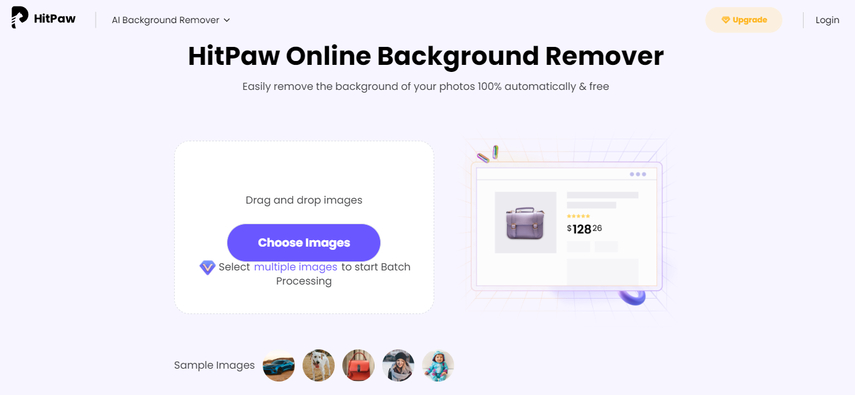
HitPaw Online Background Remover stands out as one of the best free image background removal tools available in 2024. This user-friendly platform eliminates the need for any installations, offering a hassle-free experience.
Here are some key highlights:
- Remove background from photo online for free: HitPaw allows users to effortlessly remove backgrounds from their photos without any cost. This feature is particularly useful for users who don't want to invest in expensive software or deal with complex interfaces.
- Change and customize image background: The platform goes beyond mere background removal by enabling users to change and customize the image background according to their preferences. This flexibility adds a creative touch to the editing process.
- Remove background from image in 3 seconds: HitPaw's efficiency is noteworthy, providing quick results with a background removal process that takes just three seconds. This swift turnaround time is crucial for users seeking a fast and efficient solution.
- Support bulk picture background remover: For users dealing with multiple images, HitPaw supports bulk background removal. This time-saving feature is beneficial for those handling large photo sets or looking to streamline their editing workflow.
2. PhotoRoom - Gradient Blue Color
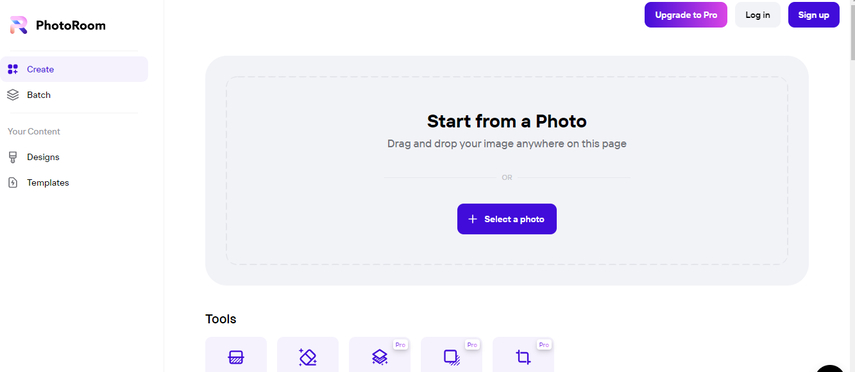
PhotoRoom, an AI photo editor, specializes in enhancing product photography and offers a unique Gradient Blue Color feature for background customisation.PhotoRoom excels in removing backgrounds with precision, ensuring clean and professional-looking images. This accuracy is particularly essential for product photography where details matter.
Pros:
- This platform supports batch editing, allowing users to simultaneously apply changes to multiple images. This is a time-efficient feature for those working on projects with numerous photos.
- PhotoRoom provides an Assisted Cutout feature, making it easier for users to cut out objects from their images precisely. This assistance enhances the overall editing experience.
Cons:
- Despite its accuracy, PhotoRoom may face challenges when removing objects that closely match their backgrounds. Users may find it challenging to separate such elements seamlessly.
3. Remove.bg - Color Palette
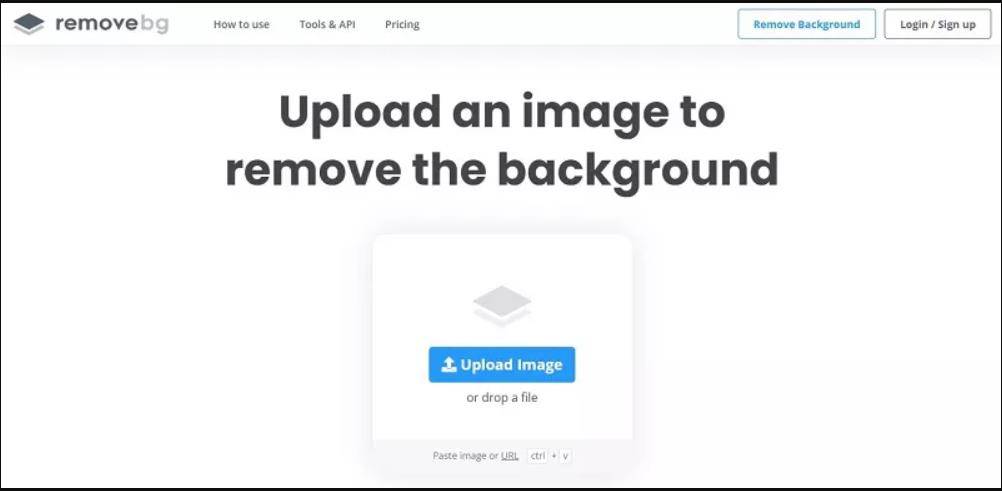
Remove.bg offers an automated solution for background removal and color palette adjustments.
Remove.bg impresses with its quick background removal capability, providing results in just five seconds. This feature caters to users seeking a swift and efficient editing process.
Pros
- The platform not only removes backgrounds but also allows users to replace them with a different one. This versatility enhances the creative possibilities for users.
- Remove.bg offers plugins, facilitating integration with other platforms and software. This can be advantageous for users who prefer working across multiple tools.
Cons:
- While the basic features are free, the premium version of Remove.bg can be relatively expensive for users seeking advanced functionalities.
- Remove.bg primarily focuses on background removal, lacking some advanced retouching tools that users might find in comprehensive photo editing software.
4. Fotor Online - AI Eraser
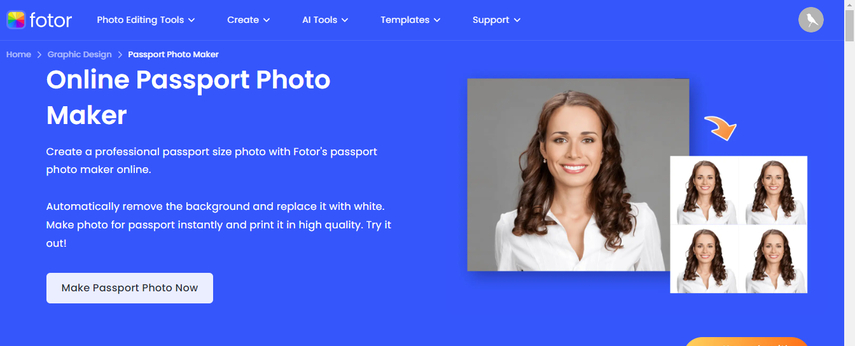
Fotor Online is an all-in-one photo editor with AI-powered tools, including an AI Eraser for background removal. Fotor simplifies the background changing process with an one-tap solution, providing convenience for users looking for quick edits.
Pros:
- The platform offers AI-powered photo retouching, allowing users to enhance the overall quality of their images effortlessly.
- Fotor's AI Enlarger is a valuable tool for users aiming to transform their images into high-definition without compromising quality.
Cons:
- While Fotor provides creative design templates and art effects, users seeking more advanced and customizable options may find it limiting.
5. AnyEraser - Fixed Size
AnyEraser is a fast and effective AI-based object removal app that excels in removing unwanted objects without compromising image quality. AnyEraser stands out for its speed and effectiveness in removing unwanted objects from images. This makes it a reliable choice for users seeking efficient editing.
Pros:
- A unique feature of AnyEraser is the ability to adjust the timing of the erased object, providing users with greater control over the editing process.
- AnyEraser's availability in 160+ countries, coupled with a free trial option, makes it accessible for users to test its capabilities before committing to a subscription.
Cons:
- While the app offers a free trial, some features may require a monthly plan.
6. Media.io - Online Color Changer
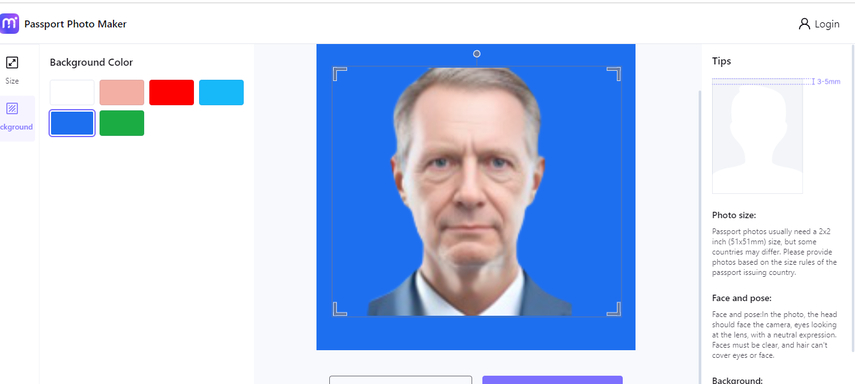
Media.io offers an all-in-one online video editing software, including a Video Background Remover. Media.io's Vid BG Remover uses smart AI technology for accurate background removal without the need for a green screen or complex techniques.
Pros
- The tool boasts a user-friendly interface, making it easy for users to isolate their video from the background with simple operations.
- Supports MP4 and MOV formats and works on various devices.
Cons
- More exciting features are yet to come as the software improves.
7. Veed.io - Instant Change
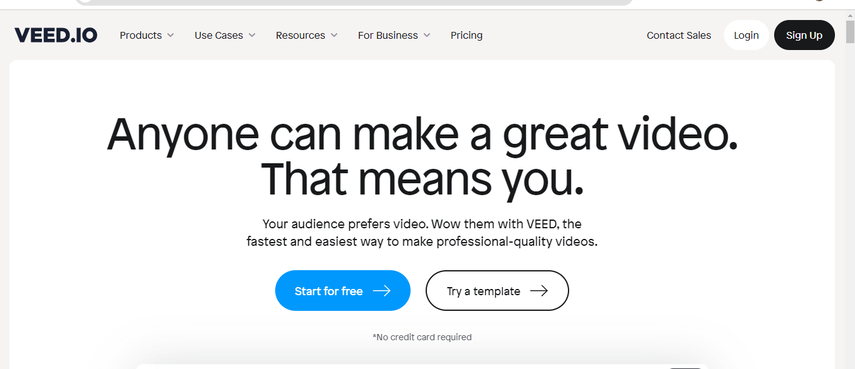
Veed.io serves as a web-based video cropper, allowing users to crop videos and perform editing without watermarks. Veed.io is accessible for free on the web, providing users with essential video cropping and editing tools without the need for a subscription.
Pros:
- The platform offers flexibility in video cropping and editing, allowing users to make desired changes almost without limitations.
- Users can perform multiple edits on their videos, enhancing the overall customisation options for creating engaging content.
Cons:
- Some features and functions aren't available on the free version.
- It needs an internet connection to function.
8. Pixelied - Photo Resize
Pixelied is a versatile platform that includes a Photo Resize feature along with background removal and colour change options.
Pros:
- Pixelied offers a user-friendly interface, making it easy for users to resize their photos without the need for complex tools or skills.
- The platform excels in background removal and colour change, providing users with efficient tools to enhance their images.
- In addition to photo resizing, Pixelied offers a range of features, catering to users with diverse editing needs.
Cons:
- Some users may find it lacking in advanced editing features
In conclusion, these online photo editing platforms offer a range of features for background removal and color customisation, catering to different user preferences and requirements. Whether you need a quick and free solution or a more comprehensive set of editing tools, these platforms provide options for users with varying levels of expertise.
Part 2: Extra Tip to Add Blue Background to Photo Online
For those seeking a stable and user-friendly solution to add a mesmerizing blue background to their photos online, look no further than HitPaw FotorPea. This innovative online photo editor simplifies the process of background manipulation, offering a seamless experience for users looking to enhance their visuals with a touch of magic.
Key Features of HitPaw FotorPea:
- Automatic Background Removal: HitPaw FotorPea boasts an advanced algorithm that automatically recognizes and removes the background from imported photos, saving users time and effort.
- Blue Background Addition: The platform allows users to effortlessly change the background colour to blue, providing a quick and effective way to add a vibrant touch to their images.
- Portrait Enhancement: In addition to background manipulation, HitPaw FotorPea supports the enhancement of portraits, ensuring that your subjects stand out with improved clarity and detail.
Simple Steps to Remove Background and Add Blue Background:
Step 1: Import Photo
Begin by clicking on the "Remove BG" button or simply drag the photo into the edit box. This user-friendly step ensures a hassle-free initiation of the background editing process.
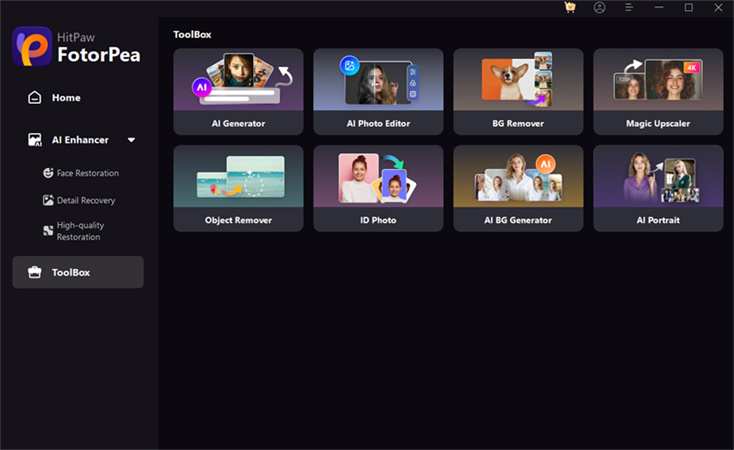
Step 2: Awaiting Automatic Recognition
Upon importing the photo, HitPaw FotorPea automatically recognizes and removes the background, presenting the output on the left while displaying the original image on the right.
Step 3: Adjust the Reserved Areas
Manipulate the original image using the Brush button to adjust the areas you wish to keep. The size of the brush can be easily adjusted with a simple click, offering precision in the editing process.
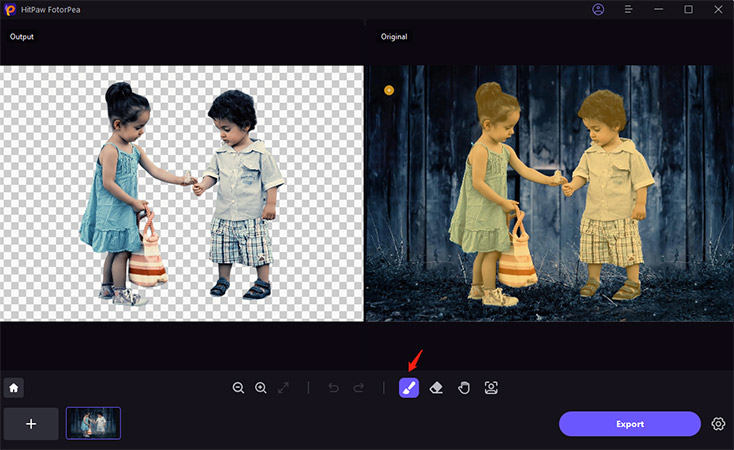
Step 4: Adjust the Erased Areas
Utilize the Erase button to adjust the areas you wish to remove from the original image. The size of the erase brush can be customized by dragging the size bar, providing flexibility in fine-tuning the editing.
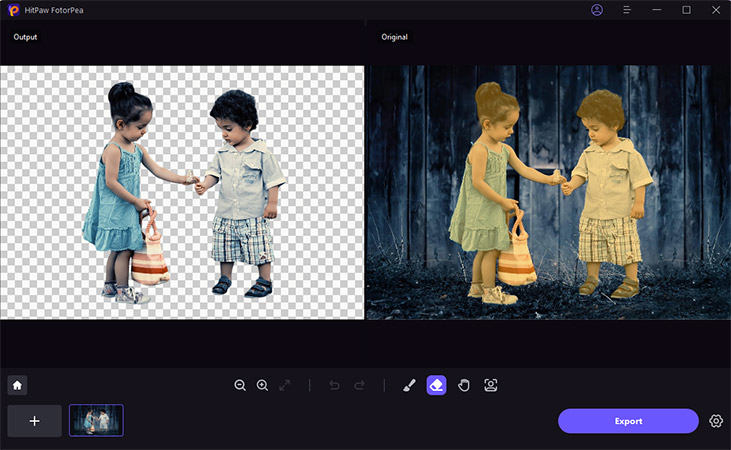
Step 5: Change Background Color
After adjusting the background, choose the desired blue color to replace it, enhancing the visual appeal of the image.
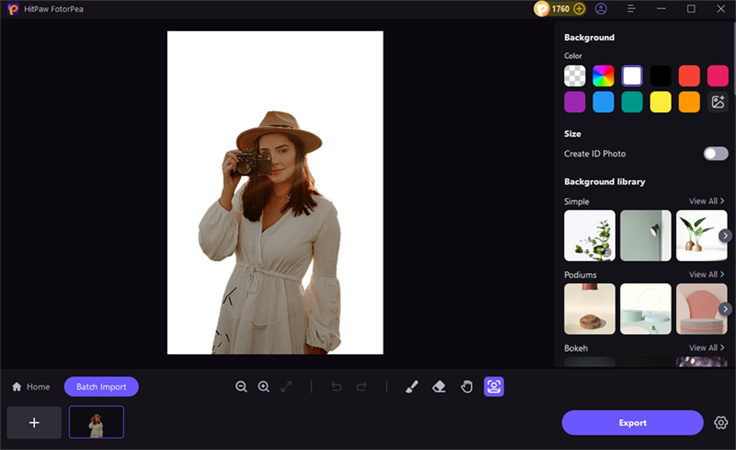
Step 6: Export the Photo
Review the edited image directly in the output, then select the path for saving. Click "Export" to save the final photo(s) to your computer, completing the process with ease.
Video Guide for You to to Change Background to Blue
Final Thoughts
In wrapping up our exploration of the top 8 tools to effortlessly create blue background passport photos online, it's clear that simplicity and convenience are paramount. Whether you need to change background colour to blue or add a professional touch to your passport pics, these tools have you covered.
For a comprehensive solution, consider HitPaw FotorPea – a robust online photo editor that tackles all your editing needs seamlessly. Elevate your photo-editing experience and ensure your passport photos stand out with a crisp, professional, blue background.







 HitPaw Edimakor
HitPaw Edimakor HitPaw VikPea (Video Enhancer)
HitPaw VikPea (Video Enhancer)



Share this article:
Select the product rating:
Daniel Walker
Editor-in-Chief
My passion lies in bridging the gap between cutting-edge technology and everyday creativity. With years of hands-on experience, I create content that not only informs but inspires our audience to embrace digital tools confidently.
View all ArticlesLeave a Comment
Create your review for HitPaw articles