Everything about Hulu Streaming Quality and How to Download Hulu Videos
Hulu is easily one of the most liked, visited, and watched video streaming platforms, where you can watch amazing, flawless content at your will. Regardless of which language you wish to watch Hulu movies or TV shows in, the streaming platform offers amazing subtitles to help you understand the context of a movie's script in your native language.
Of all the important things about Hulu video streaming, Hulu streaming quality is the most discussed aspect, and educating users about Hulu video quality settings is absolutely paramount. Tune into the post to know everything about the streaming quality of Hulu and we'll also help you download Hulu videos for offline viewing.
Part 1: What Hulu Streaming Quality Can You Choose?
Hulu offers multiple streaming quality options based on the device you're viewing the Hulu content on, your Hulu subscription plan, and your internet connection. Let's talk about the Hulu streaming quality options below.
1. Standard Definition (SD)
It prompts the 480p resolution, and this Hulu video quality is appropriate for average or slower internet connections.
2. High Definition (HD)
Hulu offers high definition video quality that makes it easy to watch 1080p and 720p resolutions.
3. 4K UltData High Definition (4K UHD)
4K brings in the impressive 2160p resolution, but this Hulu streaming quality is only present for limited and selected content. If you want to watch the video content in 4K, you'll need to maintain the internet speed of 16 Mbps.
4. High Dynamic Range (HDR)
HDR has amazing color depth and improved contrast, and you can see the limited content in the HDR quality. If you intend to stream the Hulu content on the HDR video resolution, you'll need to visit Hulu on the HDR compatible devices.
Part 2: Can You Change Hulu Streaming Quality?
Hulu is a fairly popular video streaming platform that aims to provide its users with breathtaking video quality. A lot of users often ask whether they can change the Hulu streaming quality, and the good thing is that switching the video quality on Hulu is possible. Before changing and learning how to check Hulu resolution, you'll need to ensure that you're using a stable and fast internet connection.
If you intend to play Hulu videos in a specific video quality, you'll need to ensure that your chosen video quality supports the device you're currently using.
Part 3: How to Change Hulu Streaming Quality on TV
Whether you're streaming the Hulu content on TV, web browser, or mobile devices, changing the Hulu streaming quality is simple and manageable. Most people love watching the Hulu content on smart TVs to ensure that they could enjoy watching the movies and TV shows in big resolutions.
While playing the Hulu videos on Hulu videos on TV, if you want to know how to change Hulu streaming quality, you can watch out for the simple steps given below.
Step 1: Locate the video you want to play by opening the Hulu app on the TV first.
Step 2: After playing the video, you'll need to use the remote to access the player controls. Next, you'll need to watch out for the gear option, which will help you access the difficult Hulu streaming quality options. Now, you can choose the appropriate video quality options you wish to play or watch the favorite video content into.
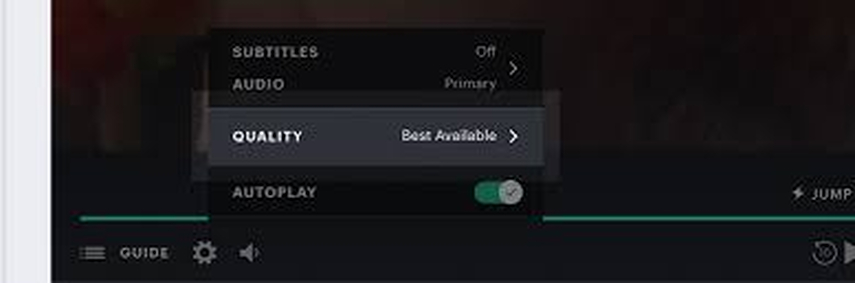
Part 4: Bonus Tip - How to Download Hulu Videos for Streaming Offline
Downloading the Hulu video quality and watching it offline has been made possible by HitPaw Univd (HitPaw Video Converter). It is an amazing video downloading tool that pays special attention to making the quality of the downloaded videos look outstanding and breathtaking. You may download multiple videos with HitPaw Univd's batch downloading option, saving a lot of time.
On top of that, HitPaw Univd brings in an affordable premium package, and you won't see any watermark in the videos you've downloaded through HitPaw Univd.
Main Features of HitPaw Univd
- Allows you to download videos from Hulu in incredible quality.
- Prompts the simple user interface
- Compatible with Mac and Windows
- Download multiple Hulu videos simultaneously
- No watermark or ads
How to download Hulu video content via HitPaw Univd?
Step 1: First, downloading the official HitPaw Univd software from its website is important, and then you can install the tool on the PC. Upon launching the software, you'll need to tap on the Toolbox button and then choose the Hulu Video feature button.

Step 2: To access all the Hulu content, you'll need to enter the Hulu account login credentials. Then, you'll be able to watch and view all the video content uploaded to the Hulu streaming platform.

Step 3: In this phase, you'll need to search for Hulu movies or TV shows. After choosing the Hulu videos you wish to download, press the Download icon. Doing so begins with analyzing the selected Hulu videos.

Step 4: You can change the video settings after examining the video's metadata after analysis. Click "Download" once the video quality parameters have been updated. You can also select the desired video format for conversion, as HitPaw Univd supports a wide range of video formats.
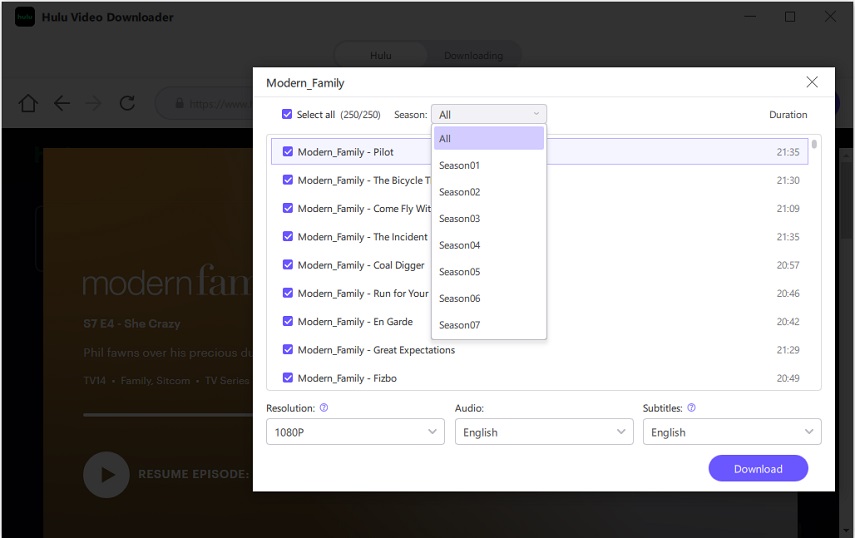
Step 5: Clicking the Download button will start the Hulu videos to download. The Hulu videos can be viewed from the Downloaded tab once they have been downloaded.
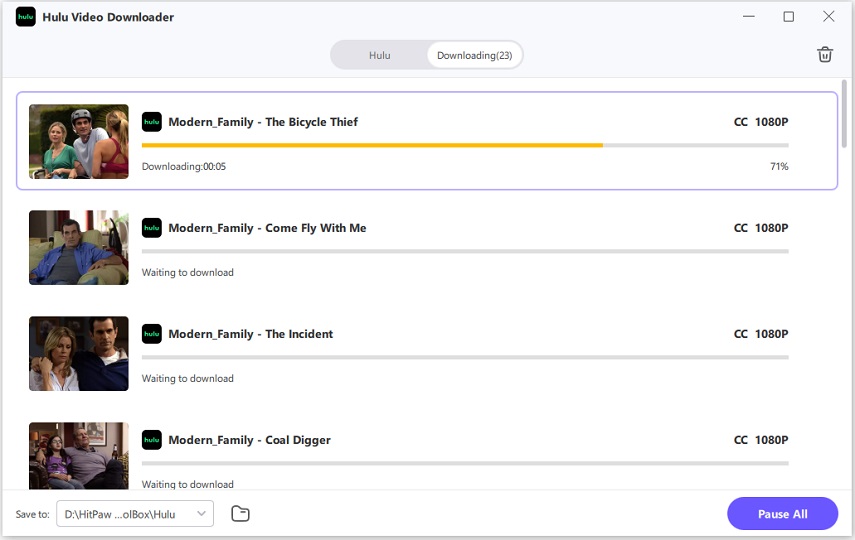
Part 5: FAQs about Hulu Streaming Quality
Q1. Does Hulu stream in 4k?
A1. Hulu supports the 4K video content on its streaming platform, but you can't watch all the uploaded videos in 4K resolution. Sadly, most of the content that Hulu posts is still only available in HD quality. A significant amount of movies and TV series are not available in 4K quality on Hulu since the video streaming service lacks a clear catalog of content that is available in this resolution.
Q2. Why is Hulu streaming quality so bad?
A2. If you want to watch Hulu video content in amazing video quality but are failing to do so, it could be that your internet speed is slow. You'll need to speed up the internet to enjoy watching Hulu content in your favorite resolution. The video's low quality and the fact that your device is running several programs or other processes in the background may also force you to watch it on Hulu, as this could interfere with the quality of the Hulu videos.
In Conclusion
The significance of Hulu streaming quality is huge, and those who love watching Hulu content often talk about improving the quality of Hulu videos. Apart from telling you about the different Hulu video streaming quality options, we've helped you know how to change Hulu streaming quality.
HitPaw Univd is the most gripping and engaging software for downloading Hulu content for offline viewing, enabling you to save it as local files. Besides supporting batch downloading, Hulu also helps you download videos of original quality.






 HitPaw Edimakor
HitPaw Edimakor HitPaw FotorPea
HitPaw FotorPea HitPaw VoicePea
HitPaw VoicePea


Share this article:
Select the product rating:
Daniel Walker
Editor-in-Chief
My passion lies in bridging the gap between cutting-edge technology and everyday creativity. With years of hands-on experience, I create content that not only informs but inspires our audience to embrace digital tools confidently.
View all ArticlesLeave a Comment
Create your review for HitPaw articles