Hulu vs Sling: A Side-by-Side Comparison
Do you want to watch live TV without a cable subscription? Hulu and Sling are the way to go. They are the most known live TV streaming services with different prices, features, and channels. In this article, we will provide you with a comparison of Hulu vs Sling in terms of video type, similar features, price and plans, and more. We will also answer some FAQs about Hulu vs Sling and help you with some pro tips to download online shows from Hulu & Sling.

Part1: Overview of Hulu & Sling
Hulu Live
Hulu Live is a live TV streaming service which includes access to Hulu’s on-demand library of movies, shows, and originals. There are 95 plus live channels on Hulu Live, which includes sports networks, local stations, entertainment channels and news channels. ABC, NBC, CBS, FOX, ESPN, FX, Disney, CNN and HGTV are the most known channels on Hulu Live. You can stream on two devices at the same time on Hulu Live and it has unlimited cloud DVR storage. You can also pay extra to add some premium channels such as Showtime, Starz, HBO, and Cinemax.
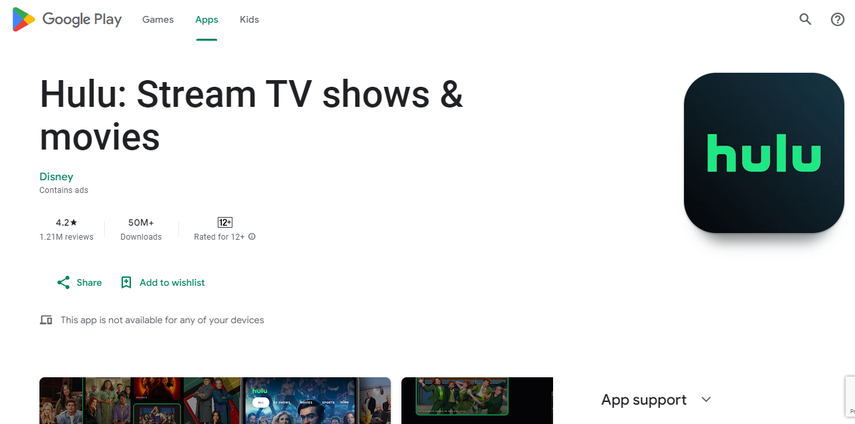
Sling TV
Sling TV is another live TV streaming service that lets you customize your channel lineup. Sling TV has two base plans: Sling Orange and Sling Blue. Sling Orange offers 30+ channels, including ESPN, Disney, and AMC, but only allows you to stream on one device at a time. Sling Blue offers 40+ channels, including FOX, NBC, and USA, but does not include ESPN or Disney. You can also stream on three devices at a time with Sling Blue. You can combine both plans for $45 per month and get 45+ channels. Sling TV also has various add-on packages for sports, news, kids, comedy, and more. Sling TV has 50 hours of cloud DVR storage and supports a wide range of devices.

Part2: Hulu vs Sling: A Full Comparison
Hulu vs Sling: Video Type
Video content is one of the major differences between online streaming services such as Hulu and Sling. When you use Hulu Live, you can access both live TV & on-demand content, while on the other hand, when you use Sling TV, you can just enjoy live TV because it has a very limited on-demand library. There are almost 85,000 episodes of on-demand TV shows & movies on Hulu Live, including Hulu originals such as Little Fires Everywhere, The Handmaid’s Tale, and The Act. Alternatively, there are about 10,000 hours of on-demand content on Sling TV, mostly from the channels it carries.
Hulu vs Sling: Price & Plans
The price and plans for both services are another major difference between them. There is a simple pricing structure for Hulu Live, as the basic plan costs $64.99/month. The basic plan of Hulu Live includes commercials when you watch on-demand content. If you want an ad-free plan, you have to pay $70.99 per month, as this plan removes commercials from most on-demand content. If you pay some extra fee, you will be able to add premium channels, unlimited screens & enhanced DVR. Sling TV has a more complicated pricing structure, as it is $30/month for Sling Blue/Sling Orange or $45/month for both.
Hulu vs Sling: Similar Features
There are also many similarities between Hulu and Sling despite their differences. Both Hulu and Sling offer a free trial, which is 3 days for Sling and 7 days for Hulu Live. DVR feature is similar between both services and it also has a cloud which lets you record & watch live TV shows later. However, Sling TV has just 50 hours of DVD storage, and Hulu Live has unlimited DVR storage. You can stream on multiple devices using these TV services. But, on Hulu Live, you can only do two streams per account, while on Sling TV, you can do three streams for the Sling Blue channel and one stream for the Sling Orange channel.
Part3: FAQs About Hulu vs Sling
Q1. Which service has more channels?
A1. Hulu Live has more channels than Sling TV. There are 95+ live channels on Hulu compared to Sling TV channels which are 45+. However, you will find more customization options on Sling, as you can choose between Sling Blue and Sling Orange, or combine both. You can also add various add-on packages according to your needs.
Q2. Which service has better local coverage?
A2. Hulu Live has better local coverage. It carries all the major broadcast networks such as ABC, NBC, CBS, and FOX in most markets. On the other hand, Sling TV just carries NBC & FOX in select markets and doesn’t carry CBS & ABC. However, Sling TV provides a workaround for local channels, because you can use an AirTV device or antenna to integrate.
Q3. Which service has better sports coverage?
A3. Both services have good sports coverage depending on the kind of sports you want to watch. There are many national sports channels on Hulu Live, for example, ESPN, NBC Sports, FOX Sports, CBS Sports, & NFL Network. On the other hand, there are fewer national sports channels on Sling TV. However, Sling TV has more regional sports networks, like NBC Sports Regional and FOX Sports Regional.
Part4: Pro-Tips: Best Hulu/Sling Downloader
Do you want to download and watch your favorite shows offline from Hulu or Sling? If yes, you might need a reliable video downloader. It is okay to watch your favorite shows online but sometimes we want them to download and watch when there is no internet availability. So, we need a reliable video downloader that can easily download videos from Hulu, Sling and any other website. We recommend you use HitPaw Univd (HitPaw Video Converter) which is a powerful tool that helps you download videos from Sling, Hulu, YouTube, and Netflix. It’s not just a video downloader but also a video editor, converter, and transfer tool.
Features of HitPaw Univd:
Following are some of the best features of HitPaw Univd:
HitPaw Univd - All-in-one Video Solutions for Win & Mac
Secure Verified. 254,145 people have downloaded it.
- Download videos fast in higher quality from Sling, Hulu, Sling, Netflix, YouTube and more.
- Help you convert videos to any format, like MP4, WMV, AVI, MOV, MKV, and more.
- Help in editing videos with many tools, like rotate, crop, trim, add subtitles, merge and more.
- Help in transferring videos to other devices like Android, iPhone, iPad, TV, and more.
Secure Verified. 254,145 people have downloaded it.
How to use HitPaw Univd?
Step 1: In the first step download and install HitPaw Univd on your computer. Then, go to the Toolbox tab and select the Hulu Video Downloader feature. Click to open it.

Step 2: Log in to your Hulu account to prepare for the download.

Step 3: Now, search for your favorite TV shows or movies on Hulu. After choosing, click the "Download" button and the program will initiate analyzing the target video or series.
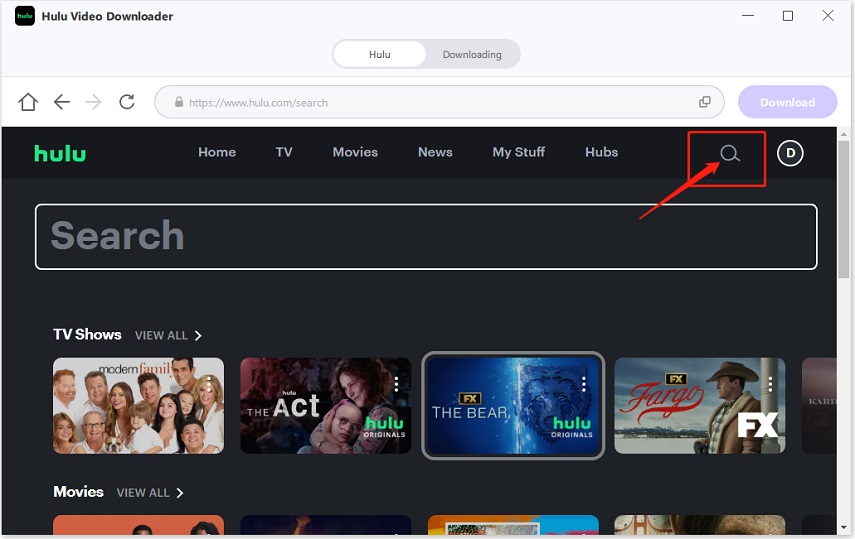
Step 4: During the downloading process, you can pause the process by clicking the 'Cancel All' button.
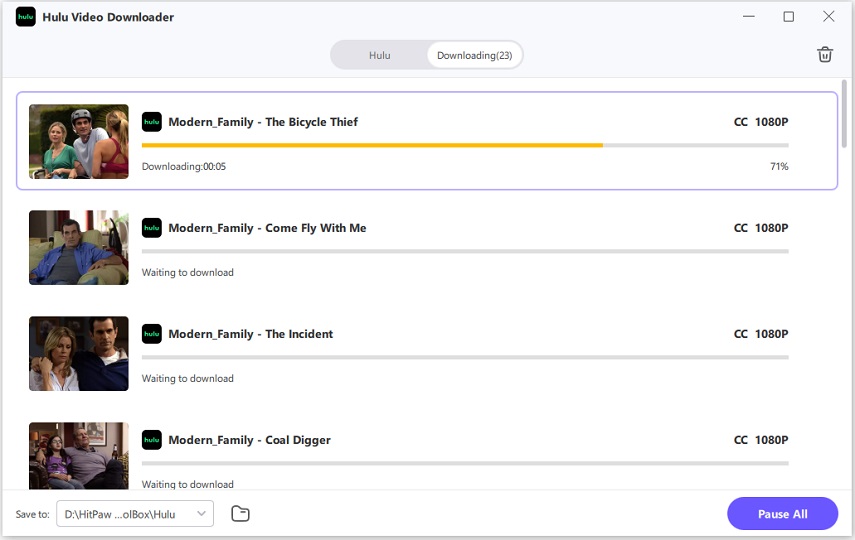
Step 5: Once the download task is completed, you can find the downloaded Hulu video by clicking the icon at the bottom of the screen.

Part5: Conclusion
Hulu and Sling are the best live TV streaming services, with their own strengths and weaknesses. If you want more on-demand content, more channels and unlimited DVR storage, go for Hulu Live, but it will be expensive, including ads. On the other hand, if you want more regional sports networks and customization options at a lower price, choose Sling TV. But keep in mind that it will offer you less on-demand content, fewer channels, and limited DVR storage. Choosing the best service for you depends on your needs and budget. No matter which online service you choose, HitPaw Univd is here to help you download your favorite shows and watch them offline anytime.







 HitPaw VoicePea
HitPaw VoicePea  HitPaw Watermark Remover
HitPaw Watermark Remover  HitPaw VikPea (Video Enhancer)
HitPaw VikPea (Video Enhancer)



Share this article:
Select the product rating:
Daniel Walker
Editor-in-Chief
My passion lies in bridging the gap between cutting-edge technology and everyday creativity. With years of hands-on experience, I create content that not only informs but inspires our audience to embrace digital tools confidently.
View all ArticlesLeave a Comment
Create your review for HitPaw articles