How to Fix We Encountered an Error When Switching Hulu Profiles
Quick Summary:
In this article, we will provide a comprehensive guide to fixing the Hulu switch profile error that prevents users from switching between profiles. It covers various troubleshooting methods like logging out and back in, clearing app cache/data, uninstalling and reinstalling the app, force stopping Hulu, checking for app updates, and resetting network settings.
Hulu is one of the most visited streaming services that provides its users with thousands of TV shows, movies, Hulu Originals, and others. Another important aspect of Hulu is the watch history, recommendations, as well as the setting of the profiles for children which can be created for up to six users within one account. However, most Hulu users experience some inconveniences when attempting to switch profiles and cannot switch profiles on their devices.
Some of the most frequent Hulu profile switch issues include the screen freezing on the profile selection page, the profiles not loading at all, getting logged out immediately one switches, or the profile switching to the main account holder. In this detailed tutorial, you will learn different troubleshooting techniques for solving Hulu profile switching problem across the devices such as mobiles, streaming stick, smart TVs, and gaming consoles.
Part 1: How to Switch Profiles on Hulu?
1. Switch profiles on Hulu on TV
Switching profiles allows you to access separate watch histories, recommendations, and parental controls for different users. It only takes a few seconds to change profiles on Hulu on your TV.
1.Access the profile selection menu by navigating to your account icon
2.Choose the "Profiles" option to view available profiles
3.Simply select the profile you want to switch to

2. Switch Hulu profiles on App
Here is a detailed guide on how to switch profiles on the Hulu app for iPhone, Android, or other mobile devices:
1.Open the Hulu app and tap the account icon in the bottom right corner

2.Tap on your current profile name displayed at the top of the screen
3.Select the profile you want to switch to from the menu

Part 2: What is Hulu Switch Profile Error?
Hulu switch profile error is an error message that appears on the screen as “We encountered an error when switching profiles” when one tries to change to a different profile on Hulu.
This irritating issue does not allow users to switch between the profiles on Hulu account; therefore, it is impossible to view the watchlist, recommendations, settings for children, etc. It appears when the user selects a profile from the menu or starts the video while being signed in on a particular profile.
This switch profile error can occur on mobiles, streaming sticks, smart TVs, and games consoles while using the Hulu app. This appears to be more so due to problems with the Hulu platform than the actual devices.
Part 3: Causes of Hulu Switch Profile Error
There are several potential causes behind the frustrating Hulu switch profile error:
1. Network problems
Some of the streaming problems like buffering, or disconnection when changing between profiles could be as a result of network problems interfearing with Hulu systems.
2. Outdated Hulu app or device software
The software of Hulu or the device being used can become corrupted and cause errors when switching profiles. It is vital to update apps and device software to the latest version that is available.
3. Cache and data issues
Some temporary files and/or cookies stored in a computer or device may hinder Hulu's efficient handling of profiles.
4. Hulu server-side issue
This error can also occur for users if there are problems on Hulu's back-end systems.
5. Profile configuration or account issues
Every time the user wants to switch from a program to a different one, they may get confused if their profile settings are incorrect or if there are two Hulu accounts on the same gadget.
6. Hardware issues
It is possible that some devices do not work well with Hulu, and this error might be a result of that.
Part 4: How to Fix We Encountered an Error When Switching Profiles
There are several troubleshooting steps you can try to resolve the "We encountered an error when switching profiles" issue:
1. Check Your Internet Connection
A steady connection to the internet is necessary to allow a seamless profile change on Hulu. Ensure that there are no problems such as low speeds or disconnection whenever the profiles switch.
- 1.Run a speed test to check for network issues
- 2.Connect device directly to router with Ethernet cable
- 3.Reset router and modem to refresh connections
2. Update Hulu App and Device Software
Incompatibilities and bugs arise from the use of older software. Ensure you are using the most current Hulu app in your device's application store. Also, be on the lookout for any firmware and OS updates for your streaming device.
- 1.Check app store for Hulu app updates
- 2.Install newest firmware on streaming device
- 3.Enable auto-update options
3. Clear Cache and Data
Clearing Hulu app cache and data helps in removing corrupted files that are leading to issues. To wipe cache and data go to the app manager.
- 1.Go to device settings or app manager
- 2.Locate Hulu app and wipe cache + data
- 3.Reopen Hulu and retry profile switch
4. Restart Your Device
Sometimes, a reboot can fix minor issues that have occurred in the course of using the device. Shut down your streaming device or your mobile device completely and then turn it back on again.
- 1.Fully power off device
- 2.Wait at least 30 seconds
- 3.Power device back on and reopen Hulu
5. Reinstall Hulu App
If clearing cache/data and updating the app doesn't resolve your Hulu profile switching issues, try uninstalling and reinstalling the Hulu app. This will completely remove any corrupted files or problematic cached data.
- 1.Delete the Hulu app from your device
- 2.Open the app store and reinstall Hulu
- 3.Sign back into your Hulu account in the fresh app
6. Check Hulu Server Status
It's possible the "switch profile error" is due to larger technical problems on Hulu's back-end servers. Check the @HuluSupport Twitter or Hulu status page to see if Hulu is experiencing any known issues.
7. Profile Configuration and Account Issues
Ensure your Hulu profiles are set up correctly and you don't have multiple Hulu accounts confusing the app. Reconfigure profiles if needed.
- 1.Review profile settings in Account menu
- 2.Remove and re-add profiles if necessary
- 3.Use only 1 Hulu account per device
8. Contact Hulu Support
If you still can't resolve the Hulu switch profile error, reach out to Hulu's customer support by phone, chat, or email for additional troubleshooting.
- 1.Phone: 855-738-6978
- 2.Support: https://help.hulu.com/s/
Pro Tips: Download Hulu Video Offline for Better Viewing Experience
HitPaw Univd (HitPaw Video Converter) is an AI-powered video conversion and downloading tool that provides a great option for downloading Hulu videos offline. With HitPaw Univd, you can download videos from Hulu and other popular streaming platforms in high quality 1080p or even 4K resolution.
The software makes it easy to convert Hulu videos to common formats like MP4 for offline playback on any device. You can also extract and download Hulu video audio as MP3 music files. HitPaw utilizes powerful AI to deliver ultra-fast 120X faster conversion speeds.
Additional handy features include the ability to download entire Hulu playlists or channels, built-in video editing tools, screen recording capabilities, and AI video enhancers.
Key Features of HitPaw Univd
Here are some of the key features of HitPaw Univd:
HitPaw Univd - All-in-one Video Solutions for Win & Mac
Secure Verified. 254,145 people have downloaded it.
- Lets you easily download videos from YouTube, Facebook, Vimeo, Twitch, and 1000+ sites.
- Easily add or retain subtitles when converting videos to enhance your viewing experience.
- Save time by converting multiple videos at once with the batch conversion feature.
- Download entire playlists or multiple videos simultaneously from online sources.
- Adjust resolution, bitrate, frame rate, and other video settings to meet your specific needs.
Secure Verified. 254,145 people have downloaded it.
Guide to Download Hulu Video with HitPaw Univd
Step 1.Download and install HitPaw on your computer, then open it and go to the "Toolbox" section. Click on the "Hulu Video Downloader" option.

Step 2.You'll need to log into your Hulu account so HitPaw can access your video library.

Step 3.Search for the Hulu video you want to download, like a TV episode or movie. Select it and HitPaw will start analyzing the video.

Step 4.Choose video quality, file format, subtitles etc. Then click "Download" to start the Hulu video download.

Step 5.Once finished, the Hulu video will be saved to your chosen folder.

FAQs about Hulu Profile Switch Error
Q1. Can you have 2 profiles on Hulu?
A1. Yes, Hulu allows you to create up to 6 profiles per account. Each profile has its own personalized recommendations, watch history, parental controls, and other settings. Having multiple profiles is useful for households sharing one Hulu plan.
Q2. Why is Hulu saying it's having trouble switching profiles?
A2. The "We encountered an error when switching profiles" message typically appears when there is a technical issue disrupting Hulu's ability to switch between profiles smoothly. Potential causes include internet problems, outdated apps, account conflicts, device bugs, and server-side glitches at Hulu.
Conclusion of Hulu Profile Switch Error
The message that Hulu users receive when they switch profiles, namely “We encountered an error when switching profiles,” is an irritating technicality caused by numerous factors, including network issues, software glitches, and back-end issues. However, there are some things that can be tried if the error does not go away and these are Hulu's systems.
If you want to avoid the profile switching trouble completely, you can use HitPaw Univd to download Hulu videos for enjoying offline. Try HitPaw Univd to regain the control over your Hulu. Watch your favourite programs and movies as desired with the advantage of being able to download them.





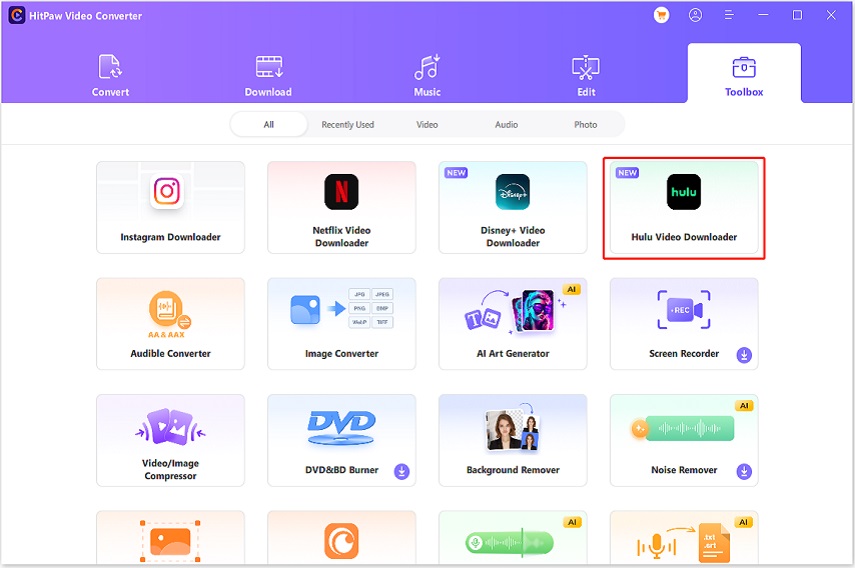


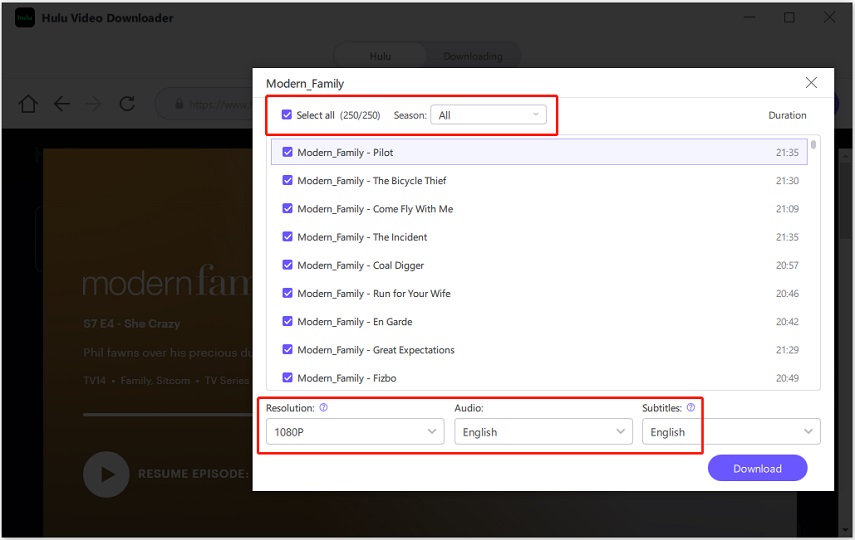






 HitPaw VoicePea
HitPaw VoicePea  HitPaw VikPea (Video Enhancer)
HitPaw VikPea (Video Enhancer) HitPaw FotorPea
HitPaw FotorPea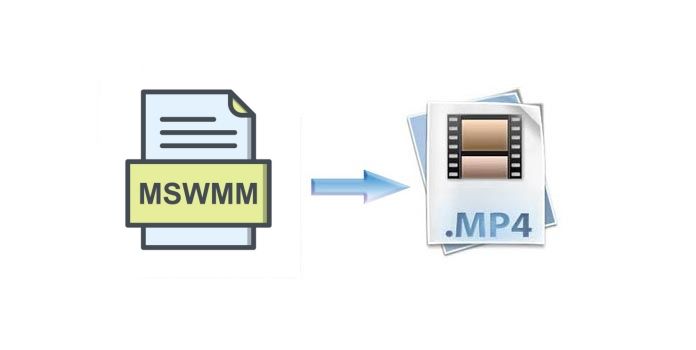



Share this article:
Select the product rating:
Daniel Walker
Editor-in-Chief
My passion lies in bridging the gap between cutting-edge technology and everyday creativity. With years of hands-on experience, I create content that not only informs but inspires our audience to embrace digital tools confidently.
View all ArticlesLeave a Comment
Create your review for HitPaw articles