How to Get Hulu on Apple TV
In the last decade or so, streaming services such as Hulu have gained traction among users by providing them with a massive collection of movies, original content, and television shows which they can access whenever they want. Many people ask, is Hulu on Apple TV?
The integration of these services into various devices - for instance Apple TV - has made it easier for people to watch their favorite programs on the largest screen in their homes.
Setting up Hulu on an Apple TV is slightly more involved than using a mobile device; but don't worry! We'll walk you through every step to ensure that you can start watching your favorite shows as quickly as possible. This article will provide easy instructions for how to get Hulu on Apple TV.
Part 1. Is Hulu Available on Apple TV?
The latest versions of the tvOS software, 15.3 and higher, offer Hulu on some Apple TV models. Namely, Hulu is compatible with Apple TV 4th gen and Apple TV 4K.
So you can download the complete version of Hulu's application in these apparatus through the tvOS App Store to get all benefits from this service. Therefore, among supported devices include these two:
- Apple TV 4th generation
- Apple TV 4K
Part 2. How to Watch Hulu on Apple TV?
1. Download Hulu App on Apple TV
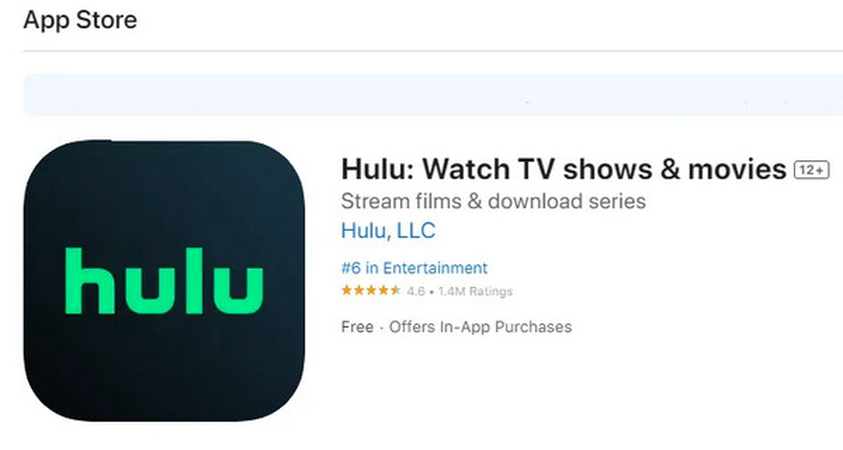
Wondering how do I watch Hulu on Apple TV? To start watching Hulu on your Apple TV, you first need to download the Hulu app from the App Store. Here is how to download Hulu on Apple TV:
- From the Home screen on your Apple TV, select the App Store app.
- In the App Store search bar, type "Hulu" and select the Hulu app from the search results.
- Select the Get button to download and install the Hulu app.
- Once installed, the Hulu app icon will appear on your Apple TV Home screen.
2. Set Up Hulu Account on Apple TV
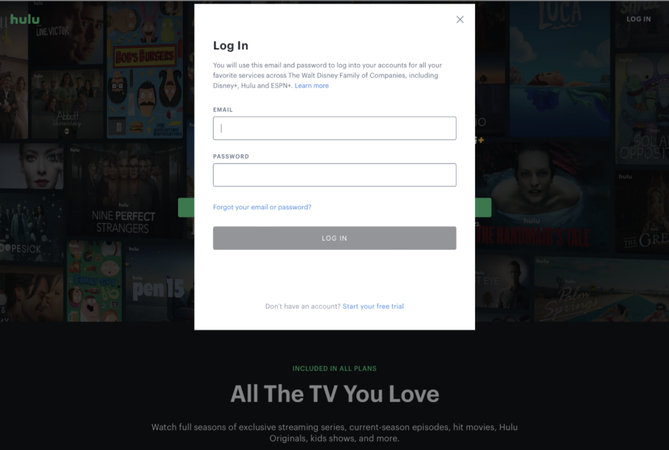
After downloading the Hulu app, you need to log in with your Hulu account credentials. Here is how to log into Hulu on Apple TV:
- Open the Hulu app and select Sign In from the menu.
- Enter your Hulu email address and password and select Sign In.
- If you don't have a Hulu account yet, select Sign Up Now to create a new account.
- Choose your Hulu subscription plan - options include the ad-supported plan, no-ads plan, Hulu + Live TV, and add-on channels.
3. Watch Hulu on Apple TV

Here is how to watch Hulu on Apple TV:
- Open the Hulu app and browse or search for a TV show or movie to watch.
- Select a title to start streaming it immediately on your Apple TV.
- Use the Apple TV remote to pause, rewind, or fast forward during playback.
- Access useful features like subtitles and multiple profiles from the Settings menu.
4. Hulu Subscription Plans and Pricing
Hulu offers several subscription plans, each with different features and pricing:
- Hulu Basic - $7.99/month with ads
- Hulu No Ads - $17.99/month with no ads
- Hulu + Live TV - $76.99/month with over 75 live TV channels
- Add-ons - HBO Max, Cinemax, Showtime, and Starz add-ons available
You can manage your Hulu subscription directly within the Hulu app on Apple TV. Go to Account > Subscription to upgrade plans, change billing details, or cancel Hulu.
Part 3. How to Watch Hulu on Apple TV without Compatible Model?
The latest version of Hulu app is not supported by the older models like the second and third generation of Apple TV . Nevertheless, there is still a way to watch Hulu on these devices using HitPaw Univd (HitPaw Video Converter).
There is one way of watching Hulu on those old gadgets via HitPaw Univd that can simply get videos from this service for instance and convert them in formats that are playable back even on the first editions of AppleTVs.
Even people who use older Apple TVs can enjoy the full streaming library offered by Hulu through HitPaw Univd. The program also comes with a bypass method for any content from Hulu that cannot be watched over officially non-supported Apple TV devices like even if they don't run officially supported apps.
Key Features of HitPaw Univd
Here are some key features of HitPaw Univd:
HitPaw Univd - All-in-one Video Solutions for Win & Mac
Secure Verified. 254,145 people have downloaded it.
- Downloads videos from 1000+ websites including Hulu, YouTube, Facebook, Twitch, etc.
- 120X faster conversion speed thanks to GPU acceleration and multi-core CPU utilization
- Supports virtually any video format like MP4, AVI, MKV, MOV, FLV, WMV
- Built-in editing tools like trimming, merging, cropping, rotating, adding subtitles
Secure Verified. 254,145 people have downloaded it.
Guide to Watch Hulu Video with HitPaw Univd
Step 1.Download and open HitPaw Univd on your computer. Go to the Toolbox and click on the Hulu Video Downloader.
Step 2.Log into your Hulu account in HitPaw.

Step 3.Browse Hulu and select a TV show or movie to download. Click the download button in HitPaw.

Step 4.Set the video quality, file type, and other output settings. Then click download to start.

Step 5.HitPaw will download the video. You can pause the download if needed.

Step 6.When finished, the Hulu video will be saved on your computer. Click the icon to find it.

FAQs about Hulu on Apple TV
Q1. How to force quit hulu on apple tv?
A1. To force quit the Hulu app on Apple TV, you need to double click the TV button to open the multitasking dock. Then swipe left or right until you see the Hulu app preview. Finally, swipe up on the Hulu preview to force close the app. This is how to force quit Hulu on Apple TV.
Q2. Why is Hulu not working on my Apple TV?
A2. If you are having issues with Hulu not working properly on your Apple TV, there are a few things to check. Make sure your Apple TV is connected to the internet and there are no network problems preventing Hulu from streaming. Also ensure your Apple TV is updated to the latest tvOS software version.
Q3. Can you AirPlay Hulu from iPhone to Apple TV?
A3. Yes, you can use AirPlay to stream Hulu from your iPhone directly to your Apple TV. To do this, simply open the Hulu app on your iPhone. Then swipe up to access the Control Center and select your Apple TV as the AirPlay streaming target.
Conclusion
Setting up Hulu on an Apple TV is a great way to conveniently stream movies, shows and live TV on the biggest screen in your home.
Though only certain Apple TV models sustain the full Hulu app, options like HitPaw Univd have come up for viewing Hulu through previous versions. With the steps and advice in this guide, any Apple TV owner can start accessing Hulu's massive streaming library.





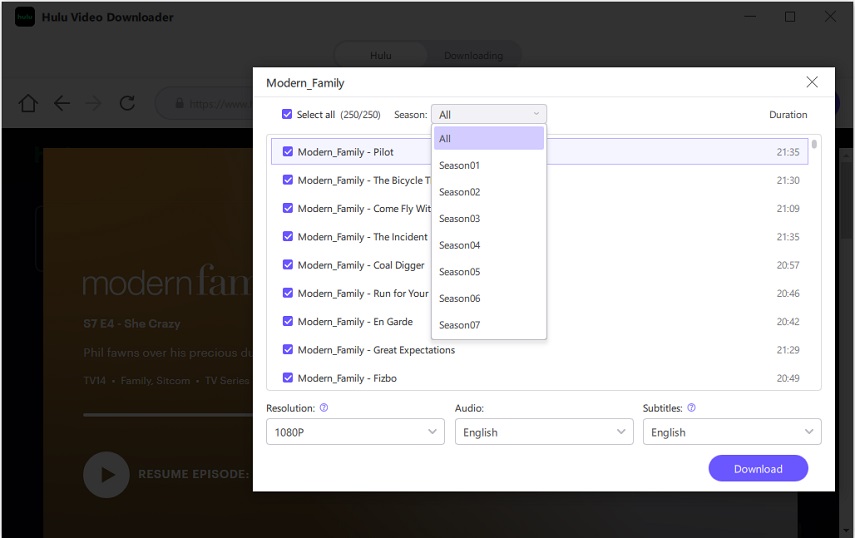
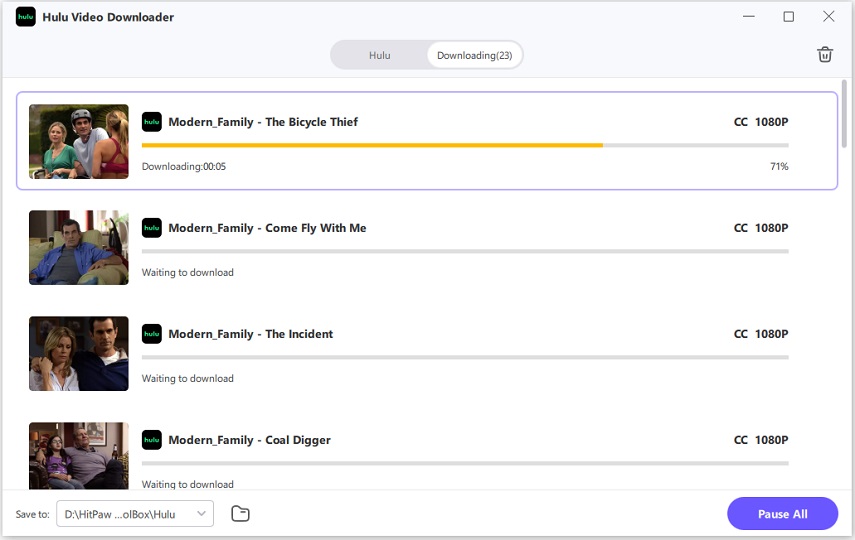






 HitPaw VoicePea
HitPaw VoicePea  HitPaw VikPea (Video Enhancer)
HitPaw VikPea (Video Enhancer) HitPaw FotorPea
HitPaw FotorPea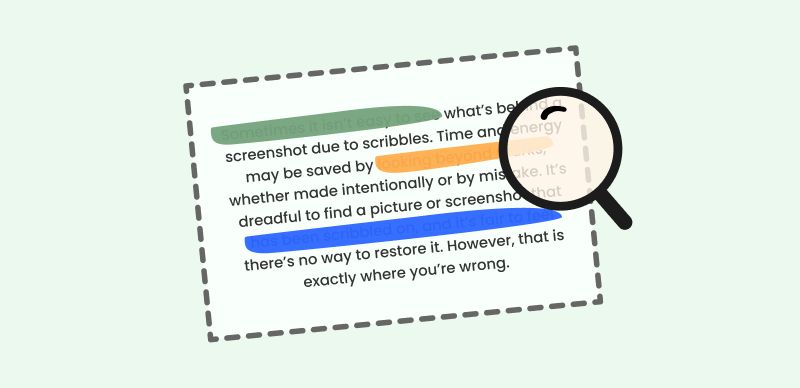



Share this article:
Select the product rating:
Daniel Walker
Editor-in-Chief
My passion lies in bridging the gap between cutting-edge technology and everyday creativity. With years of hands-on experience, I create content that not only informs but inspires our audience to embrace digital tools confidently.
View all ArticlesLeave a Comment
Create your review for HitPaw articles