Hulu Live TV vs YouTube TV: Which is the Best Option in 2025
Cutting the cord and switching to a live TV streaming service? You're probably wondering about hulu vs youtube tv. These two popular options let you watch your favorite shows without a cable subscription. But which one is better? In this post, we'll compare hulu live and youtube tv to help you decide. We'll look at their channels, prices, features, and more.
Whether you're a sports fan, news junkie, or just want to catch your favorite sitcoms, we've got you covered. By the end, you'll know if hulu live tv vs youtube tv is the right choice for you. So grab a snack, get comfy, and let's dive into the world of streaming TV!
Part 1. Hulu + Live TV vs YouTube TV: Channels and Lineup
When it comes to Hulu vs YouTube TV, one of the biggest factors is what channels you'll get. Let's break it down:
Major Broadcast Networks
Both Hulu Live TV and YouTube TV offer the main broadcast networks: ABC, CBS, NBC, and Fox. This means you can watch popular shows and local news no matter which service you pick. YouTube TV also includes PBS, which is a nice bonus for fans of educational content.
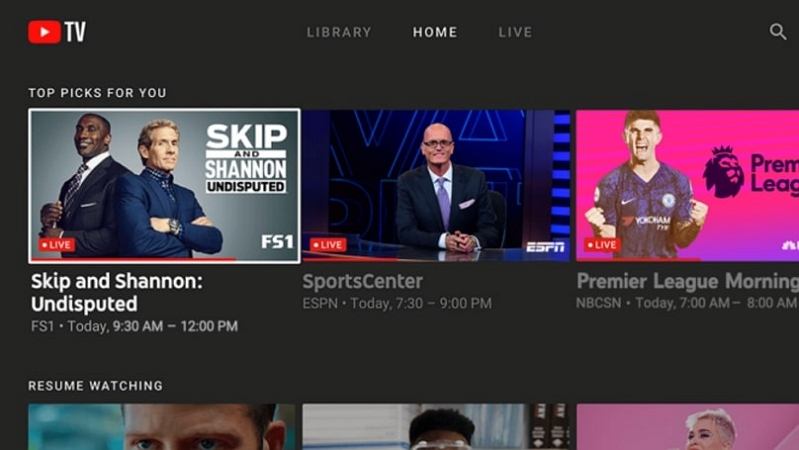
Differences in Channel Lineups
While there's a lot of overlap, each service has some unique channels:
- Hulu Live TV has: A&E, History Channel, and Lifetime
- YouTube TV has: AMC, BBC America, and NBA TV
Sports Coverage
Sports fans, listen up! YouTube TV vs Hulu has a slight edge here:
- Both have ESPN, FS1, and other major sports networks
- YouTube TV includes NFL Network and MLB Network
- Hulu Live TV has ESPN College Extra
YouTube TV also offers cool features like catching up on key plays and watching multiple games at once.

News Coverage
For news junkies:
- Both have CNN, MSNBC, and Fox News
- YouTube TV adds BBC World News and CNBC World
Entertainment and Lifestyle Channels
You'll find lots of popular channels on both:
- Common channels: HGTV, Food Network, TBS, TNT
- Hulu Live TV has: Lifetime, FYI
- YouTube TV has: Comedy Central, IFC
Family and Kids Channels
Both services cover the basics for family viewing:
- Common channels: Disney Channel, Cartoon Network, Nickelodeon
- Hulu Live TV has: Universal Kids
- YouTube TV has: PBS Kids
Overall, hulu live vs YouTube TV channel lineups are pretty similar. YouTube TV offers a few more options, especially for sports and news. But Hulu Live TV has some unique lifestyle channels. Think about which specific channels matter most to you when deciding.
Part 2. Hulu Live TV vs YouTube TV: Pricing and Platforms
Now let's talk money and where you can watch. These are important things to think about when comparing hulu live and YouTube TV.
Pricing
- YouTube TV: $72.99 per month
- Hulu Live TV: $76.99 per month
At first glance, YouTube TV is cheaper. But wait! Hulu Live TV includes something extra. You also get Hulu's on-demand library, Disney+, and ESPN+ (all with ads). If you already pay for those services, Hulu Live TV might save you money overall.
Both services sometimes have deals for new customers. Keep an eye out for these to save some cash.
Supported Platforms
Good news! You can watch both hulu tv vs YouTube TV on lots of devices:
- Smart TVs (Samsung, LG, Vizio, etc.)
- Streaming devices (Roku, Amazon Fire TV, Apple TV)
- Game consoles (PlayStation, Xbox)
- Mobile devices (iOS and Android)
- Web browsers
When it comes to pricing and platforms, YouTube TV is a bit cheaper. But Hulu Live TV might be a better deal if you want those extra streaming services. Both work on most devices, so that probably won't be a deciding factor.
Part 3. YouTube TV vs. Hulu + Live TV: Features and User Experience
Let's dive into what it's like to actually use these services. The features and how easy they are to use can make a big difference in your day-to-day TV watching.
DVR Features
Both Hulu live vs YouTube TV offer cloud DVR, but there are some differences:
YouTube TV:
- Unlimited storage
- Keeps recordings for 9 months
- Can fast-forward through commercials on all recordings

Hulu Live TV:
- 50 hours of storage (can upgrade to 200 hours for extra cost)
- Keeps recordings until you delete them or run out of space
- Basic plan can't skip ads (need to upgrade for this feature)

YouTube TV wins here with its unlimited storage and ability to skip ads without an upgrade.
Simultaneous Streams
This is how many people can watch at the same time on different devices:
- YouTube TV: 3 streams
- Hulu Live TV: 2 streams (can upgrade to unlimited for extra cost)
YouTube TV is better for bigger families or households who watch a lot of TV at the same time.
Picture Quality
Both services offer good picture quality:
- Most channels stream in 720p or 1080p
- Some content is available in 4K (YouTube TV charges extra for this)
- Hulu Live TV supports 5.1 surround sound on some shows
The difference in picture quality isn't huge, but YouTube TV's 4K option might matter to you if you have a fancy TV.
User Interface and Navigation
This is where youtube tv vs hulu has some big differences:
YouTube TV:
- Clean, simple design
- Easy to find live TV and recordings
- Can customize channel order in the guide
- Shows sports scores and stats right in the app
Hulu Live TV:
- Part of the regular Hulu app
- Can be a bit confusing to find live TV at first
- Mixes live TV with on-demand content
- Looks nice but can take some getting used to
Overall, YouTube TV has an edge when it comes to features and ease of use. Its unlimited DVR and simple interface make it great for heavy TV watchers. But Hulu Live TV isn't bad - it just takes a little more time to learn.
Part 4. Tips: Download Hulu Movies for Offline Watching
Want to watch your favorite Hulu shows offline? Try HitPaw Univd (HitPaw Video Converter)! This cool tool lets you download videos from Hulu to watch later. It's great if you're going on a trip or just want to save shows even after your subscription ends.
Features of HitPaw Univd
HitPaw Univd - All-in-one Video Solutions for Win & Mac
Secure Verified. 254,145 people have downloaded it.
- Easy to Use: The built-in Hulu web player enables you to download Hulu movies and TV shows directly
- High Quality: Download Hulu videos to MP4 1080P
- Watch Hulu Videos Offline: Download Hulu videos to watch on any player offline
- Audio Track and Subtitle: EAC3 5.1/AAC 2.0 audio track and subtitles
- Edit Videos: The built-in editor supports editing the downloaded videos
- PC and Mac: Works on both Windows and Mac systems
Secure Verified. 254,145 people have downloaded it.
Steps to Download Videos from Hulu in HitPaw Univd
Below are the steps to download Hulu videos to watch without ads.
Step 1: Choose Hulu Video Downloader
Free download and install HitPaw Univd on your computer. Open the program and navigate to the "Toolbox", open Hulu Video Downloader feature.
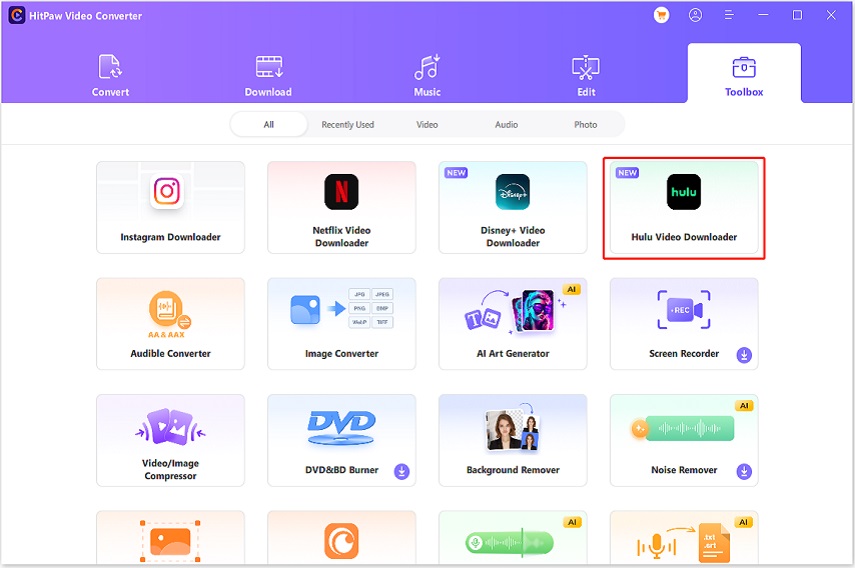
Step 2: Log In to Hulu
In the built-in Hulu web player, please click the LOG IN option to log in to Hulu account. This will enable you to access to the media resources in Hulu.

Step 3: Open The Hulu Video to Download
Now, find and open the movie or TV show you want to download. When you open a Hulu movie, click the "Download" button will start analyzing the info.

Step 4: Select Hulu Quality, Audio and Subtitle
After the analysis, you can select the Hulu video quality, audio track and subtitles to download.
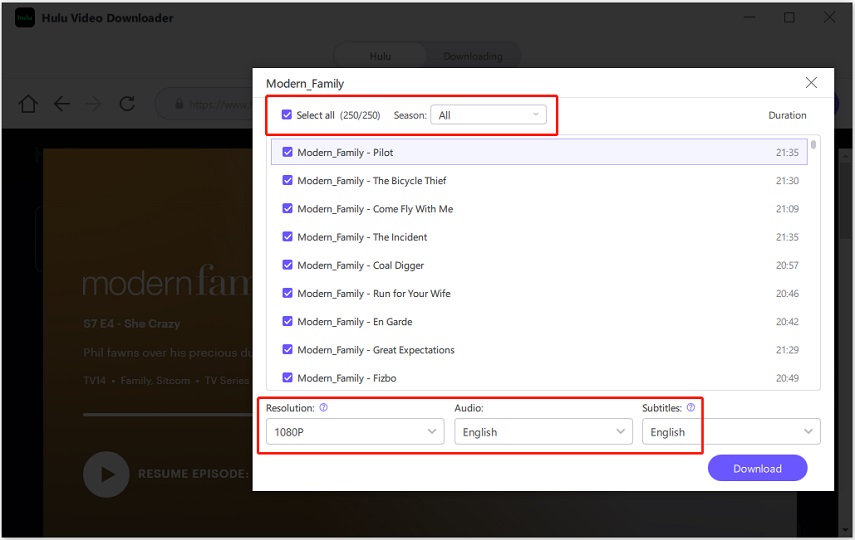
Step 5: Downloading Hulu Movies
Click the Download button to start downloading Hulu videos to computer.
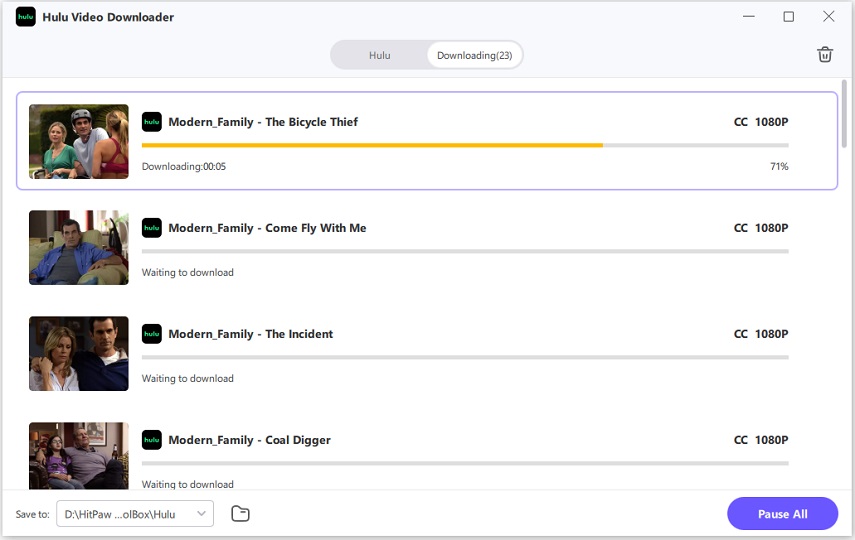
Step 6: Hulu Video Download Successfully
After the download process is completed, you can access to the downloaded videos in the output folder. Now, you can watch the Hulu videos without needing Hulu app.

Conclusion
So, which is better: Hulu vs YouTube TV? It's a close call! Both are great for watching live TV without cable. YouTube TV wins for sports fans and people who want an easy-to-use app. It also has unlimited DVR, which is awesome. But Hulu live TV vs YouTube TV has its strengths. Hulu Live TV gives you more bang for your buck with its huge on-demand library and original shows.
In the end, the best choice depends on what you like to watch. Think about the channels you need, how much you want to spend, and if you'll use those extra streaming services. And you can also download Hulu videos to watch without ads with HitPaw Univd.







 HitPaw VoicePea
HitPaw VoicePea  HitPaw VikPea (Video Enhancer)
HitPaw VikPea (Video Enhancer) HitPaw FotorPea
HitPaw FotorPea

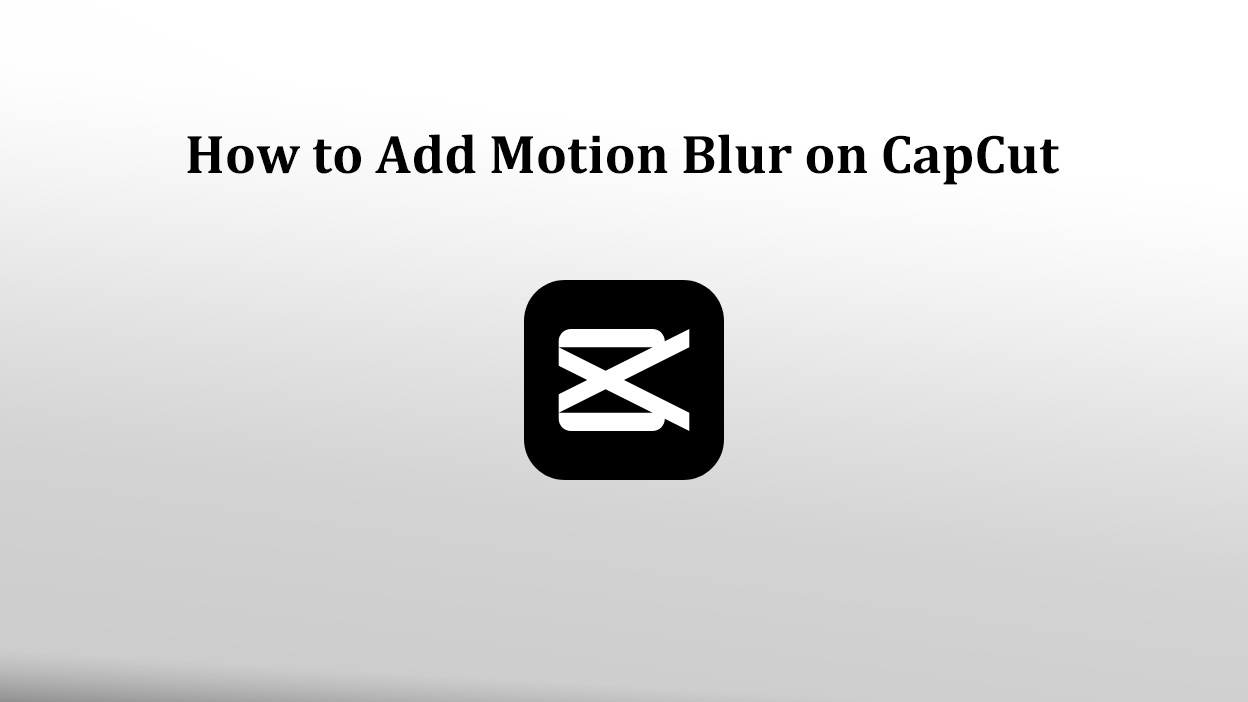

Share this article:
Select the product rating:
Daniel Walker
Editor-in-Chief
My passion lies in bridging the gap between cutting-edge technology and everyday creativity. With years of hands-on experience, I create content that not only informs but inspires our audience to embrace digital tools confidently.
View all ArticlesLeave a Comment
Create your review for HitPaw articles