Step-by-Step Guide for Hulu Error Code RUNUNK13
The RUNUNK13 error is a codec error that occurs in Hulu when videos do not load or cannot be played properly. It is usually followed by messages such as “Sorry, we are unable to play the video for you,” “Error playing video," or “Hulu Error Code: RUNUNK13. ” It is quite irritating as a Hulu subscriber because the message does not offer any solution to this issue. This Hulu error code RUNUNK13 can occur on any PC/Mac, Firestick, iPhone, iPad, smart TV, and other devices.
This is a common issue that many Hulu users have been faced with when video playback is not smooth. It is often a glitch at Hulu, but there are some easy troubleshooting steps to follow. Here you will find a complete guide to Hulu's RUNUNK13 error and how to fix it. We'll explain what this error is, explore 5 ways to solve this error, and introduce you to a powerful tool for downloading Hulu videos: HitPaw Univd (HitPaw Video Converter).
What is Hulu Error Code RUNUNK13?
The first step in fixing any error is to understand what it means. Hulu error playing video rununk13 is mainly a common error that appears due to Hulu app or the server. It is a connection error that can occur when you are watching a live event, playing any downloaded movie or show, live streaming a title etc.
This error can occur due to a variety of reasons, including:
- Connectivity Issues
- App Issues
- Browser Issues
- Server Issues
- Corrupt Data
Sometimes, issues with Hulu app or web player directly may cause the problem of RUNUNK13 error. It is very inconvenient to face such errors while watching videos, but fortunately, there are some ways to fix it according to how we have outlined them here.
5 Ways to Solve Hulu Error Code RUNUNK13
Here are 5 ways to solve the Rununk13 Hulu error.
1. Check Your Internet Connection
The most common problem that causes this error is a weak internet connection. A stable internet connection is required to play videos smoothly. You can restart your router and also check if you are within range of your internet device or router. And, if there is a network error, then try to switch to another network.
But, make sure to check your internet speed by running Google's online speed test. You should have an internet speed of at least 5 Mbps for HD videos or 15 Mbps for 4K videos.
2. Clear Browser Cache and Cookies
If it's not an internet issue, then it can be a cache of the Hulu app containing corrupt data. Clear the cache to restore working.
- If you're using any browser, then clean the Cache and Cookies of your current browser.
- If you're using an app on Android, then clean the cache by opening the settings. Then, from Apps, choose the Hulu app and clear the cache.
- If you're using an iPhone, then you should uninstall and reinstall the application from the App Store.
3. Reload Current Page
Sometimes, reloading the current page can resolve this issue. If you're watching Hulu videos on a web browser, then refresh the page and try the link again. If you're using a streaming media player, leave the content page and open it again.
Sometimes, refreshing the content can fix the Hulu error playing video rununk13.
With Google TV devices, open Settings, click Apps, select the app you want to close, and then choose Force Stop.
Keep in mind that simply switching apps will not automatically close any app.
4. Update the Hulu App and Browsers
If you're using the Hulu app, then make sure your app is up-to-date. If you're an iOS user, then go to the App Store, and if you're an Android user, go to the Google Play Store, then search for Hulu, and tap "Update" if available.
Also, make sure that your current browser is also up-to-date. You can use any browser, like Google Chrome, Mozilla Firefox, Microsoft Edge, or Safari, but check for updates if they are available.
5. Restart Your Device
Sometimes, a simple restart can fix this issue. For mobile devices and tablets, hold the power button and select Restart. For smart TVs and streaming devices, simply unplug the device and plug it back in after a few seconds.
Download Hulu Videos with Best Downloader
To avoid streaming issues, you can simply switch to a video downloader. You can easily download all your favourite and desired videos to watch offline without any errors. For this, you must have a reliable and fast video downloader. So in case you are looking for an efficient and reliable way to download your favourite videos, then HitPaw Univd is the tool that you need for your devices.
Watch the following video to learn more details:
HitPaw Univd is powerful software that enables you to download all your favourite movies and videos from Hulu. It is an easy tool to use which can directly download your videos in a few easy steps. Here are some features that will help you easily understand why this video converter is our recommended option.
Features of HitPaw Univd
- Allows you to download videos from over 1,000 sites like Hulu, Netflix, and YouTube.
- With one click, you can choose other formats like MP4, MOV, MKV, etc.
- Supports multiple video conversions or downloading at a time in batches.
- Choose the preferred video resolution from Standard to 4K Ultra HD
- Cut videos, adjust the size, shape, and compression of videos, and change the dimensions of the videos as necessary
Steps of Download Hulu Video with HitPaw Univd
Follow these easy steps to download Hulu videos on your device.
1.Download and launch the HitPaw Univd software on your PC or Mac. Click download button below to start downloading.
2.Switch to toolbox, and click on Hulu Video Downloader.
3.The next step is to Log in with your credentials.

4.Tap on the Search button and find the video or season that you want to download.

5.After selecting your desired season or show, click on the Download button.

6.From the next menu, select the Episodes that you want to download. Also, choose your desired Resolution, Audio, and Subtitles. Lastly, click on the Download button to start downloading.

7.Now, all your Episodes will start downloading one by one. And, you can enjoy them offline without any interruption.

Conclusion
We hope this guide on Hulu Error Code RUNUNK13 has clearly gave you the best ways to resolve this issue. Obviously, it's frustrating to deal with this error without having knowledge to proper solution, but with the right steps, you can easily resolve it and get back to enjoying your favourite content. Try all the solutions that we discussed in the article, and don't forget to thank us in the comments.
Lastly, to avoid all these unnecessary errors, you can simply download all your favourite Hulu videos using the HitPaw Univd. It has easy to use interface, and you can easily follow our guide to download your favorite movies and shows in a few clicks. Download HitPaw Univd to explore other tools too.
FAQ
Q1. How can I fix Hulu Error Code RUNUNK13 Chrome?
A1. To fix Hulu Error Code RUNUNK13 on Chrome, try clearing your browser cache and cookies and updating your browser.
Q2. Is there a way to avoid Hulu streaming issues?
A2. Yes, you can download Hulu videos for offline viewing using HitPaw Univd to avoid all streaming issues.







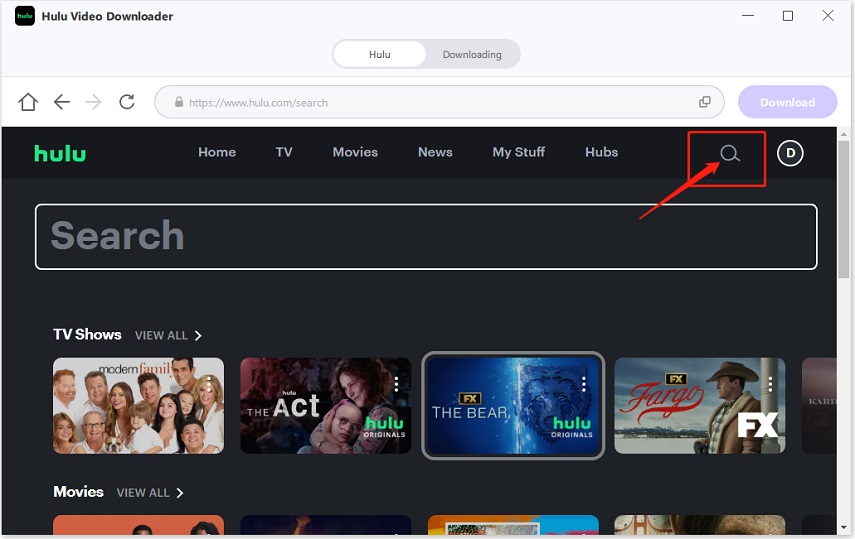

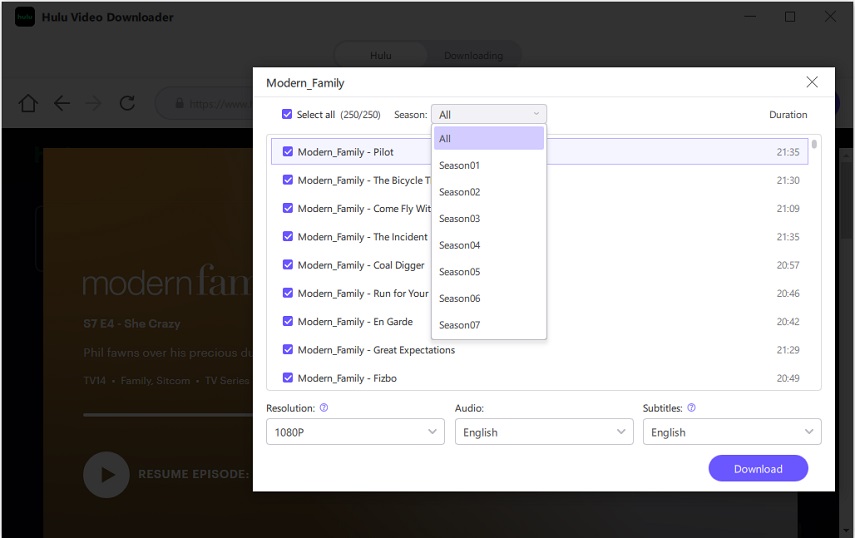
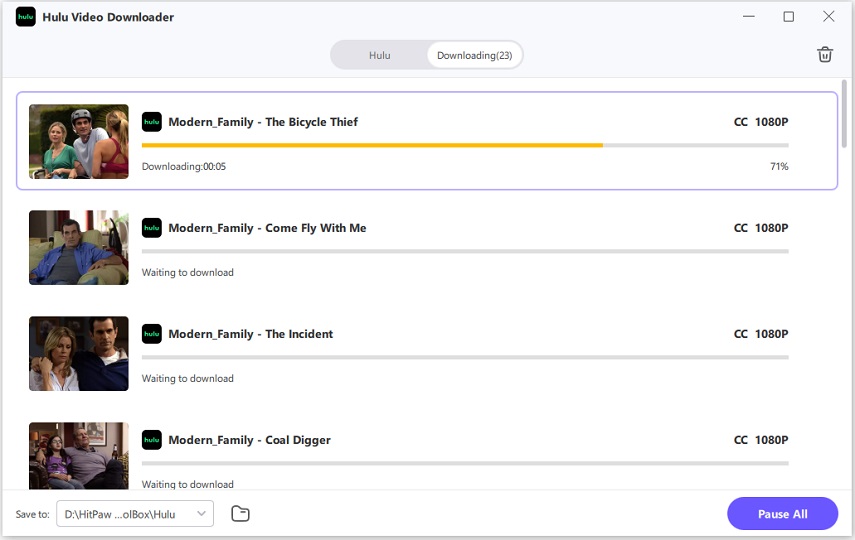

 HitPaw VikPea
HitPaw VikPea HitPaw Watermark Remover
HitPaw Watermark Remover 
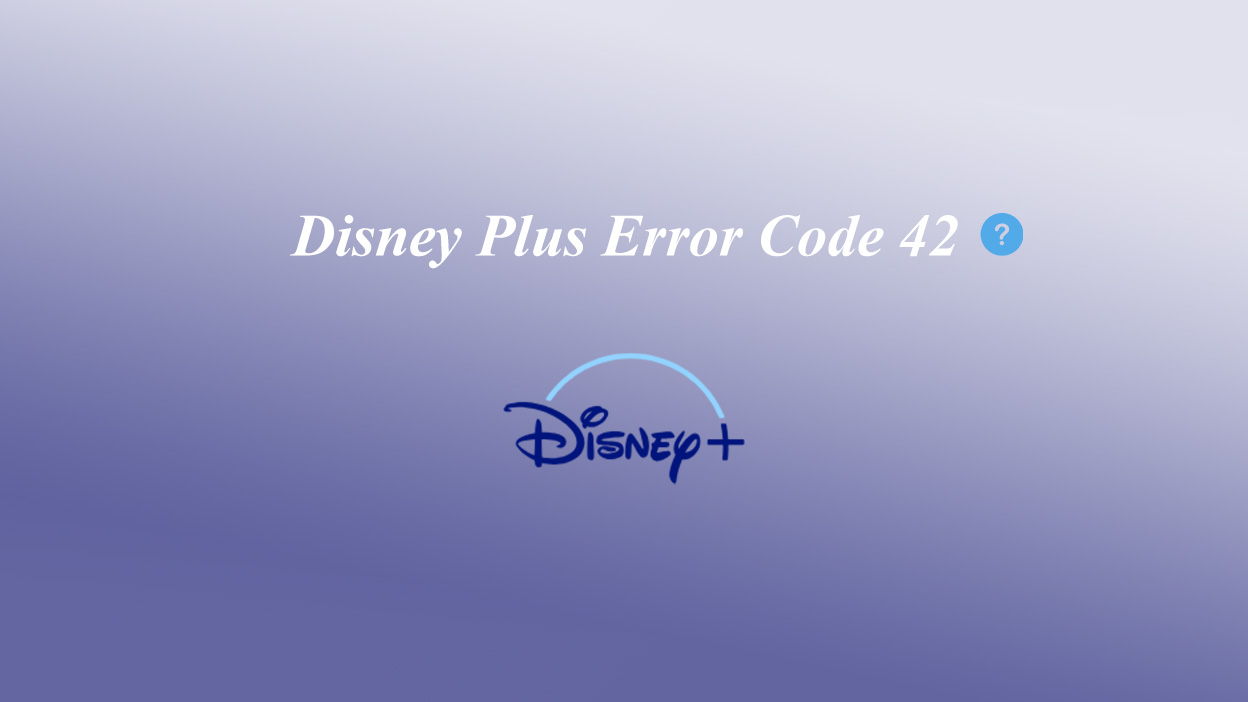


Share this article:
Select the product rating:
Daniel Walker
Editor-in-Chief
My passion lies in bridging the gap between cutting-edge technology and everyday creativity. With years of hands-on experience, I create content that not only informs but inspires our audience to embrace digital tools confidently.
View all ArticlesLeave a Comment
Create your review for HitPaw articles