What is Hulu Error Code P-TS207 and How to Fix It?
Hulu is undoubtedly a prevalent video streaming site offering the latest movies, TV shows, etc. But just like other platforms, encountering common errors while watching your favourite content is possible. For example, many users often complain about Hulu error code P-TS207, which signals a playback problem with the device, disrupting their viewing experience. So, how to address this error for uninterrupted streaming? No worries.
This guide will help you discover error code P-TS207 on Hulu, its causes, and possible solutions to overcome this situation. Let's explore the details!
Part 1: What is Hulu Error Code P-TS207?
When this error code pops up, it indicates a playback error, thus failing to stream your favourite shows. You may also face the Hulu error code P-TS207 on Roku and Amazon Firestick when these devices have streaming issues. Even this error is reported mainly by Roku users. But to understand it better, you must learn about its causes.

Part 2: Causes of Hulu Error Code P-TS207
Before diving into the solutions for the P-TS207 Hulu error code, knowing and understanding the causes is crucial. Let's consider the most common ones:
1. Outdated Hulu App or Device Software
Outdated software can cause compatibility issues, as the app or device may not work with outdated security protocols and features. This leads to the P-TS207 error code on Hulu, failing to stream content. You must regularly update your apps and devices, ensuring you have the latest bug fixes, security patches, and improvements. It also provides new features and a smooth user experience.
2. Cache and Data Problems
Did you know that corrupted cache and app data can disrupt Hulu streaming? It can also cause slow loading and unexpected app crashes. Common signs of cache and data-related issues include frequent buffering, videos not loading, or the app failing to start. You must clear the cache files and restart the app to overcome this issue.
3. Hulu Server Issues
Server-side problems can also lead to error codes because Hulu sometimes experiences widespread service outages. These include server maintenance, overloading, and technical glitches. In this situation, you can only wait for the developers to resolve the problem.
4. Device-Specific Issues
Certain devices may face specific glitches or require settings adjustment for optimal streaming. Common devices affected by the P-TS207 error code Hulu are old Smart TVs, streaming sticks, or gaming consoles, which may struggle with newer video formats or DRM requirements.
6. Network Configuration Issues
Incorrect network settings, like DNS configuration, often lead to streaming errors on Hulu. Problems with firewalls or network restrictions, whether from a router or ISP, can block streaming services. Ensure that these settings are correct to enjoy uninterrupted streaming.
Part 3: How to Fix Hulu Error Code P-TS207?
Since it is difficult to identify the exact reason behind Hulu error code P-TS207, you need to try the different troubleshooting steps given below:
1. Fixing Internet Connection Issues
Firstly, check other apps to ensure the stability of your internet connection. You can also perform a speed test (SpeedTest.net) to see if your connection meets Hulu's recommended speeds (at least 3 Mbps for streaming).
Unplug your router and streaming device for 30 seconds to verify a stable internet connection, then plug them back in. This can refresh the network connection and cause temporary issues.
2. Updating the Hulu App and Device Software
Open the app store on any device to check for Hulu app updates on various devices. Here is how:
- For Android devices, open the Play Store, go to "My apps & games" (or equivalent), find Hulu, and select "Update".
- For iOS, launch the App Store, click your profile picture, find "Hulu", and click "Update".

You may also need to update firmware on popular streaming devices to overcome this error. Here is how:
- Roku: Go to Settings > System > System update > Check now.
- Apple TV: Go to Settings > System > Software Updates > Update Software.
- Fire TV: Go to Settings > My Fire TV > About > Check for Updates.
3. Clearing Cache and Data
Although cache improves device performance, it might get corrupted sometimes. So, here is how to clear cache and data on different devices (Android, iOS, Roku, etc.).
For Android:
- Go to Settings > Apps > Hulu > See all apps.
- Find and choose "Hulu". Click Storage > Clear Data > Clear Cache.

For Roku:
- Press the "Home" button five times from your remote. Now, press the "Up" button.
- Press the "Rewind" button 2 times and then the "Fast Forward" button twice.
4. Reinstalling the Hulu App
Sometimes, reinstalling an app may fix various technical glitches. Here are the steps for uninstalling and reinstalling Hulu on various devices:
Android:
- Go to Settings > Apps > See all apps > Hulu > Uninstall > OK. Then, reinstall it.
iOS:
- Hold the Hulu app icon until it jiggles, then tap Remove App > Delete App. Open the App Store and reinstall it.

Smart TVs and Streaming Devices:
- Go to the app settings, select Hulu, and choose "Uninstall" or "Remove." Then, reinstall the app.
5. Network Configuration Adjustments
Changing DNS settings can improve streaming performance. To do this, go to "Network Settings" and manually enter a new DNS server, such as Google DNS (8.8.8.8 and 8.8.4.4).
Moreover, even a good-quality VPN can interfere with the Hulu servers. Since this app is only available in the US, you may access its content via VPN. So, you need to disable the VPN to achieve the best streaming quality.
6. Contacting Hulu Support
If nothing above works, you can contact Hulu support through live chat using help.hulu.com/video-03 to resolve the error code P-TS207. Additionally, they offer customer service phone numbers and email support options, which are available on their official website.
Bonus Tips: Enhance Hulu Video Viewing Experience with HitPaw Video Converter
Do you want to avoid the hassle of trying different solutions to fix the Hulu error code P-TS207 or other streaming errors? In that case, the HitPaw Video Converter is the best solution on Windows and Mac.
This professional software facilitates video-related tasks with its comprehensive toolbox, such as the Hulu Video Downloader, which lets you download different movies and seasons without hassle. It also maintains the high quality of the original stream. You can pick the desired language of the audio and subtitles, as well as the preferred resolution and output format. It even offers additional features, like editing and screen recording.
Key Features of HitPaw Video Converter
HitPaw Video Converter - All-in-one Video Solutions for Win & Mac
Secure Verified. 254,145 people have downloaded it.
- Come up with easy-to-use features suitable for beginners and experts
- Supports over 1000 audio and video formats, including MP4, MKV, etc.
- Ensure no quality degradation while conversion or downloading your favourite content
- Offer batch downloading and conversion at a fast speed for efficiency and convenience
- Provide a built-in video editor for cropping, trimming, and adding video effects
Secure Verified. 254,145 people have downloaded it.
Guide to Watch Hulu Video with HitPaw Video Converter
Step 1. Choose Hulu Video Downloader
After downloading and installing this software, open it, navigate to the "Toolbox" section, and choose the "Hulu Video Downloader" feature.
Step 2.Now, you have to sign up or log in to your existing Hulu account.

Step 3.Next, it's time to use the magnifying glass to search for your favourite show or movie.

Once you open a movie or show, press the "Download" button.

Step 4.After the analysis, you can preview the metadata info for each video. You can change the video parameters, like selecting video files, resolution, audio, and subtitles. After setting up, hit "Download" to start the process.

Step 5.You will see the downloading items in the "Downloading" section. You can pause the process with the "Pause All" button.

Step 6.Once the download task is completed, you can find the downloaded videos by clicking the "Open Folder" icon from the bottom of the screen. All done!

FAQs about Hulu Error Code
Q1. How do I fix playback error on Hulu?
A1. To fix the playback errors on Hulu, you need to try various solutions, such as fixing internet issues, updating your app and device, clearing cache and data files, and more.
Q2. What does Hulu error code P-TS207 mean?
A2. The P-TS207 Hulu error code is a playback error that various factors, including a slow or unstable internet connection and issues with the cache files, could cause.
Conclusion
Whether you are encountering Hulu error code P-TS207 on Smart TV, Roku, or any other device, you can get rid of it by gaining an insight into its causes and following the solutions given in this post. However, to enhance your Hulu video viewing experience, try out HitPaw Video Converter. This all-in-one software helps you download videos from Hulu to your computer without error. So get this software now and download your favourite videos for offline watching anytime!


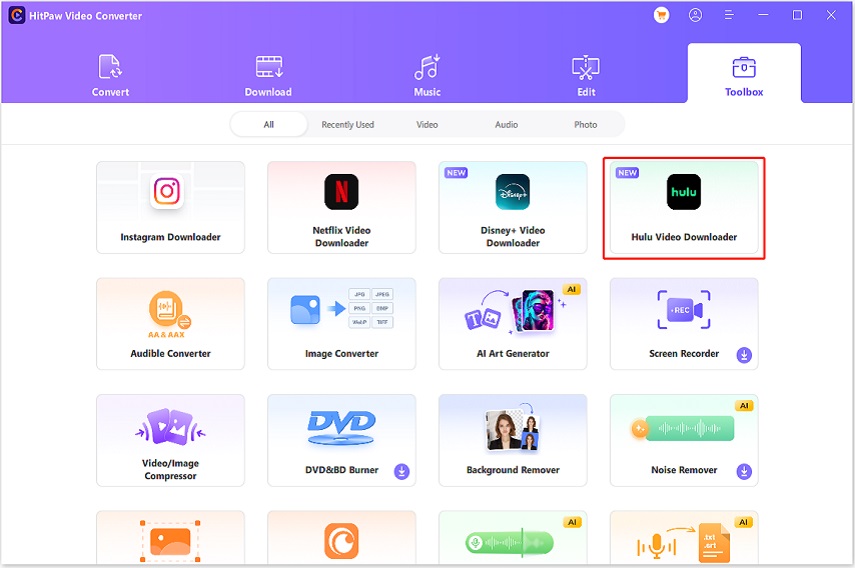

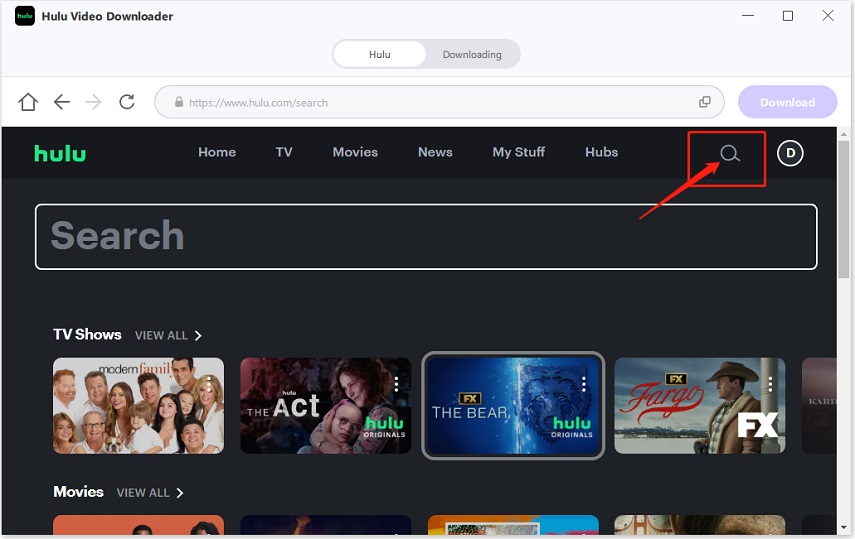

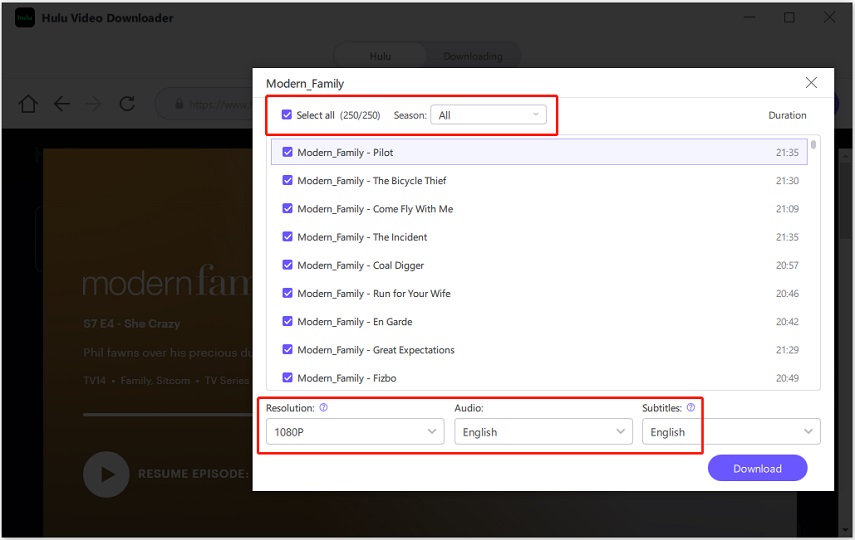
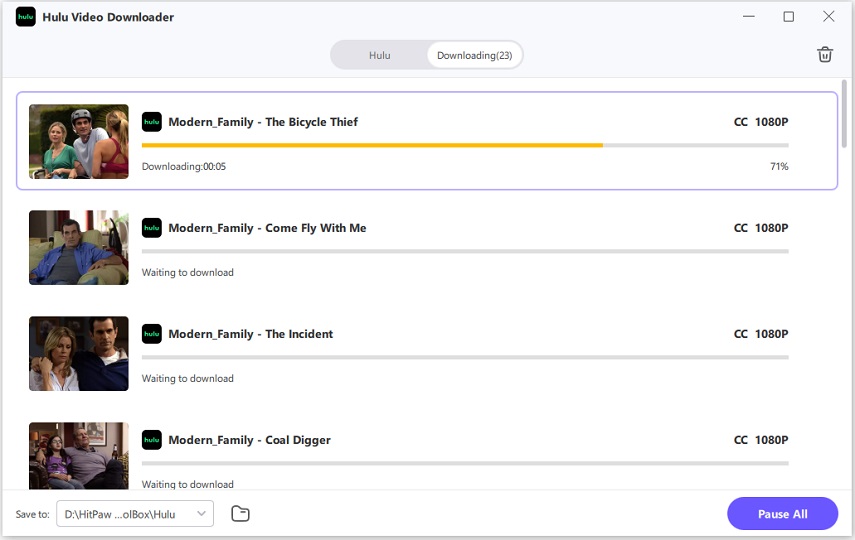






 HitPaw VoicePea
HitPaw VoicePea  HitPaw VikPea
HitPaw VikPea HitPaw FotorPea
HitPaw FotorPea
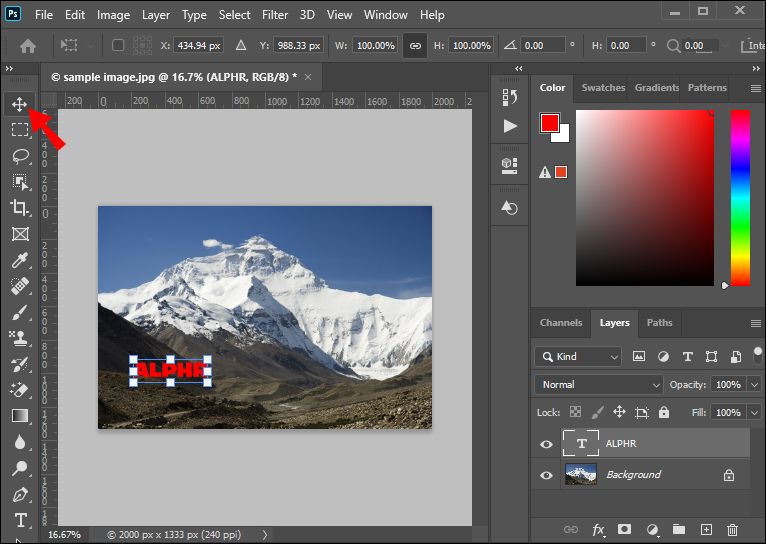


Share this article:
Select the product rating:
Joshua Hill
Editor-in-Chief
I have been working as a freelancer for more than five years. It always impresses me when I find new things and the latest knowledge. I think life is boundless but I know no bounds.
View all ArticlesLeave a Comment
Create your review for HitPaw articles