How To Fix Hulu Error Code p-dev320? Step By Step Guide
Are you done dealing with the Hulu error code p-dev320, which is really frustrating your streaming experience? This may prove very frustrating since this error seems to cause many problems during the playback and prevents one from watching their favorite shows.
This is quite a common problem; the good news is that it is fixable. Below is a step-by-step guide on how to fix Hulu error code p-dev320 and get back into your entertainment without hassle.
Part 1. What is Hulu Error Code p-dev320?
Before getting straight to how to get rid of Hulu error code p-dev320, it's essential to first understand what is Hulu error code p-dev320.
This error, in most cases, will pop up whenever there is a streaming problem on Hulu. It majorly results from device issues or problems within the internet connection.
But what are the causes behind this error? Let's discuss this in detail.
Part 2. Causes Behind Hulu Error Code p-dev320
To fix the Hulu error code p-dev320, knowing what might be its cause is very important.
Here are a few common reasons why you might be getting this error:
Weak or Unstable Internet Connection
Weak or varying internet connectivity might be the problem when you are having a hard time with streaming, receiving errors like p-dev320.
Outdated Hulu App
Using an older version of the Hulu app could be one of the leading reasons you are facing compatibility and other errors.
Device problems
Sometimes it could also be that there are some issues with the device you are using to stream Hulu, therefore hampering playback.
Cache or Data Corruption
The accumulation of the cache and data on your device or app may be the reason behind errors and performance impacts.
Server Problems
There might be times when the servers of Hulu go off-kilter, which raises errors for the end-users.
Understanding these causes will help you troubleshoot and resolve the Hulu error code p-dev320 on Roku or other devices more effectively.
Part 3. How to Fix Hulu Error Code p-dev320?
There are different ways to get rid of Hulu error code p-dev320.
1. Check Hulu's Server Status
Sometimes it could be that the fault is from Hulu's end, rather than being from your side. For example, if the servers of Hulu are down or facing any other issues, you may receive Hulu error code p-dev320 LG TV. You can check the server status to confirm if this is causing the problem.
Here are the steps that will help you:
- 1.Open your web browser.
- 2.Go to Hulu's website or an outage tracker like DownDetector.
- 3.Check for any announcement regarding service outage announcements or maintenance.
- 4.If there's an outage, then just wait for Hulu to resolve it.
2. Restart the Hulu App
Restarting the Hulu app can often fix temporary glitches or issues that cause Hulu error code p-dev320 on Roku. That's just refreshing its connection and can sometimes clean up minor problems.
These steps will guide you:
- 1.Completely close the Hulu app.
- 2.Now, go to the settings of the app or recently opened apps on your device.
- 3.Swipe away/remove the Hulu app.
- 4.Reload the Hulu app and stream again.
3. Update the Hulu App
An outdated version of the Hulu app may provoke Hulu error code p-dev320 Samsung TV. Keeping your app updated means that you're always running the latest features and bug fixes.
These steps will help you:
- 1.Go to the app store of your device.
- 2.Now search for the Hulu app.
- 3.If an update is available, tap "Update.
- 4.Wait for the update to finish, then reopen the app and check if the issue is resolved.
4. Clear Your Cache
Clearing the app's cache often resolves problems resulting from corrupted data. This is a very common fix for most streaming issues, including Hulu error code p-dev320 on TV.
These are the steps that will help you:
- 1.Open the settings on your device.
- 2.Go to "Apps" or "Application Manager".
- 3.Find and highlight the Hulu app.
- 4.Tap "Storage" and then "Clear Cache".
- 5.Restart the app and see if the error is fixed.
5. Use a Wired Connection Instead
You can reduce streaming issues by avoiding Wi-Fi for a wired connection if possible, which could be more stable. If you are suffering from an issue with your Internet connection, switching to a wired connection may be able to solve the Hulu error code p-dev320.
These are steps that will help you:
- 1.Connect an Ethernet cable from your router to your device.
- 2.Make sure the connection is secure on both ends.
- 3.Restart your device to ensure it recognizes the wired connection.
- 4.Open the Hulu app and try streaming again.
Using these methods should help you resolve the Hulu error code p-dev320 and get back to enjoying your favorite shows.
Bonus: How to Watch Hulu Videos without any Issues
HitPaw Video Converter is a powerful tool designed for converting and downloading videos from various platforms, including Hulu. It offers a user-friendly interface and robust features, making it a popular choice for those looking to save their favorite content for offline viewing.
With HitPaw Video Converter, you can easily download Hulu videos and even include subtitles, ensuring you never miss a moment of your favorite shows.
Key Features of HitPaw Video Converter
HitPaw Video Converter - All-in-one Video Solutions for Win & Mac
Secure Verified. 254,145 people have downloaded it.
- High-Quality Downloads: Preserve the original quality of your Hulu videos with no loss in resolution.
- Subtitle Support: Download videos with subtitles included, making it easy to follow along even when offline.
- Fast Conversion: Enjoy speedy downloads and conversions without long waits.
- User-Friendly Interface: Navigate the software with ease, thanks to its intuitive design.
- Versatile Format Options: Convert downloaded videos into various formats to suit your needs.
Secure Verified. 254,145 people have downloaded it.
Guide to Download Hulu Videos with Subtitles
Step 1.Download and install HitPaw Video Converter on your computer. Open the application, go to the Toolbox tab, and select the Hulu Video Downloader feature.

Step 2.Log in to your Hulu account to prepare for downloading your desired content.

Step 3.Search for the TV shows or movies you want on Hulu. Click the "Download" button to start analyzing the selected content.

Step 4.Once the analysis is complete, review the video details and adjust settings like file type, resolution, audio, and subtitles. Click the "Download" button to begin downloading.

Step 5.If needed, you can pause the download by clicking the 'Cancel All' button.

Step 6.After the download is finished, find your video by clicking the icon at the bottom of the screen.

Final Words
To wrap things up, fixing Hulu error code p-dev320 can be simple with the right steps, like checking server status or updating your app. If you want to save Hulu videos for offline use, HitPaw Video Converter is a great choice.
It's easy to use and lets you download videos with high quality and subtitles. Give it a try and see how it makes saving your favorite shows a breeze. Don't let streaming issues or limited access stop you—download HitPaw Video Converter today and enjoy your content anytime you want.


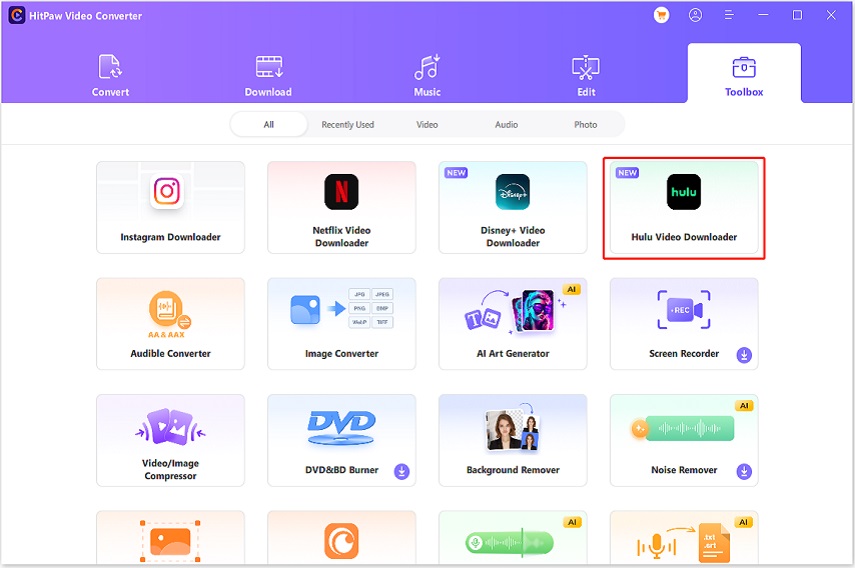


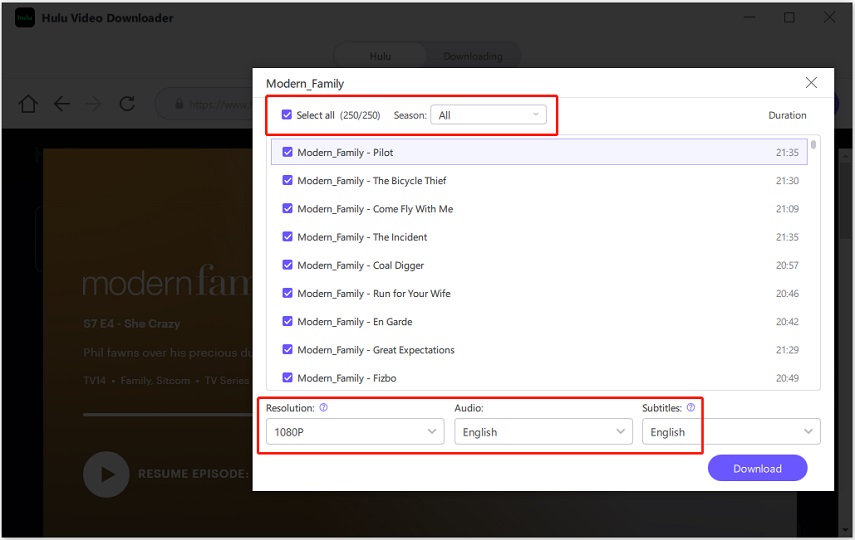
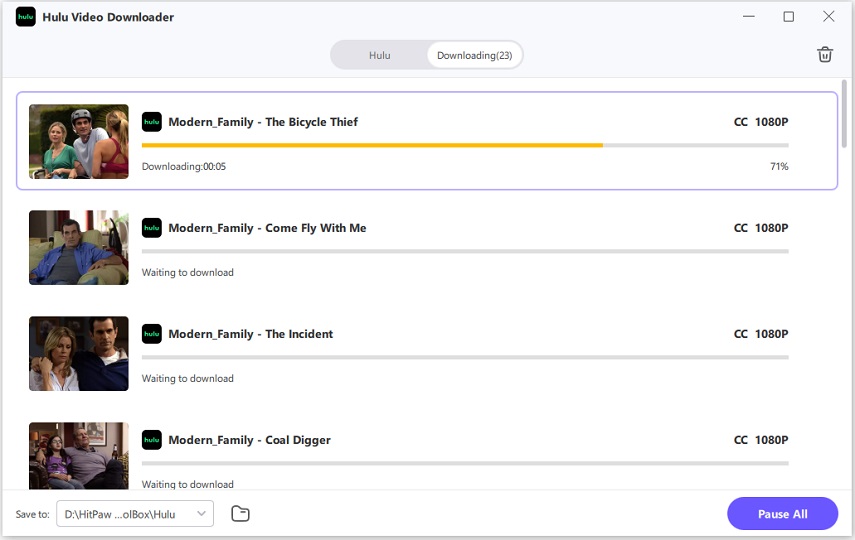






 HitPaw VoicePea
HitPaw VoicePea  HitPaw VikPea
HitPaw VikPea HitPaw FotorPea
HitPaw FotorPea



Share this article:
Select the product rating:
Joshua Hill
Editor-in-Chief
I have been working as a freelancer for more than five years. It always impresses me when I find new things and the latest knowledge. I think life is boundless but I know no bounds.
View all ArticlesLeave a Comment
Create your review for HitPaw articles