The Ultimate Guide of Hulu Ad Blocker
Tired of interruptions while streaming your favorite shows on Hulu? Our ultimate guide on Hulu ad blockers offers expert tips and tricks to remove those pesky ads. Whether you’re using a browser, an app, or a smart TV, we’ve got you covered with the best methods to enjoy ad-free viewing. Dive in and reclaim your binge-watching sessions!
Part 1. What Are Hulu Ads
Types of Ads on Hulu
Hulu employs various types of advertisements to monetize its content, including:
1. Video Ads: These are the most common and disruptive form of ads on Hulu. They appear before, during, and after the streaming of a show or movie. Video ads can range from short 15-second spots to longer 90-second commercials.
2. Interactive Ads: These ads require viewer interaction, such as clicking on a banner or completing a short survey, to continue watching content.
3. Pause Ads: Displayed when a user pauses a video, these ads capitalize on the break in viewing to present a message without interrupting the flow of the show.
4. Binge Ads: Targeted at binge-watchers, these ads offer incentives, like a sponsor-free episode, if viewers watch a series of ads upfront.
Frequency and Disruption
The frequency of ads on Hulu varies based on the subscription plan. The ad-supported plan typically features several ad breaks within an hour-long program, often amounting to around 8-12 minutes of advertising. This can significantly disrupt the viewing experience, causing frustration and reducing engagement with the content. Frequent interruptions can break the narrative flow, making it difficult to maintain immersion in the show or movie.
Importance of Using an Ad Blocker
Using an ad blocker for Hulu is crucial for an uninterrupted streaming experience. Here’s why:
- Enhanced Viewing Experience: Ad blockers eliminate interruptions, allowing viewers to enjoy content seamlessly.
- Time Efficiency: Without ads, users can save a substantial amount of time, particularly during long binge-watching sessions.
- Reduced Frustration: Continuous viewing without ads helps maintain the mood and emotional engagement with the content.
- Better Focus: Viewers can concentrate on the storyline without being distracted by frequent commercial breaks.
Part 2. Tips for Blocking Ads on Hulu
1. Total Adblock
Total Adblock is a robust tool designed to enhance your Hulu viewing experience by serving as an effective Hulu ad skipper. It blocks all types of ads, ensuring uninterrupted streaming.
Features
- Real-time Ad Blocking: Automatically detects and blocks ads as they appear.
- Malware Protection: Shields your device from malicious content.
- Privacy Enhancements: Prevents tracking and protects your data.
- User-Friendly Interface: Easy to install and navigate.
2. Ghostery
Ghostery is a powerful ad blocker for Hulu Chrome users, designed to improve privacy and block ads effectively. It enhances your streaming experience by removing disruptive ads and protecting your data from trackers.
Features
- Ad and Tracker Blocking: Blocks ads and prevents tracking for enhanced privacy.
- Analytics Dashboard: Provides insights into what’s being blocked.
- Customizable Settings: Allows tailored ad-blocking preferences.
- Browser Compatibility: Works seamlessly with Chrome, Firefox, and Edge.
3. Surfshark CleanWeb
Surfshark CleanWeb is a comprehensive tool to block Hulu ads Chrome, ensuring a seamless streaming experience. Integrated within the Surfshark VPN app, CleanWeb not only removes ads but also enhances privacy by blocking trackers and malware.
Features
- Ad Blocking: Effectively removes ads from Hulu and other websites.
- Tracker and Malware Protection: Safeguards your browsing sessions.
- VPN Integration: Offers additional security and anonymity.
- Cross-Platform Compatibility: Available for Windows, macOS, Android, and iOS.
Importance of Keeping Ad Blockers Updated
Keeping your ad blocker updated is crucial for several reasons:
- Enhanced Effectiveness: Ad technologies are constantly evolving. Regular updates ensure that the ad blocker can handle the latest ad formats and techniques used by advertisers.
- Security Improvements: Updates often include security patches that protect against new threats and vulnerabilities, ensuring your browsing experience remains safe.
- Performance Optimization: Updates can improve the ad blocker’s performance, making it faster and more efficient, which is particularly important when streaming video content.
Troubleshooting Tips for Common Issues with Ad Blockers on Hulu
1. Ads Not Being Blocked
Solution: Ensure your ad blocker is enabled and properly configured. Check for updates and make sure the ad blocker is compatible with your browser. You may also need to clear your browser cache or try a different ad blocker.
2. Video Playback Issues
Solution: Some ad blockers can interfere with video playback. Try disabling the ad blocker temporarily to see if the issue resolves. If it does, add Hulu to the ad blocker's whitelist or adjust its settings to allow Hulu to function properly.
3. Browser Performance Slowdown
Solution: Ad blockers can sometimes slow down your browser. Ensure you’re using a lightweight ad blocker and consider disabling other extensions that might be causing conflicts. Regularly clear your browser cache and ensure your browser is updated to the latest version.
4. Ad Blocker Detection
Solution: Hulu and other streaming services sometimes detect ad blockers and restrict access. Use a more sophisticated ad blocker or try switching to a different one. VPNs with built-in ad blockers, like Surfshark CleanWeb, can also help bypass detection
By following these tips and recommendations, Hulu users can enjoy a more seamless, ad-free streaming experience.
Part 3. Download Hulu Videos to Watch without Ads
HitPaw Univd (HitPaw Video Converter) is a versatile software designed to download videos from Hulu and many other websites, convert videos to different formats and devices and integrate many other media tools.
HitPaw Univd Main Features
- Download Hulu movies and TV shows in up to 1080P/4K quality
- Preserve 5.1/AAC 2.0 audio track after downlaoding
- Play Hulu video on any other devices after downlnoading
- Watch Hulu videos offline without ads
- Batch download Hulu videos
Steps to Download Hulu Videos without Ads
-
Step 1. Free download and install HitPaw Univd to computer. Launch the program and switch to the Toolbox tab. Open Hulu Video Downloader.
Step 2. In the Web player, you need to log in to Hulu to continue. Please click the LOG IN button to enter your Hulu account info.

Step 3. Once you log in to Hulu website, you can watch all videos in the built-in web palyer. When you open a movie or TV show, please click the Download button to analyze it.

Step 4. When the analysis completes, you can choose the quality, audio and subtitles that you want to save.

Step 5. Finaly, click the Download button to start downloading the videos on Hulu without ads.

Using HitPaw Univd ensures you can download videos from Hulu and other platforms seamlessly, free from interruptions caused by ads. Enjoy your ad-free offline viewing experience!
Watch the following video to learn more details:
Part 4. FAQs of Hulu Ad Blocker
Q1. How do I block ads on Hulu for free?
A1. You can use ad blocker browser extensions like Total Adblock or Ghostery on supported browsers to block ads on Hulu without cost. These tools effectively remove interruptions during your streaming sessions.
Q2. Do ad blockers work on Hulu?
A2. Yes, ad blockers such as Total Adblock, Ghostery, and Surfshark CleanWeb can effectively block ads on Hulu, providing an uninterrupted viewing experience by eliminating video, banner, and other types of ads.
Q3. Is it legal to use ad blockers on Hulu?
A3. While ad blockers themselves are legal tools, streaming services like Hulu may have terms of service that prohibit their use. However, many users still use ad blockers to enhance their viewing experience, including uninterrupted streaming on Hulu.
Bottom Line
In conclusion, using a reliable ad blocker like HitPaw Univd enhances your Hulu streaming experience by allowing you to download videos without ads. It's a versatile tool that simplifies video processing tasks and ensures seamless offline viewing. Take control of your entertainment experience today—try HitPaw Univd and enjoy ad-free Hulu content anytime, anywhere. VisitHitPaw Univd to get started.








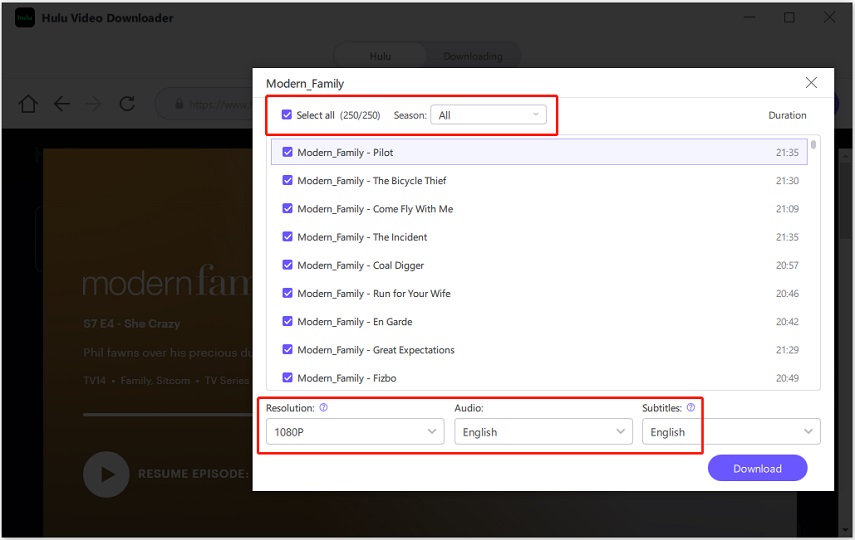
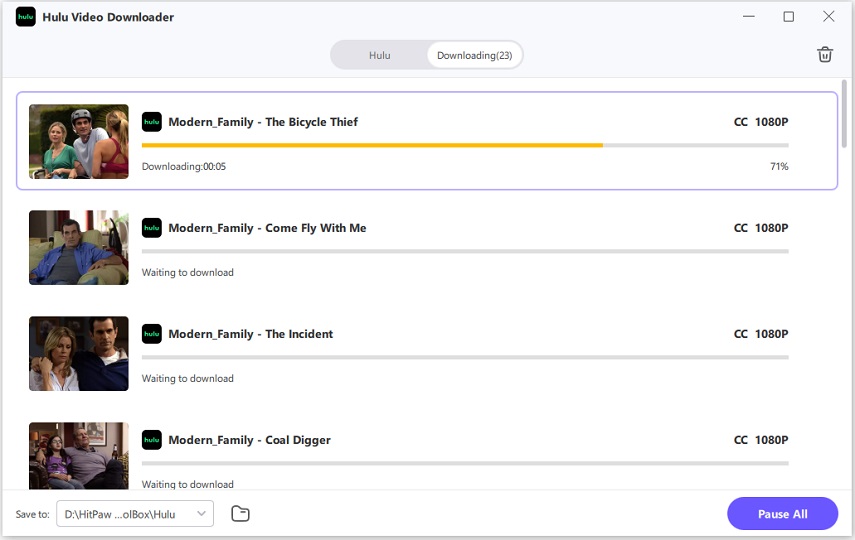

 HitPaw Edimakor
HitPaw Edimakor HitPaw Watermark Remover
HitPaw Watermark Remover  HitPaw VikPea (Video Enhancer)
HitPaw VikPea (Video Enhancer)


Share this article:
Select the product rating:
Daniel Walker
Editor-in-Chief
My passion lies in bridging the gap between cutting-edge technology and everyday creativity. With years of hands-on experience, I create content that not only informs but inspires our audience to embrace digital tools confidently.
View all ArticlesLeave a Comment
Create your review for HitPaw articles