Hulu 4K Video Quality
As one of the most popular streaming services, Hulu has become a favourite go-to platform among the audience. Whenever we go to watch any video or movie, one of the most important things we consider is the video quality. Hulu attracts people with its great content and advanced streaming technology. There are many plan variations, and viewers are interested to know, does Hulu streams 4k. So, if you're also wondering about the same thing, you're at the right place.
Here, in this article, we will cover everything you need to know about Hulu 4K video quality, including its availability, subscription plans, and, most importantly, how to download 4K videos using our recommended tool, HitPaw Univd (HitPaw Video Converter). So, read on to get answers to all the questions regarding Hulu in 4k and find the best way to watch them offline.
Does Hulu have 4K Videos?
To answer the question directly, yes, Hulu has 4K ultra HD content. But what is 4K content? And how it affects the visual experience, lets understand first. A 4K video display means you're looking at a screen with at least eight million pixels that gives you a resolution of 3840 by 2160 pixels. This means 4K video quality results in a much sharper and clearer picture. However, to truly enjoy 4K quality, ensure the content you want to watch should be in 4K. If your TV has to "upconvert" from 1080p, the picture quality will not be as good as true 4K.
However, not all of the shows and movies are available in 4K quality, and the majority of its library is still in HD. Hulu's 4K content mainly includes its original movies and series, along with some content that is directly licensed to Hulu. Unfortunately, there isn't a dedicated list of 4K content on Hulu's website, but you'll see "4K badges" in the content descriptions of shows and movies that are available in 4K.
How Much Does It Cost to Watch Hulu 4K?
4K content is available on Hulu, but you should follow the subscription plan to get access to 4K content. Hulu offers these subscription plans:
- Hulu (With Ads): This is the basic plan, and it costs $7.99 per month and $79.99 a year and includes ads also. It offers access to Hulu's streaming library, but not live TV. Also, you get a free trial for 30 days.
- Hulu (No Ads): If you simply want an Ad-free experience, you can subscribe to this plan, which costs nearly $17.99 monthly and $179.99 a year. This plan provides ad-free access to Hulu's library, and you also get a 30-day free trial.
- Hulu + Live TV: Starting at $76.99 per month, you will get all of Hulu's library and also Live channels. You will get on-demand ad-supported content and live streams.
- Hulu (No Ads) + Live TV: if you don't want to watch any ad before your video or show, you can simply subscribe to this plan for $89.99 monthly. This plan offers ad-free streaming and live TV. You'll also get content from Disney+ (no Ads) and ESPN+ (with Ads).
The best Hulu plan for streaming 4K content only applies to the Hulu (No Ads) + Live TV package. However, if you're still confused about whether to subscribe to 4K content or not, then to help you decide, here is a comparison of the different video qualities:
| Format | Resolution | BitRate |
|---|---|---|
| 4K UHD | 3840 x 2160 | 25 to 75 Mbps |
| 1080p FHD | 1920 x 1080 | 5 to 20 Mbps |
| 720p HD | 1280 x 720 | 3 to 10 Mbps |
| 480p SD | 720 x 480 | 2 to 5 Mbps |
As you can see, 4K resolution has nearly 8.3 million pixels, and if we compare this to other resolutions, then 4K is the maximum. The main advantage of this higher resolution is that it provides much sharper detail on high-resolution TVs as compared to FHD, HD, or SD.
How Can I Download 4K Videos in Hulu?
You've got the answer: Hulu supports 4K videos, and you have to pay for a premium plan to watch Hulu in 4K, but wait!!! What about downloading 4K content to enjoy offline or anytime? Yes, it's possible, and downloading Hulu 4K videos for offline viewing is a great way to enjoy your favourite shows and movies without worrying about internet connectivity. You can download all 4K videos in a few steps using any reliable and fast video downloader. Yes, we're talking about the HitPaw Univd.
Watch the following video to learn more details:
HitPaw Univd is one of the best video downloaders, and it allows you to download and convert videos from many streaming services, including Hulu. We've added a mini tool, i.e. Hulu Video Downloader, and in a few steps and low cost, you can download all your favourite videos, movies, seasons, etc, in 4k quality. Also, its interface is user-friendly, so anyone can easily become a HitPaw user. You can also check out our website to explore more AI tools.
Features of HitPaw Univd
Some features of the HitPaw Univd are as follows:
- Compatibility with multiple video streaming services like Hulu, etc
- User-friendly interface for a hassle-free experience
- Supports different output formats like MP4, MOV, MKV, etc
- Has a fast downloading speed
- Allows batch downloading
- Have multi-language support
Steps to Download Hulu 4K Videos with HitPaw Univd
Follow these easy steps to download Hulu videos and enjoy them offine.
1.First of all Download and launch the HitPaw Univd software on your PC or Mac.
2.After launching the software, now Switch to the toolbox, and click on Hulu Video Downloader.
3.The next step is to Log in with your credentials.

4.Now, tap on the Search button and find the video or season that you want to download in 4k.

5.After selecting your desired season or show, click on the Download button.

6.From the next menu, select the Episodes that you want to download. Also, choose your desired Resolution, Audio, and Subtitles. Lastly, click on the Download button to start downloading.

7.Now, all your Episodes will start downloading one by one. You can enjoy all your favourite seasons or movies in 4K quality offline without any interruption.

Conclusion
Hulu offers a vast collection of 4K content and provides us stunning visual experiences. But keep in mind that to stream Hulu 4K videos, you need a compatible device and a fast internet connection. In terms of cost, we have discussed all subscription plans, and you can choose one that fits your requirements. However, for an uninterrupted and ad-free experience, the Hulu (No Ads) + Live TV plan is the best option.
But, if you prefer watching your favourite Hulu shows and movies offline, the HitPaw Univd is an excellent tool. It allows you to download Hulu 4K videos easily and watch them anytime without worrying about internet connectivity. We have mentioned all the steps to easily download all your favourite movies and shows. So, follow our guide and start enjoying all your favourite 4K content offline.
FAQ
Q1. Is There an Additional Cost for Hulu 4K Content?
A1. No, there is no additional fee for Hulu 4K content, but you have to subscribe to any of the available plans that offer 4K content. We have mentioned all the plans, and you can check them out.
Q2. Can I Download Hulu Shows to Watch Offline?
A2. Yes, you can download videos from Hulu and other 1000+ sites using the HitPaw Univd software in their original quality.
Q3. What Format Will Hulu Videos Be In When I Download Them?
A3. Another good feature of HitPaw Univd is that it lets you choose the exact format, like MP4, AVI, etc., for downloading your 4K content.







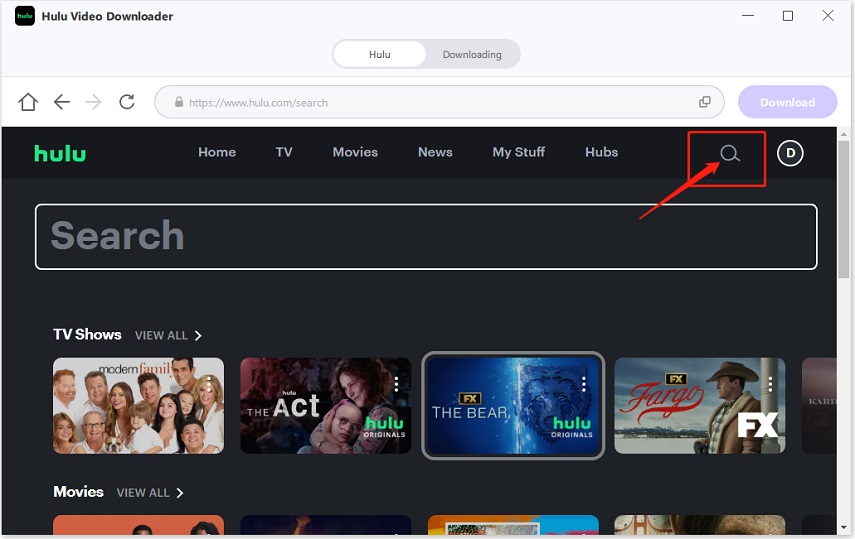

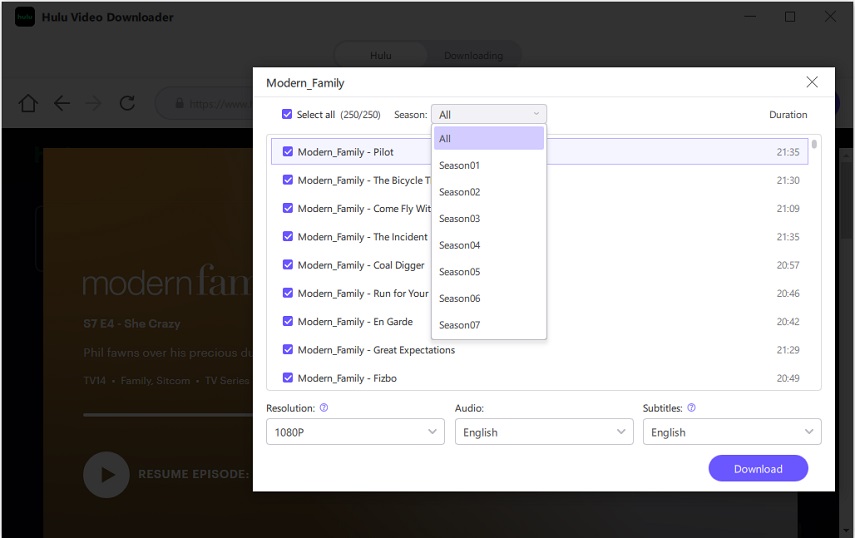
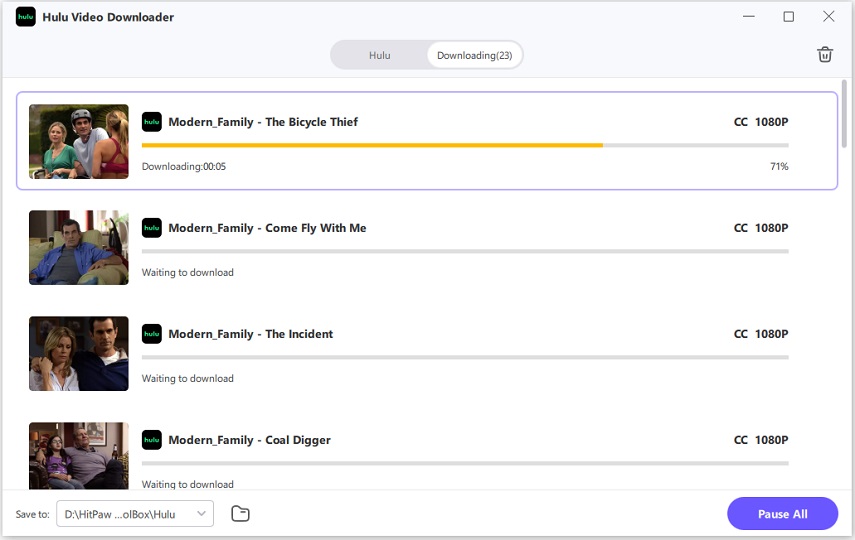

 HitPaw VikPea
HitPaw VikPea HitPaw Watermark Remover
HitPaw Watermark Remover 



Share this article:
Select the product rating:
Daniel Walker
Editor-in-Chief
My passion lies in bridging the gap between cutting-edge technology and everyday creativity. With years of hands-on experience, I create content that not only informs but inspires our audience to embrace digital tools confidently.
View all ArticlesLeave a Comment
Create your review for HitPaw articles