Understanding 1080p HEVC: A Complete Guide to High-Efficiency Video Coding
How to convert HEVC video to HD 1080P online free? Video content is getting more important than ever in today’s fast moving world. Streaming, video making, and gaming are the latest trends and need to deliver video quality in minimal storage usage. One such technology addressing this need is HEVC, or High-Efficiency Video Coding, with outstanding video quality and smaller file sizes.
Part 1: What is 1080p HEVC?
1080 pixels is often referred to as Full HD (High Definition) for clarity and detail of visuals. The "p" part of that indicates that every pixel in the frame is updated all the time, which will give you a smoother, more detailed picture.
What is HEVC?
High-Efficiency Video Coding (also known as H.265) is an abbreviation of HEVC. The HEVC is a video compression standard intended to yield higher quality video at smaller file sizes than the H.264 predecessor. In other words, 1080p HEVC videos offer outstanding clarity and fit into substantially less storage, making them very ideal for streaming, editing and sharing on the web.
Part 2: Online Tools to Play and Convert 1080p HEVC Videos
Several online instruments where users can play, change or edit HEVC videos will no longer require installing particular software. For example, if you have a video like Grimm S01 1080p Bluray H265 HEVC-D3G, CloudConvert or Zamzar can help you convert it to other formats or resolutions.
Here are four web popular options:
1. CloudConvert
CloudConvert is an all-purpose online converter tool for 1080p HEVC conversion. It supports many file formats, and both a novice and professional can use it. Videos from your devices or cloud storage, like Google Drive and Dropbox, can be uploaded for conversion.
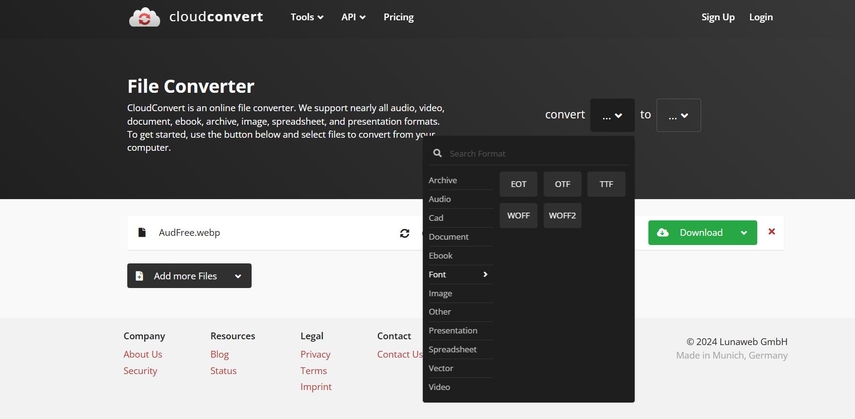
Pros
- Supports batch conversion for multiple files, saving time.
- Customizable settings for resolution, codec, and other parameters.
Cons
- Free version limits the file size, which may not be enough for larger videos.
- Conversion speed depends on your internet connection.
2. Convertio
Convertio is an easy, web-based conversion software that converts your 1080p HEVC video into almost all possible formats. It provides users with an intuitive interface and a quick conversion process for everyone. Convertio has cross-platform support, allowing a user to convert any video file on a computer, tablet, or mobile without worrying about the inconvenience.
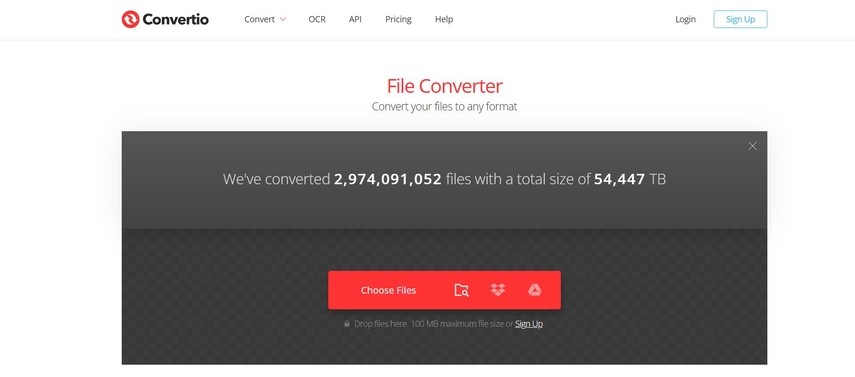
Pros
- Fast video conversion process with minimal steps.
- It allows cloud storage integration for easy upload of files.
Cons
- The free version limits the file to 100MB maximum, limiting the conversion of large videos.
- It requires a stable internet connection to function since it works online.
3. Zamzar
Zamzar is an easy web-based file conversion service, which supports the conversion of HEVC videos. There is no need to download any software, making it a handy tool for speedy conversions. Zamzar also supports thousands of formats so that a user can convert video in the output format of choice without much trouble.
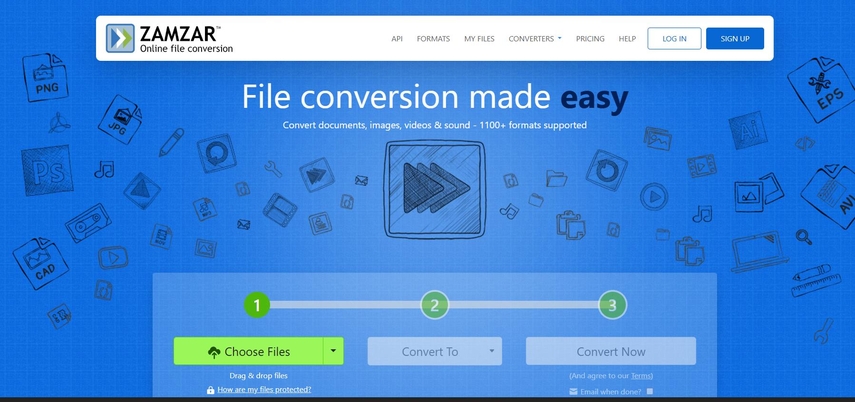
Pros
- Very easy to use, perfect for newbies.
- Supports a wide range of file formats for conversion.
Cons
- Free users face file size limitations, making it less suitable for larger files.
- Larger files take longer to convert.
4. Online-Convert
Online-Convert is an advanced and feature-rich online converter to convert 1080p HEVC video. This converter, aside from providing wide-ranging output formats, also lets users modify their video by changing video resolution, codec settings, and other advanced parameters based on specific needs.
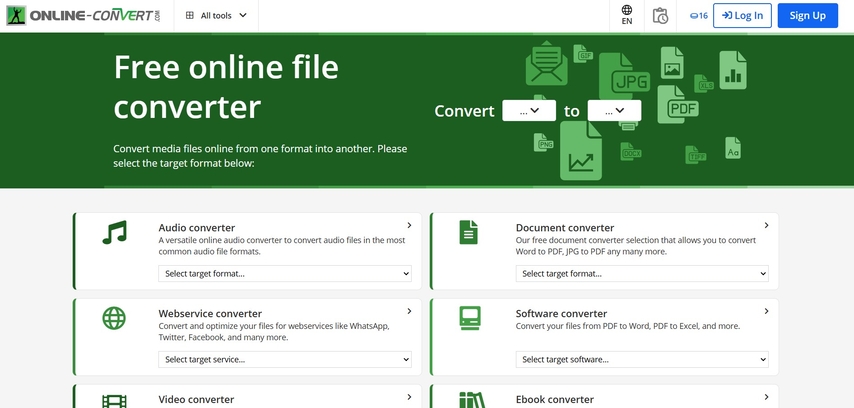
Pros
- Advanced user interface offering control over the quality of output and the format.
- Video and audio file format.
Cons
- Longer times for large file conversion
- Too many settings are not easy for an ordinary person to handle.
Bonus Tip: Convert HEVC Videos to HD 1080p with HitPaw Univd (HitPaw Video Converter)
If a user is in search of a more full-featured tool, HitPaw Univd is an advanced but intuitive tool for converting HEVC video to HD 1080p online free or any other resolution or format. Because it does not depend on internet speed, this program converts files faster than its online counterparts, especially if the file is large; therefore, it is highly recommended for those who are often converting videos at a high quality.
HitPaw Capabilities for HEVC
HitPaw Univd is a professional video converter and supports HEVC (H.265) videos completely. 1080p HEVC to MP4, HEVC to MOV, HEVC to AVI, HEVC to MKV, HEVC to WEBM, HEVC to MP3 and all other popular formats supported. This is speedy and quality optimized software that is great for people that need reliable video conversion.
Key Features of HitPaw Univd
- Lossless Quality: Even after the conversion, the video's original quality is preserved.
- Fast Conversion: Convert your videos in no time and save time without sacrificing on the quality.
- User-friendly: The interface is straightforward and easy to navigate for beginners.
- Supports Formats: Convert HEVC files to MP4, MOV, AVI, etc.
- Bulk Conversion: Easily covert bulk files HEVC to other formats.
How to use HitPaw Univd functions?
Step 1: Install HitPaw Univd. To import your files, either click the "Add Video" button or drag and drop them directly into the program.

Step 2: If you like to edit your video's information, click on the file name to change the title.

Step 3: Pick an output format for each file by clicking the inverted triangle icon in the lower right corner.

Step 4: To convert your video, select a target folder within the interface and click "Convert" (or "Convert All" if you're converting multiple files). Your video will be processed into the selected format.

FAQs about 1080p HEVC
Q1. What devices support 1080p HEVC?
A1.
Many current devices can play 1080p HEVC. It includes:
Q2. Can HEVC videos play without lag?
A2. Yes, HEVC can play smoothly on devices that have decoding capabilities. However, some older devices may have lag in playing HEVC compression and become slow or stuttery at times.
Q3. Does HitPaw Univd support HEVC compression?
A3. Yes, HitPaw Univd supports 1080p HEVC compression and converts HEVC videos to all the other formats at the same quality. It's great for users who require HEVC video conversion into other formats or resolutions.
Conclusion
HEVC videos at 1080p HEVC are an excellent option for any person who requires a high-quality video file at smaller sizes. They provide superior video quality while saving storage space, making them ideal for streaming and editing. But HitPaw Univd is a great choice if you want faster, high quality conversions. You can convert HEVC videos into other formats, without sacrificing quality smoothly.







 HitPaw Edimakor
HitPaw Edimakor HitPaw VikPea (Video Enhancer)
HitPaw VikPea (Video Enhancer) HitPaw FotorPea
HitPaw FotorPea
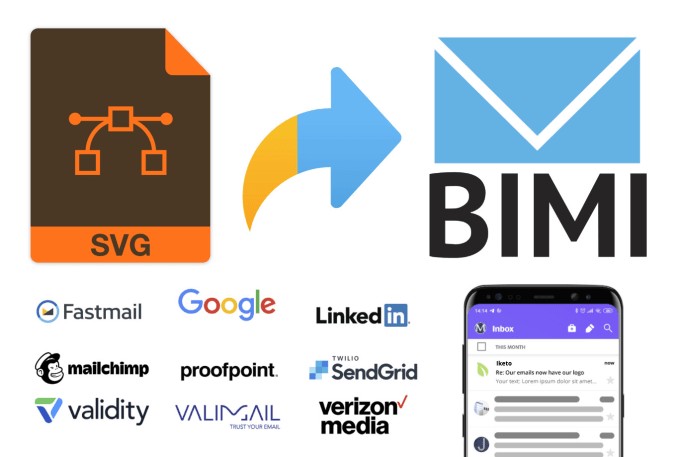
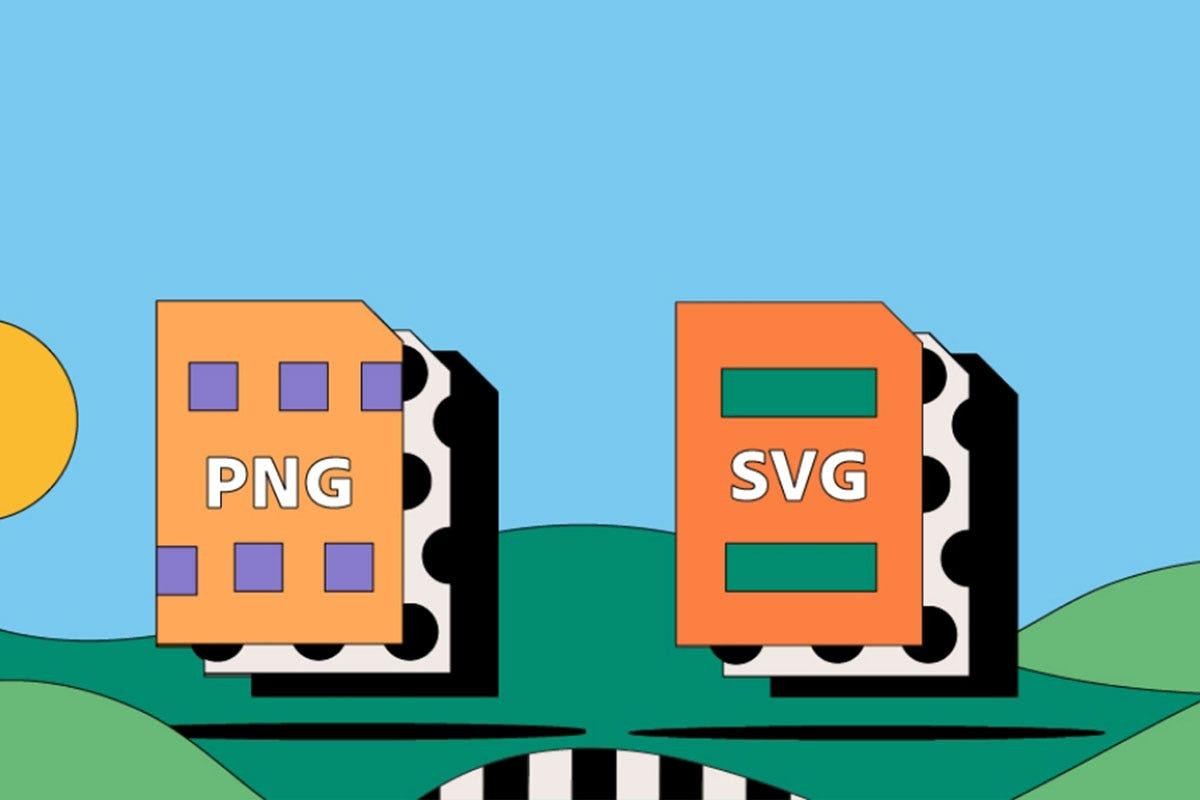

Share this article:
Select the product rating:
Daniel Walker
Editor-in-Chief
My passion lies in bridging the gap between cutting-edge technology and everyday creativity. With years of hands-on experience, I create content that not only informs but inspires our audience to embrace digital tools confidently.
View all ArticlesLeave a Comment
Create your review for HitPaw articles