As the demand for high-resolution and high-quality video content continues to rise, the need for efficient video compression technologies becomes increasingly important. High-Efficiency Video Coding (HEVC), also known as H.265, has emerged as a leading standard for encoding and decoding high-resolution videos while minimizing file sizes. To fully enjoy HEVC-encoded content on your Windows or Mac system, you need a reliable HEVC player. In this article, we'll explore seven free HEVC players for Windows and Mac to play 4K videos with H.265 Codec.
Part 1: Best Free H.265/HEVC Video Players for Windows 11/10/Mac
The evolution of video compression technologies has led to the widespread adoption of High-Efficiency Video Coding (HEVC), also known as H.265, renowned for its ability to deliver high-quality video at lower bitrates. To fully enjoy HEVC-encoded content on your Windows or Mac system, you need a reliable HEVC player. Here are some of the best free H.265/HEVC video players available for Windows 11/10 and Mac:
1. 5KPlayer
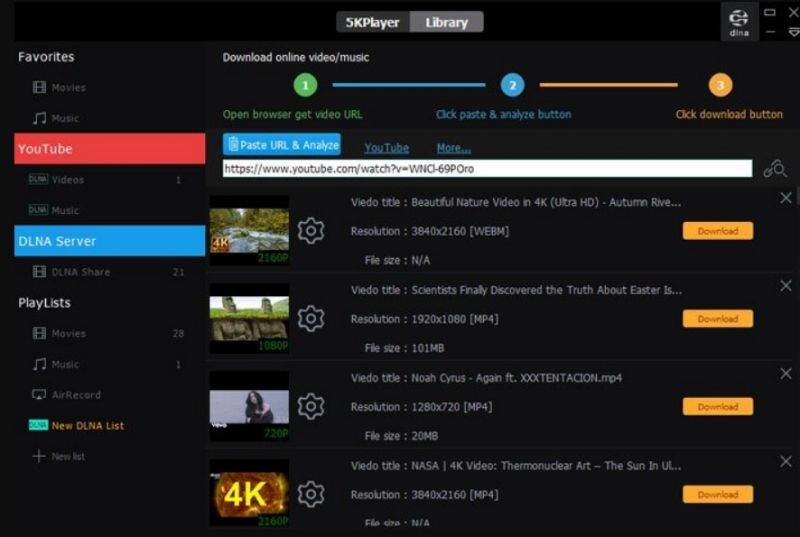
5KPlayer stands as a versatile multimedia player renowned for its extensive codec support and seamless playback of high-resolution content, including HEVC-encoded videos. With its intuitive interface and robust feature set, 5KPlayer has garnered acclaim from users worldwide. Here's a closer look at what makes 5KPlayer one of the best free H.265/HEVC video players for Windows 11/10 and Mac.
Type: Freeware
OS: Windows 11/10/8/7 and macOS Ventura/Monterey
Pros
- Extensive codec support, including H.265/HEVC.
- Seamless streaming of 4K and 8K videos.
- User-friendly interface.
Cons
- Potential for unwanted file associations.
- Occasional malware concerns.
2. VLC

VLC, short for VideoLAN Client, is a renowned multimedia player recognized for its versatility and wide range of features. Developed as a free and open-source project, VLC offers users a comprehensive platform for playing various audio and video formats, including HEVC-encoded content. With its cross-platform compatibility and extensive codec support, VLC is capable of handling almost any media file thrown at it. While it may not offer some of the advanced features found in other media players, VLC's reliability, customization options, and community-driven development make it a popular choice among users seeking a flexible and robust multimedia player on Windows, Mac, and Linux systems.
Type: Freeware
OS: Windows, Mac, and source code for others
Pros
- Free and open-source.
- Customizable settings for video playback.
Cons
- Limited support for certain HEVC codecs.
- Occasional performance issues.
3. MPV

MPV is a lightweight and versatile multimedia player known for its simplicity and efficiency. Developed as a free and open-source project, MPV offers users a minimalist yet powerful platform for playing various audio and video formats, including HEVC-encoded content. With its reliance on FFmpeg libraries and hardware acceleration APIs, MPV delivers high-quality playback while minimizing CPU usage. While it may lack some of the user-friendly features found in other media players, MPV's focus on performance and customization options makes it a preferred choice for users seeking a lightweight and efficient multimedia player on both Windows and Mac systems.
Type: Freeware
OS: Windows, Mac, and source code for others
Pros
- Lightweight and efficient.
- Hardware acceleration support.
Cons
- Occasional hardware decoding failures.
- May not be beginner-friendly.
4. MPC-HC
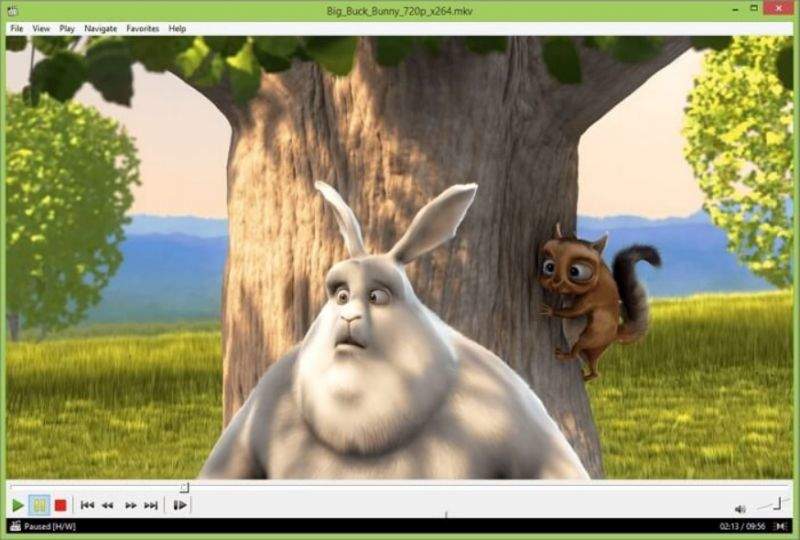
MPC-HC, short for Media Player Classic - Home Cinema, is a lightweight and fast multimedia player designed for Windows operating systems. Despite its simple appearance, MPC-HC offers extensive support for various audio and video formats, including HEVC-encoded content. Developed as an open-source project, MPC-HC provides users with a customizable and feature-rich platform for enjoying their media files. While it may lack some of the advanced features found in other media players, MPC-HC's reliability and efficiency make it a popular choice among users seeking a straightforward and efficient multimedia playback solution on Windows systems.
Type: Freeware
OS: Windows only
Pros
- Lightweight and fast.
- Wide range of format support.
Cons
- Limited development activity.
- May lack support for newer codecs.
5. DivX Player
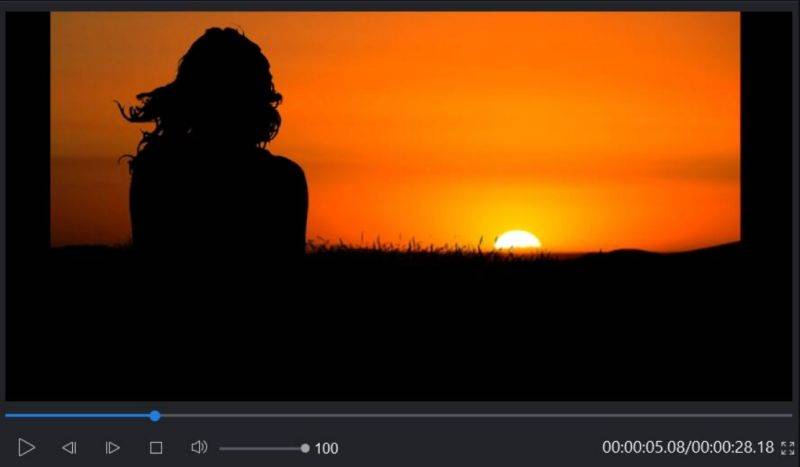
DivX Player is a popular multimedia player known for its robust performance and support for various video formats, including HEVC-encoded content. Developed by DivX, LLC, DivX Player offers users a seamless platform for enjoying high-quality video playback on both Windows and Mac systems. With features like hardware acceleration support and advanced playback options, DivX Player ensures smooth and immersive viewing experiences. Whether you're watching movies, streaming online videos, or enjoying your personal media library, DivX Player provides a versatile and user-friendly solution for all your multimedia needs.
Type: Shareware
OS: Windows and Mac
Pros
- Hardware acceleration support for smooth playback.
- Advanced features like frame-by-frame playback.
Cons
- Limited features in the free version.
- Potential for advertisements.
6. PotPlayer
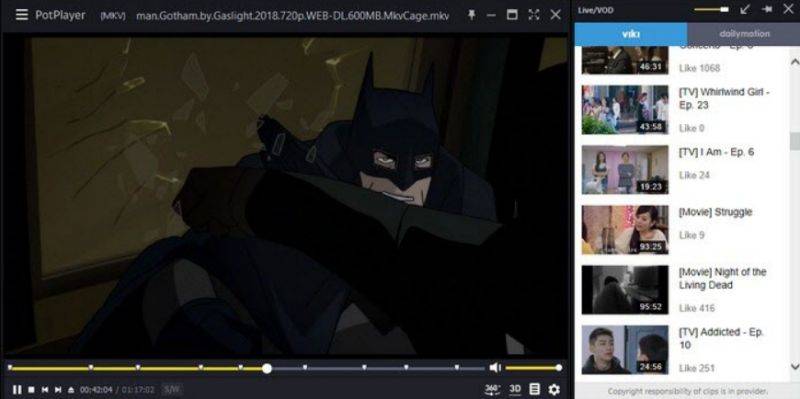
PotPlayer is a feature-rich multimedia player known for its extensive format support and customizable options. Developed by South Korean company Kakao, PotPlayer offers users a versatile platform for playing various media files, including HEVC-encoded content. With its sleek interface and robust performance, PotPlayer has gained popularity among users seeking a comprehensive multimedia playback solution. Whether you're watching videos, listening to music, or streaming online content, PotPlayer promises a seamless and immersive media experience on Windows 11/10 and earlier systems.
Type: Freeware
OS: Windows 10 or earlier
Pros
- Wide format support.
- Customizable settings.
Cons
- Stability issues reported by some users.
- May require additional codecs.
Part 2: Best HEVC Converter to Convert Videos from H.265 to H.264
When it comes to converting videos from H.265 to H.264 or vice versa, HitPaw Univd (HitPaw Video Converter) emerges as a top choice. With its intuitive interface and powerful features, HitPaw Univd simplifies the conversion process while maintaining video quality and ensuring compatibility across various devices and platforms. You can easily convert videos from H.265 to H.264 or any other format, ensuring seamless compatibility and high-quality playback across different devices and platforms.
- Easily convert videos from H.265 to H.264 or other formats
- Ensures preservation of original video quality during conversion.
- Compatible with various video formats, including H.265, H.264, MP4, AVI, MOV.
- Converts multiple videos simultaneously for efficiency.
- Basic editing tools, allowing users to trim, crop, and add effects
Step 1:Install HitPaw Univd on your computer and launch the application. Add your M4V files by clicking "Add Video" or dragging and dropping them into the interface.

Step 2:Choose a video format from the output format options. Click the edit icon to open the format preference, select H.264 from Encoder.

Step 3:Select a destination folder for the converted files for easy access. Click "Convert" to start the conversion process.

Part 3: Frequently Asked Questions about HEVC Players
Q1. How Can I Play HEVC on My PC/Mac?
A1. If your computer meets the minimum requirements for HEVC playback, you can use one of the free HEVC players mentioned in this article. Alternatively, you can convert HEVC videos to a compatible format like H.264 using video conversion software.
Q2. Can I Play 4K HEVC on My TV?
A2. Many modern smart TVs support HEVC playback, allowing you to enjoy 4K HEVC content directly on your television. However, older TV models may not have built-in HEVC support, requiring you to use an external media player or convert the videos to a compatible format.
Q3. Can My Phone Play HEVC?
A3. Most modern smartphones support HEVC playback, but compatibility may vary depending on the device's hardware and software. If your phone does not support HEVC, you can use video conversion software to convert the videos to a compatible format.
Q4. Is HEVC H.265 Better than MP4 H.264?
A4. HEVC H.265 offers better compression efficiency than MP4 H.264, allowing for smaller file sizes without sacrificing video quality. However, compatibility with HEVC may be limited on older devices and software, whereas H.264 is more widely supported.
Conclusion
In conclusion, the availability of free HEVC players for Windows and Mac allows users to enjoy high-efficiency video playback without the need for expensive software. Whether you're looking for lightweight and fast playback or advanced features and customization options, there's a free HEVC player to suit your needs. Additionally, with the help of video conversion software like HitPaw Univd, you can ensure compatibility and seamless playback of HEVC videos across various devices and platforms. Embrace the future of video compression with HEVC and elevate your viewing experience today.








 HitPaw VikPea
HitPaw VikPea HitPaw Watermark Remover
HitPaw Watermark Remover 
Share this article:
Select the product rating:
Daniel Walker
Editor-in-Chief
My passion lies in bridging the gap between cutting-edge technology and everyday creativity. With years of hands-on experience, I create content that not only informs but inspires our audience to embrace digital tools confidently.
View all ArticlesLeave a Comment
Create your review for HitPaw articles