Rec 709 for Canon: What Is It?
Have you ever wondered what makes your videos so vivid and lifelike? Rec 709 is the key-a color standard that has revolutionized how we capture and display visuals. But what is Rec 709, and why is it helpful for Canon cameras?
In this guide, we'll go over everything you need to know about Rec. 709, including why it important and how it improves your Canon footage. Whether you're a beginner or an experienced filmmaker, understanding Rec 709 is vital for improving your work. Let's get started and maximize the potential of your Canon camera!
Part 1. What Is Rec 709?
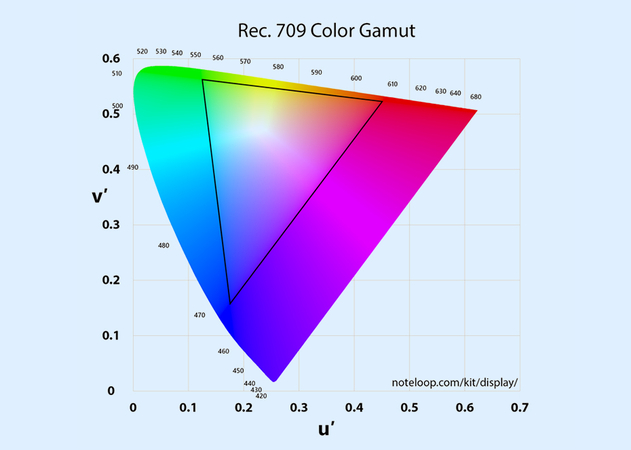
A global standard for high-definition video, Rec 709 (short for Recommendation ITU-R BT.709) is one of the foundations of modern video production. It establishes the white point, gamma curve, and color space to guarantee correct and consistent color representation on a range of devices. Rec 709 is essential to the appearance of colors whether you're watching a film, making content, or editing video.
Rec 709's three main characteristics are what make it so essential:
Color Space
Rec 709's Color Space describes a color spectrum that is ideal for HD video, guaranteeing that hues are vivid and realistic while preserving uniformity across screens. Its distinct borders help in giving your video a genuine appearance.
The Gamma Curve
Rec 709's gamma curve modifies your video's brightness to produce a pleasing contrast that appears on televisions. This feature guarantees that your footage's light and dark regions are reproduced smoothly without sacrificing information.
Standardized White Point
Rec 709, a daylight-balanced standard that guarantees precise color temperature, puts the white point at D65. Whites are prevented from seeming overly warm or cool by doing this.
Part 2. Steps: How to Use Rec 709 for Canon
To shoot professional-looking footage with color accuracy and balanced dynamic range, it is necessary to apply Rec 709 for Canon cameras. Many devices from Canon, especially the ones meant for video productions, have the settings with Rec 709 in place to capture quality images out of the box.
Canon Devices That Support Rec 709
Some of the best Canon devices that support Rec 709 are:
Canon EOS R5 and R6: Best suited for hybrid shooters with some advanced video features.
Canon C300 Mark III: Cinema camera designed for filmmakers.
Canon XF705: Best suited for broadcast professionals.
Canon 5D Mark IV: Good DSLR with video functions.
Canon EOS R7: Compact for creators who seek cinematic output.
How to Use Rec. 709 for Canon
Step 1. Check Camera Compatibility.
Ensure that your Canon camera supports Rec 709. Most recent Canon models, particularly those designed for video developers and filmmakers, contain this color profile.
Step 2. Select the Correct Shooting Mode.
Navigate to your camera's menu and select the video mode. Look for options like "Standard Picture Profile" or "Rec 709" in the color profile settings. For cinema cameras, this could be found under "Custom Picture" or "Log Settings."
Step 3. Adjust the Picture Profile Settings.
Choose Rec 709 or a preset based on Rec 709. This profile ensures precise color reproduction throughout the shoot, reducing the need for lengthy color grading in editing.
Step 4. Set the exposure and white balance.
Proper exposure and white balance are critical for reaping the full benefits of Rec 709. Use tools such as zebras or waveforms (if available) to ensure even exposure. Adjust your white balance to match the lighting circumstances for neutral color tones.
Step 5. Shoot in Rec. 709.
Start recording your footage with the Rec 709 profile. This guarantees that your video is ready for immediate use on most displays without requiring extensive colour correction.

Step 6. Fine-tune in post-production.
Rec 709 footage is supposed to look fantastic right out of the camera, but you can make modest adjustments in post-production if necessary. Use editing software like as Premiere Pro or DaVinci Resolve to fine-tune contrast or brightness while remaining within Rec 709's restrictions.
Part 3. Pro-Tips. Best HDR Video Enhancer Free Try
Even with Rec 709 already providing excellent color accuracy and balance, sometimes you still feel like you want to do just a little more for the footage. Especially true, if you have a particular interest in working in HDR content or really are intent on making your video shine. That's exactly what HitPaw VikPea (formerly HitPaw Video Enhancer) is meant to accomplish: a high level video enhancer capable of lifting your footage with quality results that can be used directly on the screen.
Features of HitPaw VikPea
- HDR Optimization: HitPaw VikPea brings out HDR content with vibrant colors, deeper contrasts and enhanced depth in your videos.
- AI-Powered Upscaling: Using advanced AI algorithms, the software upscales video to a higher resolution that is clearer even on big screens.
- Noise Reduction: Noise can easily be removed from the footage for cleaner, shinier visuals.
- Color Correction: Adjust the color balance and saturation for the cinematic look of your videos.
- Brightness and Contrast: Quick adjustment of these settings allows highlighting of details and enhancing image appeal.
Steps to Enhance Video
1.To start, visit the official download website for HitPaw VikPea and start downloading it.
2.Select the video that you want to improve and click on Upload.

3.Depending on your requirements, you can choose between AI Upscaling and HDR Enhancement.Use the built-in preview function to compare the original and improved versions. Once you are satisfied, save the enhanced video in the format of your choice.

Learn More about HitPaw VikPea
Part 4. FAQs of Rec 709
Q1.When should I use Rec. 709?
A1.Apply Rec 709 when shooting on standard HD displays, or for TV broadcasts that are not HDR. This provides the most accurate colors with balanced contrast, so it will look great on all screens without requiring much color grading.
Q2.What is the difference between raw and Rec. 709?
A2.RAW captures unprocessed data directly through the camera sensor, offering great flexibility during post-production whereas Rec 709 applies a ready-to-use colour profile, though consistent in color and contrast, limiting adjustment space.
Conclusion
Rec 709 is a color standard used to create beautiful, lifelike videos, particularly with Canon cameras. It provides realistic colors, balanced contrast, and reliable results. Using programs like HitPaw VikPea, you can easily improve HDR content, reduce noise, and upscaling resolution. HitPaw VikPea is a must-have video enhancing tool for anyone looking for professional-quality results that are simple to use. Give it a try today!





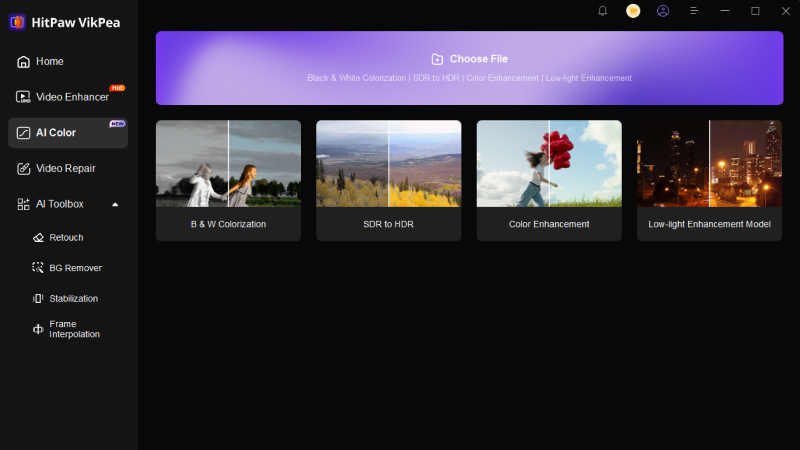
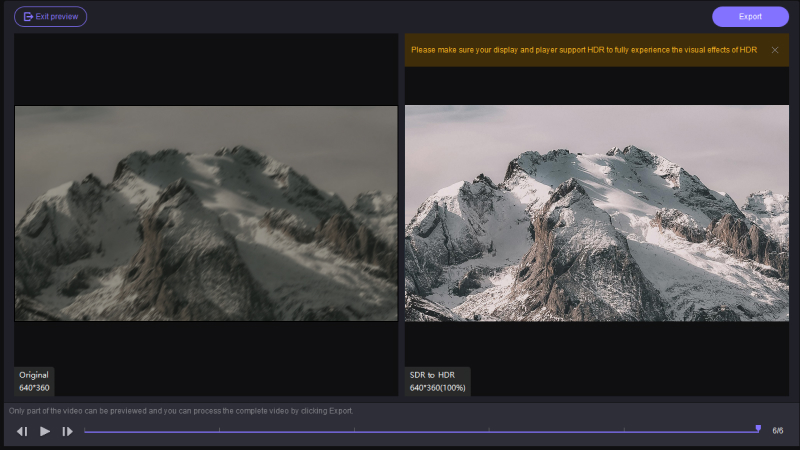

 HitPaw Univd (Video Converter)
HitPaw Univd (Video Converter) HitPaw VoicePea
HitPaw VoicePea  HitPaw FotorPea
HitPaw FotorPea



Share this article:
Select the product rating:
Daniel Walker
Editor-in-Chief
My passion lies in bridging the gap between cutting-edge technology and everyday creativity. With years of hands-on experience, I create content that not only informs but inspires our audience to embrace digital tools confidently.
View all ArticlesLeave a Comment
Create your review for HitPaw articles