HLG vs S-Cinetone: Which Is Better
HLG and S-Cinetone are often utilized to enhance video content. Both aim to improve viewing experiences, but with different methods and advantages. This article will cover over the key distinctions between HLG and S-Cinetone so you can make the best option for your video.
Let's take a look at how each shines and where they fit in the world of high-quality video. Continue reading our detailed article to discover their features, benefits, and which one is best for your projects.
Part 1. What Is S-Cinetone?
S-Cinetone is a color profile that aims to give your videos a dramatic or professional look. It is widely utilized in filmmaking to create a smooth, pleasant tone that resembles conventional cinema film. S-Cinetone gives more realistic skin tones and rich colors and make it ideal for all content creators and professionals who desire a movie-like effect without heavy post-processing.

Features
- Cinematic Color Tone: S-Cinetone offers natural, soft, and warm colors with gentle contrast to create a more organic look in videos.
- Improved Skin Tones: It uses natural skin tones, which look authentic and flattering in any setting.
- Easy Integration: It is designed for easy use in filmmaking and content creation. It is compatible with Sony's mirrorless cameras, so it is accessible to a wide range of users.
Part 2. Main Differences Between HDR10 vs S-Cinetone
When comparing HDR10 and S-Cinetone, it's essential to understand the key differences between these two technologies, which are used to enhance the visual quality of video content. While both aim to elevate video production, they do so in very different ways. Here i will discuss the main differences between HDR10 vs S-Cinetone:
1. Purpose
- HDR10: The objective of HDR10 is to ensure enhancement of the dynamic range and colour depth in video content that are ideal for high-end TV and movie viewing. HDR10 aims to make a visualization look more real by augmenting contrast and allowing an even wider range of colours, especially in bright highlights and deep shadows.
- S-Cinetone: S-Cinetone is, on the other hand, a cinematic color profile that was developed by Sony for professional video creators. This is meant to provide a film-like appearance, rich in warmth and color naturalness ideal for filmmakers that shoot directly at camera and less post adjustment.
2. Color Profile
- HDR10: HDR10 relies on wide color and high brightness which aims to give content more vibrancy. It utilizes the Rec. 2020 color space, which is larger than the traditional Rec. 709 used in standard HD content.
- S-Cinetone: S-Cinetone aims to produce warm, cinematic tones, with an emphasis on skin tones and natural hues. S-Cinetone will present a softer, more organic look than HDR10's punchy, high-contrast images, making it a better choice for narrative and artistic content.
3. Dynamic Range
- HDR10 allows for deeper contrast in between the dark and the light areas, which is key for high-definition and ultra-high-definition (4K) video, and it also makes images look more colorful and real.
- S-Cinetone does not stress on dynamic range in the same manner. It does offer a few dynamic range benefits, but it is more concerned about color reproduction and making the video look cinematic rather than trying to boost contrast up to extreme levels like in HDR10.
4. Application
- HDR10 is prevalent in commercial and consumer electronic devices, and their applications run the gamut from super high-end TV sets and streaming platforms to devices used around the house when viewing a movie or the latest sitcom.
- S-Cinetone is used on professional-level video production on set, films, commercials, and all TV shows. It was built into the camera firmware of the Sony mirrorless cameras to provide a fast pathway towards making a motion picture look cinema-style without great color grading required.
5. Compatibility
- HDR10 is one of the most widely supported HDR formats by displays, including monitors, televisions, and streaming services. It is universally supported, unlike S-Cinetone, which does not work well unless done on Sony hardware.
- S-Cinetone is best used with Sony cameras, specifically the Alpha and FX series. Although it is available for use in specific cameras, its compatibility is more limited to Sony products, while HDR10 is universally supported across a wide range of devices and services.
6. Format
- HDR10 is a video standard that is supported by most HDR displays and uses metadata to optimize the HDR content based on the display capabilities.
- S-Cinetone is a picture profile and not a video standard and also not set up through metadata or any dynamic range changes; it's an internal camera setting found in Sony cameras that modulates color grade while rolling.
7. Target audience
- HDR10 is marketed towards mainstream consumers who view high video quality from entertainment systems with 4K video.
- S-Cinetone targets professional filmmakers, videographers, and content creators in the pursuit of a cinematic look directly from the camera.
Both HDR10 and S-Cinetone do add to video quality, but both do it in their different ways. HDR10 can be used to create an optimum viewing experience as much as possible in dynamic range and color vibrancy. S-Cinetone, on the other hand, is a professional tool aimed to create a certain cinematic look. So your choice between these two will depend on whether you have a preference for vibrant rich color contrasts or film-like looks.
Part 3. Pro-Tips. Best HDR Video Enhancer Free Try
After analyzing the distinctions between HDR10 and S-Cinetone, it is clear that each has special advantages based on the application. However, if you want to raise video content to the next level and make the effect of HDR or cinematic more outstanding, HitPaw VikPea (formerly HitPaw Video Enhancer) is the best.
Whether you are a professional filmmaker or just a content creator, HitPaw VikPea allows you the easy enhancement of your video polished to a high quality and even done while you avoid complex editing processes.
Features of HitPaw VikPea
- AI-Powered Upscaling: Videos are automatically improved to 4K or higher resolutions, resulting in an ultra-clear image.
- Color optimization: This is used to create a clearer, more vibrant visual experience.
- Noise Reduction: Removes unnecessary noise from your videos for clean and sharp images.
- Frame Rate Adjustment: Smoothes motion by changing frame rates. This makes it ideal for action-packed scenarios.
- Detail Enhancement: Increases clarity and depth in each frame, giving your video a distinct look with fine details.
Steps to Enhance Videos
1.To start, visit the official download website for HitPaw VikPea and start downloading it.
2.Select the video that you want to improve and click on Upload. Depending on your requirements, you can choose between AI Upscaling and HDR Enhancement.

3.Once you are satisfied, save the enhanced video in the format of your choice in desired location.

Learn More about HitPaw VikPea
Conclusion
In this detailed guide we have discussed the differences between HDR10 and S-Cinetone. While both provide great visual quality, HitPaw VikPea is a superior tool for further enhancing your videos, with simple features such as AI upscaling and color adjustment. HitPaw VikPea can take your content to the next level. Try it now to elevate your viewing experience.





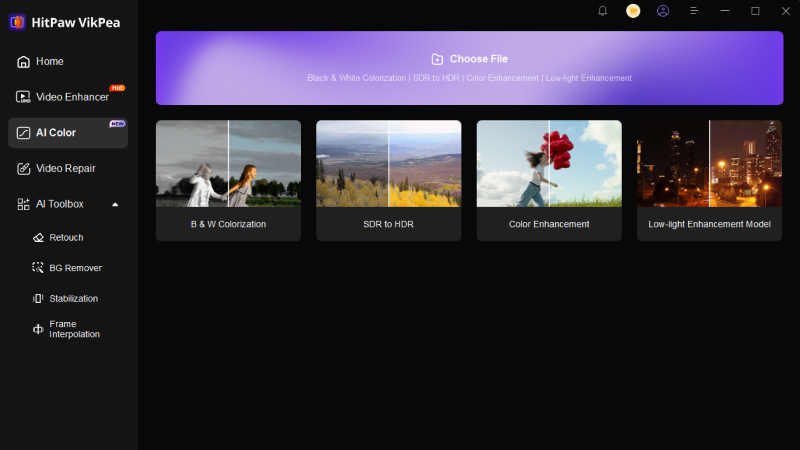
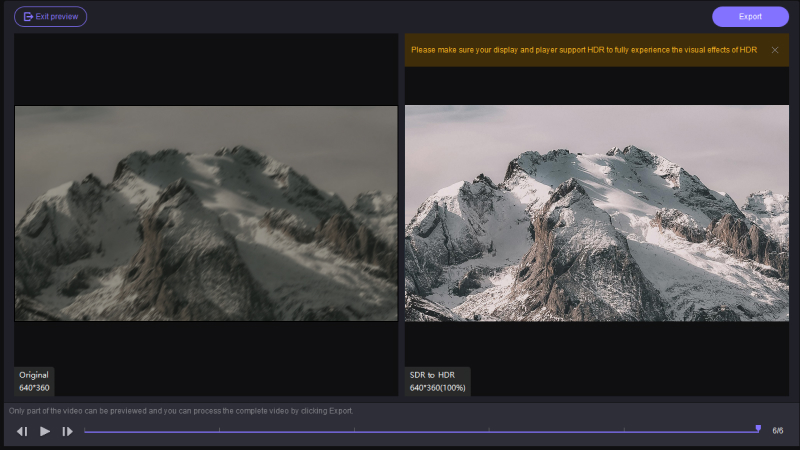

 HitPaw Univd (Video Converter)
HitPaw Univd (Video Converter) HitPaw VoicePea
HitPaw VoicePea  HitPaw FotorPea
HitPaw FotorPea
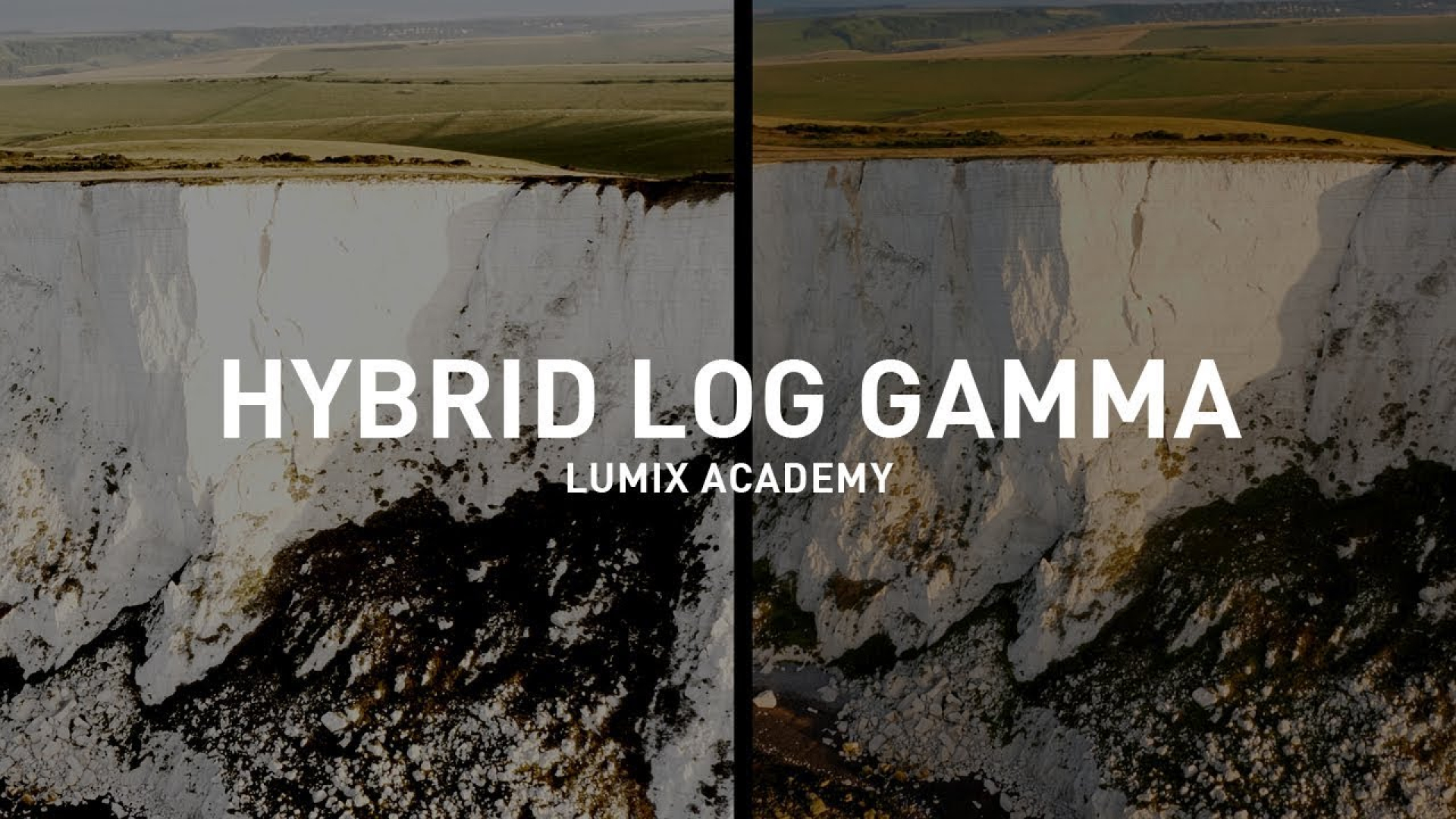


Share this article:
Select the product rating:
Daniel Walker
Editor-in-Chief
My passion lies in bridging the gap between cutting-edge technology and everyday creativity. With years of hands-on experience, I create content that not only informs but inspires our audience to embrace digital tools confidently.
View all ArticlesLeave a Comment
Create your review for HitPaw articles