Download Royalty-Free Halloween Songs in 2025
Halloween is near and it is a great time to prepare your scary playlists. Whether you are setting up a haunted house party or just want to feel the Halloween mood, having the correct music is essential. This article will show the best choices for Halloween song downloads, and teach you how to use HitPaw Univd (HitPaw Video Converter) for easy downloads.
Scary Halloween Music You Shouldn't Miss
Halloween would not be complete without the spooky and chilling sounds that create the atmosphere. Here are some essential tracks for your Halloween theme song download:
- 1. Halloween Download Michael Myers- This piece was used in the original Halloween movies and is pretty chilling, to say the least. This simple yet eerie tune performed by John Carpenter has effectively become a representation of Halloween.
- 2. This is a Halloween Song Download- From Tim Burton's "The Nightmare Before Christmas," this song is scary, enjoyable, and great to play at any Halloween party. Danny Elfman's music shows the playful and strange feel of Halloween.
- 3. "Monster Mash"- A well-known song by Bobby "Boris" Pickett that has been key in Halloween music lists for years. It's easy to remember music and funny words, which makes it popular with people of all ages.
- 4. Michael Jackson- Thriller: A classic favorite that cannot be omitted from any Halloween playlist. Vincent Price's narration and Jackson's nevertheless-unrivaled choreography make 'Thriller' a perennial hit in the course of Halloween.
- 5. "Ghostbusters" Theme- Ray Parker Jr.'s lively and spirited song revives nostalgic recollections of the traditional movie. It's ideal for bringing some thrill to your playlist.
These songs are just the start. There are many more tracks to get for Halloween movie theme song download to make your party unforgettable. There are scary instrumentals and fun Halloween songs. There is something for all.
Everything You Need to Know About Halloween Song Download
Downloading Halloween songs is now easy with HitPaw Univd. This flexible tool lets you get music fast and well. You can download top-quality MP3s or change videos into audio tracks. HitPaw Univd helps you do this for your Halloween song download:
Features of HitPaw Univd
- Download songs without losing any sound quality.
- Supports various audio formats like WAV, AAC, MP3, and more.
- Quickly download and convert songs, saving you time.
- Easy-to-use design that anyone can navigate.
- Download multiple songs immediately, saving you the problem of downloading them one at a time.
- Trim and edit your audio files to fit your preferences.
How to Download Halloween Songs with HitPaw Univd
Step 1: Install and Open HitPaw Univd
1. Download and Install:Click the button below, download and install the software.
2. Launch the Program:Open the HitPaw Univd on your computer.
Step 2: Access Apple Music Converter
1. Go to Toolbox:Find and click on the Toolbox section in the main menu.
2. Select Apple Music Converter:Choose the Apple Music Converter option. This will open the built-in Apple Music web player.

Step 3: Log in to Apple Music
1. Sign In:Enter your Apple ID and password to log into your Apple Music account.
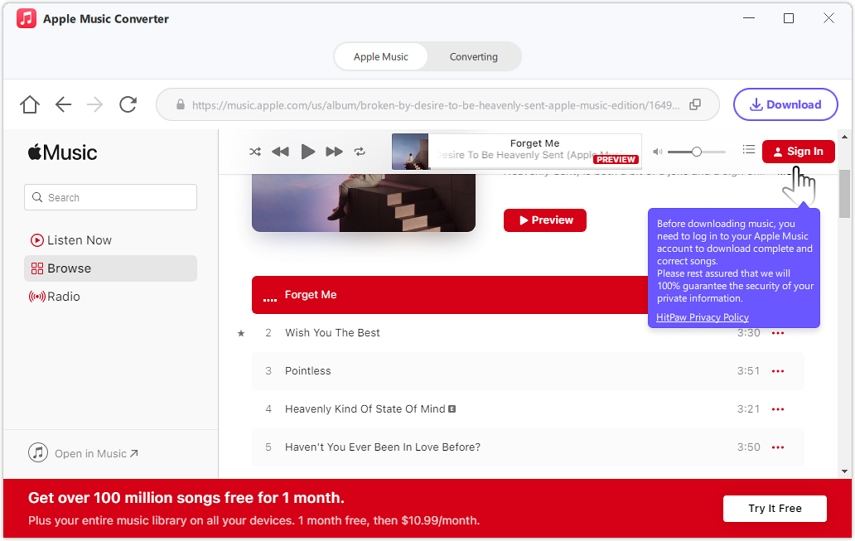
Step 4: Find Halloween Songs
1. Search for Music:Use the search bar to look for Halloween songs or playlists.
2. Download Button:Play the songs you like. You will see a Download button in the address bar. Click it to start analyzing the songs.
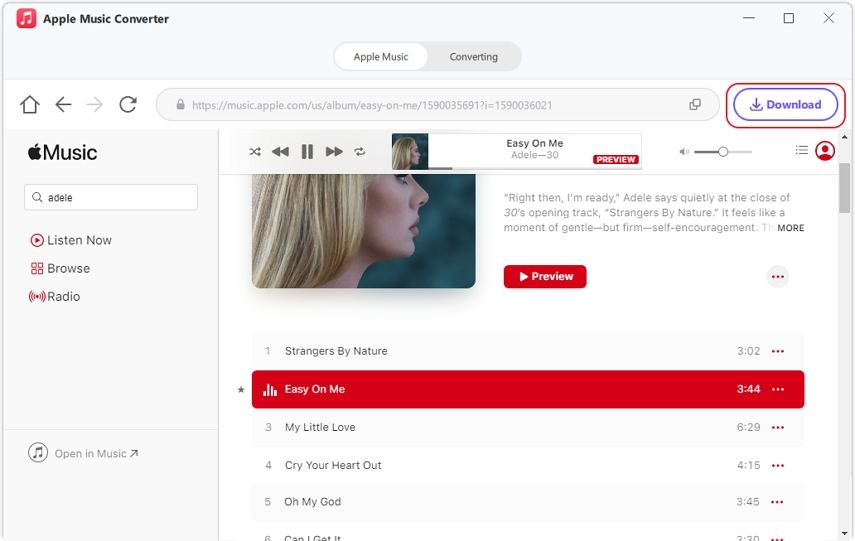
Step 5: Preview and Choose Songs
1. Go to Converting Tab:After analysis, switch to the Converting tab to see the songs.

2. Select Songs:Uncheck any songs you don't want to download or delete by clicking the delete icon.

Step 6: Set Output Format and Quality
1. Choose Format:The default format is MP3. You can also choose M4A or WAV from the list.
2. Set Quality:The default quality is MP3 320kbps, but you can change it if you want.
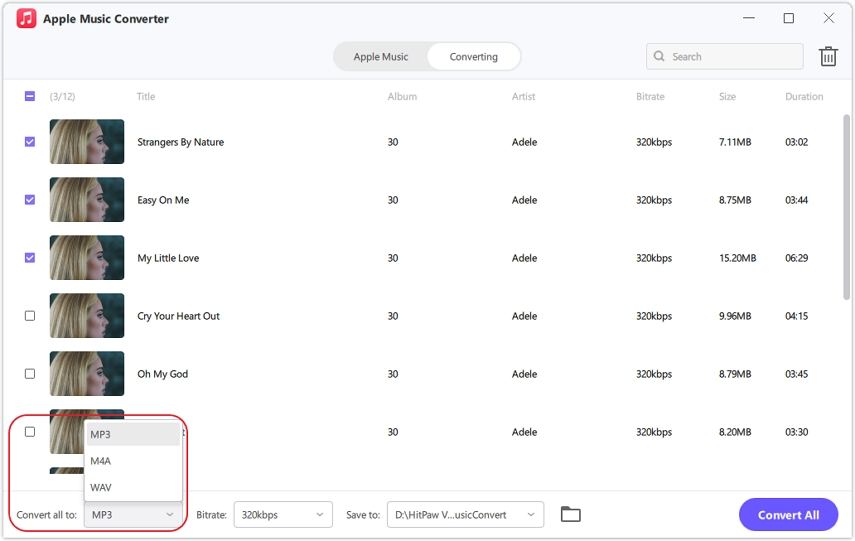
Step 7: Convert Songs
1. Convert:Click the Convert All button to start converting the songs.
2. Find Songs:After conversion, find the saved songs on your computer.
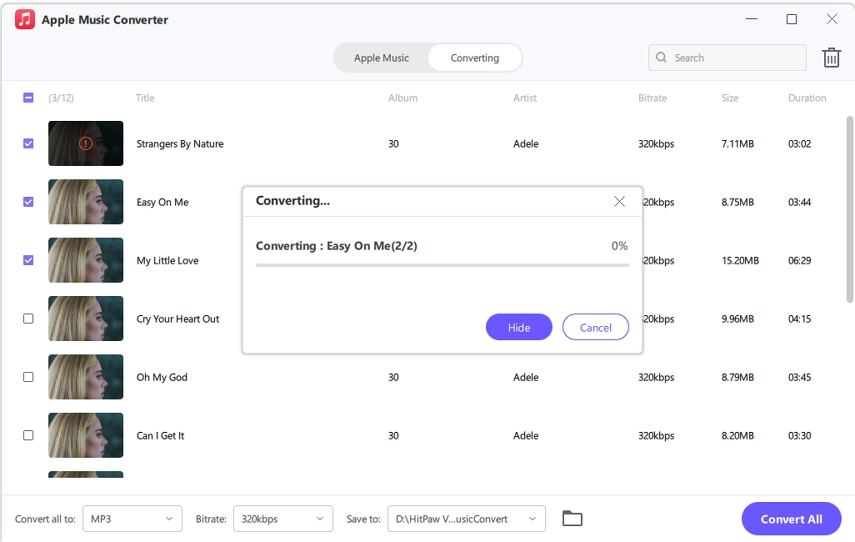
Now, you can enjoy your Halloween music offline with HitPaw Univd!
[Bonus Tips] List of Halloween Music for Kids
Halloween is not for adults; children enjoy it too. Making a playlist that is good for kids helps a Halloween party be fun for everyone. Here are some songs that are good for kids and a bit spooky:
- 1. "The Addams Family Theme"- This song is fun and spooky for kids. The famous finger snaps and odd tune make it popular with young people.
- 2. "Scooby-Doo Where Are You!"- This theme song is enjoyable and brings a feeling of exploration and mystery. The tune from the loved cartoon will be a favorite.
- 3. "Casper the Friendly Ghost"- This song is sweet and spooky for little kids. It tells the tale of the kind ghost who wants to find friends.
- 4. "Purple People Eater"- A silly and a laugh music that kids can not get sufficient of. This quirky track, approximately a one-eyed, one-horned flying crimson human beings eater, is a fave among youngsters.
- 5. "Spooky, Scary Skeletons"- This catchy song makes kids dance. This music, with its rhythmic beat and spooky lyrics, is ideal for buying youngsters into the Halloween spirit.
These tracks are amazing for making a kid-friendly Halloween playlist. They mix fun and spooky parts, making sure kids have fun at the party without being too afraid.
Conclusion
In conclusion, having the right track could make your Halloween party unforgettable. With alternatives just like the Michael Myers Halloween subject matter tune download and This is Halloween track download, you can set the perfect spooky atmosphere. Using HitPaw Univd, you can download that music and many more without difficulty. This device's consumer-friendly interface and effective functions make it a remarkable preference for all your song download needs. Happy Halloween!
FAQ
Q1. Is it legal to download Halloween songs for free?
A1. Yes, if the songs do not require royalty payments or you get permission to download them. Make sure you do not break copyright rules by getting music from trusted sources.
Q2. Can I use the HitPaw Univd on Mac?
A2. Yes, the HitPaw Univd works on both Windows and Mac. You can get the right version from their official site.
Q3. Are the downloaded songs high quality?
A3. Yes, HitPaw Univd keeps songs in their original quality. It supports high-resolution audio formats, giving you the best listening experience.






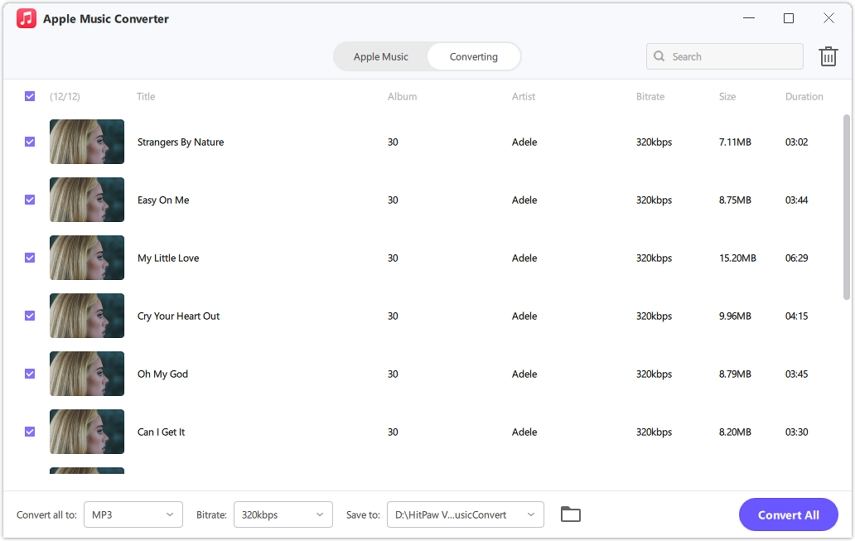
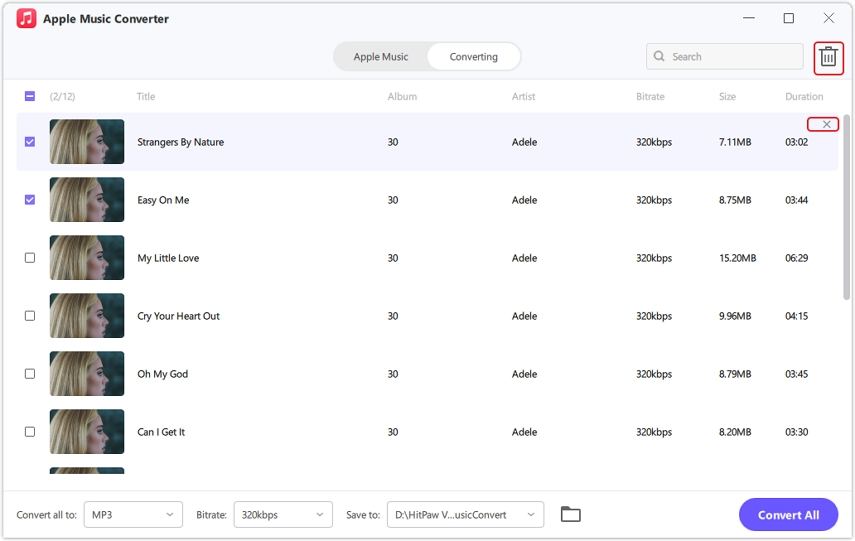

 HitPaw VikPea
HitPaw VikPea HitPaw Watermark Remover
HitPaw Watermark Remover 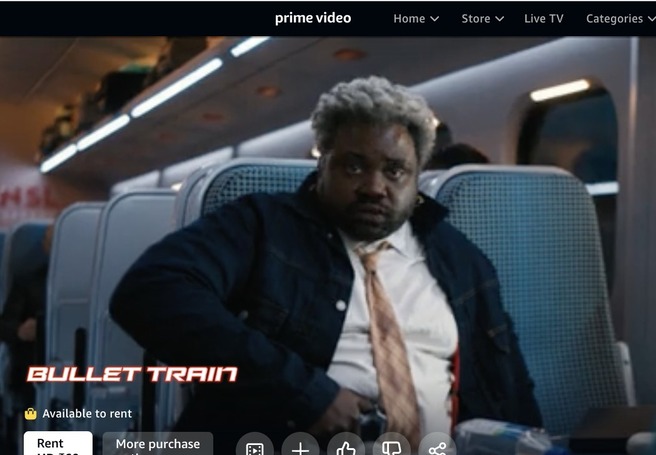
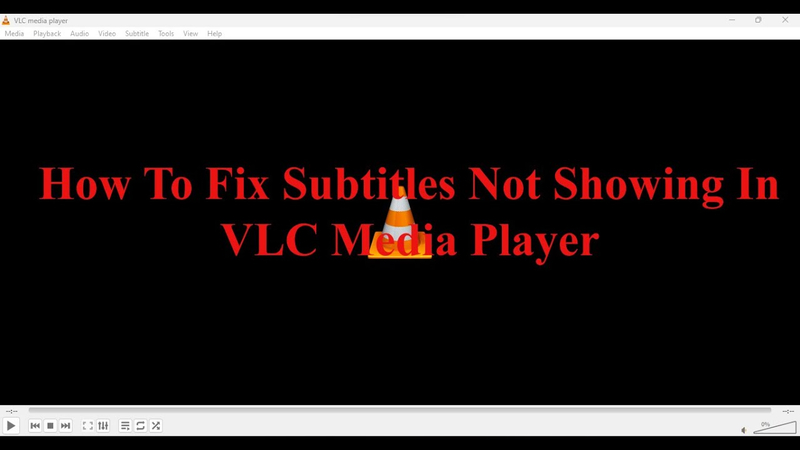
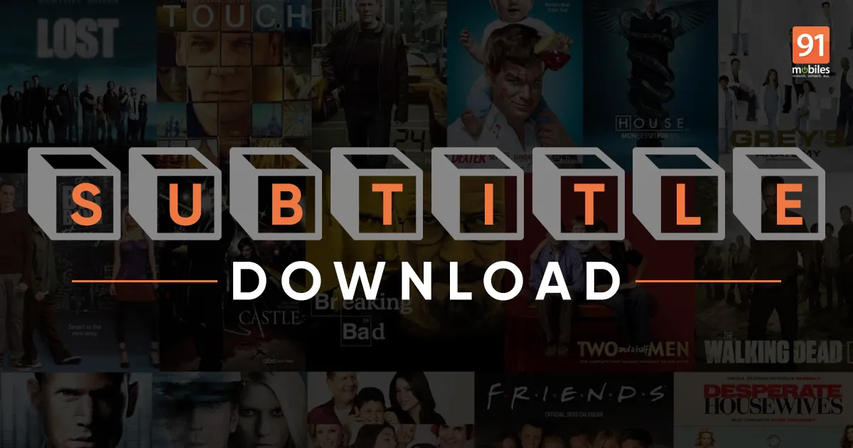

Share this article:
Select the product rating:
Daniel Walker
Editor-in-Chief
My passion lies in bridging the gap between cutting-edge technology and everyday creativity. With years of hands-on experience, I create content that not only informs but inspires our audience to embrace digital tools confidently.
View all ArticlesLeave a Comment
Create your review for HitPaw articles