Full Tips on Halloween Portrait to Make Your Photos Scary
Back in the day, Halloween photos meant simply posing in costumes under regular lighting, but not anymore. Today's Halloween portraits blend artistic flair with spooky elements as people look for creative ways to capture the spooky spirit of the season.
Whether for social media posts, event invitations, or personal keepsakes, creating eerie, captivating portraits has become a must. This guide will walk you through everything you need to know about how AI-powered tools, creative ideas, and clever techniques can elevate your scary Halloween portraits in 2024.
Part 1: How to Create Halloween Background Portraits with AI
The emergence of artificial intelligence has changed how we approach Halloween photography. Modern AI tools have made it easier to produce high-quality Halloween portraits with minimal effort. One such tool is HitPaw FotorPea, which offers numerous creative filters, background generators, and editing tools to transform your simple photo into a spooky portrait.
1. Key Features for Halloween Portrait Creation
- AI Halloween Portrait Generation
- Background Remover and Generator
- Photo editing filters for Halloween
HitPaw FotorPea allows users to generate scary Halloween portraits by automatically applying eerie effects, like glowing eyes, pale faces, or haunting expressions. The best thing is, the user doesn't need any technical expertise. All this can be done with just one click.
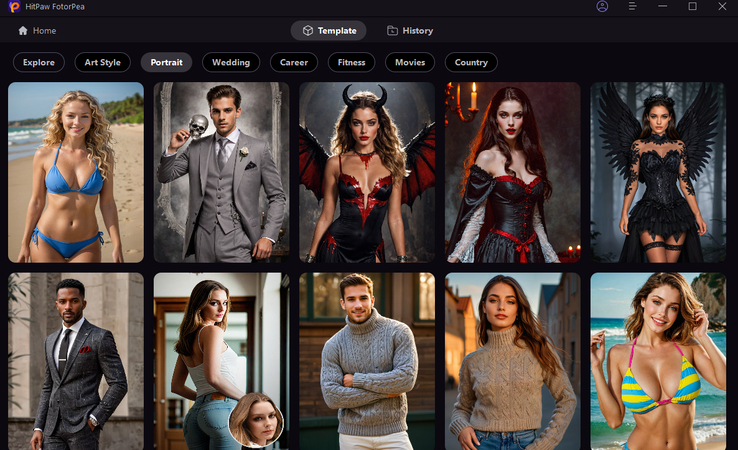
Using the AI-powered background remover of HitPaw FotorPea, you extract subjects from regular photos and place them against spooky Halloween backgrounds, like eerie forests, haunted houses, or foggy graveyards. Additionally, the background generator creates new settings from scratch that are tailored to fit Halloween themes.
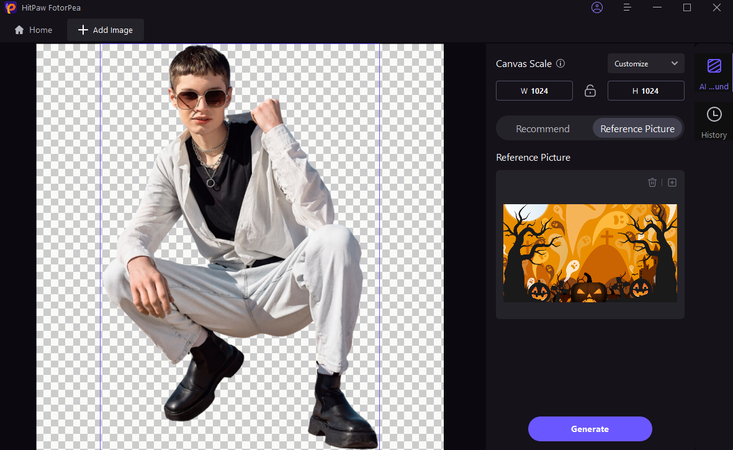
Using HitPaw FotorPea, you can further customize your portrait with Halloween-themed filters such as eerie shadows, ghostly glows, and blood-red tints. These filters can enhance shadows, adjust color grading, and add atmospheric effects like mist or ethereal glow, making it ready to scare.
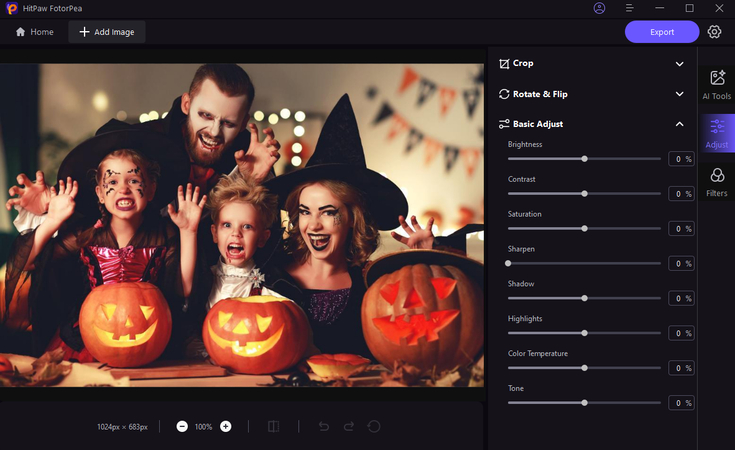
2. Step-by-Step Guide to Create a Halloween Portrait
Step 1: Download and Install HitPaw FotorPea
Go to the HitPaw FotorPea official and download the software. Then Install it.
Step 2: Select AI Image generator
Now, after installing the software using the on-screens instructions, launch the software and click on “AI Image Generator”.
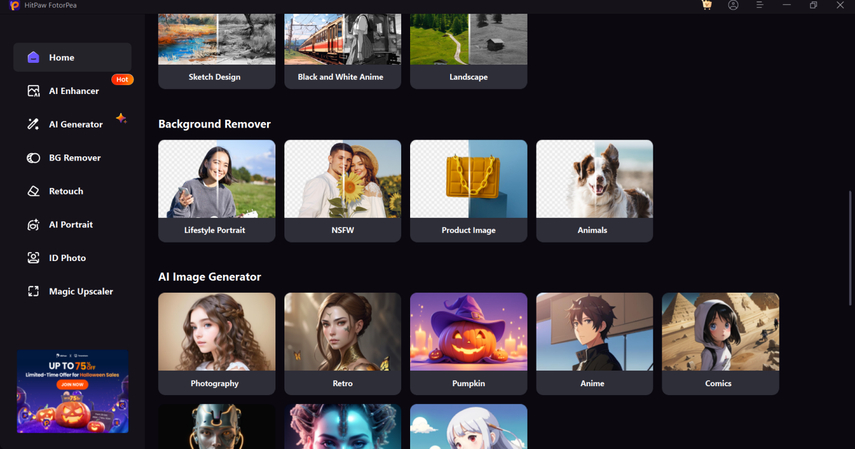
Step 3: Upload the photo and choose Halloween portrait style
Click on Portrait - Remix, the pop-up will let you choose your own photo. After uploading the photo, wait for a few seconds and let the AI generate the photo.
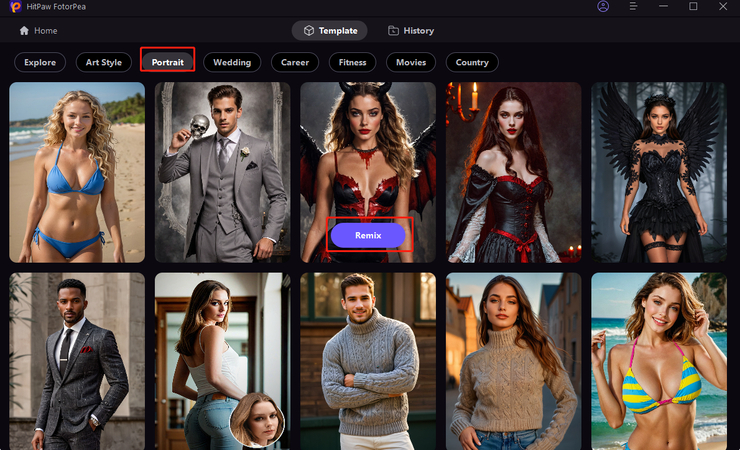
Step 4: AI will show you the Halloween portrait
After generating, AI will show you the result. You could choose to regenerate or save the Halloween portrait.
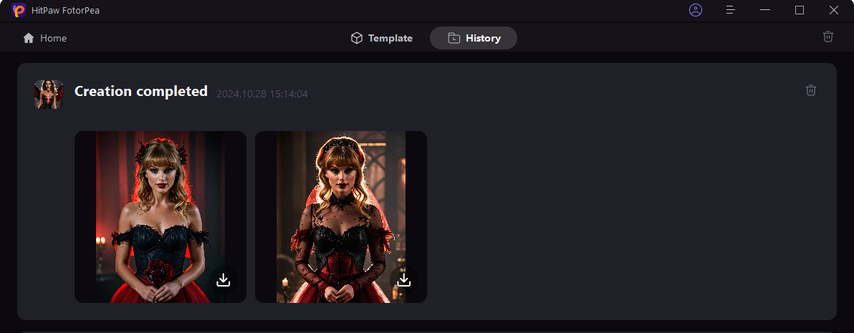
This is the ultimate guide of HitPaw FotorPea
Part 2: Awesome & Spooky Halloween Portrait Ideas
If you are planning to create the perfect Halloween portrait, you must know that it requires more than filters and effects. To take the picture to the next level, you may also need to incorporate thoughtful themes, props, and lighting. Here are some exciting ideas to inspire your spooky portraits.
Classic Costumes and Themes

For a Halloween party, the look of vampires, witches and mummies never goes out of style. These costumes not only bring nostalgia but also make for instantly recognizable and fun portraits. But to give our classic a fresh twist, you can photograph the subject from unusual angles and experience it with dramatic lighting. Along with that, blending multiple exposure techniques would also be a great idea to add a truly supernatural effect.
Incorporating props and accessories

The use of the right prop and accessories can transform a simple portrait into a storytelling masterpiece. This of skulls, potion bottles, and pumpkin lanterns, and as far as accessories are concerned, fangs, wigs, or fake blood can truly enhance the atmosphere.
Halloween Backgrounds for Portraits

The background is crucial in setting the tone for your Halloween portrait. Therefore, to set the tone, use dark forests, moonlit graveyards, or haunted castles. Besides this, misty forests at twilight, vintage libraries with floating books, or candlelit corridors can work wonders.
Utilizing Ghost Story Lighting

Lighting plays a key role in making or breaking Halloween portraits. To create shadows and highlight key features of the subject's face, use dim lighting. Beside this, to create a dramatic shadow, use side lighting, and for an unsettling effect, position lights from below. Additionally, for a supernatural ambiance, experiment with colored gels.
Ghostly Apparitions and Haunting Scenes

Modern techniques allow for compelling ghost effects such as multiple exposure shots or motion blur to showcase transparent figures and create a spirit trail. Similarly, for an ethereal effect, use light painting, and for atmospheric mystery, make use of a smoke machine.
AI Classic Horror Characters

Transform portraits into classic horror character styles by taking inspiration from horror movie icons such as Dracula, Frankenstein's monster, or the Bride of Frankenstein. With AI-generated templates, you can easily incorporate elements of these characters into your portraits and create an otherworldly combination of classic horror and modern tech.
Part 3: FAQs about Scary Halloween Portraits
Q1. How do I make my Halloween portraits look professional?
A1. To make your Halloween portrait look professional, make sure to use good lighting, thoughtful props, and incorporate AI editing tools.
Q2. What's the best background for a scary portrait?
A2. Usually, haunted houses, foggy forests, or moonlit graveyards make ideal spooky backgrounds.
Conclusion
Halloween portraits are a fun way to showcase creativity and celebrate the spooky season. With AI tools like HitPaw FotorPea, creating eerie and unique portraits is easier than ever. From selecting haunting backgrounds to applying ghostly filters, anyone can produce spine-chilling photos without even having the technical knowledge of photo editing. This Halloween experiment with different styles, lighting setups, and effects until you find your signature Halloween look.






 HitPaw Univd (Video Converter)
HitPaw Univd (Video Converter) HitPaw VoicePea
HitPaw VoicePea  HitPaw VikPea (Video Enhancer)
HitPaw VikPea (Video Enhancer)
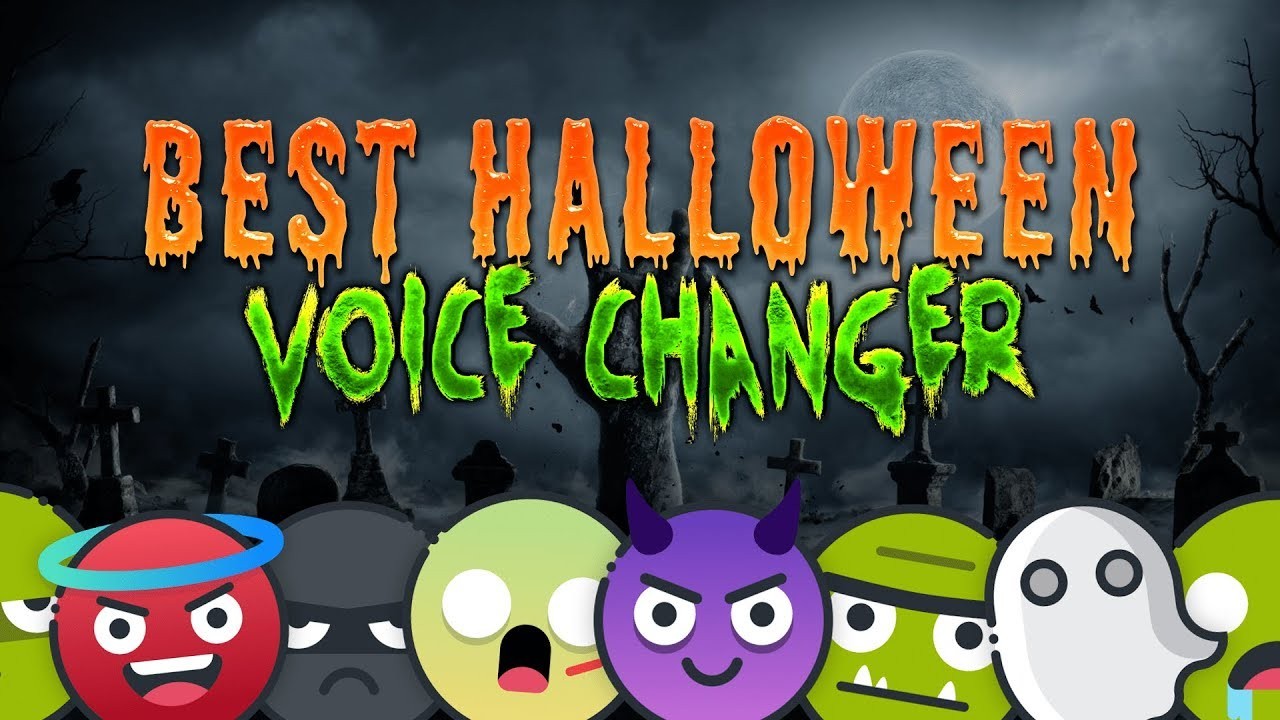


Share this article:
Select the product rating:
Daniel Walker
Editor-in-Chief
My passion lies in bridging the gap between cutting-edge technology and everyday creativity. With years of hands-on experience, I create content that not only informs but inspires our audience to embrace digital tools confidently.
View all ArticlesLeave a Comment
Create your review for HitPaw articles